
This guide will show you what I did to stop my Xbox controller from desynchronizing while using it.
What to do
Open the device manager.
Open Human Interface Devices
Right-click Bluetooth LE XINPUT compatible device
Left Click properties in the drop-down menu
Left Click power management
To save power, uncheck Allow this computer to turn off this device.
Some suggestions I’ve tried, but didn’t work, but may be worth considering:
Reinstalling Bluetooth drivers after uninstalling them.
Update controller. I used a USB cable.
Post
All of this information was gathered online while watching a video on YouTube. There was a lot of information. This information was in multiple places.
I hope you enjoy the Guide we share about Halo Infinite – Xbox controller desyncing while playing fix in Win 11; if you think we forget to add or we should add more information, please let us know via commenting below! See you soon!
- All Halo Infinite Posts List


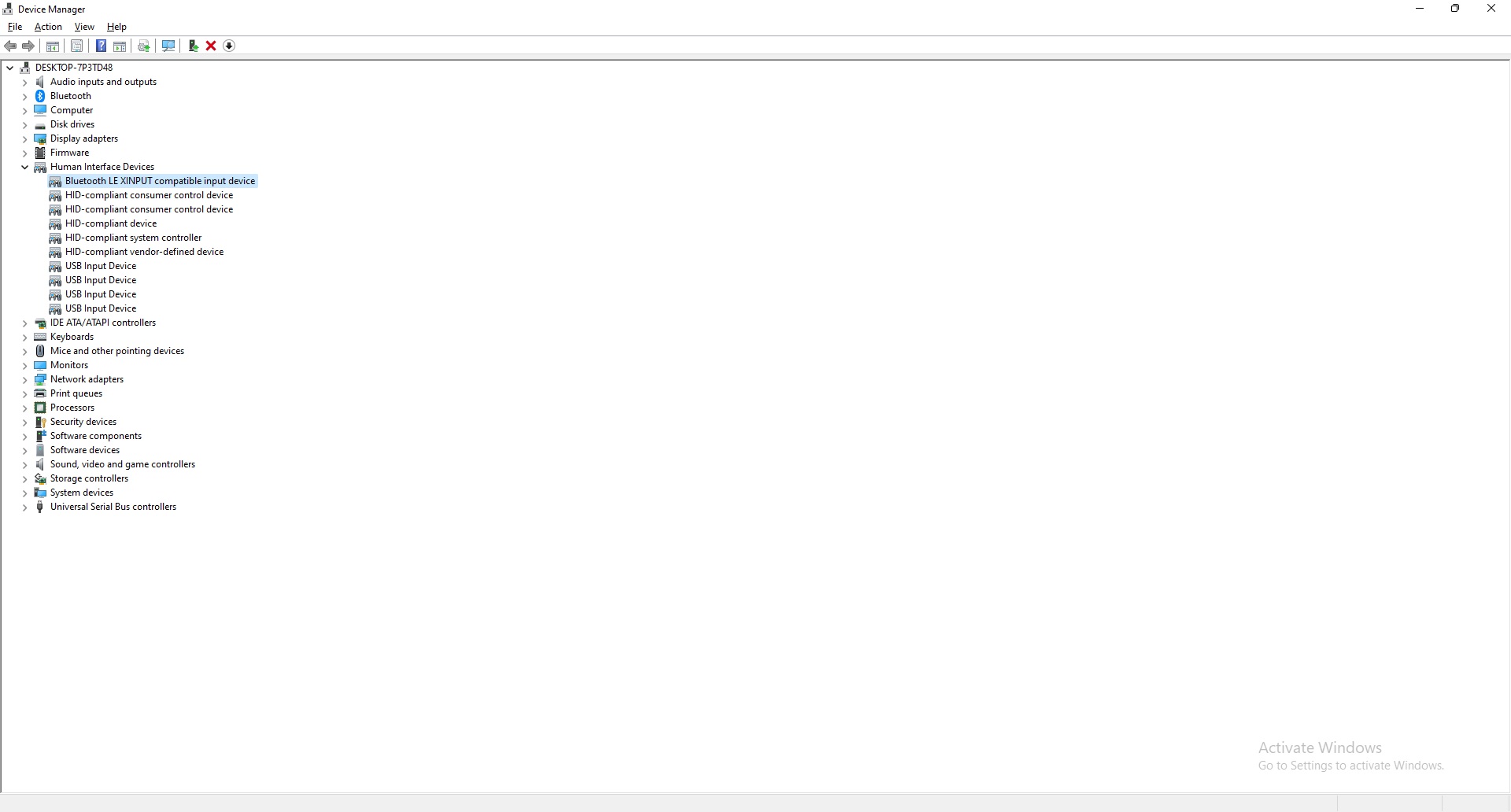
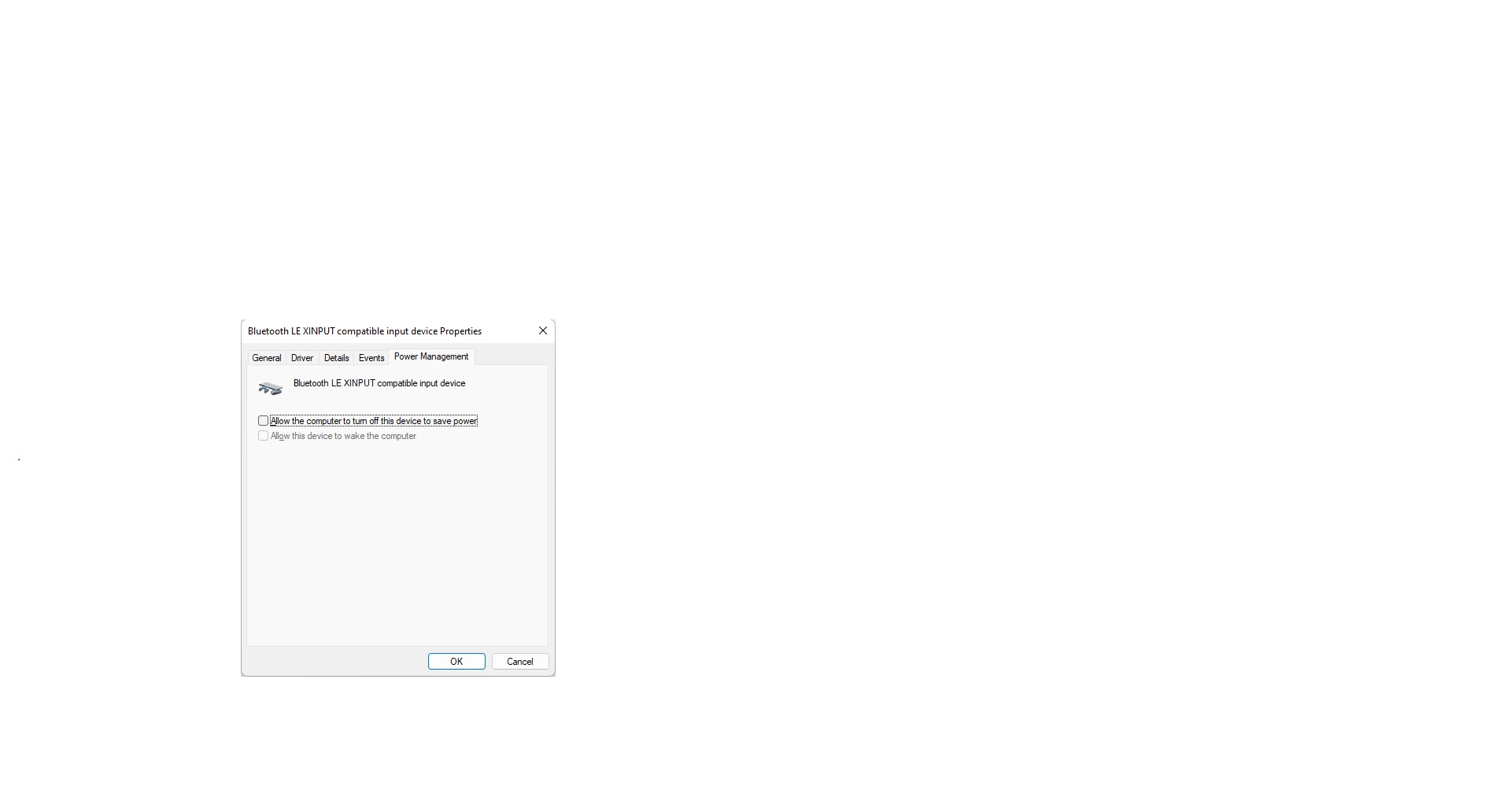
Leave a Reply