
Guide for remastering Gothic I.
Introduction
I have been playing Gothic I for some time now, my first time was through a DVD disc. After some time, I had enough information to be able to remaster Gothic 1 using mods that are available on the internet. Here are the steps to recreate your own experience in Gothic I.
DISCLAIMER
- If the LINK ATTACHED BELOW DOES NOT WORK, SIMPLY GOOGLE ITS NAME AND FIND A DIFFERENT WEBSITE THAT OFFERS THE SAME MOD.
- AFTER completing all the steps below, you must start a new game
- Do not skip any step/s
- MAKE SURE YOU MANUALLY LOCATE THE GOTHIC I FOLDER IF PROMPTED BY MOD. FILES
- BE SURE YOU HAVE WINRAR INSTALLED BEFORE DOWNLOADING ANY FILES
-
WINRAR
- HOW TO LOCATE YOUR GOTHIC I FOLDER (Steam): Locate your “Steam” or “SteamLibrary”. After which click on it and follow the navigation as “steamapps/common/Gothic”.
STEP 1
Get a legal copy
Gothic I – [steampowered.com]
STEP 2
Install the gothic_patch_108k.exe (4.8 MB)
Click Me! – [worldofgothic.de]
*Simply click on "gothic_patch_108k.exe" to begin the download
This is an official patch
STEP 3
Install the gothic1_playerkit-1.08k (3.1 MB)
Click Me Too! – [worldofgothic.com]
Scroll down until you see "Download"
-This mod allows the game to be run with mods
STEP 4
Install the systempack-1.8 8.38 MB)
Hey, What About Me? – [worldofplayers.de]
Scroll down until you find the "Download" button. To download the Ausblenden, click on "Ausblenden", then click on "systempack 1.8".
STEP 5
Install D3D11_Renderer_Clockwork_Edition_Gothic_17.8.0.exe (8.68 MB)
Don't Forget Me! – [worldofgothic.de]
*Scroll down and simply click on "D3D11_Renderer_Clockwork_Edition_Gothic_17.8.0.exe" to begin the download
STEP 6
Install the Artemiano Texture Pack (221.43MB)
Click Me Now! – [bractwospolszczenia.pl]
Scroll down until you find the ">>>Download <<<" link. Click it. Extract the file from winrar to the folder titled Data or "DATA" in "Gothic".
STEP 7
Install the Gothic_BNM_V.1.01_byGaz (63 MB)
Do it! – [uloz.to]
*Press the button with the turtle icon, "Stahnout Pomalu Zdarma" and wait for it to be downloaded
This mod alters the textures in the game
STEP 8
Install the Fixed_Carnage_Heads_Models_DrG.vdf (3.5 MB)
I Am The Last One, I Promise! – [google.com]
*Just click on the "Download” button. Place the file in the "Data" or the "DATA" folder of the "Gothic".
Conclusion
Here you go, I hope everything went as smoothly as I had hoped. Nameless Hero, go explore the vast world that was created for you!
This is all about Gothic 1 Classic – How to Setup Mods; I hope you enjoy reading the Guide! If you feel like we should add more information or we forget/mistake, please let us know via commenting below, and thanks! See you soon!
- All Gothic 1 Classic Posts List


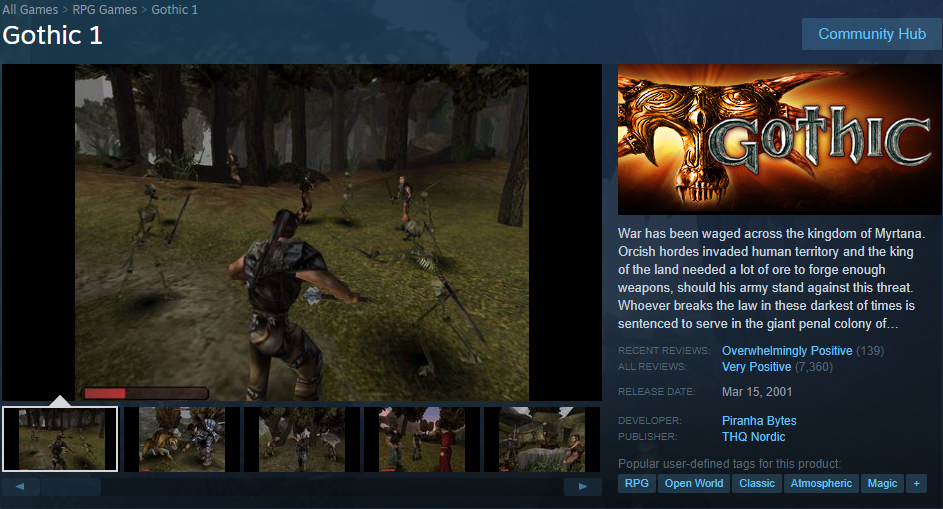
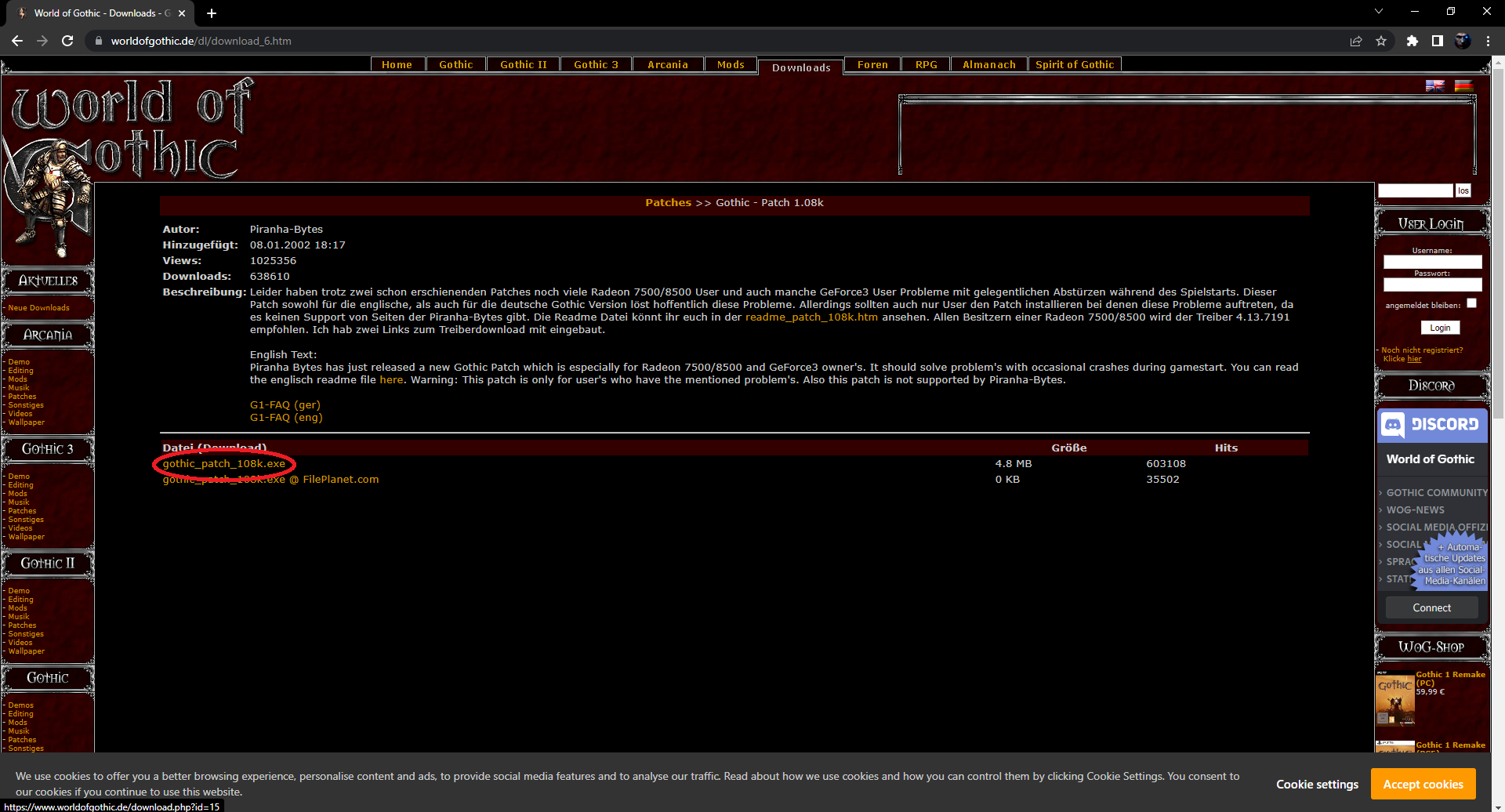
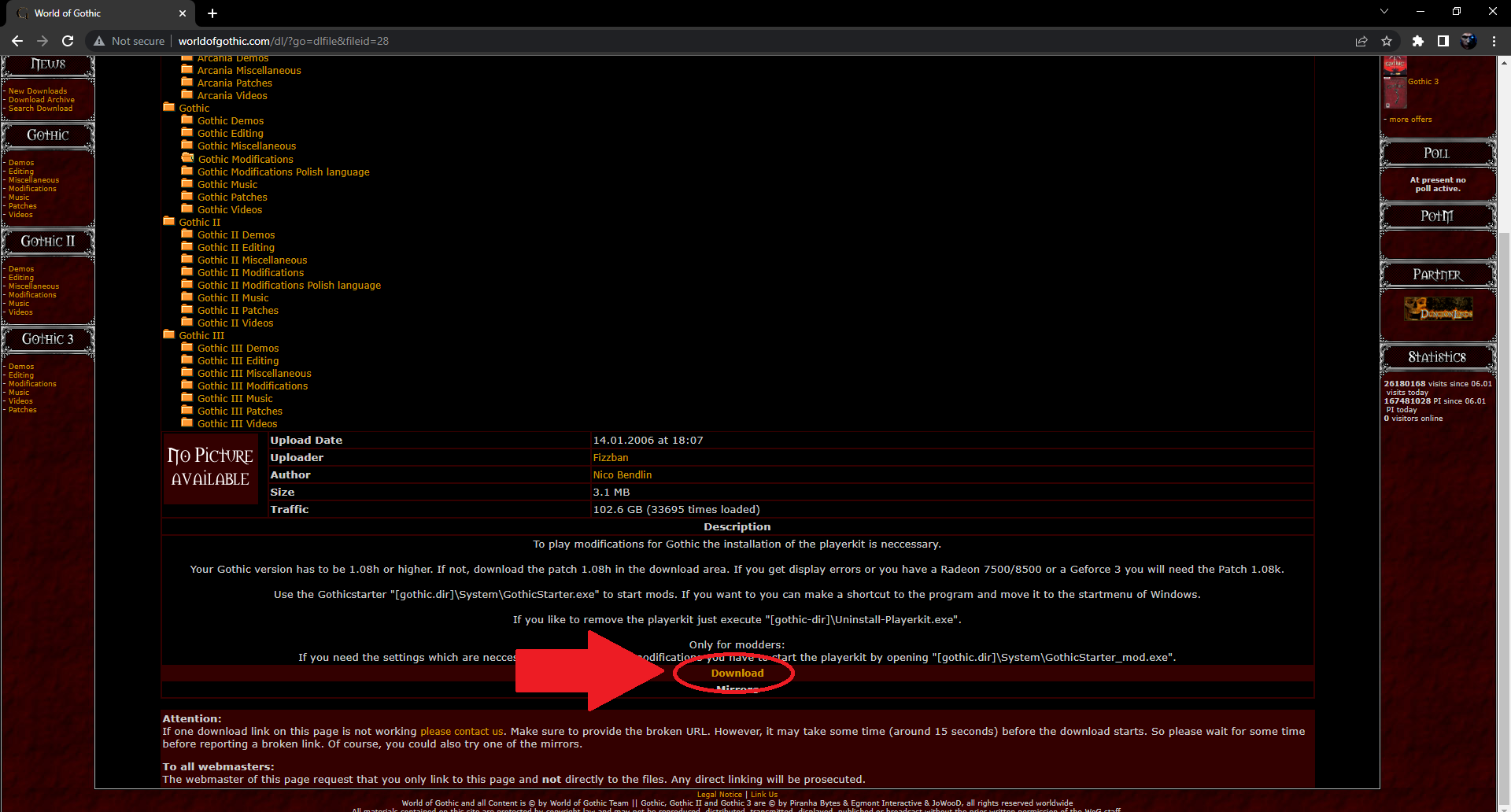
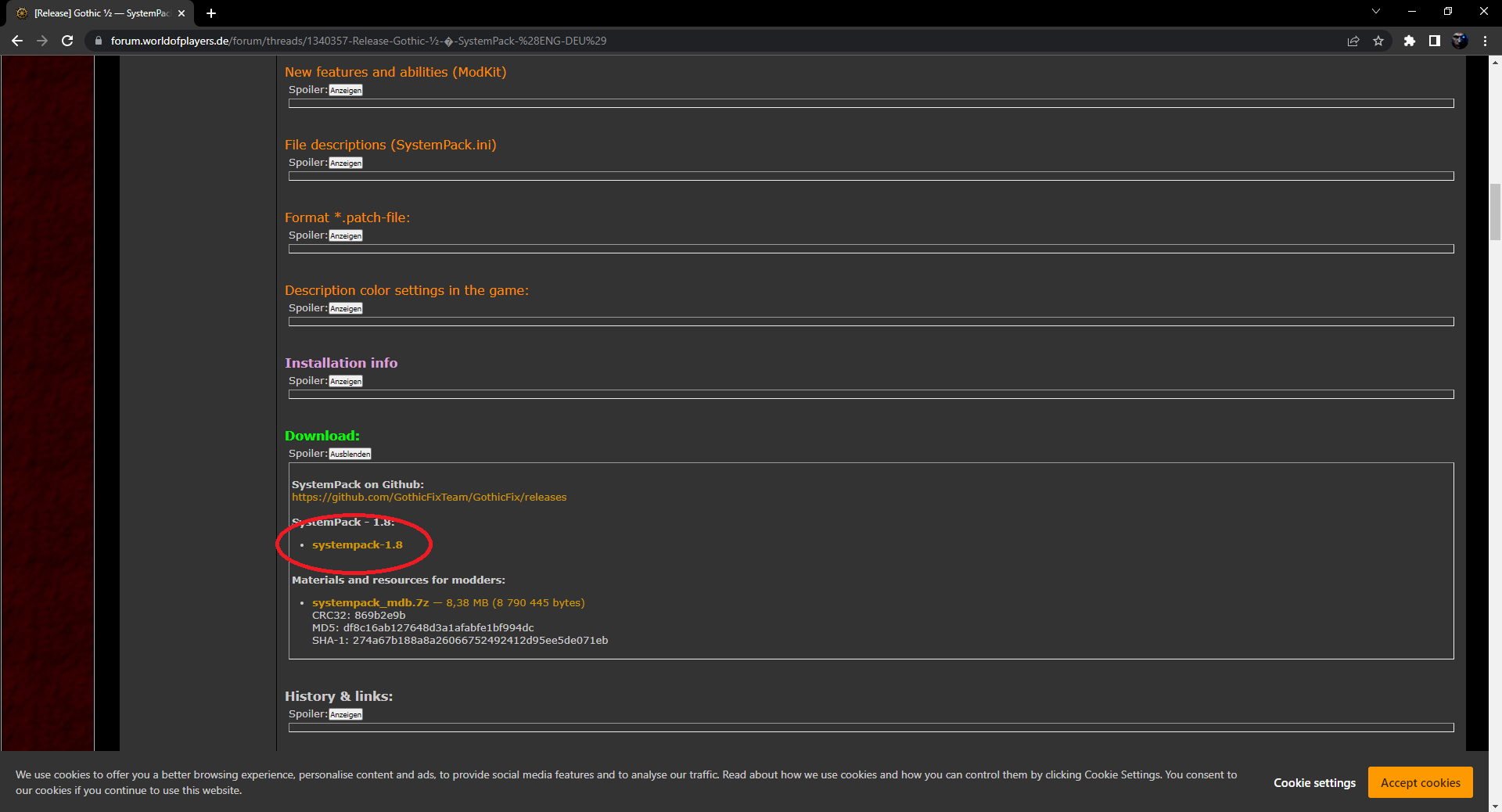
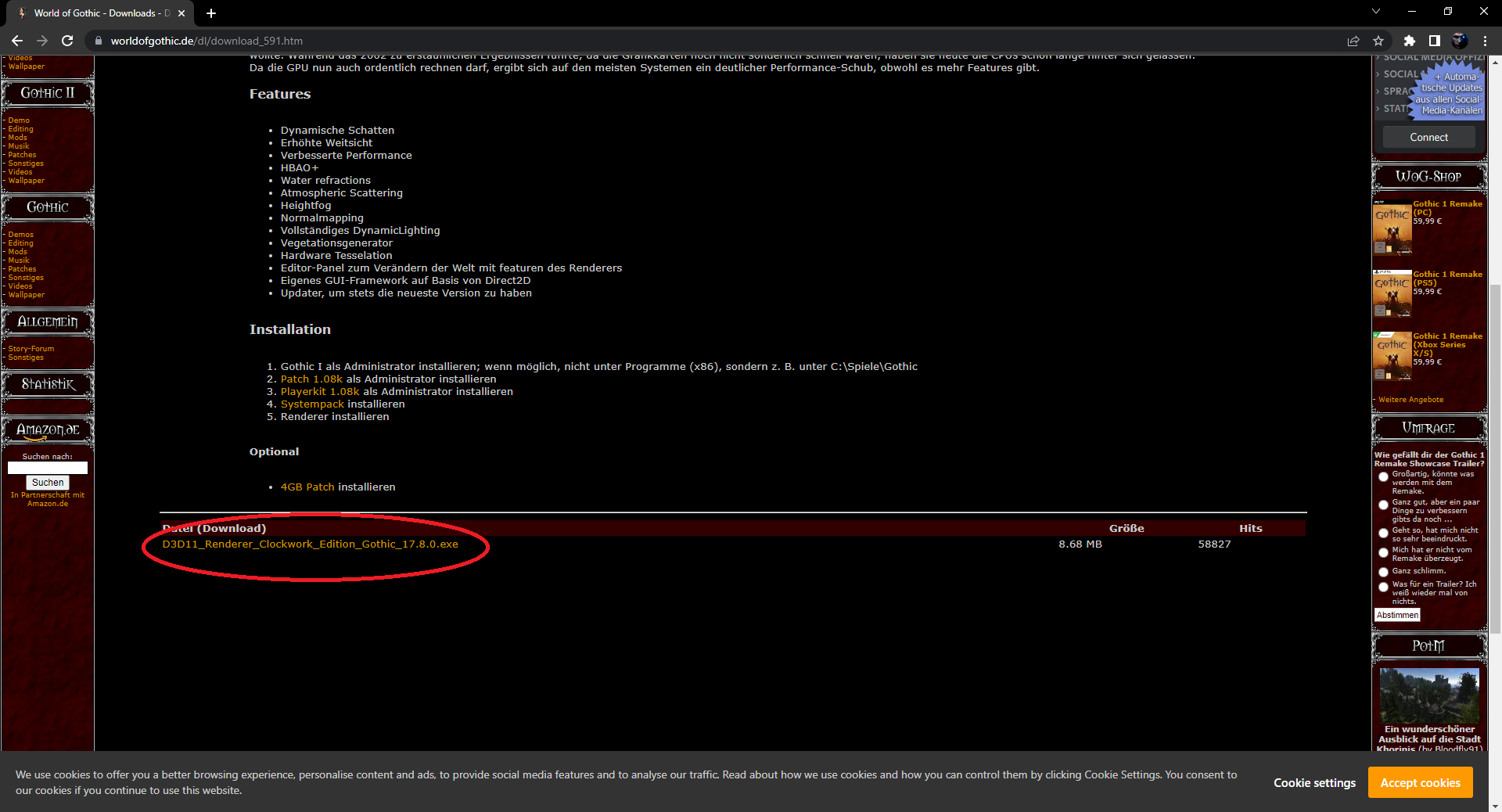
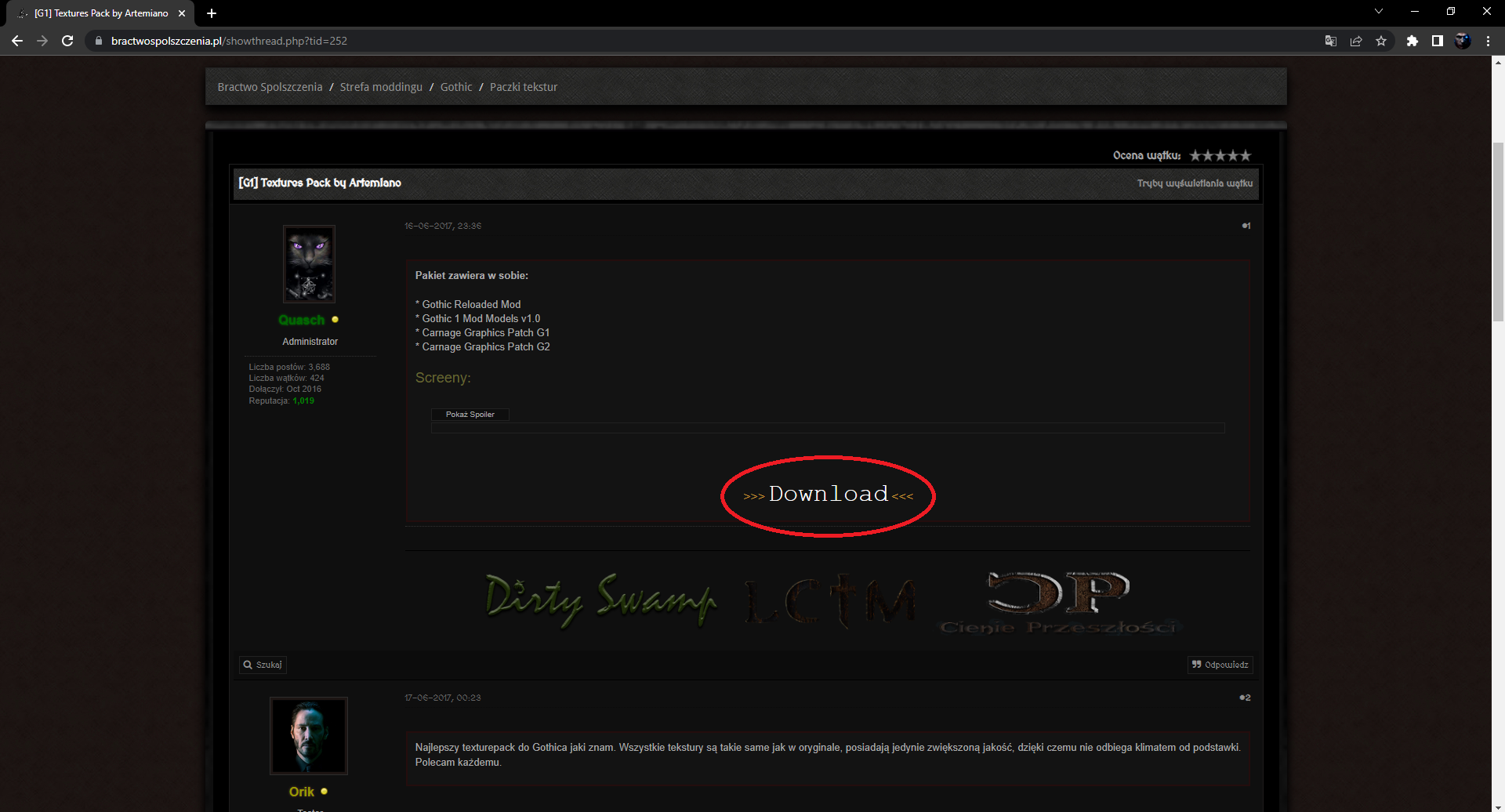
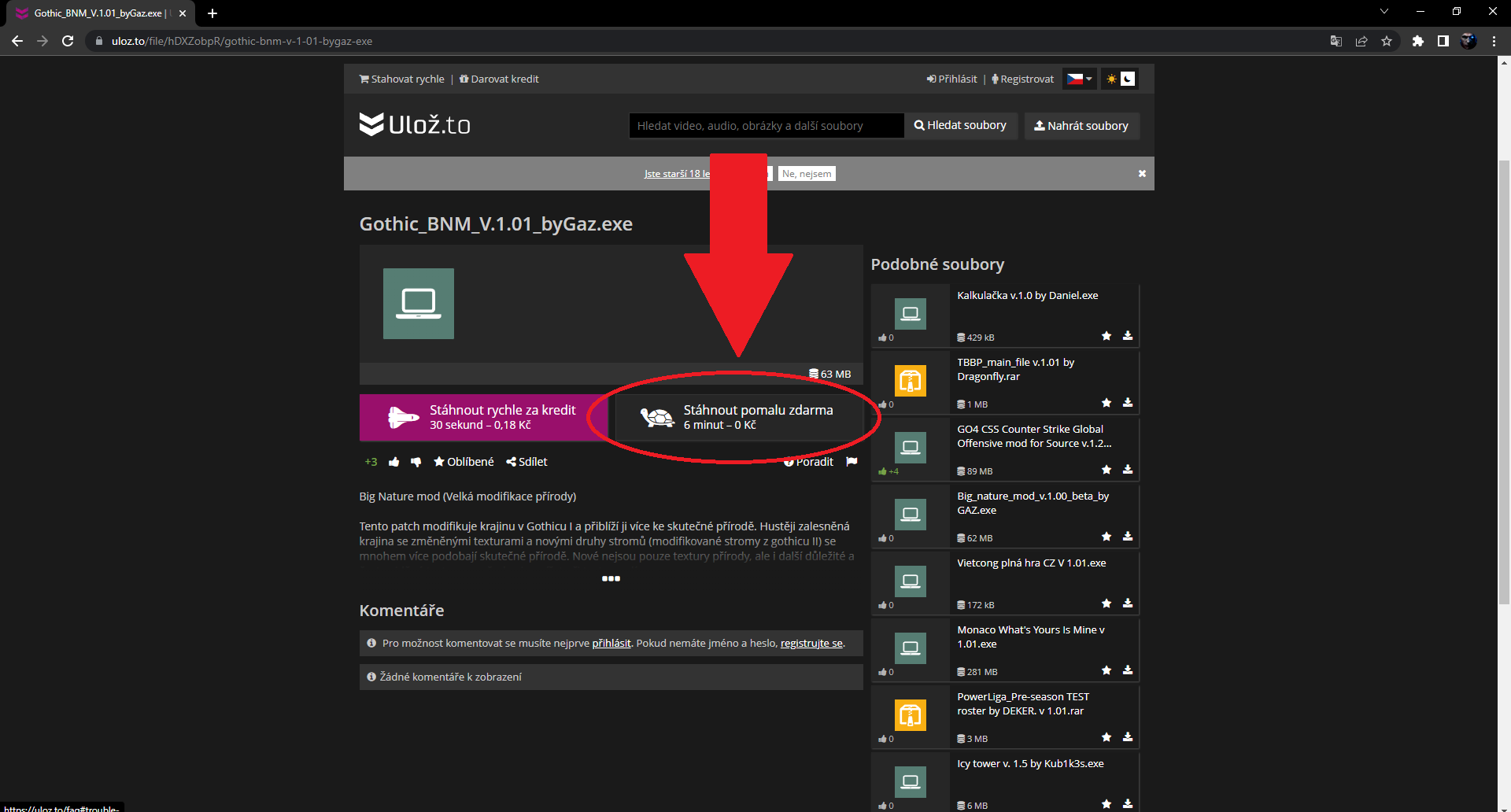
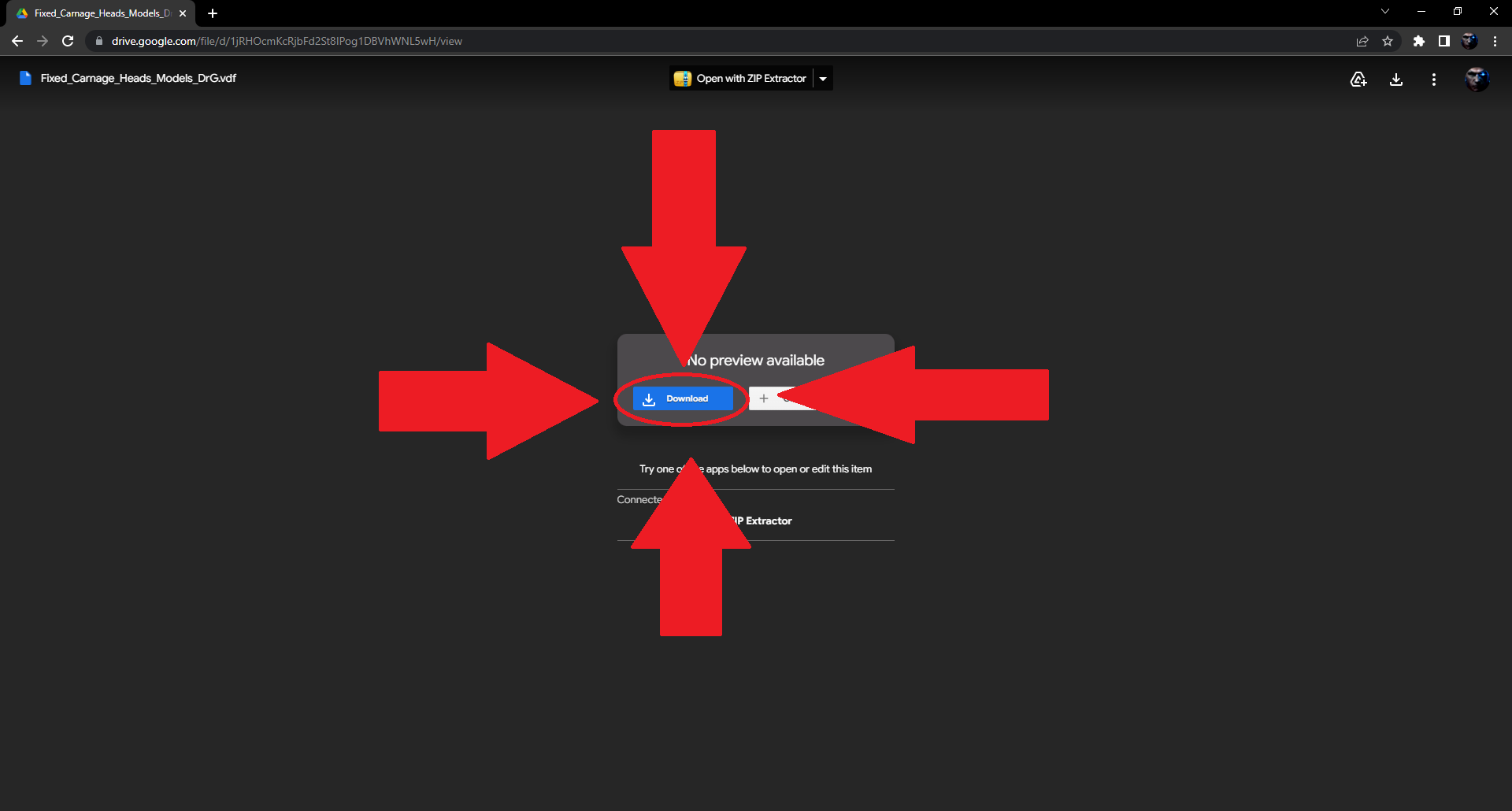

Leave a Reply