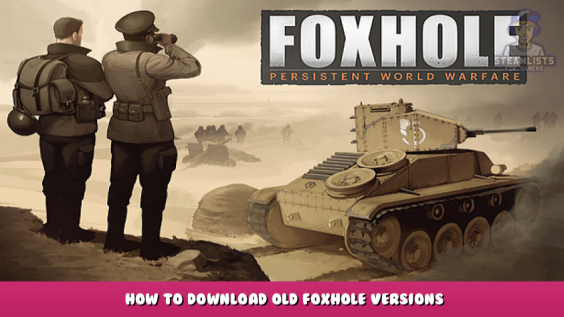
This guide will go over the steps you need to take to download older Foxhole versions!
Step 1:
firstly before you do anything
download this: https://github.com/fifty-six/zig.SteamManifestPatcher/releases – [github.com]
then run it, a console should appear and all you have to do is hit ENTER
this will enable your steam to download depots which is how we get the older versions
Step 2:
now open your browser and input this into the url “steam://nav/console”
it should give a prompt to open the steam client and hit “Open in Steam Client Bootstrapper”
Step 3:
you should now see a console in your steam client (if it asks something about javascript hit yes)
grab the manifestid of the version you want at this url: https://steamdb.info/depot/505461/manifests/ – [steamdb.info]
now run
download_depot 505460 505461 [YOUR MANIFESTID]
it should look like this
in this example i chose the latest version
Step 4:
when you hit enter it might seem like it might not do much but dont worry it will download in the background and the console will say when its done
let it do its thing and it should download to where your steam is installed
DONE!
and there you have it you should have an older version of foxhole now
feel free to comment and give feedback on this guide this is my first guide ever!
Hope you enjoy the Guide about Foxhole – How to Download Old Foxhole Versions, if you think we should add extra information or forget something, please let us know via comment below, and we will do our best to fix or update as soon as possible!
- All Foxhole Posts List


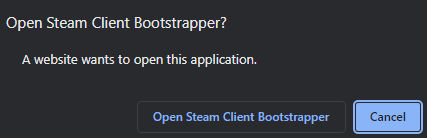
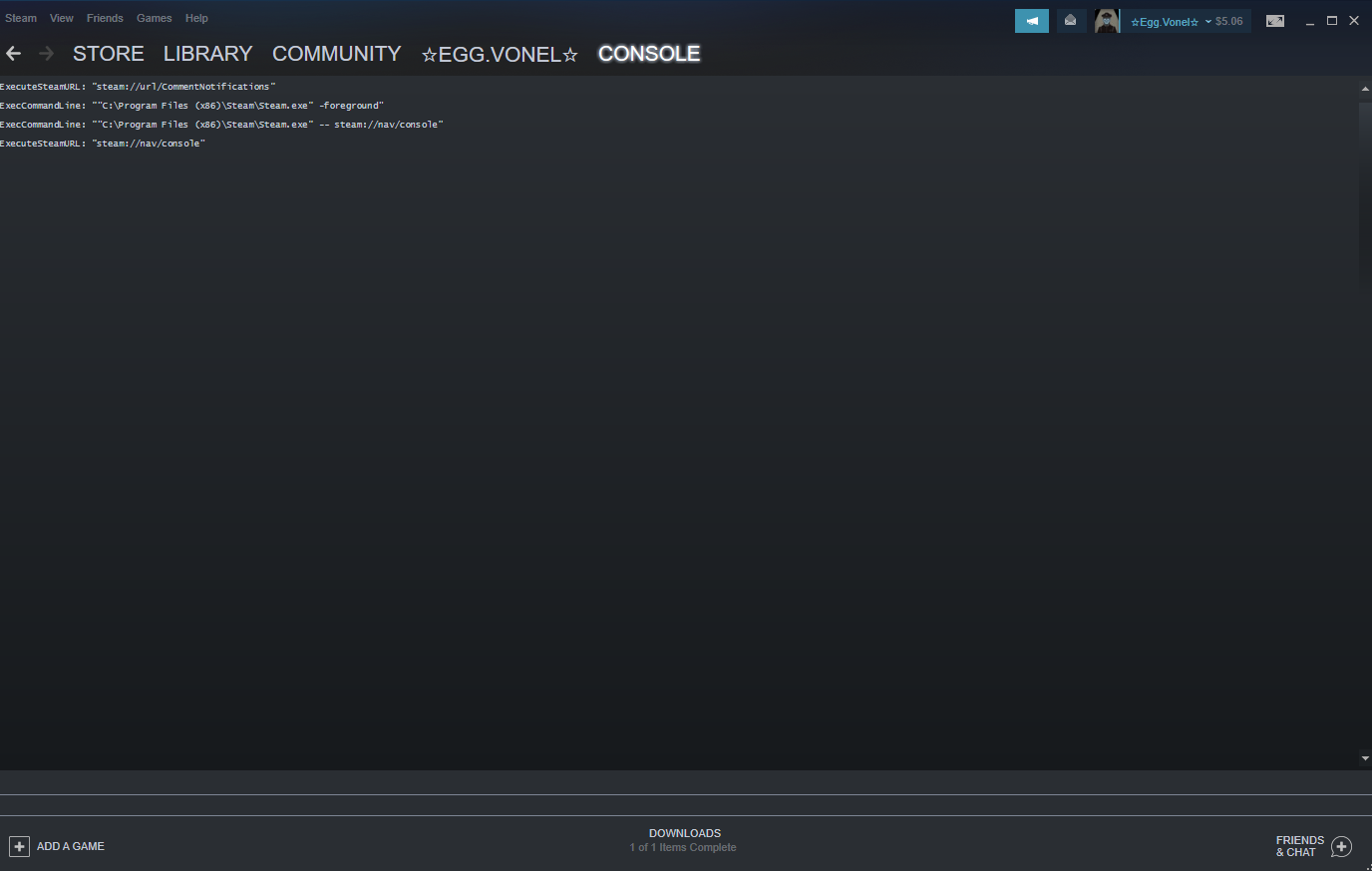
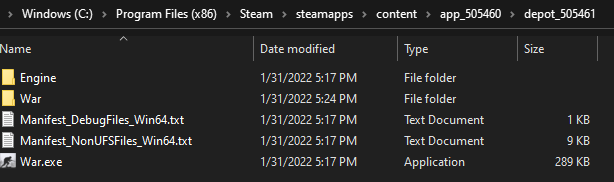
Leave a Reply