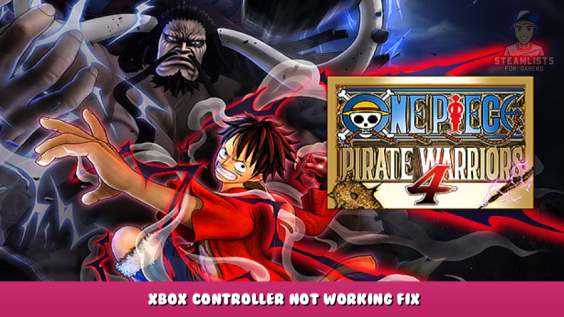
Have trouble connecting xbox controller to ONE PIECE: PIRATE WARRIORS 4? Look no further, this guide will be your life saviour and teach you the trick to get your controller working smoothly! ✨
Steps to get your xbox controller working successfully! 🙌
Step 1:
Click on steam tab
Step 2:
Go to Steam Settings
Step 4:
Click Controller
Step 5:
Follow by General Controller Settings
Step 6:
Click Check ✔️ on both Guide Button Focuses Steam & Xbox Configuration Support checkbox
Step 7:
Go ahead and Detect Controller press Identify
Hooray, it should be fix now you can launch your game and play! Enjoy! 🎉
I hope you enjoy the Guide we share about ONE PIECE: PIRATE WARRIORS 4 – Xbox controller not working fix; if you think we forget to add or we should add more information, please let us know via commenting below! See you soon!
- All ONE PIECE: PIRATE WARRIORS 4 Posts List



Leave a Reply