


Introduction
Turn off steam controller support
So its a really easy fix and I feel so stupid for not knowing this before now, but just follow the four steps below and hopefully that will fix your problems, if not, ask in the comments, since this does not work for everyone, but it did for me.
Remember to restart the game
G-Hub for Logitech users
If doing the above still doesnt work, launch the game in borderless windowed and once you are in the game, tab over to the G-Hub window and slide the “Centering Spring Strength” up and down and then jump back into the game, that should force the force feedback to work.
Its annoying to do this every time you launch the game, but it works for me when its being weird
Hope you enjoy the Guide about Forza Horizon 4 – Racing Wheel & Logitech G-Hub Fix, if you think we should add extra information or forget something, please let us know via comment below, and we will do our best to fix or update as soon as possible!
- All Forza Horizon 4 Posts List

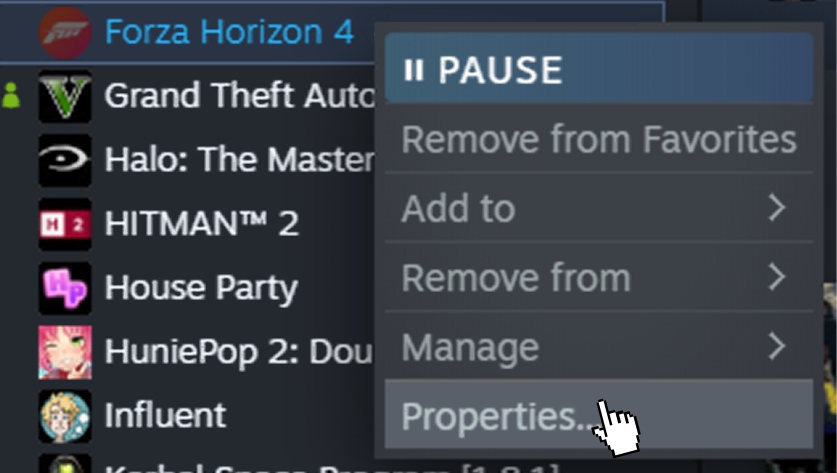
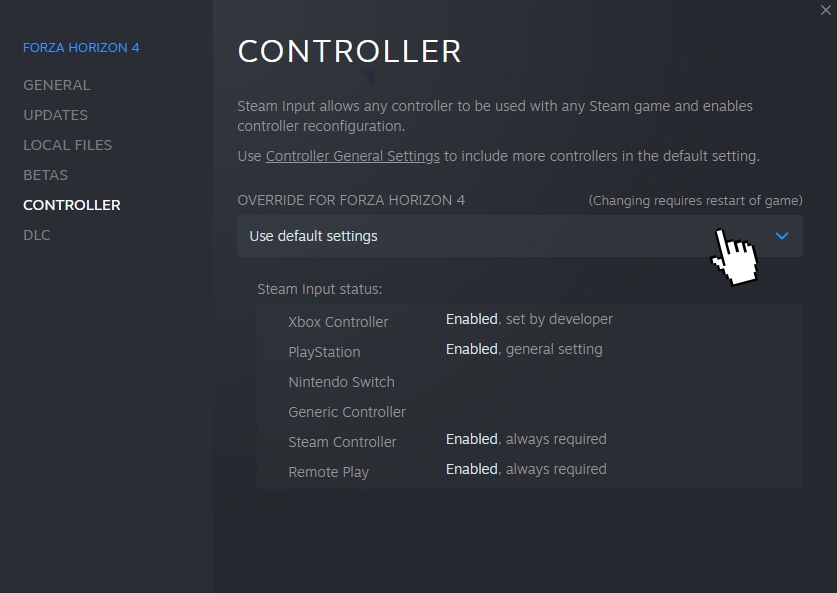
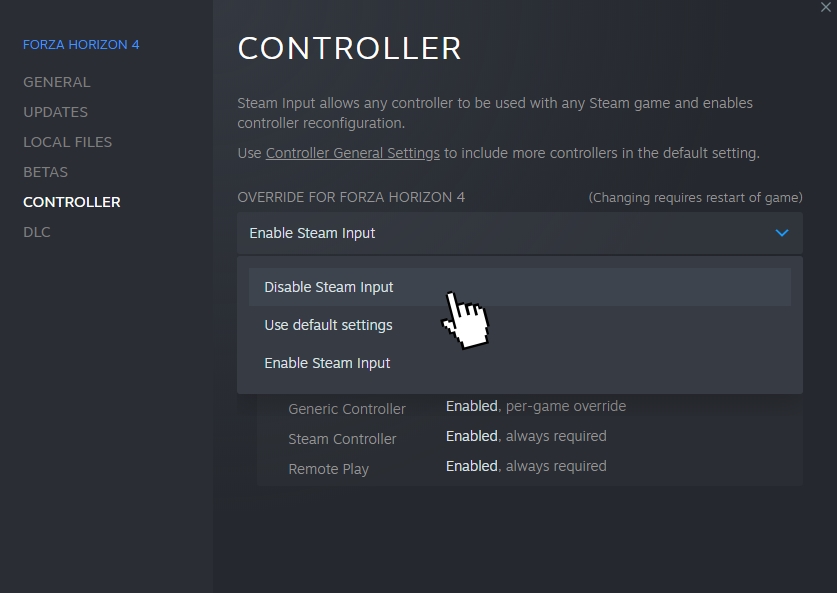
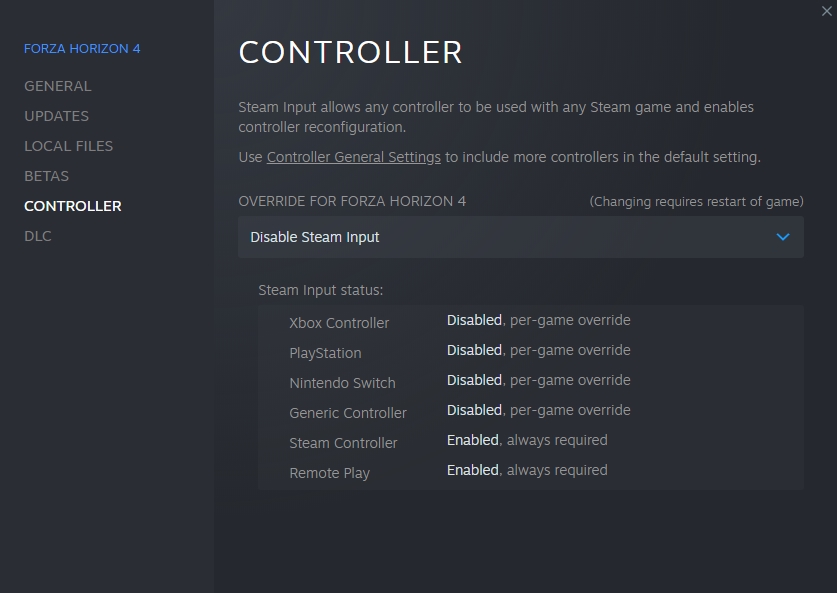

Leave a Reply