
Welcome to Flash Party – How to fix controller error guide.
You can use a controller without any issues the native controller support might give you.
Steps tutorial
1. Set up the controller
Once you have plugged your controller in, click on the controller configuration button on the game’s page. A screen should appear that looks something like this:
(If the screenshots don’t look the same, it is because i am using the Steam beta.
Click on the big button below the current layout. A window should appear that looks something like this:
Click on the community layouts button. Now click on that layout that states OTHER LAYOUTS ARE OUTDATED.
2. It can be used in games
The controller should now work fine in-game. Make sure you use the mouse in the menus.
This is all about Flash Party – How to fix controller error; I hope you enjoy reading the Guide! If you feel like we should add more information or we forget/mistake, please let us know via commenting below, and thanks! See you soon!
- All Flash Party Posts List


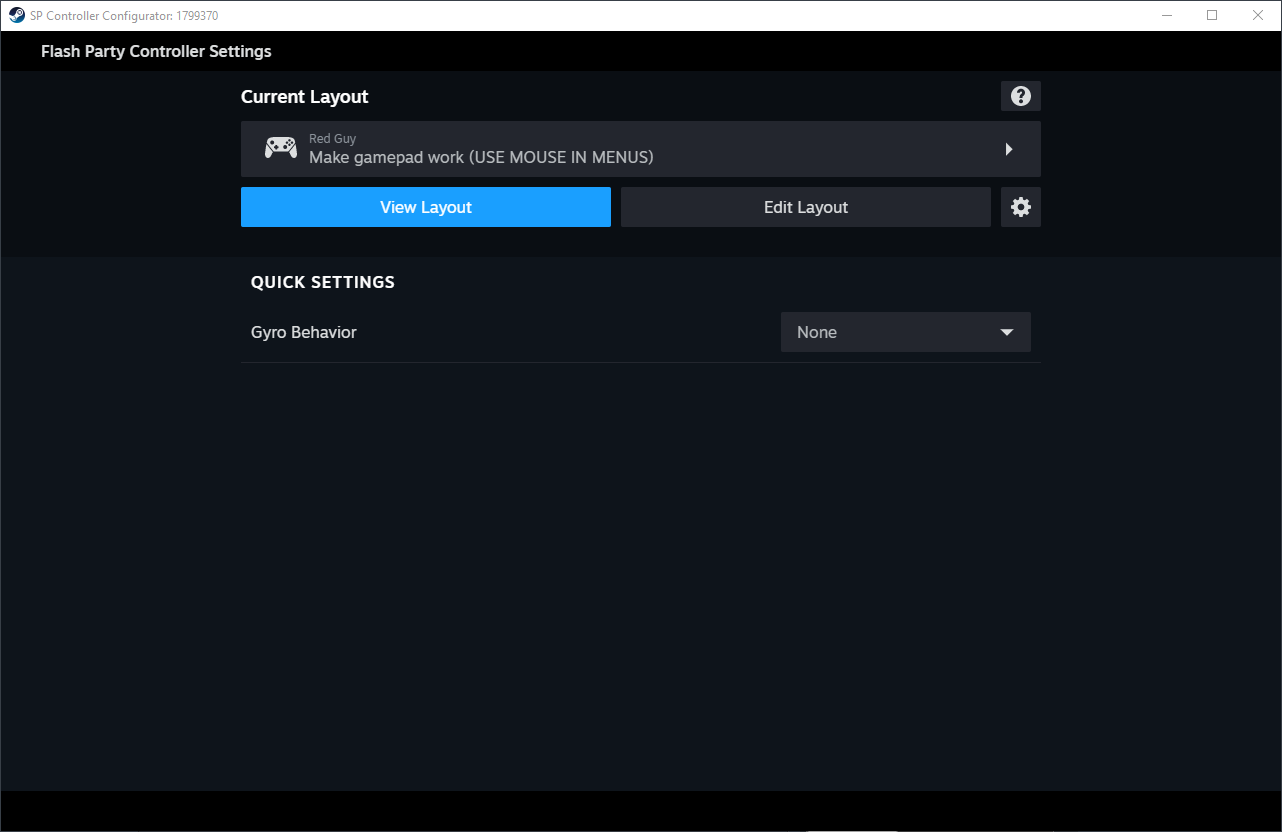
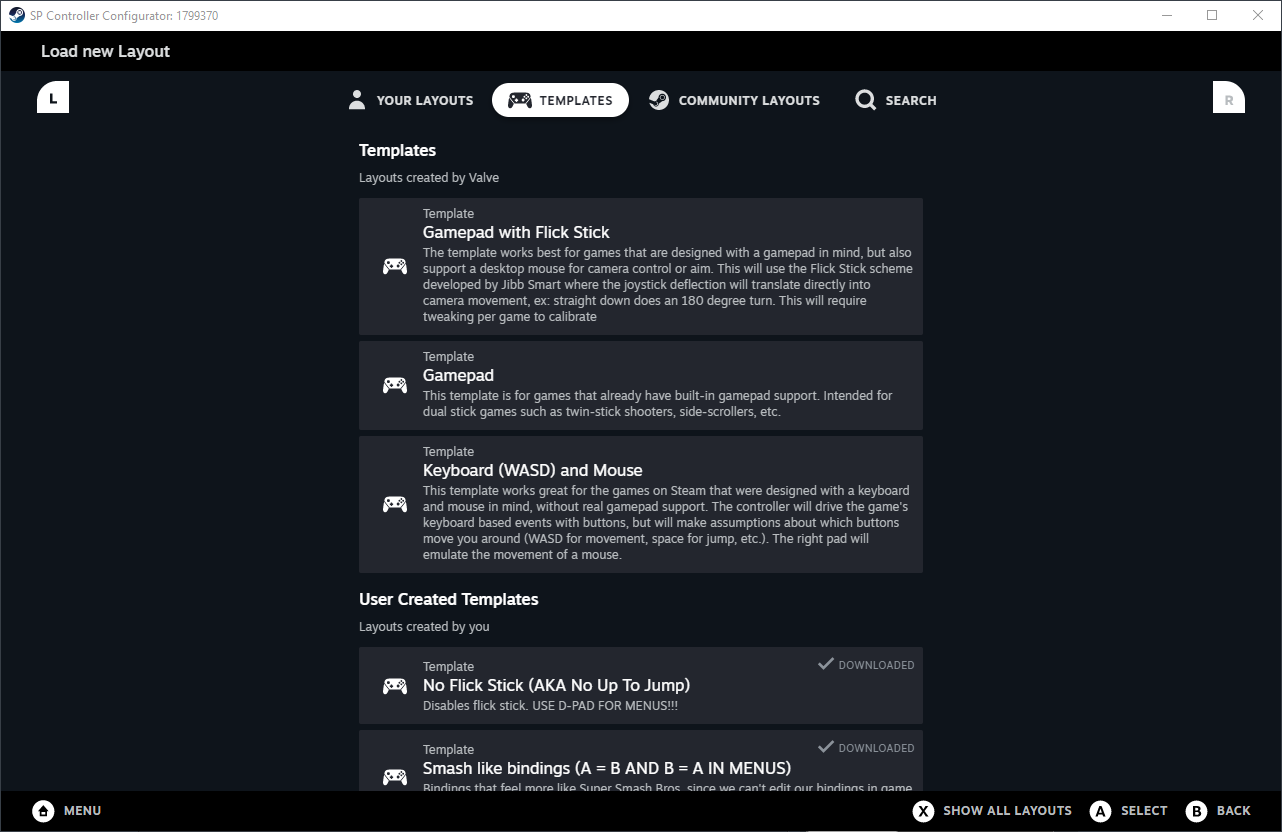
Leave a Reply