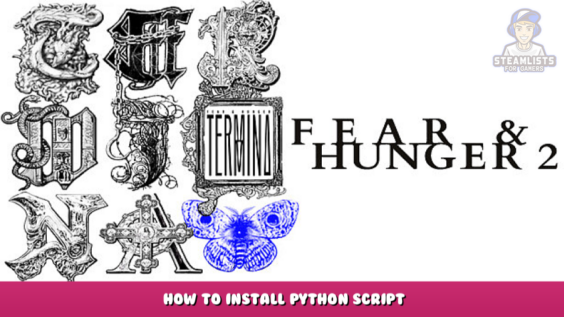
Hello and welcome, In this guide, we will tell you all about Fear & Hunger 2: Termina – How to install Python Script Following this guide step by step.
It enables your PC’s primary character of choice to partake in “Party Talk” (the skill). This includes comments made by and directed at the Computer. This also implies that when you are by yourself in your gathering, you will find yourself speaking aloud to yourself.
Recommended for a first playthrough?
I don’t necessarily recommend against it, because this will make it so that your PC’s personality is more discernible and you will get extra interactions in the Party Talk because of it. I’d only advise you not to use the Party Talk until you’re out of the Prologue (aka when you walk out the train into the forest for the first time). More on that in the Problems / Bugs section below, but you might be mildly spoiled there, but in case you decide to install it then don’t activate the Party Talk until you’re done with the prologue.
< Download Link – [catbox.moe] >
Problems or Bugs?
No bugs that I’m aware of so far, but there are odd behaviors that will happen because of how the game structured the Party Talk mechanic, such as:
- As noted before, you will talk to yourself when alone and there will be narration about your actions in the third person
- Whatever you named your PC as will be ignored and the character’s default name will be displayed in the Party Talk screen. This is because the name is hard coded into the dialogue since the only character with a variable name (namely the PC) is not expected to talk, so your Marinaz will just be Marina. This does not rename you in anyway outside of the Party Talk window pop up.
- There are some dialogues that you are prompted for a reaction or comment, like when O’saa is “whispering to himself”, in which you will still get a prompt to ask what was it that he said and he will respond to you. So it’s extra bizarre if you
are playing as O’saa solo then you ask yourself what was it that you just whispered to yourself then you answer “nothing” back. Can’t
fix this without overhauling how the Party Talk event is structured. Which I won’t.
- During the prologue when you get to the plank dimension you can use the Party Talk and you will end up seeing the same comment that your character would give when they revisit the place later in the game, which will be utter nonsense if this is your first time playing and might end up being a red herring about your character knowing what’s up or not.
Install
This is a Python script so all you have to do is download the file, unzip it and then drop the PCAPTscript.py into the directory of:
Fear & Hunger 2 Termina/www/data
If you’re not sure where that would be:
Rick click game on steam > Manage > Browse Local Files
Then just run the script with Python. If you put it in the wrong folder it will tell you so in the script’s window.
Note: Every time the game updates or you replace any Map files you will have to run this script again.
=== Don’t have Python3 installed???? ===
Download it from the official website: – [python.org]
Then just make it so you run the .py file with Python.
Uninstall
To revert to the vanilla game, just verify your steam game integrity cache, and that will do it. If you’re not on steam I sure hope you kept a backup of your ” Fear & Hunger 2 Termina/www/data ” directory, which you just copy and paste your backup into the game directory.
Compatibility
Because I am surgically altering every map file it should be completely compatible with any other mod that does not mess with Party Talk activation parameters. YES, it should even be compatible with mods that alter what is actually said, adds new dialogue, removes them, or whatnot. The only thing this script does is change the activation parameters for Party Talk that are “Character is not the Player Character” to “Character being in party”.
Another thing: I made this with the foresight of Miro possibly adding EVERY single contestant as a playable character and even adding up to 20+ new locations (up to Map199) so this should stay compatible with most if not all future versions of the game provided that the Party Talk code isn’t fundamentally changed on how it is activated. You still have to re-run the script after every update, though, as it will likely overwrite the Map files.
It was a pleasure for us to walk you through the Fear & Hunger 2: Termina – How to install Python Script, and we sincerely hope that you found the information beneficial. Please let us know in the comments section below if you see any mistakes in this piece or if you have any suggestions for how we can improve it. A tremendous amount of gratitude is for your time and effort, and I hope you have a good day today! This post was motivated by the work of creator and author Cider Bizet Don’t forget to add us to your bookmarks if you like the post; we update regularly with fresh stuff.
- All Fear & Hunger 2: Termina Posts List


Leave a Reply