
Hey there, welcome to this post, This Far Cry 6 – Best Mods and Installation Guide was written to be of use to you, and we genuinely hope that it is.
This guide will give you the top mods available for Far Cry 6, as well as their installation procedures.
Getting “FC6 Mod Installer” Ready
Step one in reaching Paradise should be installing mods through an app with just the push of a button!
Far Cry 6 Mod Installer is an essential app for modding Far Cry 6. Acting like a library, this application enables you to browse your mods, read about their requirements and features before installing, deleting or configuring them – similar to NexusMod’s “Vrotex”, but tailored specifically to Far Cry games.
– To download Far Cry 6 Mod Installer, visit the following link: FC ModInstaller Download Link – [fcmodding.com]
– Once you have downloaded FC6ModInstaller, you need a extracting tool, such as 7zip, or WinRAR. Using these tools, extract the content of the newly zipped downloaded file into a folder. Your folder should be looking like this:
– Click on the “FC6ModInstaller” to launch the Mod Installer for FC6. Once the app is launched, it will try to look for your game’s install directory. If it cannot find that automatically, you have to specify the folder for it (the one which has the FarCry6.exe file in it) (Default directory is: “C:\Program Files (x86)\Steam\steamapps\common\Far Cry 6\bin”)
Now that you have mastered the FC6ModInstaller app, my true Yarans, we must ready the mods’ files we want to install. Only then can we achieve Paradise!!!
– In the folder where you copied the FC6ModInstaller files, there is a folder called “ModifiedFilesFC6” as seen below:
Keep this folder in your mind, as this is the directory where you have to copy the files of the mods you download. Also the compilation of mods by me you download later should go here! (Note: Mods for FC6 are either in / .a3 / .a2 / .ae / extensions)
– Congratulations! FC6ModInstaller and your game files are matched! You can safely close the app (for now!) 🙂
Libertad Mod Introduction
The moment is now, my true Yarans! We are one step away from Paradise!
– The most essential mod for Far Cry 6, is a compilation of necessary mods put together that alter the game’s core, rebalances the game’s weapons, movement, and weather system, called “Libertad”.
+ Like it or hate it, Far Cry 5 and New Dawn took away quite a bit of what made the earlier Far Cry games great. Far Cry 6 is an attempt to rectify those mistakes by adding back some old features which were put on the chopping block in FC5 and ND. Such as a vocal protagonist, a greater weapon variety, more situations and special enemies in which strategy is required, a longer story, worthwhile side content, and even some DLCs to relive the great villains of past Far Cry games.
++ The Libertad Mod’s objective is to allow you to remove most pet peeves or annoying bugs that you might encounter during your time in Yara, such as unlocking the annoyingly low field-of-view (FOV) in vehicles and horses, increase the field of view for weapons to move them further away from your face, making unjustifiably weak weapons such as the FN FAL battle rifle not be some early-game placeholder, making those large and bulky Supremo backpacks invisible to keep your style consistent in photo mode and the 3rd person cutscenes, and lastly, allowing you to absolutely murder each and every civilian or “ally” you come across and allow you to reveal or unfog more of the map as you travel throughout Yara.
– Main Features of this Mod are:
- FOV unlocker for unlocking FOV in actions (Swimming, Driving…)
- Disable DOF (depth of field) e.g. on weapons.
- Bigger Fog of War Discovery for increasing round of fog disappearing on map.
– Download:
You can download the Libertad mod from the following link: Far Cry 6 Libertad Mod Download Link – [fcmodding.com]
LAST WARNING: BACKUP YOUR SAVE FILES BEFORE MODDING THE GAME!!!
– Installation:
When you download the Libertad Mod Package, you again, get a zipped file, which is like the following:
VERY IMPORTANT: Extract the following folder into the folder where you extracted the FC6Modinstaller zipped contents to.
When you are done, your overall FC6ModInstaller folder should look like this:
Best Libertad Mods to Install
Basically, Libertad contains tons of useful mods that make the game better, but some of them make the game super easy and act like a cheat, and some others cripple the game’s engine. Here are the best mods you can pick from the Libertad package.
- Balanced Standard Ammo
- Chest Reveal V2
- Hit FX
- Resolver Attachment Replacer -v4
- Reveal Collectibles
- Automatic MS16S Rifles
- FC5 Hit Feedback Sound
- One-Handed 1887
- One-haned M-79
- 10x damage C4/mine
- 2x damage Tank Cannons and RPGs
- Bigger Fog of War Discovery
- Civillians Kill Limit Remover
- FC4 Muzzle Flash
- FC6 BP-RUC Suppressor
- FC6 WEAPON REBALANCE
- IMPROVED MIND BLOWER 1911
- IMPROVED SHOTGUN SPREAD FC6
- PISTOLEROS WITH RED BERETS
- CLEAN VIEW (HD)
- CLEAR PHONE VIEW
- FOV UNLOCKER
- REMOVE SCREEN GRID
- REMOVE STARTUP VIDEOS AND EPILEPSY WARNING
- REMOVE SUPREMO BACKPACK
- REMOVES CRAFTING REQUIREMENTS FOR RARE MATERIALS
- 60 FPS CUTSCENES
- KEYBINDINGS SETTINGS
- ADDITIONAL CUSTOMISATION SLOTS FOR WEAPONS
- LANGUAGES LIBERTAD
- SCRIPT FUNCTIONS
- LMG DAMAGE DOUBLED
- MBP50 AND SA50 SCOPE POSITION CHANGE
- MORE SNIPER SCOPE ZOOM
- ONE-HANDED 1911S FC6
- REDUCED SUPPRESSOR RECOIL
Far Cry 6 Best Mods Compilation (May 2023)
This is Paradise, my Yarans. In here, the mods are the best you can find, and they make Yara great again!
– Here, we have the best mods you can find for Far Cry 6, handpicked by yours truly!
Follow the link ahead, download the zipped files, extract them, and you will get a “ModifiedFilesFC6” folder. Go ahead and copy (and replace) the folder with your “ModifiedFilesFC6” folder (which we talked about in the “Step 1” tab) found in the folder where you extracted FCModInstaller to…
Best Far Cry 6 Mods by Maj0r P1st0l – [google.com]
Final Step. Installing Mods via FC6ModsInstaller
To reach Paradise, we must know how to work with the Mod Installer, Yarans!
– You can launch the application when you have successfully replaced your “ModifiedFilesFC6” folder with the one I provided above. You now see that it loads up the mods you have copied. At this stage, you can completely review your mods, their features and requirements, and install the ones you want.
LAST WARNING: BACKUP YOUR SAVE FILES BEFORE MODDING THE GAME!!!
Here, you must select the mods that you would like to install (clicking them changes color and adds a checkmark at their end). When complete, press “W” to install them all at once.
Do not panic! Due to modding the game and modifying its main binary files, this process may take more time and may cause loading screen stutters during this process.
Let us know what you think of our most recent post, Far Cry 6 – Best Mods and Installation Guide, and if there is anything we can do to improve it or if you see an error, we will correct it as quickly as possible. Please accept our sincere appreciation, and may the rest of your day be as wonderful as it has been so far. Maj0r P1st0l, the author and originator of this post, is to thank for the inspiration. Also, don’t forget to Bookmark Us if you enjoy the post, we add new posts daily with more content, so check us often for more posts!
- All Far Cry 6 Posts List



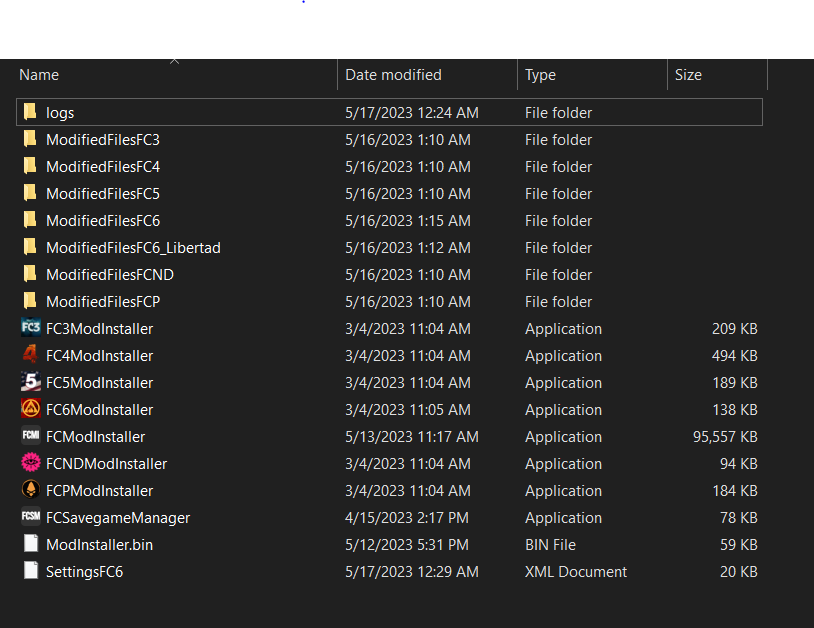
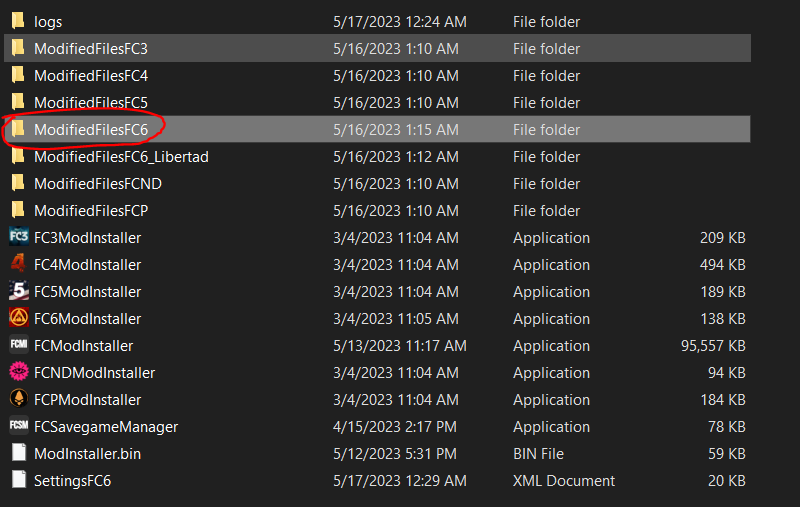

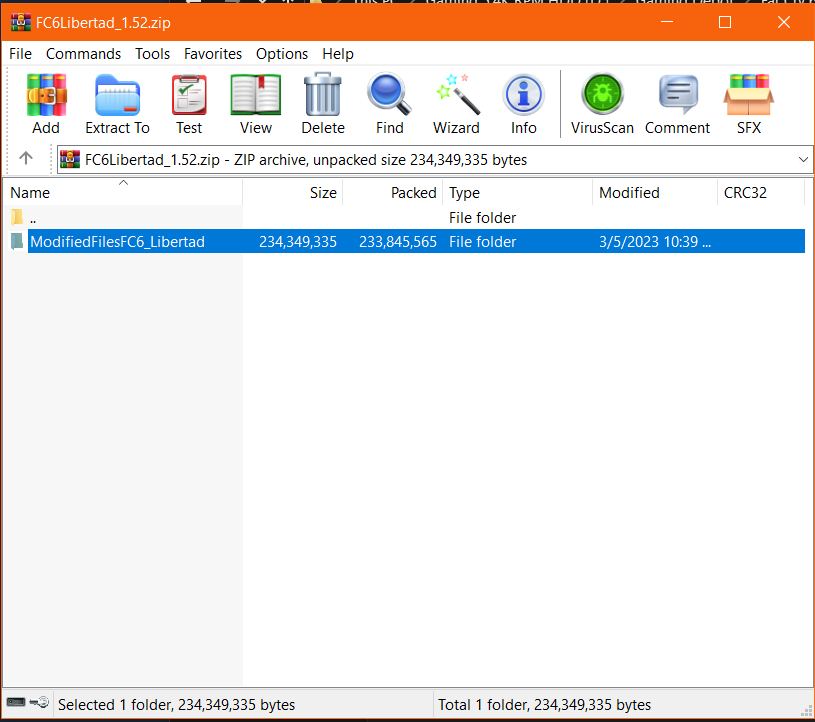
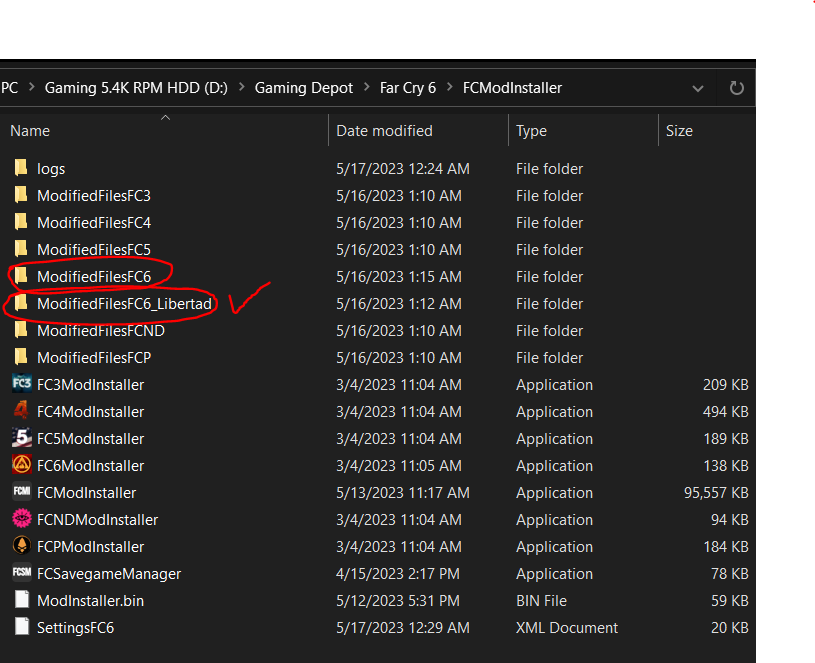

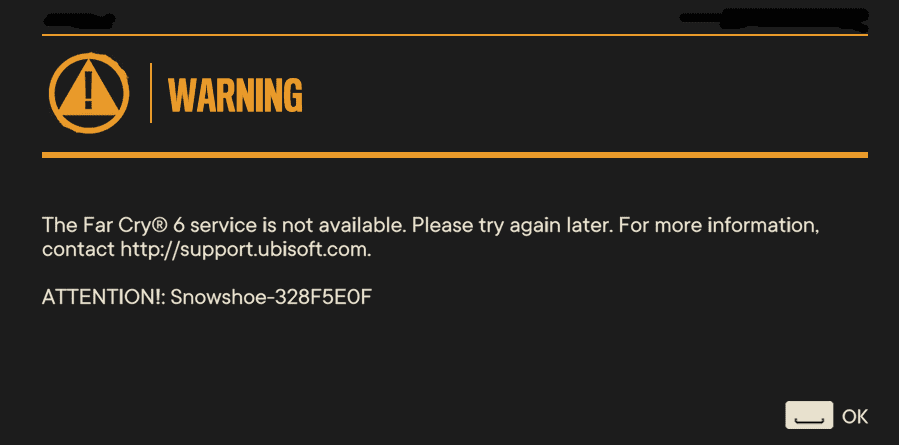
Leave a Reply