
This guide will explain how to get a picture to show up on your Steam mod. I will go step by step to make sure everything you need to know is included.
*You will need to have paint.net to follow this guide, just google “paint.net” and download it. It is basically like MS paint but gives you more options, like being able to save pictures as different types of files.*
*You will need to have paint.net to follow this guide, just google “paint.net” and download it. It is basically like MS paint but gives you more options, like being able to save pictures as different types of files.*
Steps to add a picture to your paradox Steam Mod
- Step 1: Create a mod in any paradox game
- Step 2: Open your mod by going to Documents / Paradox Interactive / The game you made the mod for / mod. Like in this picture (but your mod will not show the file with a picture in it YET:
- Step 3: Leave that file open & choose a picture from the internet or make your own in MS paint or http://paint.net!
- Step 4: Load the picture into http://Paint.net, click Image then Resize and change your picture to be 600×600 like in this picture:
- Step 5: Once your happy with your picture click Save As then type- thumbnail *IT MUST BE CALLED thumbnail.* And make sure to save it as a .png file & 32-bit. Save it to your Desktop so you can easily just drag and drop it in the next step.
- Step 6: Now go back to step 2 and open up your mod file (in my case it is the regular file called “Trait”. Then drag the picture into that mod folder. It should look like this after you’re done:
- Step 7: Next step is to right click on the descriptor file and edit it with any text program like “SublimeText” or in my case “Note Pad++” (you may be able to just use notepad but i haven’t tried that myself, if notepad doesn’t let you edit it then just DL “Note Pad++”) Once you have it open to edit hit enter after the first line of code then type this- picture=”thumbnail.png” It should look like this after you’ve typed it in
- Step 8: Finally just save that descriptor file and you should now see your picture in your mod folder! Go into the game you made the mod for and use the mod tools to update it! Then search Steam for your mod and see you’re beautiful pictured mod!
Written by srctimber
This is all about Europa Universalis IV – How to get a picture to show on your Steam mod; I hope you enjoy reading the Guide! If you feel like we should add more information or we forget/mistake, please let us know via commenting below, and thanks! See you soon!
Recommended for You:
- All Europa Universalis IV Posts List


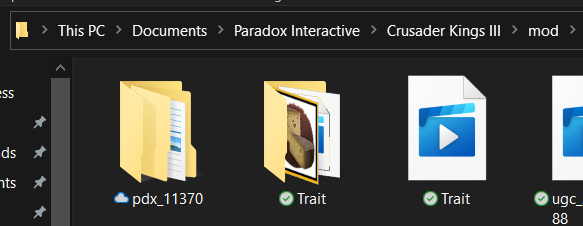
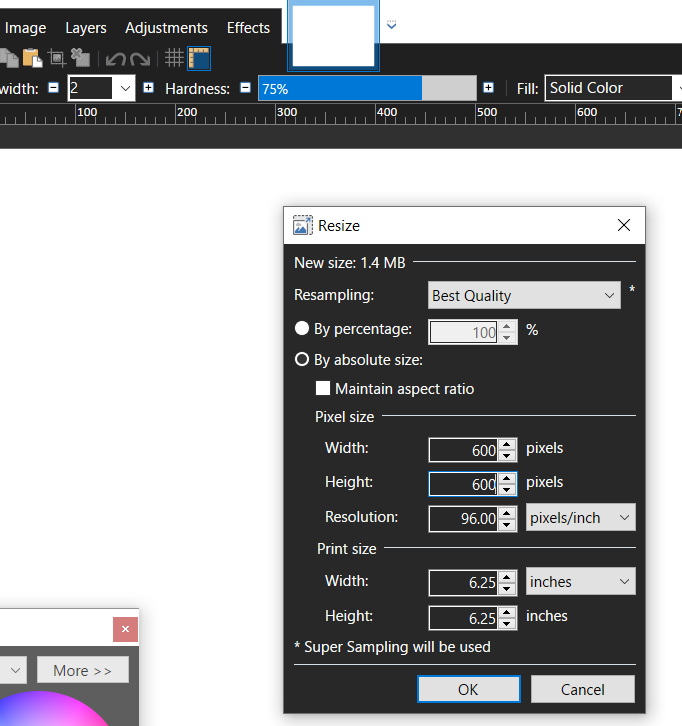
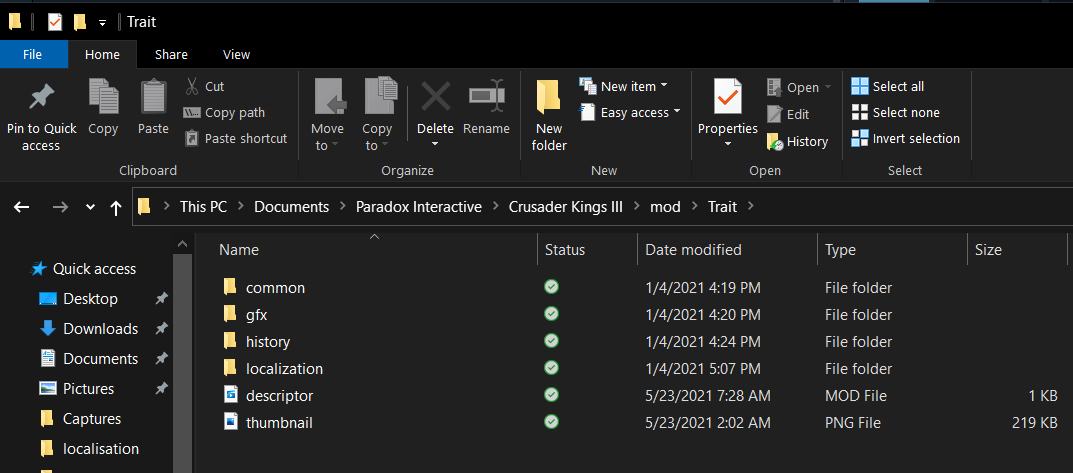
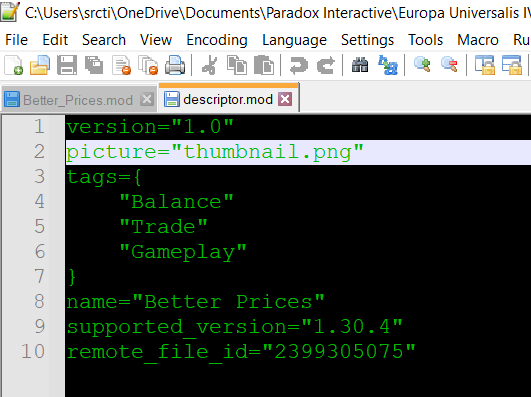
Leave a Reply