
Turning off vsync
Go to your documents folder and follow this directory: Documents\Paradox Interactive\Europa Universalis IV
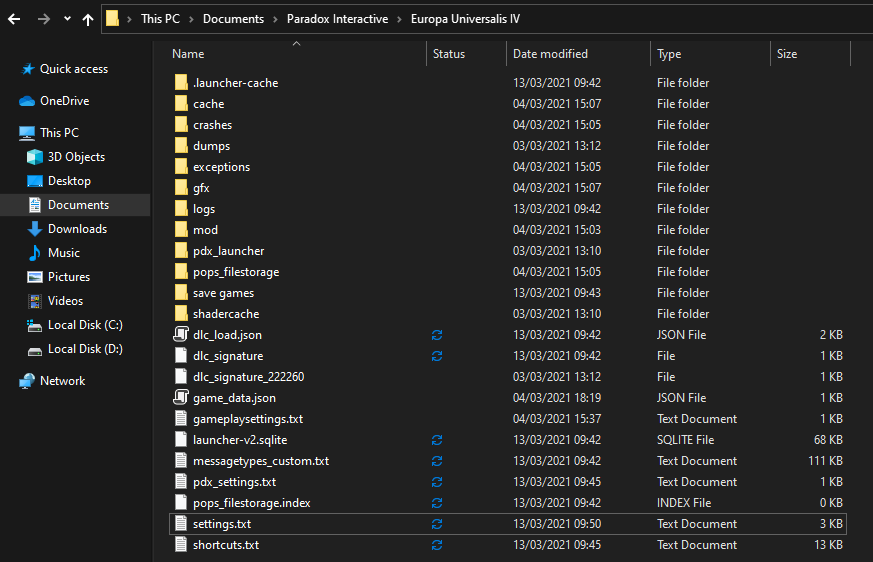
There will be a settings.txt folder, open that.
On the 23rd line down, you will have an option to disable vsync, replace ‘yes’ with ‘no’. Then save the settings.txt file.
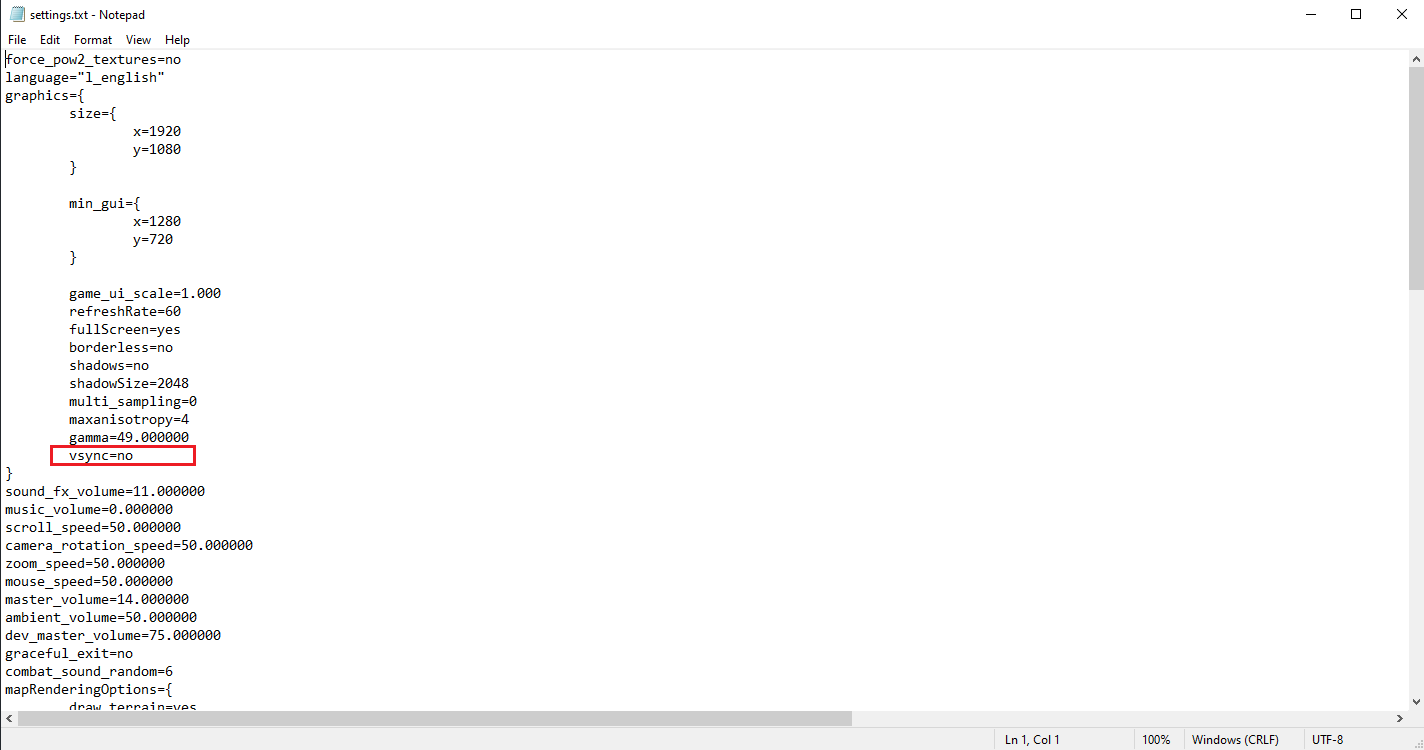
Then load up EU4 and experience the unlocked cap.
This is all about Europa Universalis IV – How to disable vsync; I hope you enjoy reading the Guide! If you feel like we should add more information or we forget/mistake, please let us know via commenting below, and thanks! See you soon!
- All Europa Universalis IV Posts List


Leave a Reply