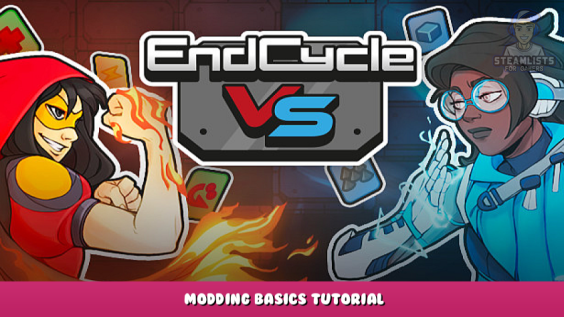
Learn all the steps you need to create your own unique EndCycle VS mod using the in-game toolbox!
Creating And Sharing Your Mod
Welcome to the first steps towards your very own EndCycle VS mod!
In this guide we will walk you through the creation of a mod.
At the end we will have created a complete mod, with a new character, a new attack, our own music, a custom stage with a custom background and even an enemy with 2 phases of behaviour.
All of this will culiminate in a unique fight-scenario, that combines all of those elements.
Let us begin!
To start, think of a good name for your mod, enter it into the highlighted box, and press “Create Mod”.
Congrats you’ve created a mod!
It should look like so:
To add a description, tick the “show description” box and enter it into the big box.
To change the icon of your mod, click on the highlighted icon and simply upload the picture you want as your mods icon.
Save your mod
And once your mod is complete you can upload it like so:
Once it has been approved it can be downloaded by anyone through the in-game mod browser.
Inserting Sprites And Images
Hi, here you can learn how to bring your own images into EndCycle VS, and how to animate them!
The first thing you need to do is to place the images, into your mod’s image folder -under SteamLibrary/Common/EndCycle VS/mods/Your Mod Name/images.
DO NOT MODIFY THE SteamLibrary/Common/EndCycle VS/assets FOLDER!!! Doing so will lead to your mod not being exported correctly.
Only use PNGs and JPEGs below 2048×2048 pixels, otherwise the game wont recognize them!
Make sure the mod is turned on and that you press “apply changes” in the mod browser.
To create an animation go under “Drawable” and select “Add Drawable”
Name it in this box:
Now, to add a picture to the first frame of your animation, you need to select it from the list on the left.
Hold-Shift and click on a position on the image to start selecting an area for the current frame.
Hold-Shift and Click on a second position to finish selecting the area.
Press “Apply” to update the frame.
To start work on the next frame, press “+ Frame After”
Adjust the playmode and the speed of your animation, to your liking.
Play and pause the preview of your animation with this button.
Don’t forget to smash that “save” button once you’re finished.
Congrats, you’ve created your very own animation which you can now use in various ways in-game!
Adding your own music and sounds
Let’s learn how to add your own music into your EndCycle VS mod.
The first thing you need to do, is to bring the song(s) you want into the mod’s folder.
IMPORTANT: ONLY OGG files will work for this.
Once you’re done open up the modding tools in-game, go under “Music”, press “Add Music” and bring your song into the game.
Now you can set a fitting name, a looping point and the BPM for your song.
If you want to bring sounds into the game (which don’t loop and are used when specific actions happen) all you need to do is bring them in .wav form, into the mod’s folder.
And there you have it!
Now you can bring all your favorite tunes and sounds into EndCycle VS.
Creating A Character
Hi hope you’re ready to learn how to create a new character in EndCycle VS because we’re here to teach you exactly that.
So the first thing we need to do is to create a “Patchwork” – which is a collection of images.
We do this so the game can switch between those images during animations!
You learned how to bring your own images into the game in our “Inserting Sprites And Images” tutorial.
To start, go to “Patchwork Meta” and “Add Battle Meta”
Name your patchwork, and assign the Drawable (image) you want to use for the idle status of your character.
Bonus tip: You can search inside of dropdown menus by simply typing the name you want to search.
You can now assign an image to every status of your character.
During a battle your character will change automatically between those images depending on it’s status.
Please don’t forget to save your patchwork!
Go to the Battle Entity tab and press Add Entity
Give your new character a name and description
Select the patchwork we just created for the character
Adjust the character’s attributes as to your liking
If you want the character to be selectable by the player, make sure to check the Visible checkbox!
Save your character.
Voila! Your character can now be selected at the character select screen!
Creating Attacks And Abilities
Always wanted to create your own unique EndCycle VOC?
Let us show you how you can do just that!
First create a new voc
Give it a name and a description
Set the level, power, crush power and element to whatever you want to
Give it ailments if you’d like. Flinching makes the target flinch by the specified intensity or duration.
Select a pattern you’d like the attack to have
Then press the “Refresh” button to see what kind of variables you can change for the attack
We want to give this voc three shots: above, in front and below us.
So add three points of attack to the cannon
Make sure to select the type of voc this is (has no gameplay effect other than to see it on the voc) and to make it visible (important so you can buy the voc at the shop).
And here you can see the voc we just created in action!
We can’t wait to see what attacks you will create!
Creating An Enemy
If you want to create a single-player experience inside your mod, you will need some good opponents. Let us show you how to create one!
First your foe needs a cool look. Select a drawable for this.
As with characters, enemies need a patchwork to hold all of their animations.
So we “Add Battle Meta” and insert all the parameters.
We fill it out with all the images we need.
Next we create the actual entitity. For this we proceed, like in this image and then adjust all the parameters to whatever we want.
Now we create the behaviour- the way it moves and attacks – of our entity.
This will consist of multiple actions.
Start by going to “Battle Entity Action” and adding an action.
Name this action.
We add in “Move Data”.
This one will make the enemy jump up the Y-Axis.
Now we add another “Move Data”.
This one will make the enemy use the voc we created in our attack-tutorial and wait 3 seconds before starting the next move.
We add another move.
This one makes the enemy go downwards again.
And now you’ve succesfully created an enemy!
But you can go a lot complexer with this and – for instance- make your enemy react to certain situations, like getting interrupted! For this we use multiple phases, and connect them with each other.
We add an “Action Change data” which will trigger when the enemy has no more attacks left and go back to our original Phase 1.
We’ll add one move, which is a Heal voc use.
We set the “Uses” to 1, meaning that the enemy can only use this attack once during the phase.
Checking the “Reset on change?” mark will reset the uses of the move when the action of the enemy changes.
Additionally we create a new action and check the ignore gauge box. Checking this makes the vocs the enemy uses Lv0 so they can use them anytime automatically
Now we link the first phase with the second.
We check the ignore gauge box to make sure the enemy doesn’t have to wait to activate the voc during this action either.
Finally, we add a change data, that is triggered when the enemy is interrupted and that switches to the second phase.
And now we have created an enemy with 2 phases!
Creating A Background
Let’s create a custom background together!
So first do this:
Now we give the new background a name.
If you want the background to be selectable during online play, you need to press the “Available” checkbox
If you want the panels during battle to have a different frame on this background, then select the corresponding drawables.
These are the two drawables we will be using for the background
Add a Frame to the background, and select the first drawable. Make sure to set it to repeat every 64 pixels both horizontally (X Repeat) and vertically (Y Repeat)
Now add another frame, and select the second drawable.
This one’s horizontally more spread out, but it has an x-speed meaning that it will move to the left slowly
Don’t forget to save the backgrounds so you dont lose your changes!
Creating A Stage
Let’s build a stage!
First we do as so:
Here we give the new stage a name. If you want the stage to be selectable during online play, you need to press the “Available” checkbox
Now let’s get to the creative part!
If you press on an empty panel, a panel will be created.
Pressing the small X on the bottom right will remove the panel again.
Pressing the P will change the party/color of the panel.
If a panel is fixed it cannot change color during a fight.
Pressing on “Normal” shows a dropdown of possible panel types.
When you are done editing your panels make sure you saved!
Our stage is ready for combat!
Creating A Battle Scenario
Throughout this tutorial we’ve created several parts, which make up a complete mod.
Let’s use them to create a battle scenario!
Go to the battle tab and press “Add”
Next, edit the name, description and select a Backgound, a stage and some music.
Make sure to tick the practice checkbox so you can select the battle from the practice menu.
Finally, add two entity shells. One for the player and one for the enemy:
For the player you can leave the Id empty since the player will select their own character.
Make sure you make the player friendly and check the “Player” checkbox.
For the enemy you need to select an entity and assign it a Phase 1 action.
Make sure the party is set to “enemy” and turn them around so they are facing left.
And we are done!
We have finished our mod!
Yours will probably look very different from ours.
Share it with us, either through our in-game mod browser or our modding subreddit – [reddit.com]
See ya!
Questions, Help And Support
We are always glad to help fans!
If you want to contact us you can do so through Twitter – [twitter.com] or our Discord – [discord.gg] .
In our Discord, several amazing mods have already been created by our fans, so it’s a great place to help each other out, or even collaborate.
We wish you a lot of fun with our modding tools.
See ya!
This is all about EndCycle VS – Modding Basics Tutorial; I hope you enjoy reading the Guide! If you feel like we should add more information or we forget/mistake, please let us know via commenting below, and thanks! See you soon!
- All EndCycle VS Posts List


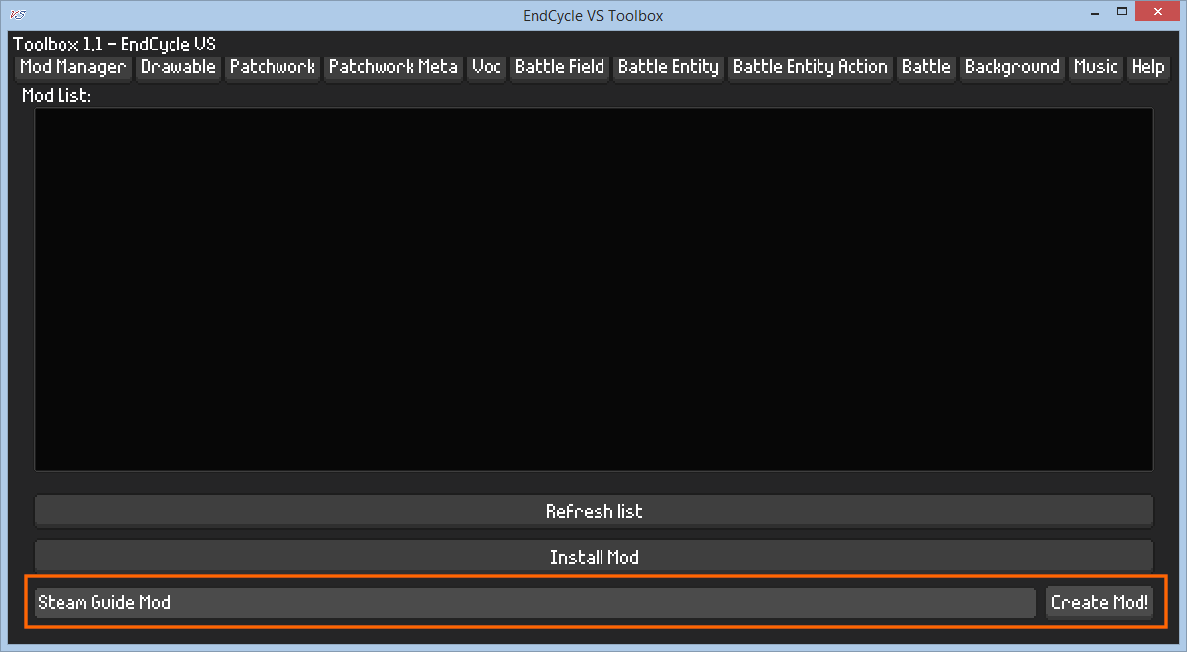
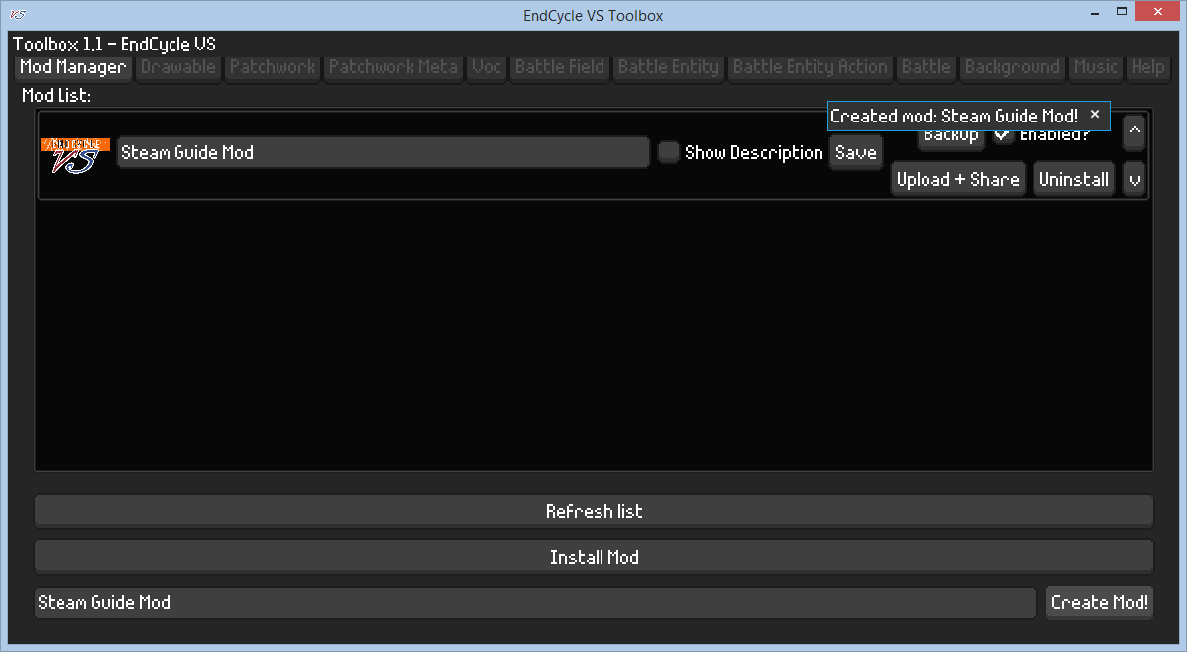
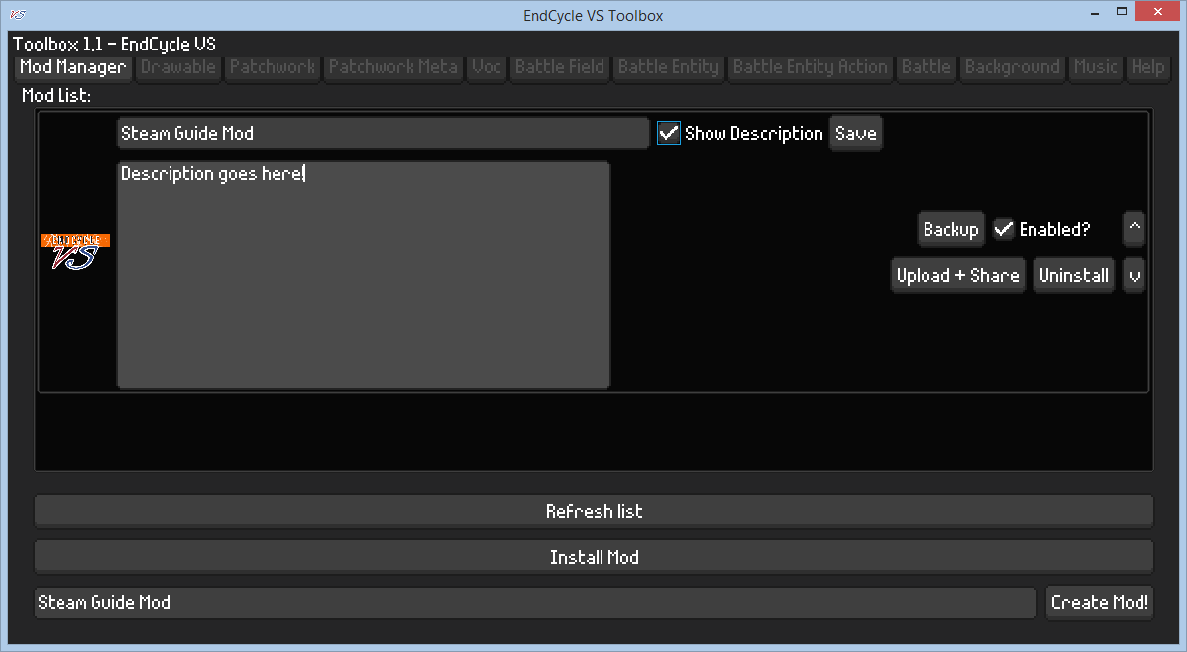
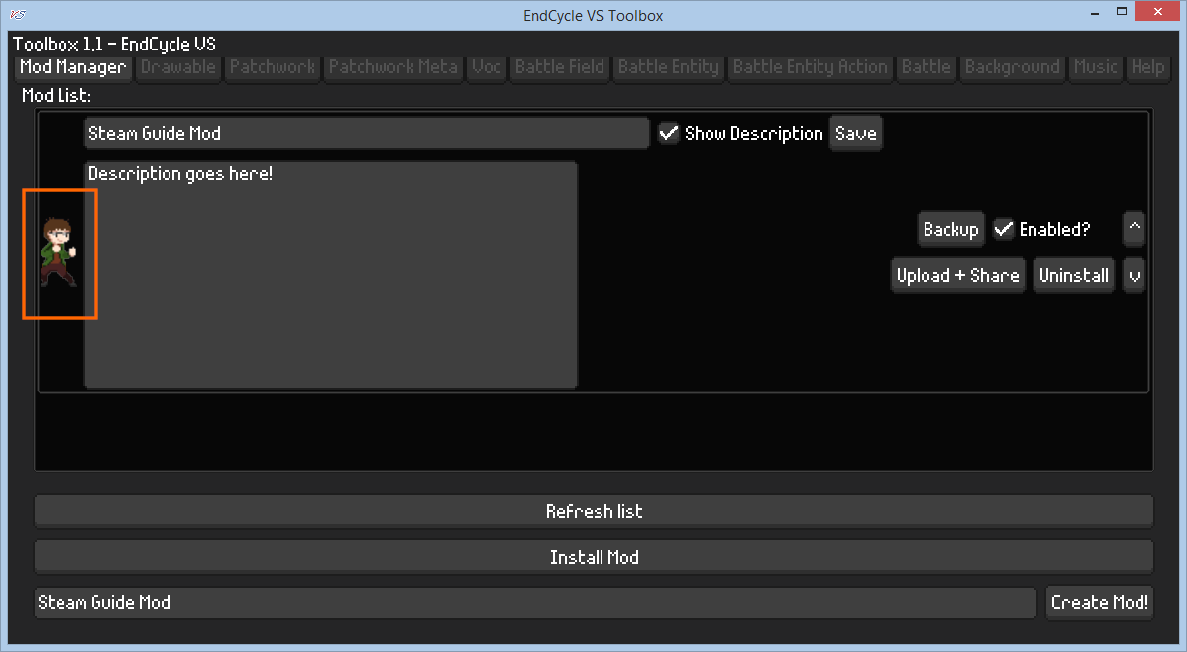
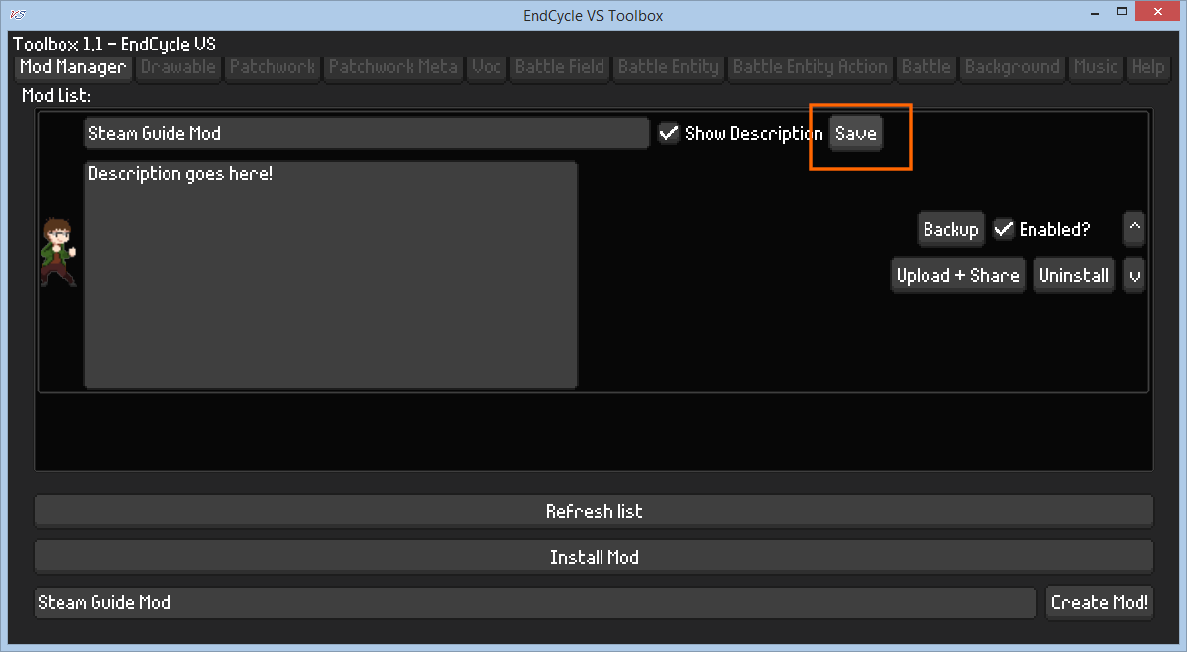
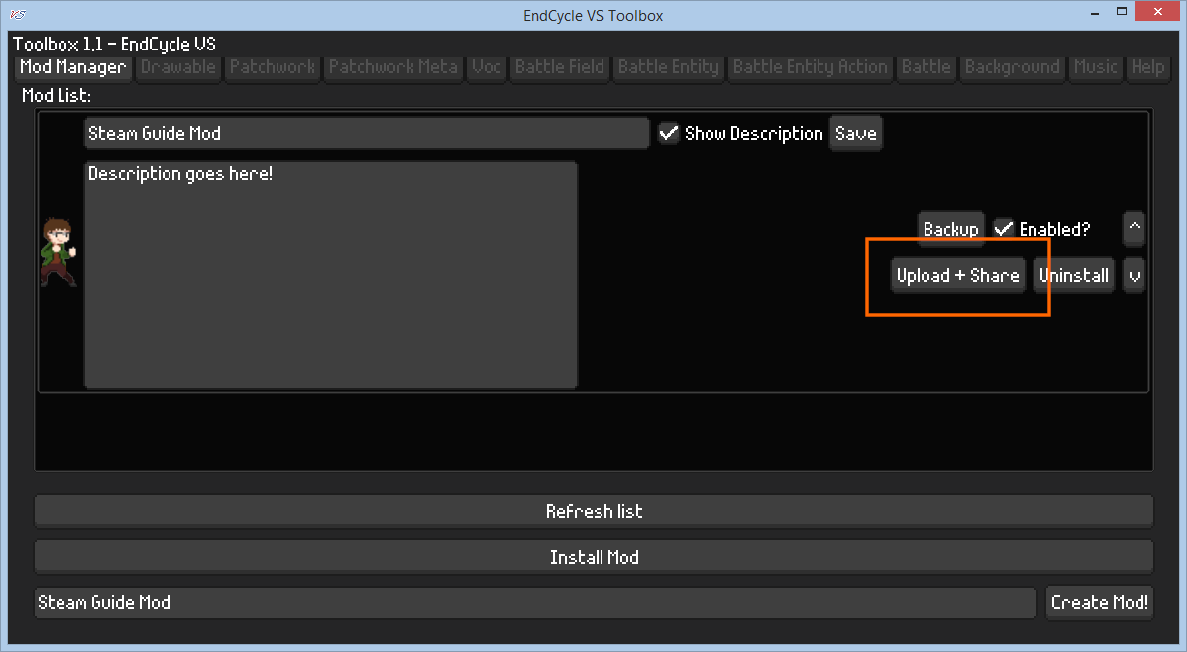
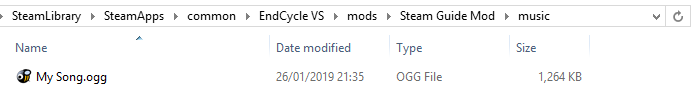
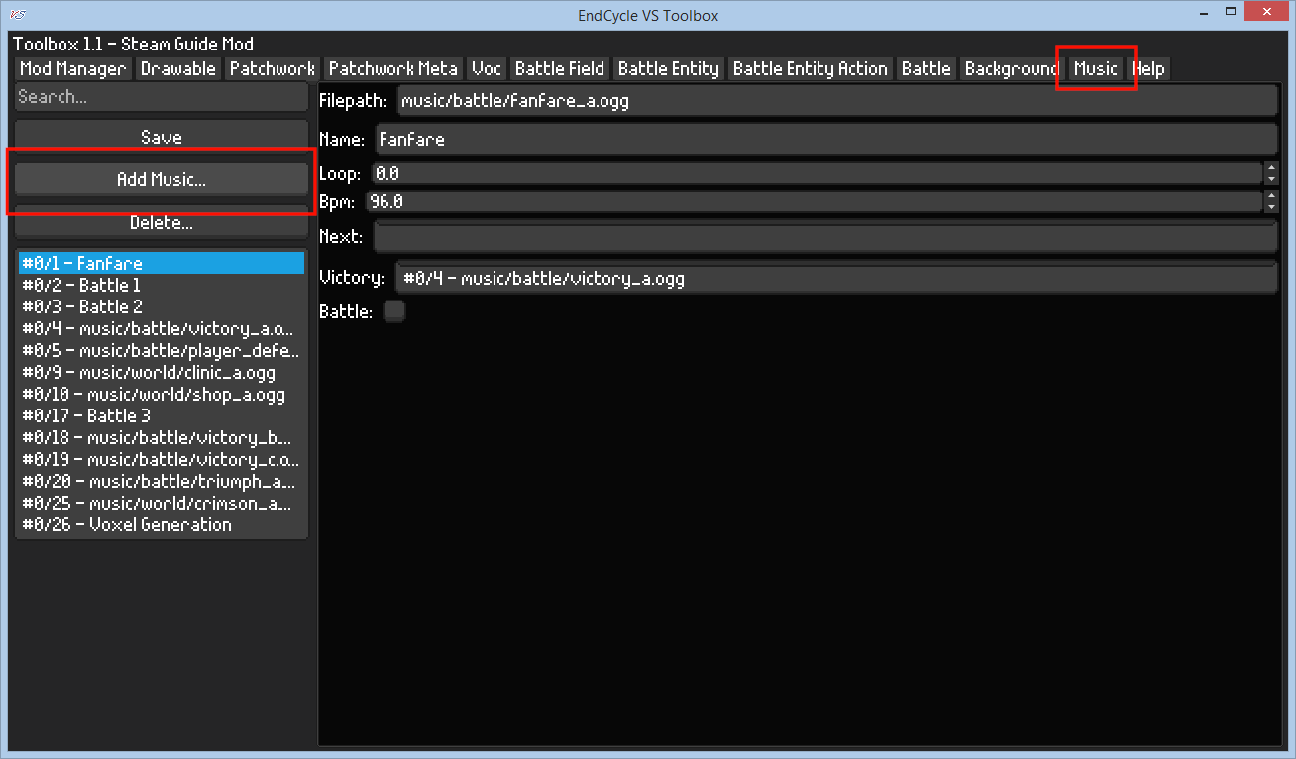
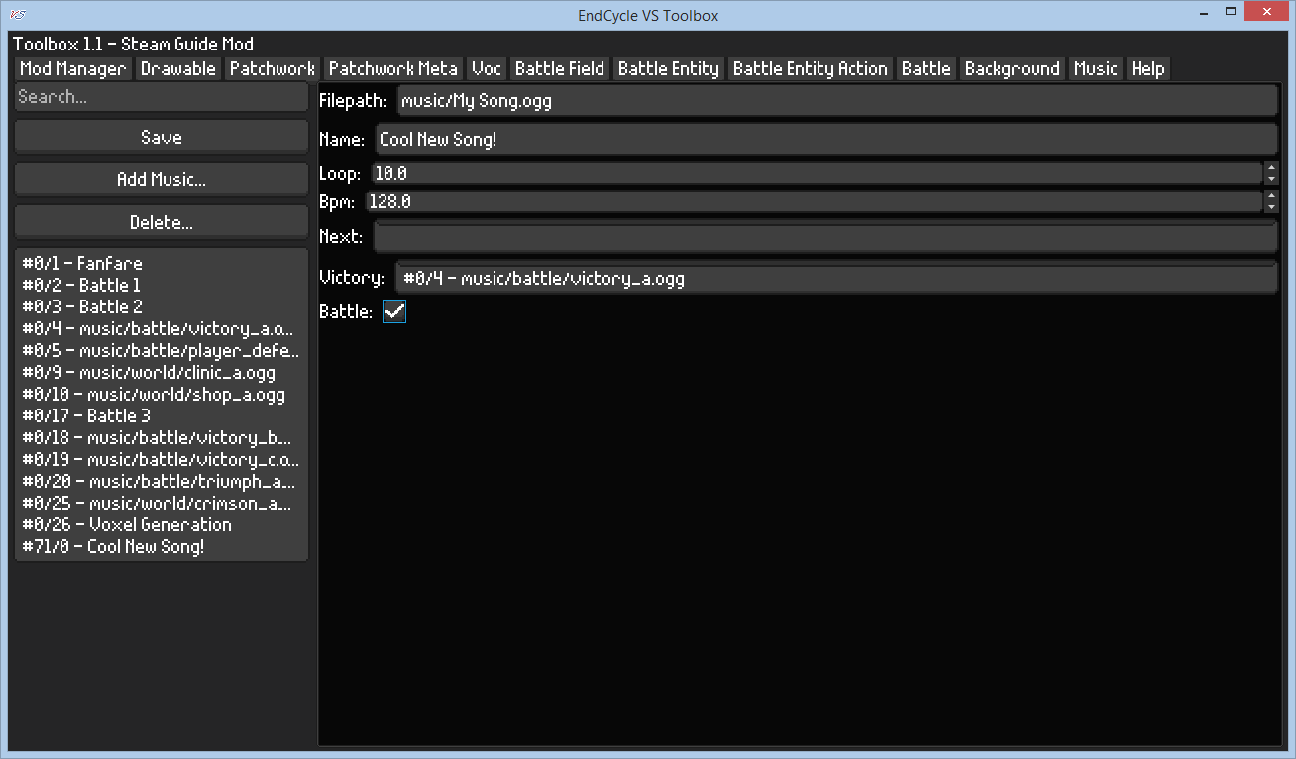

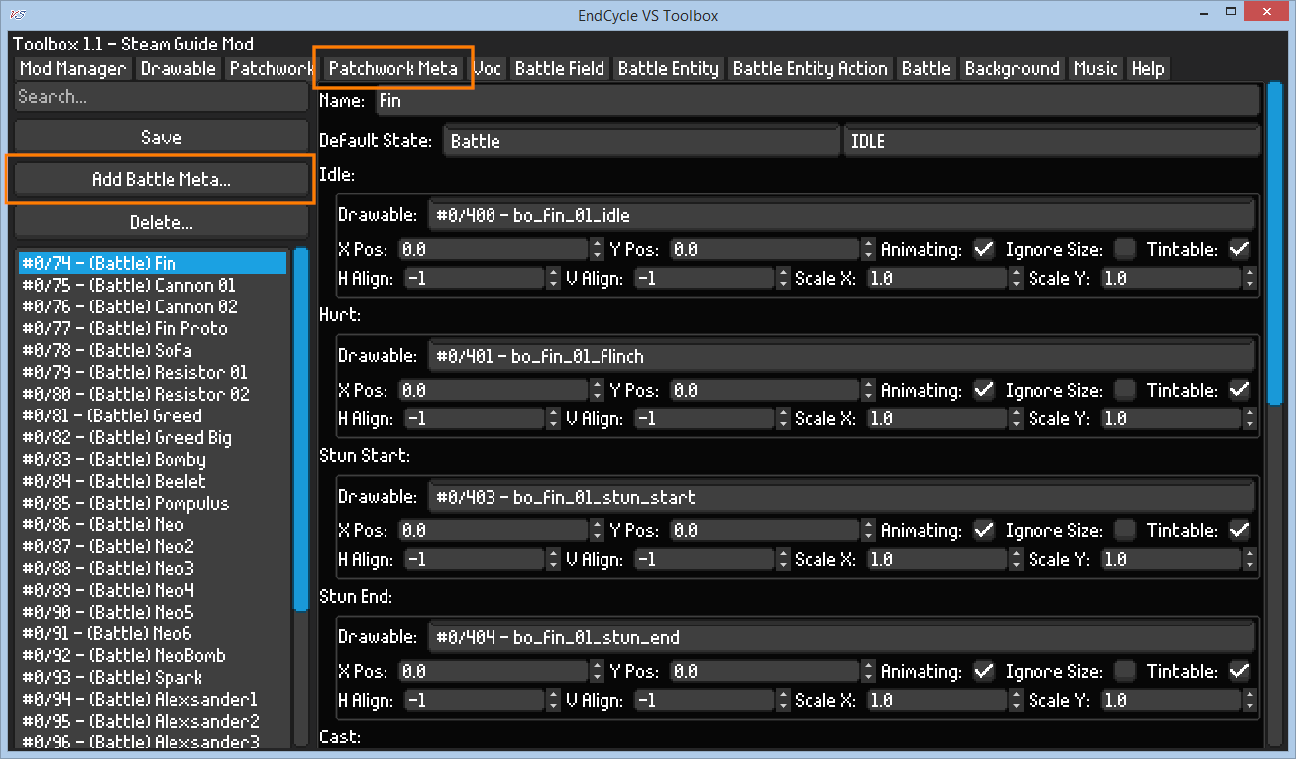
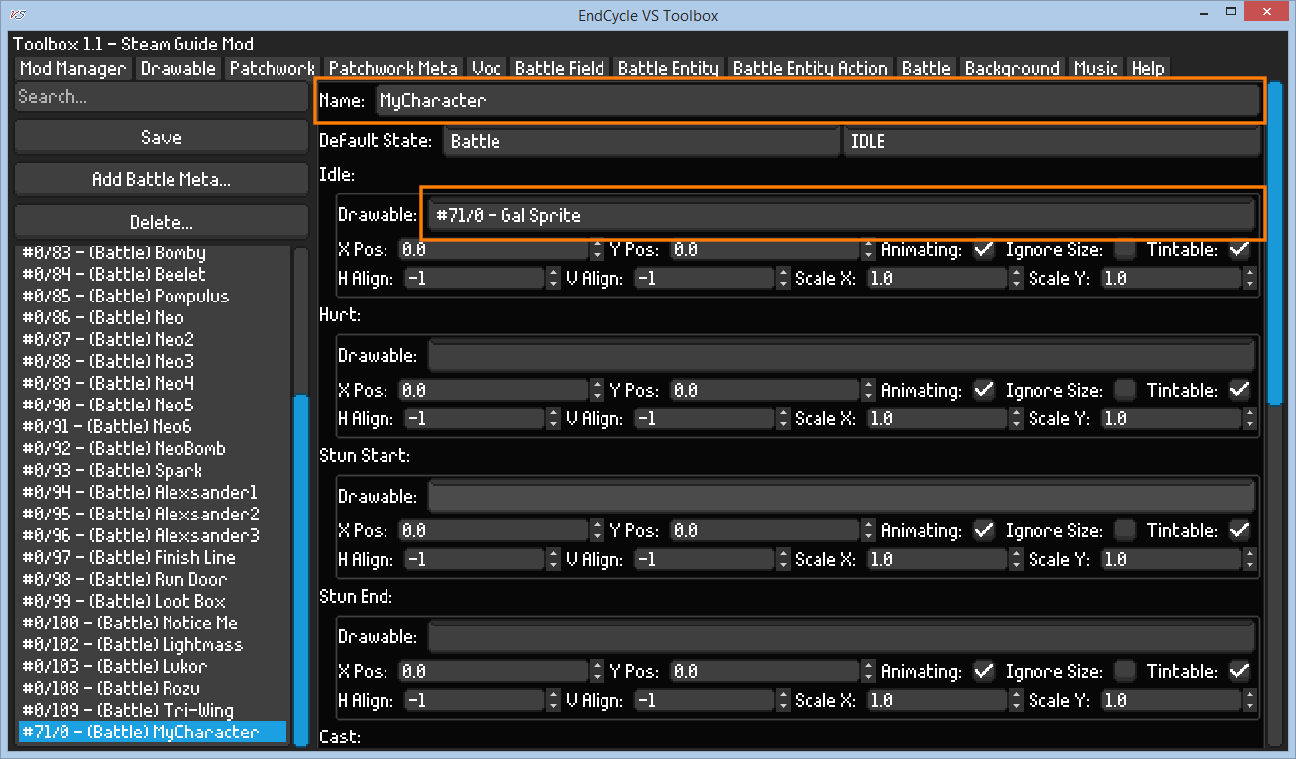
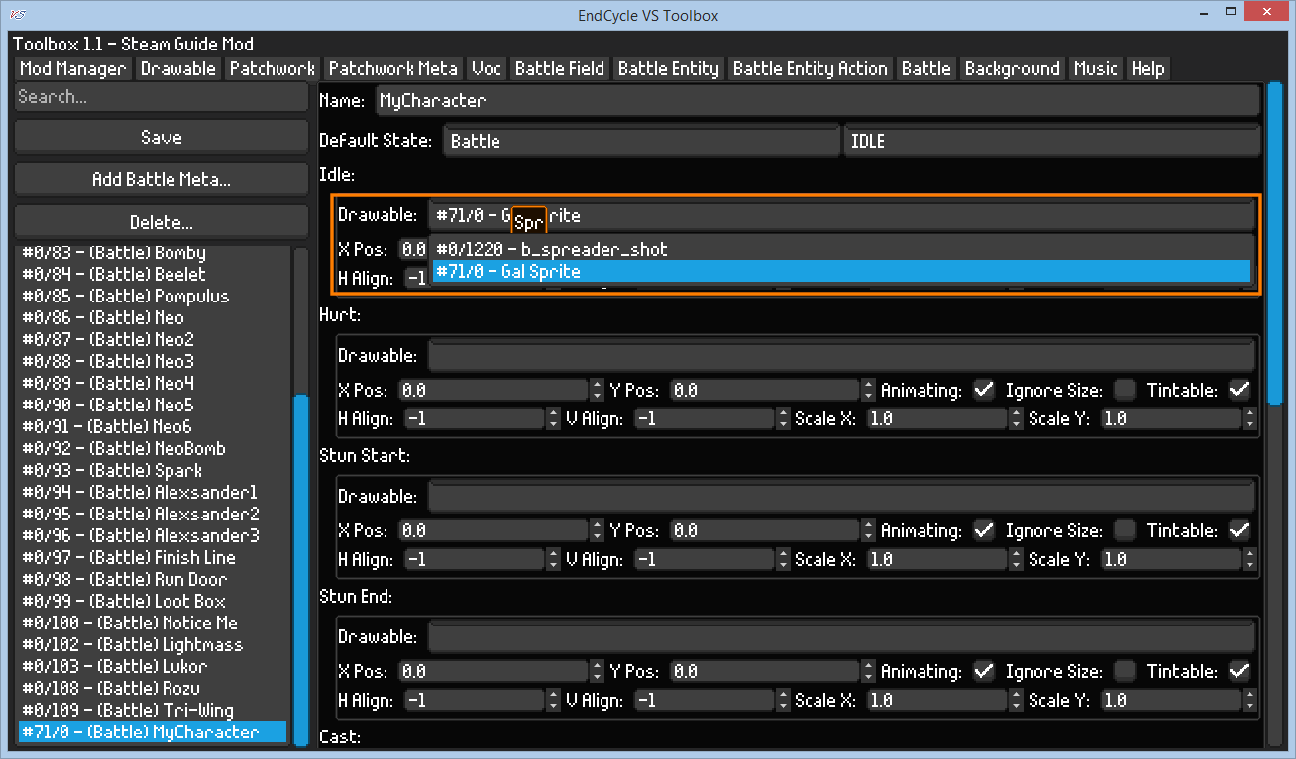
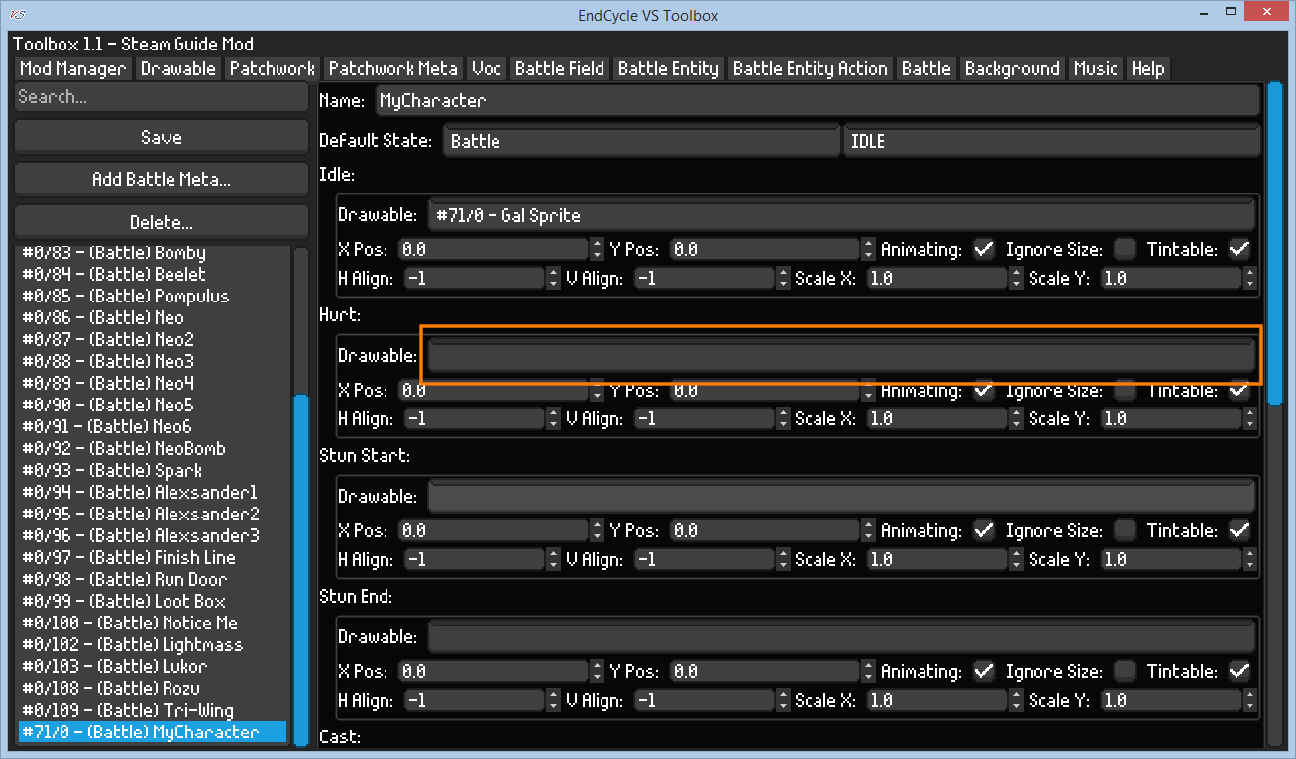
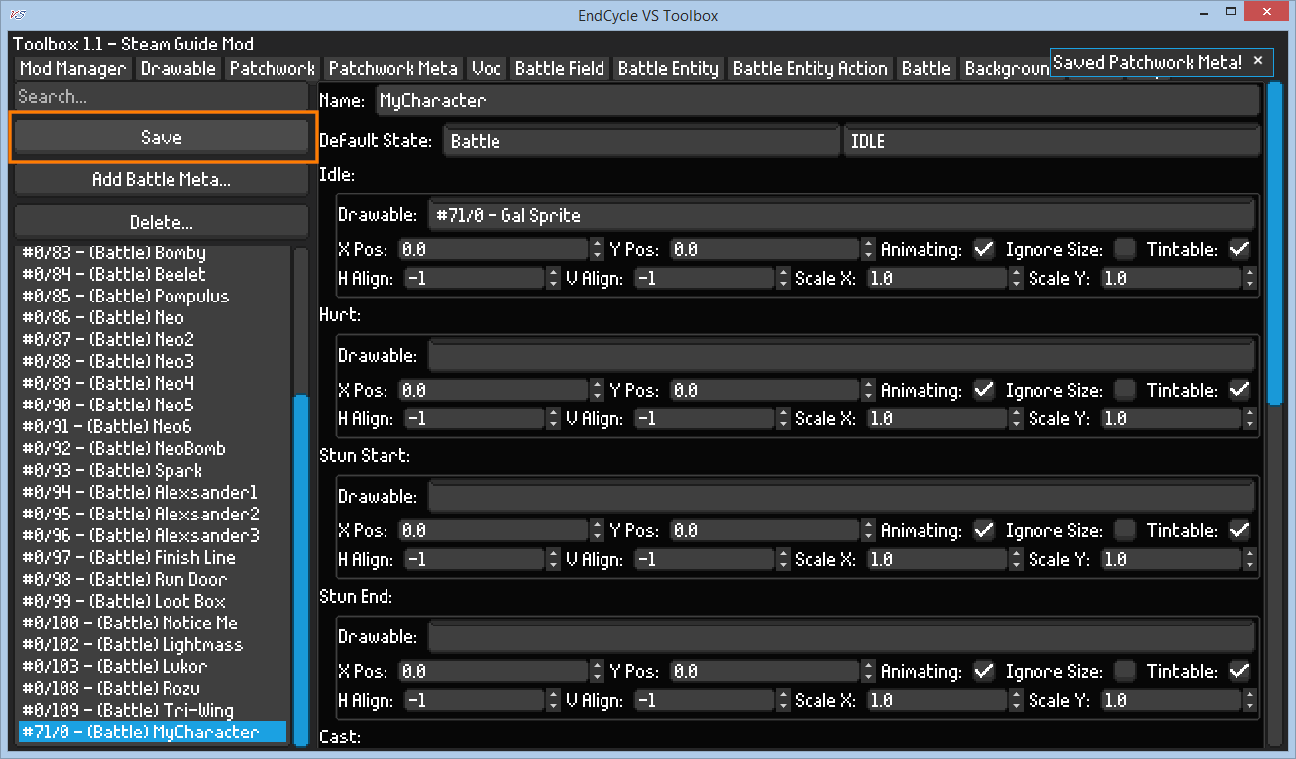
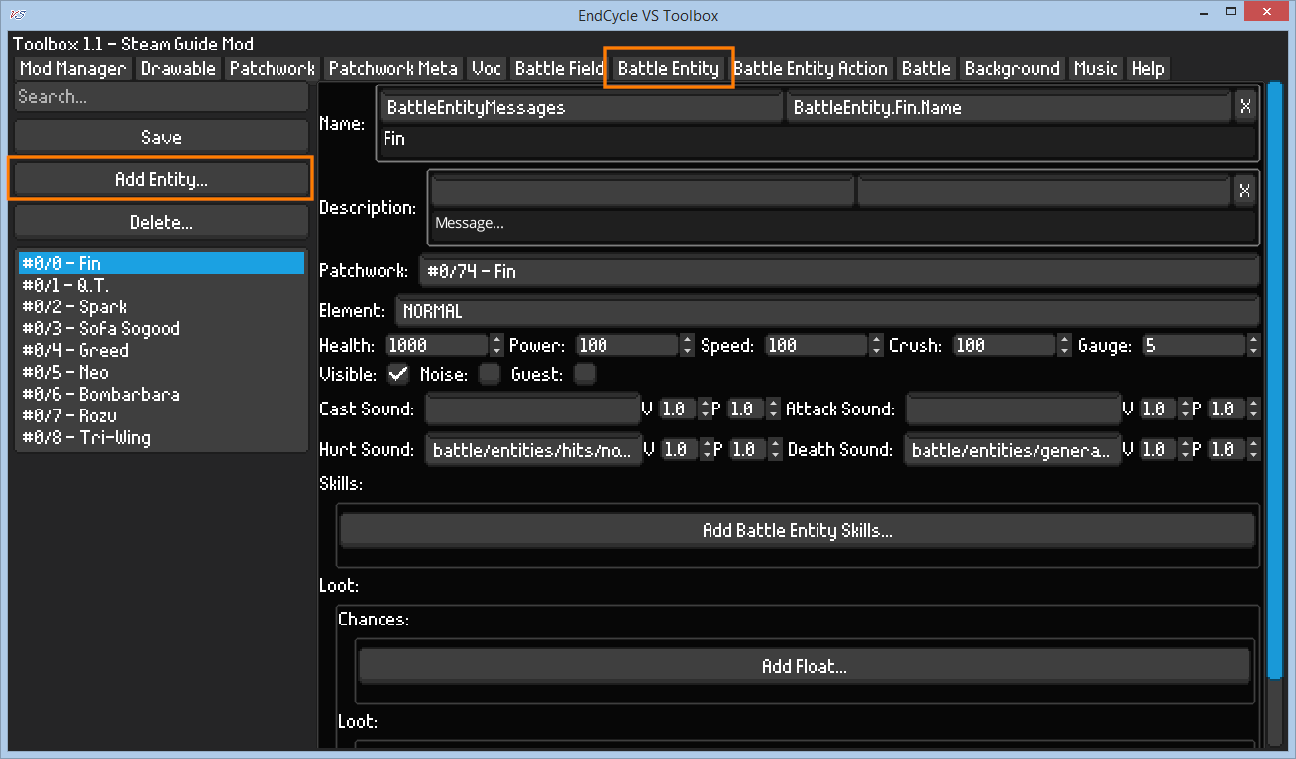
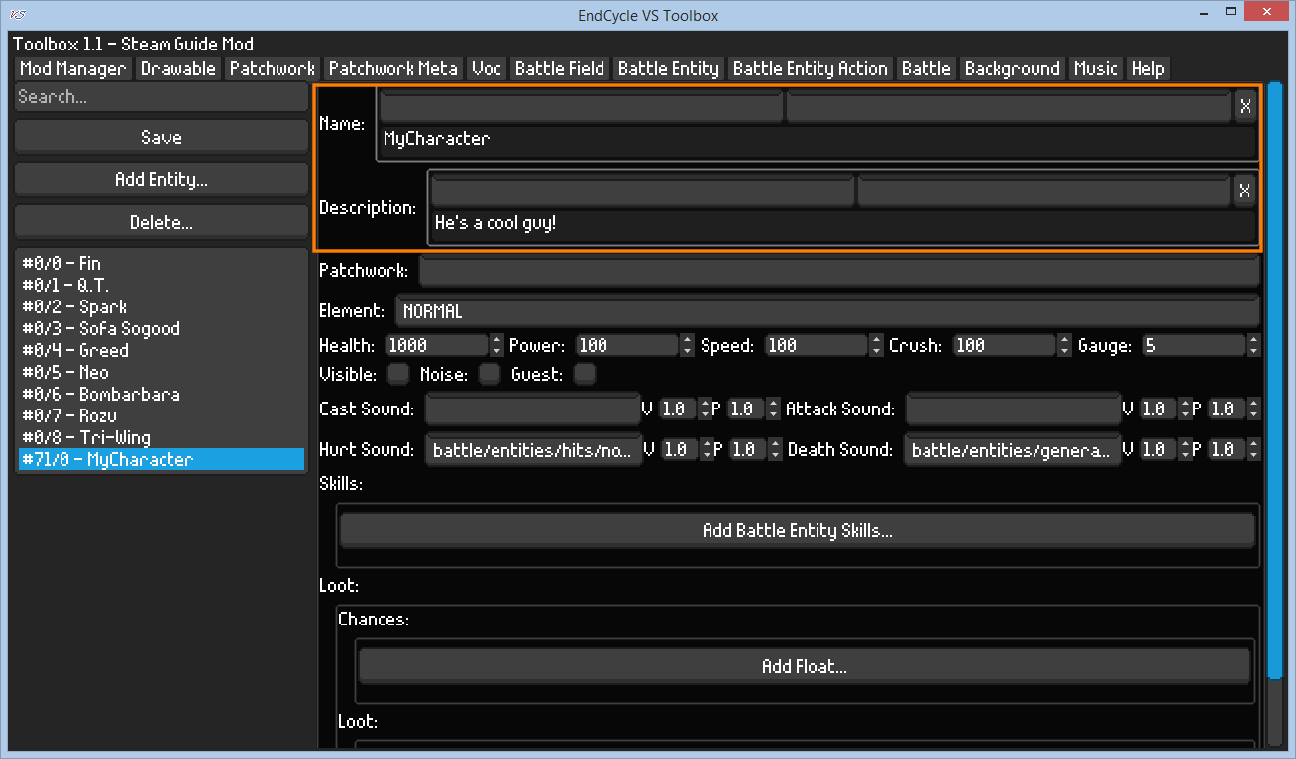
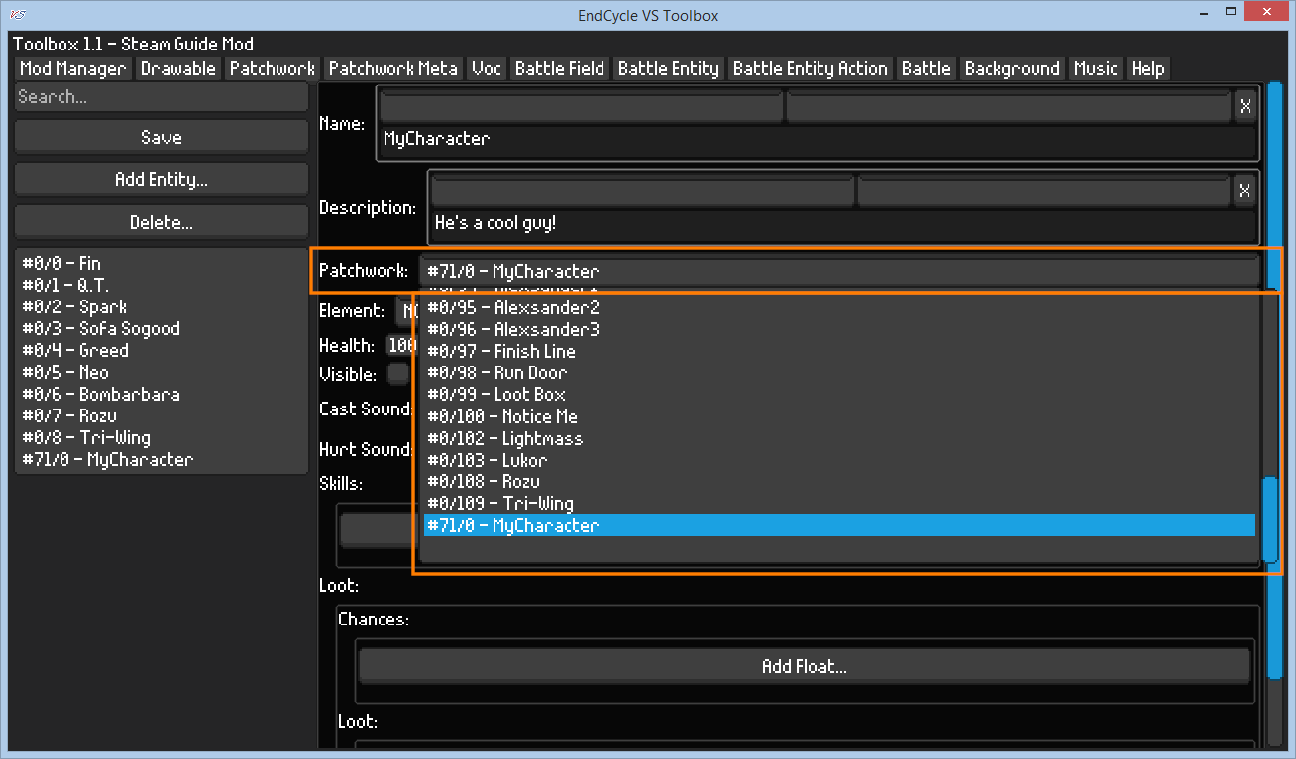
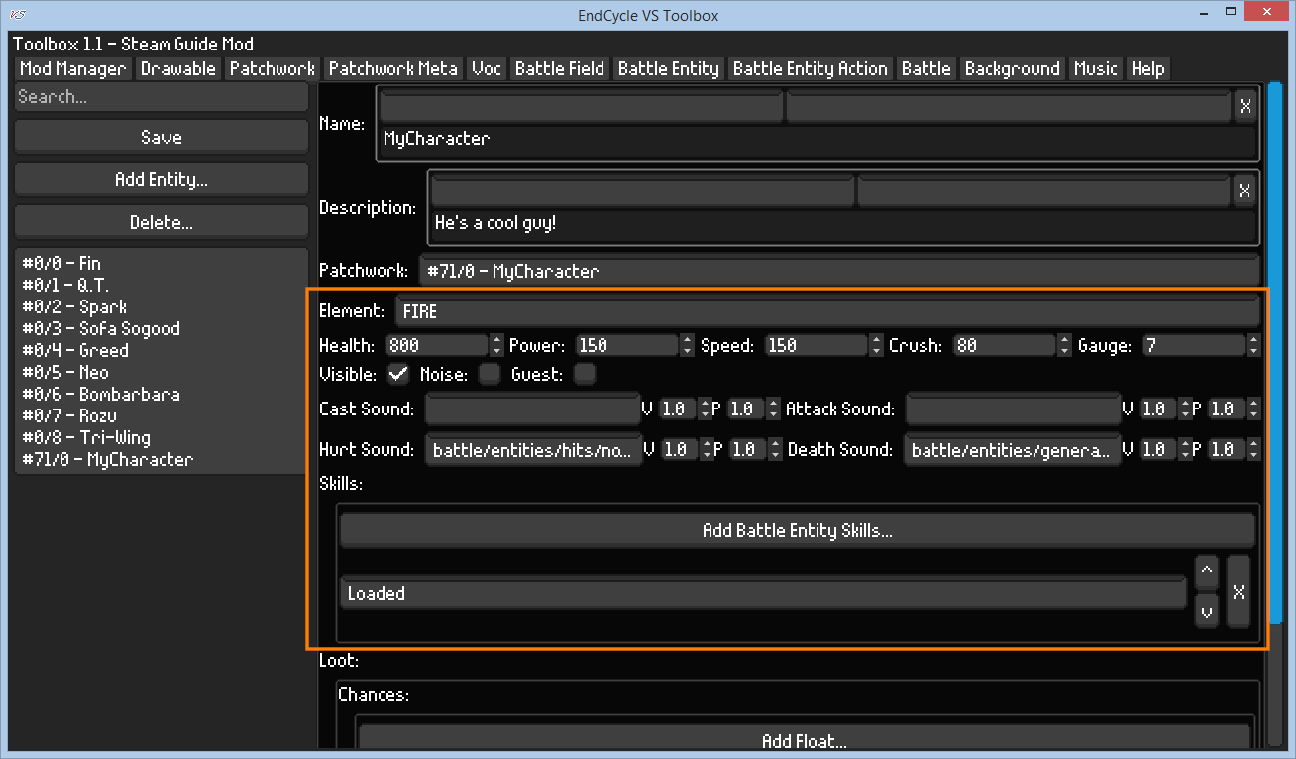
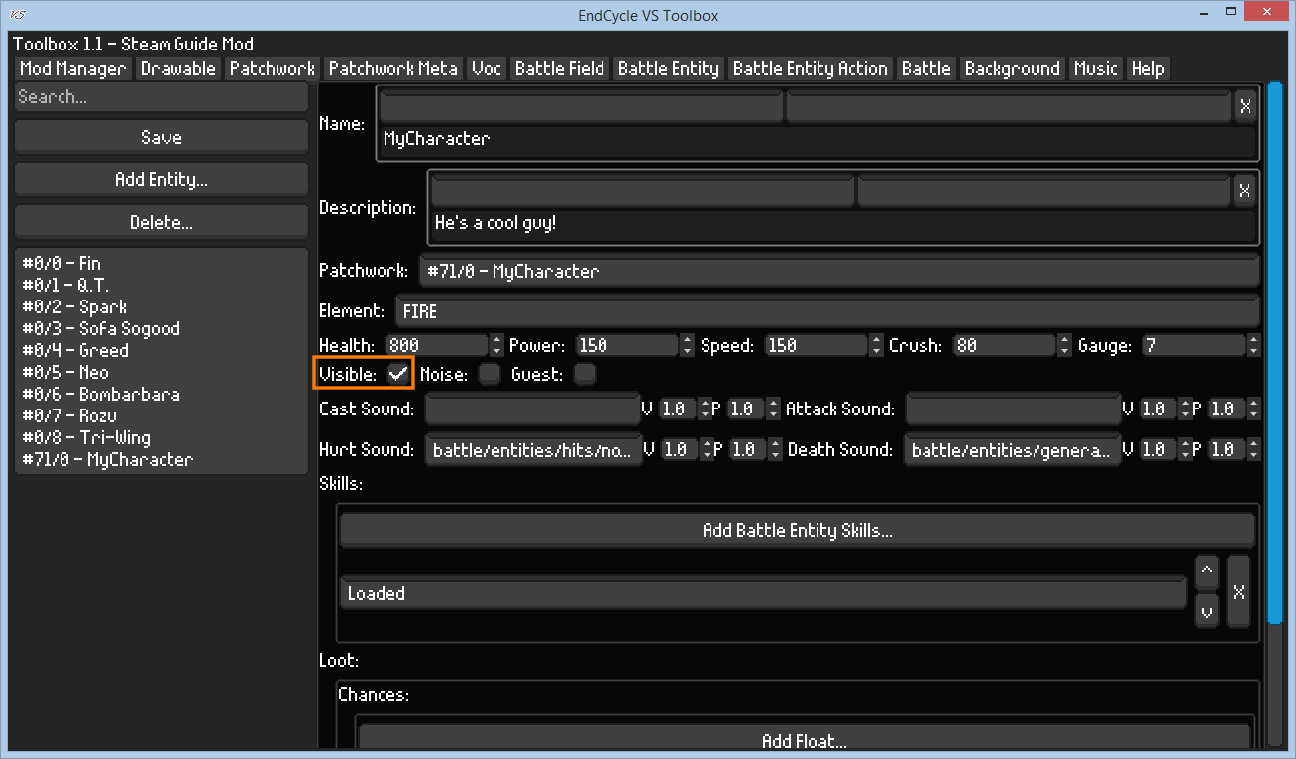
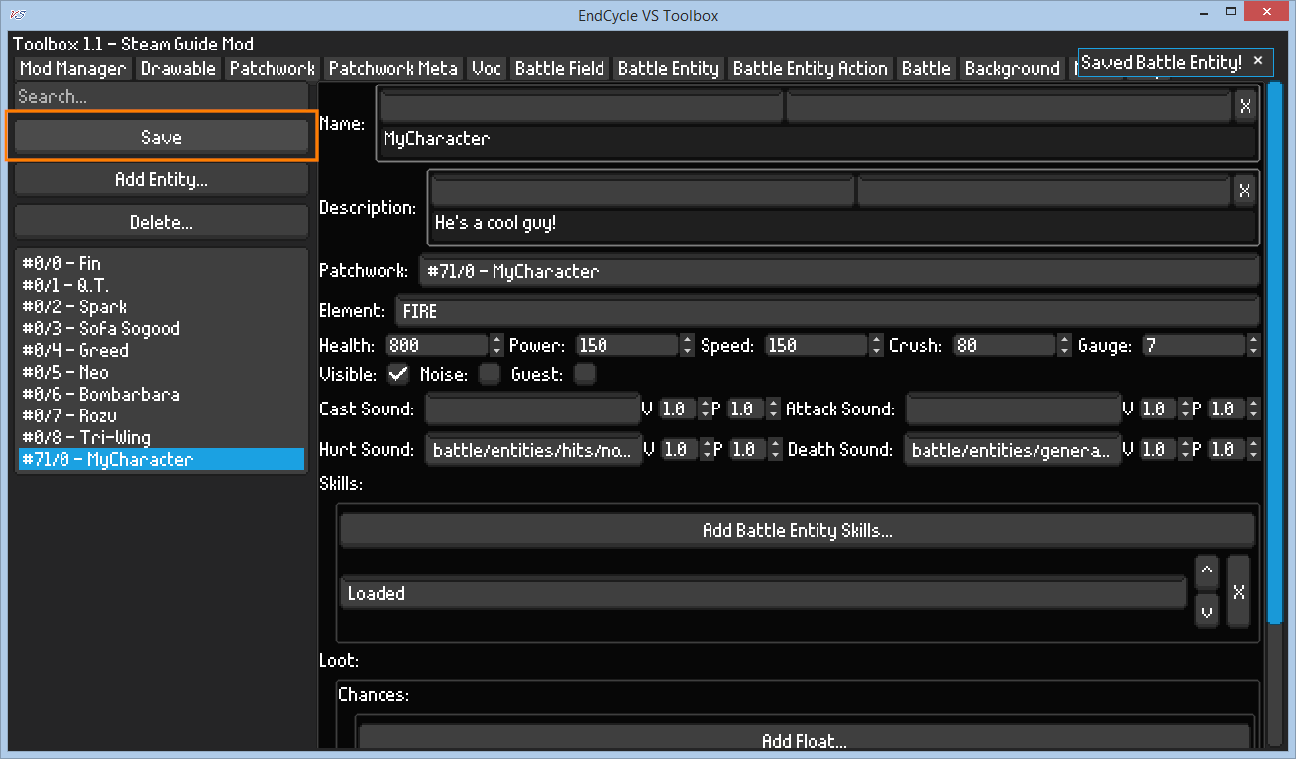

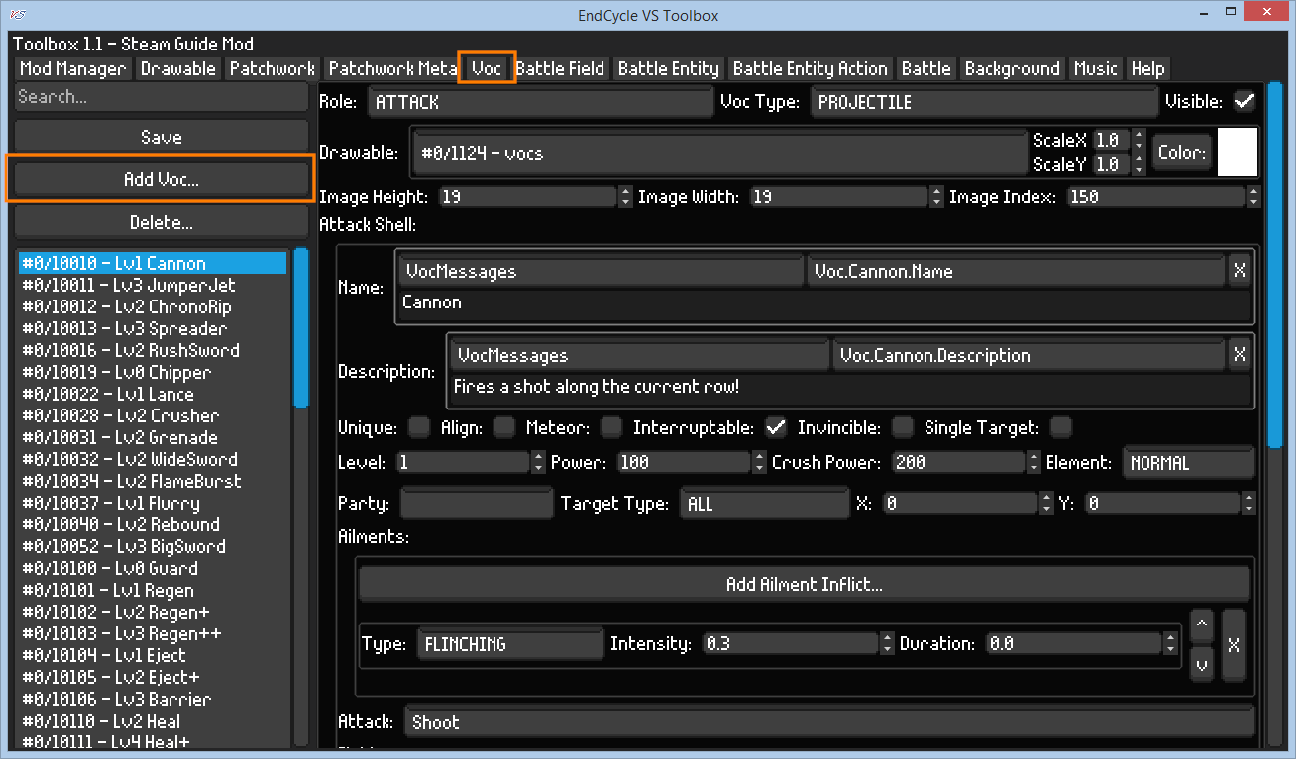
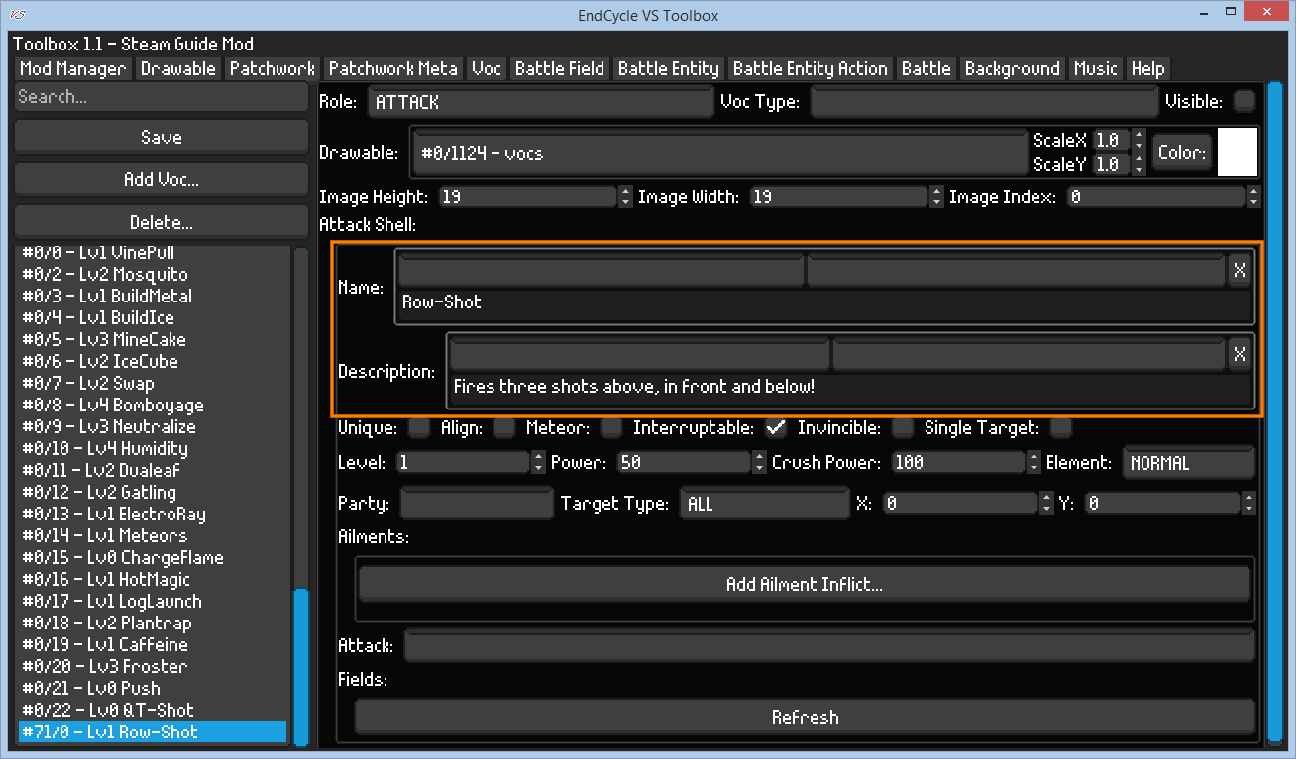
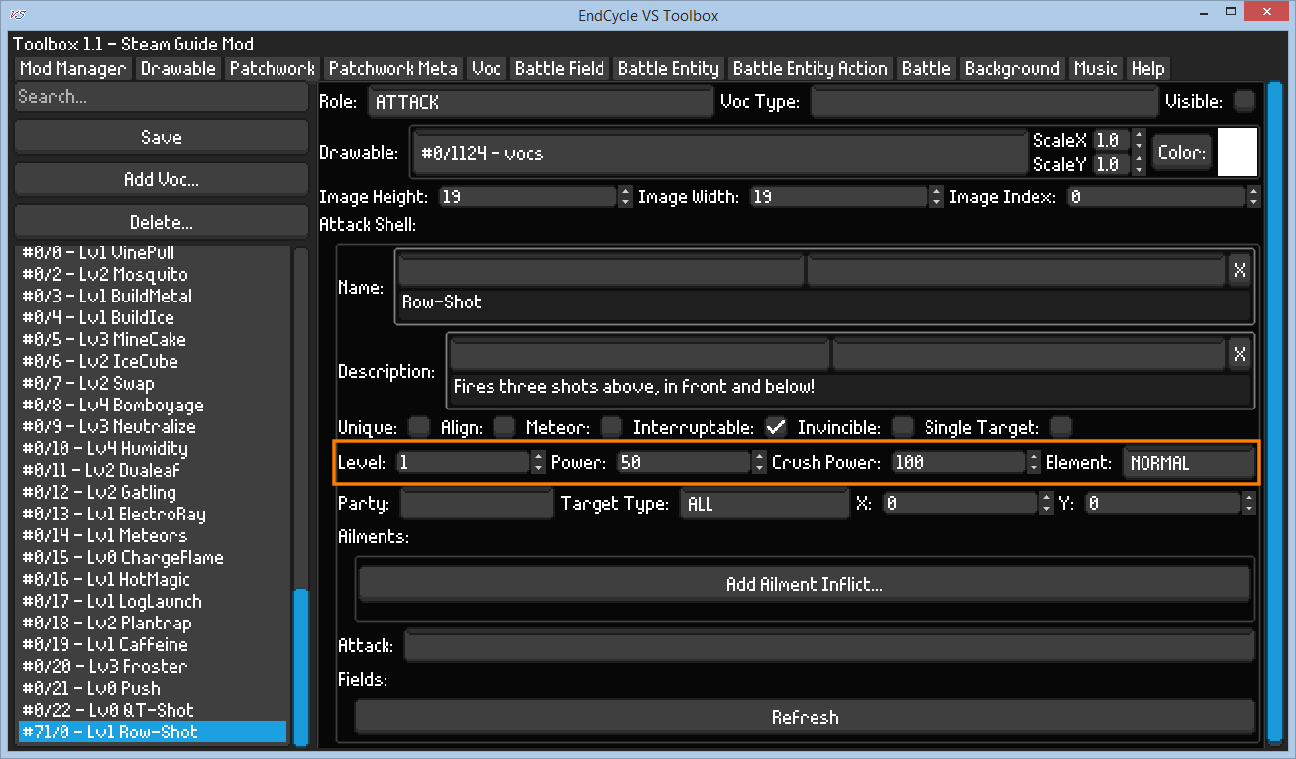
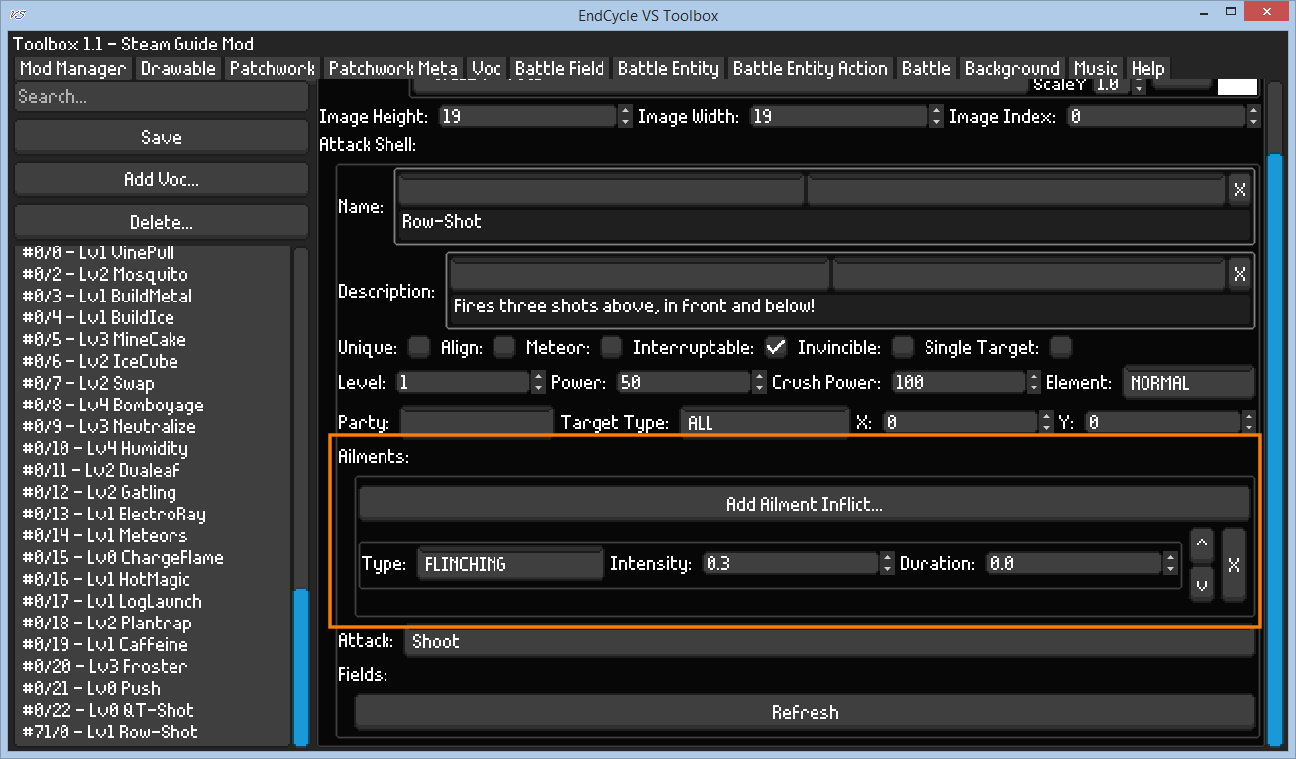
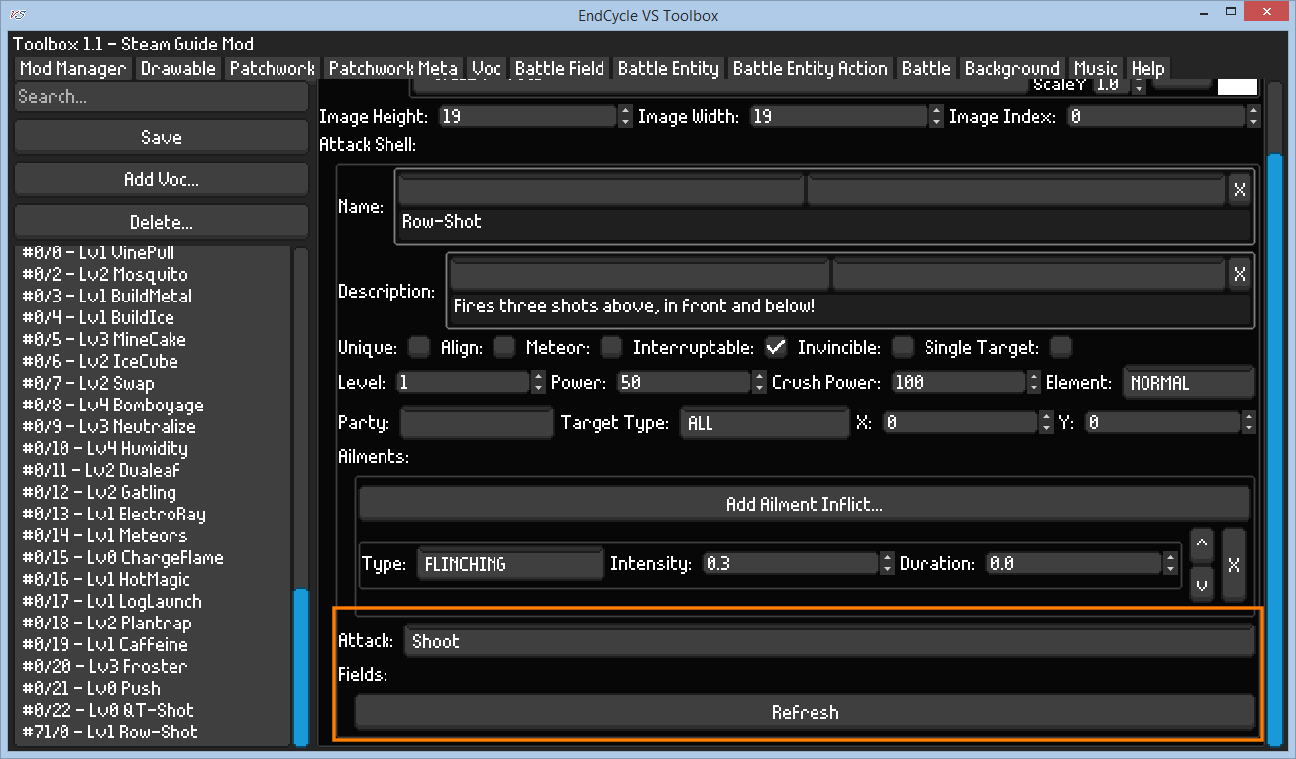
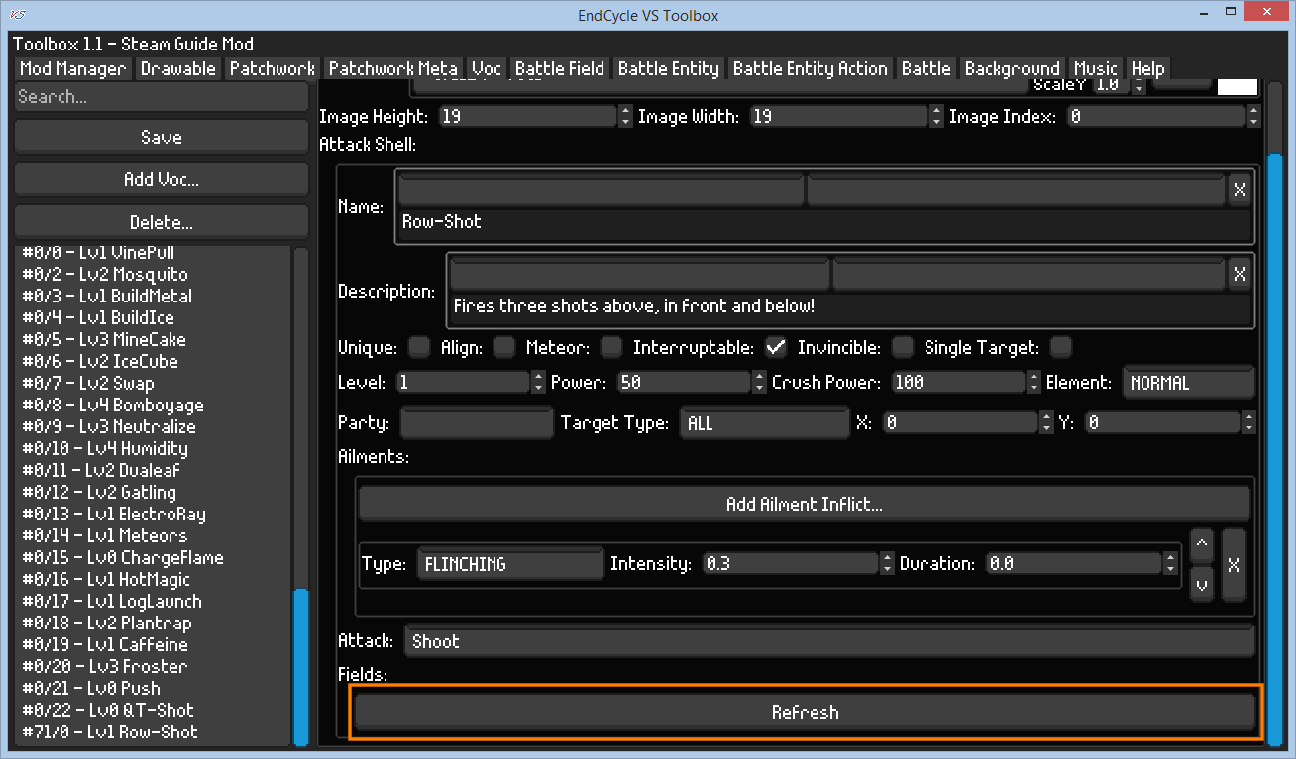
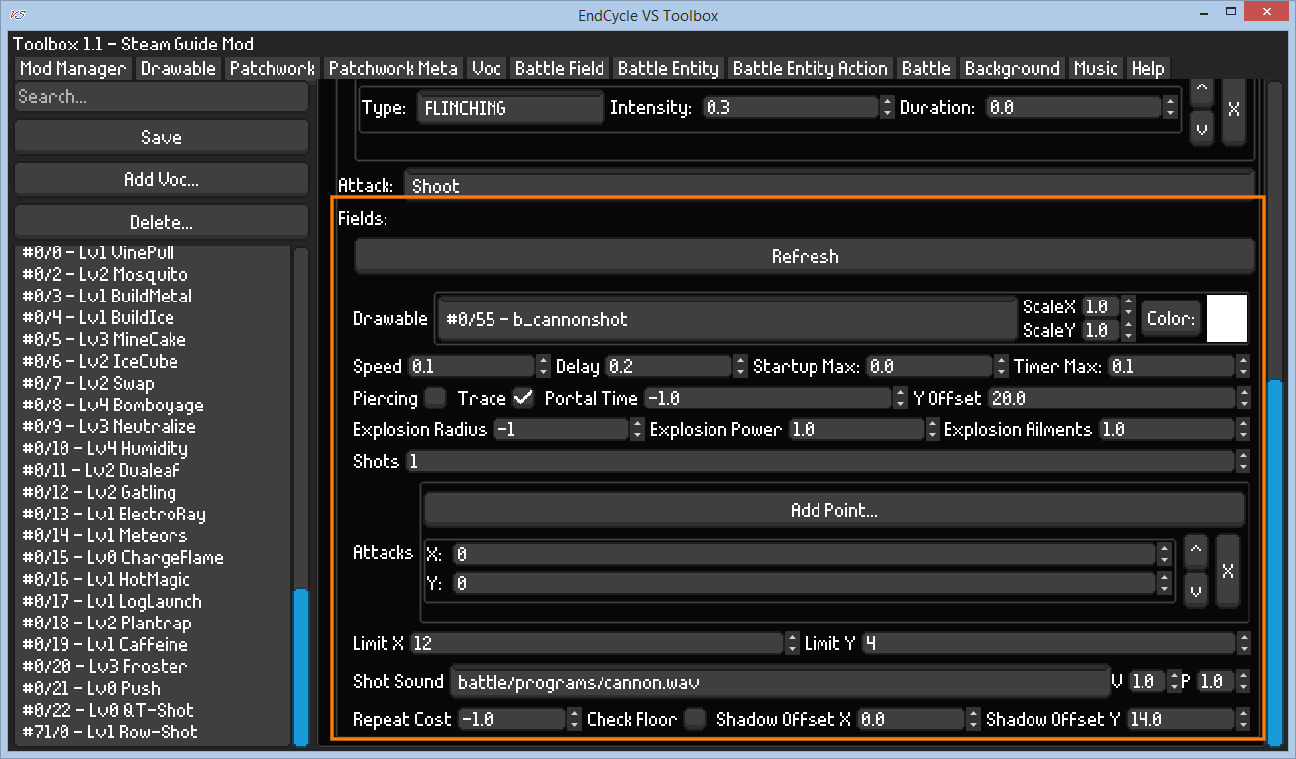
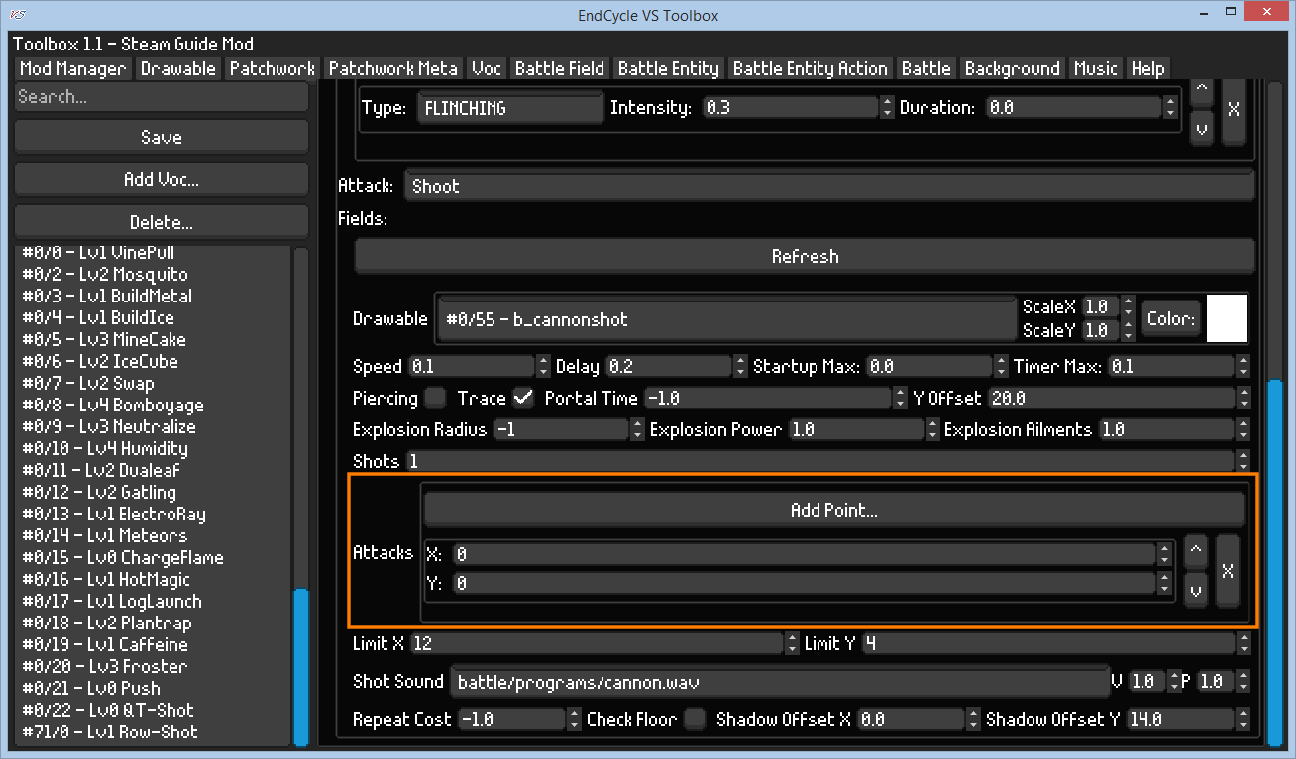
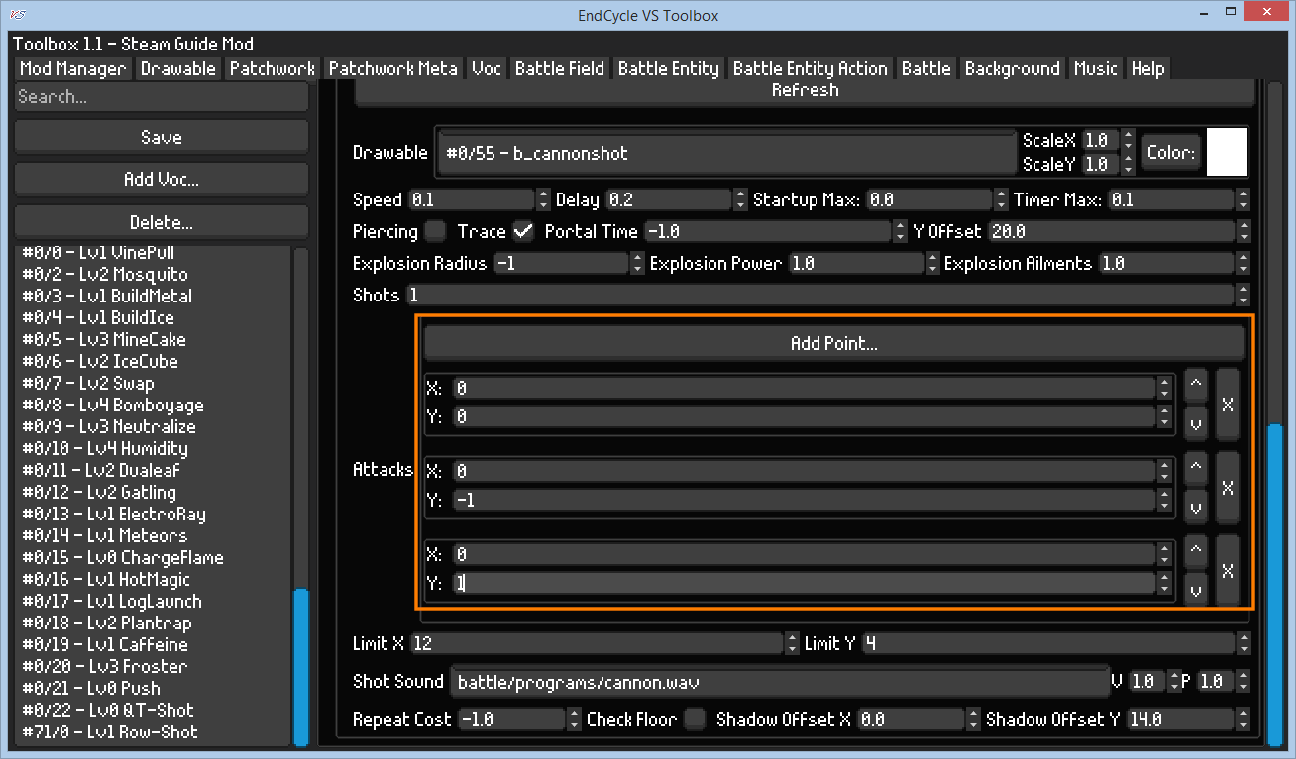
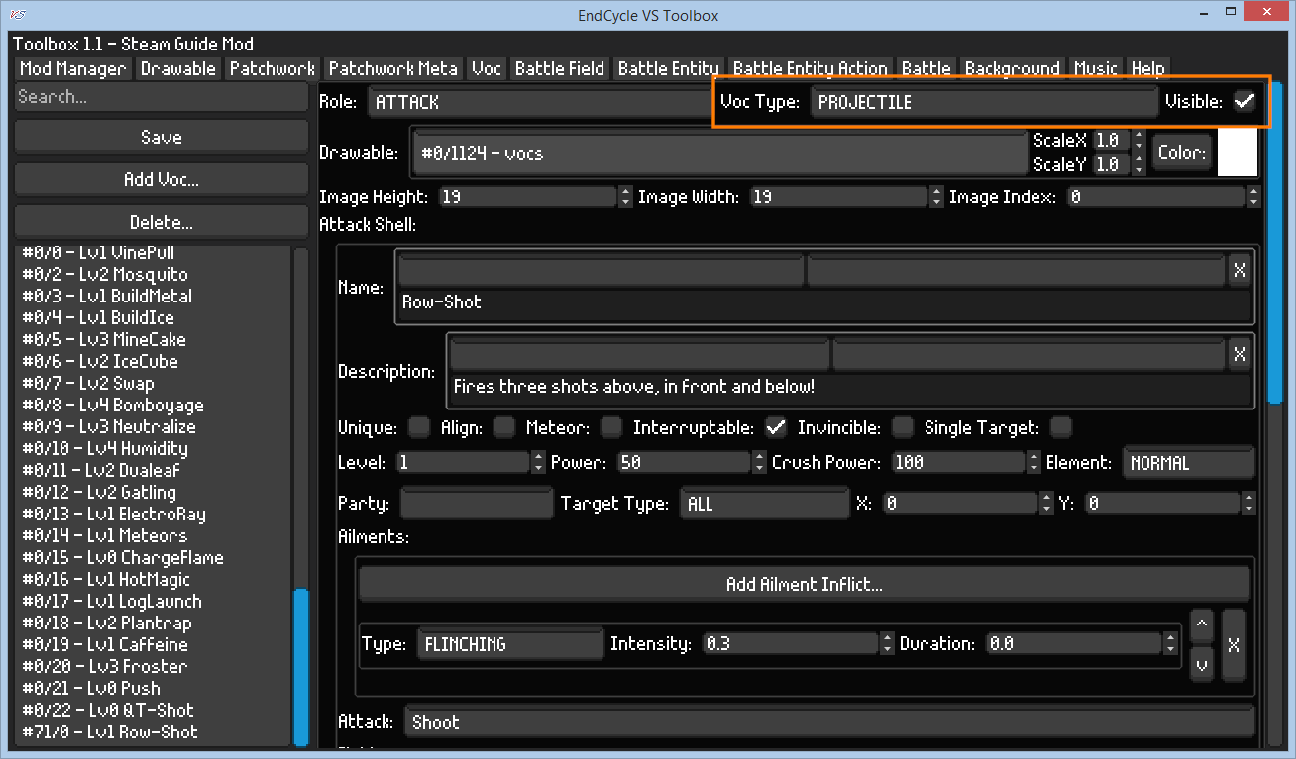

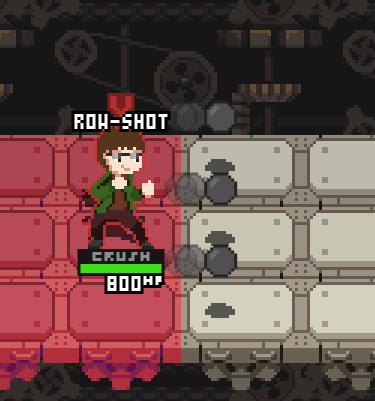
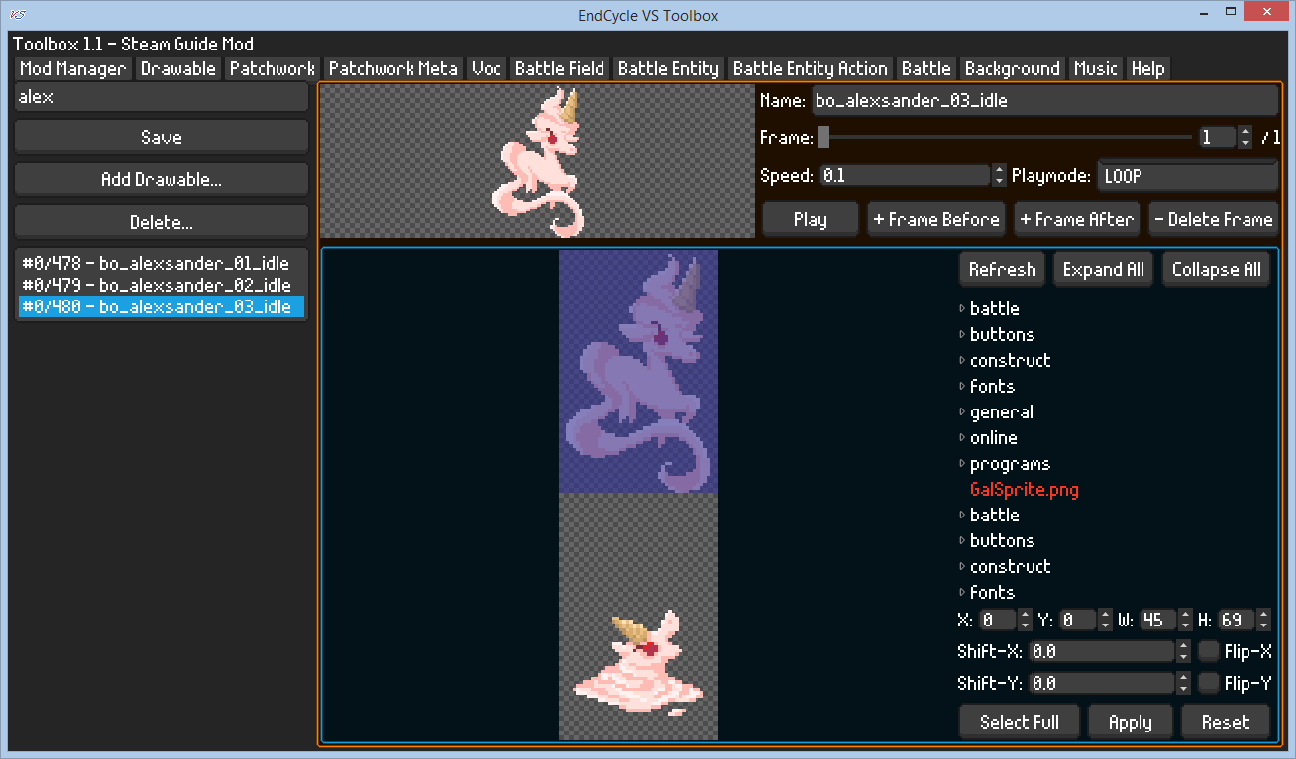
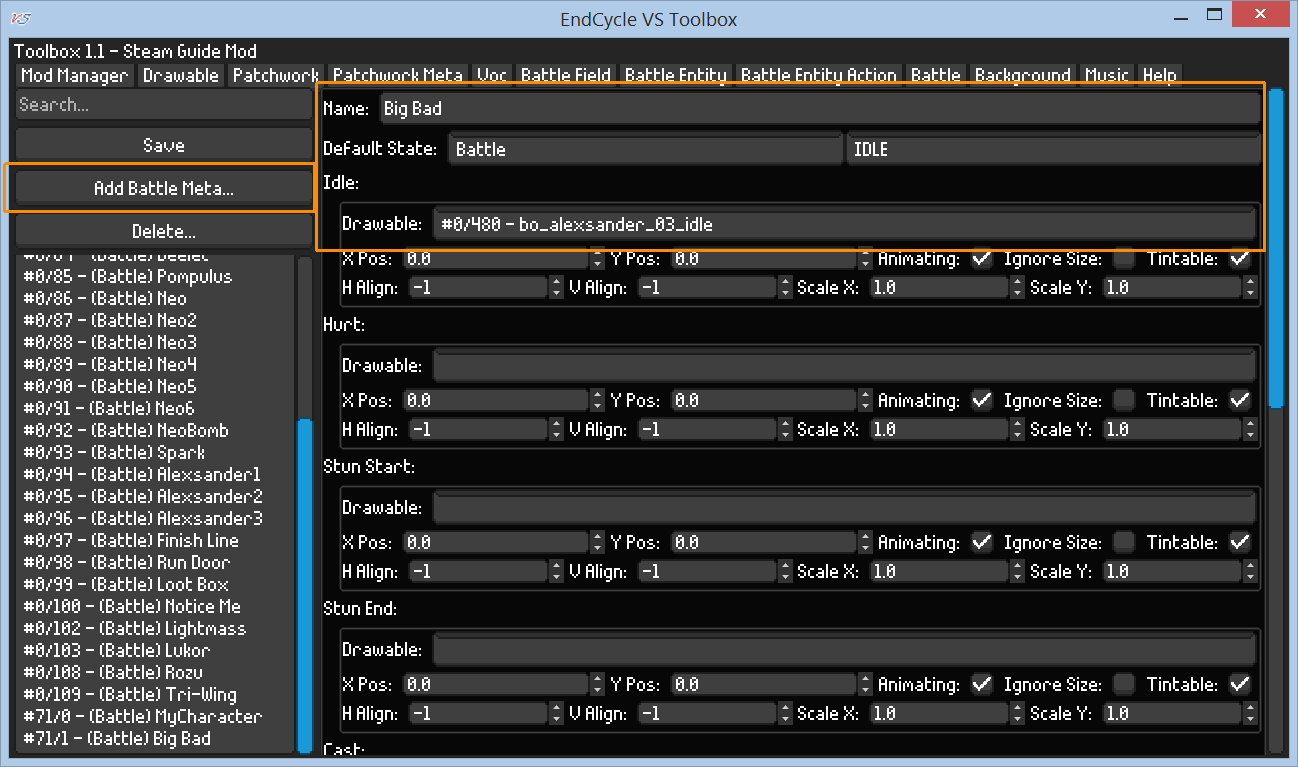
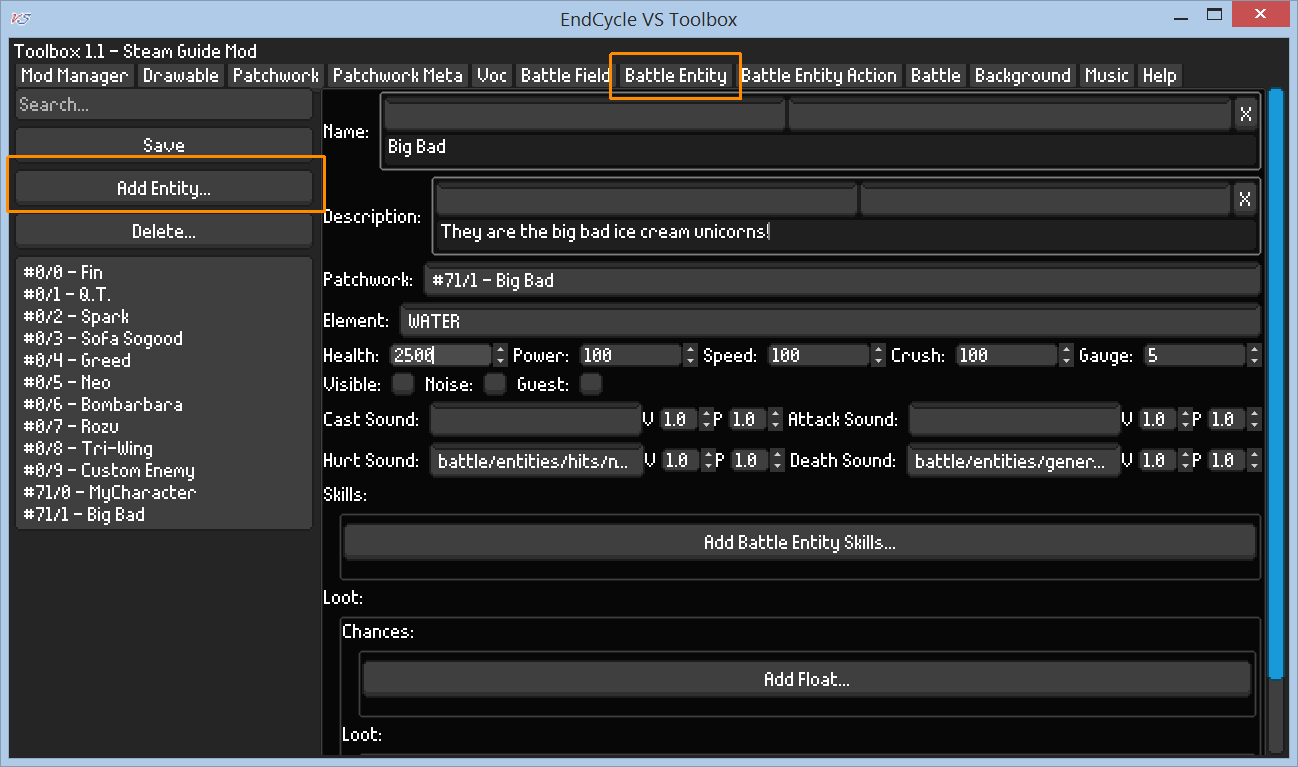
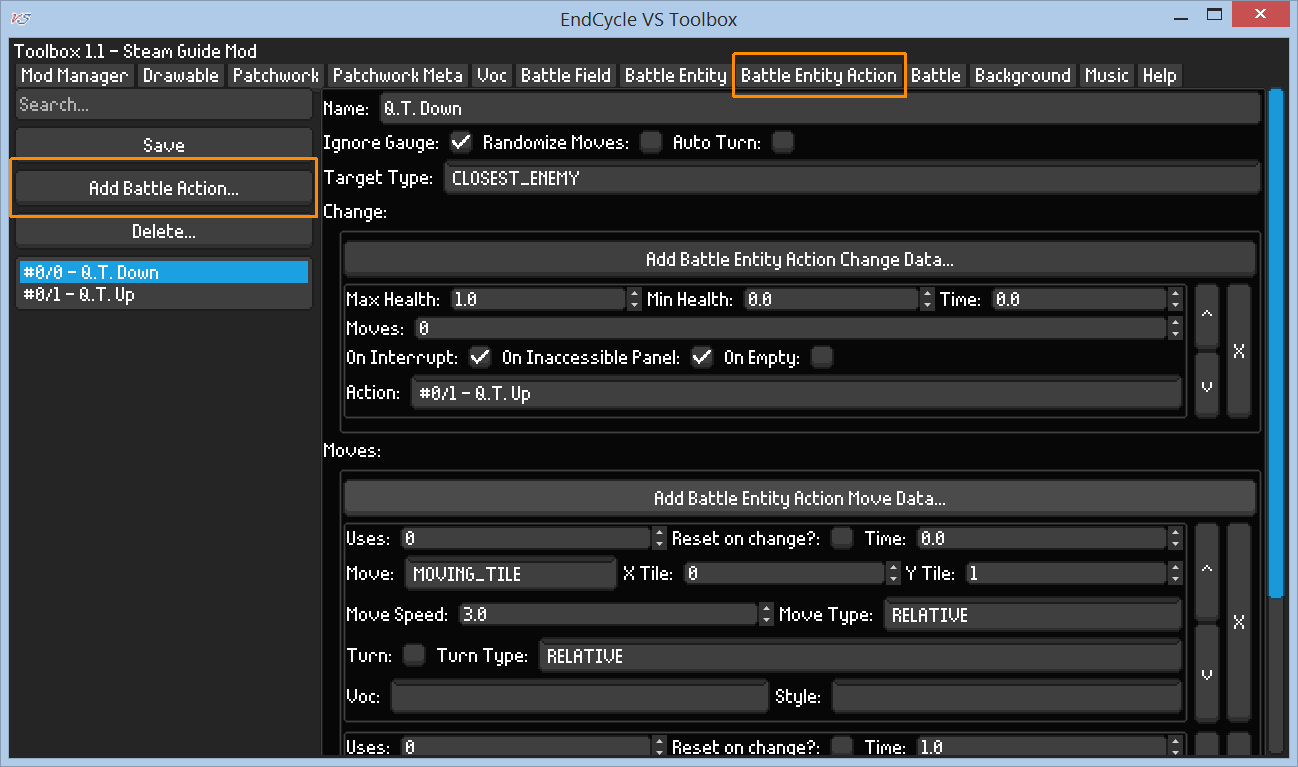
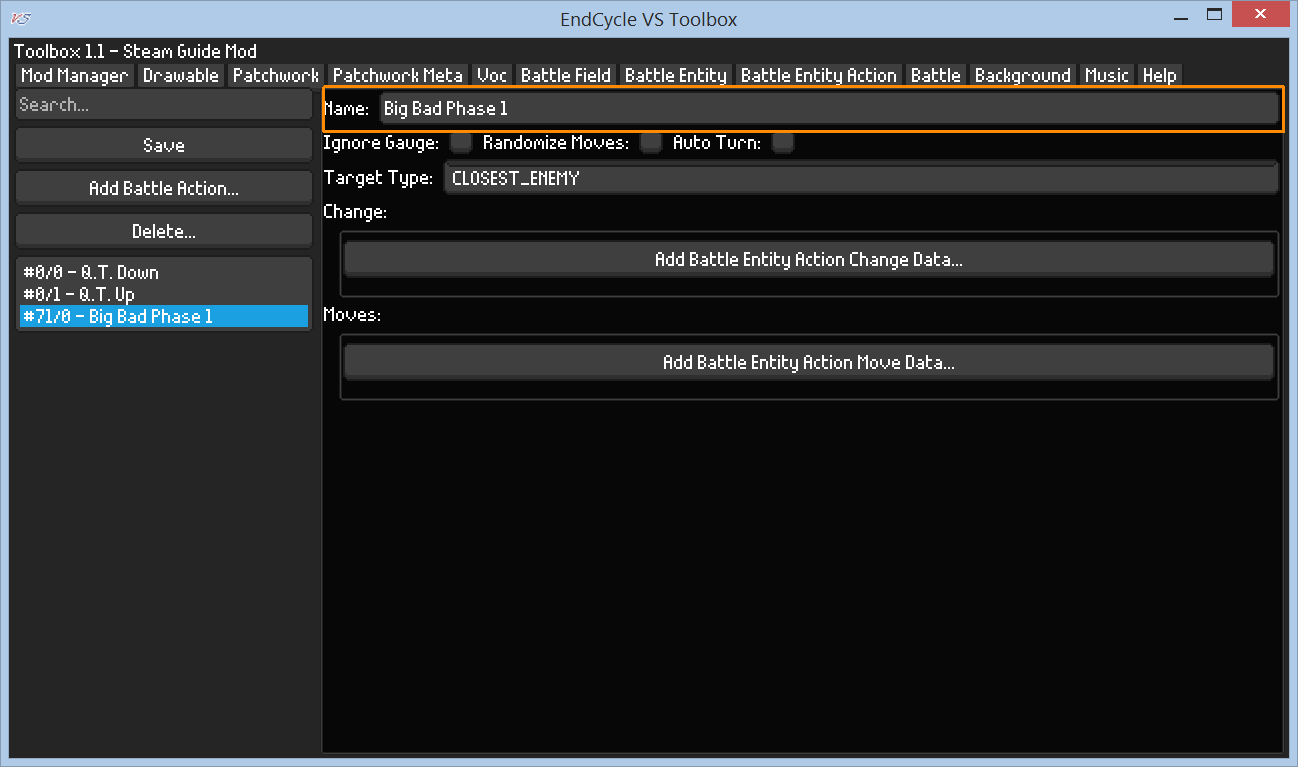
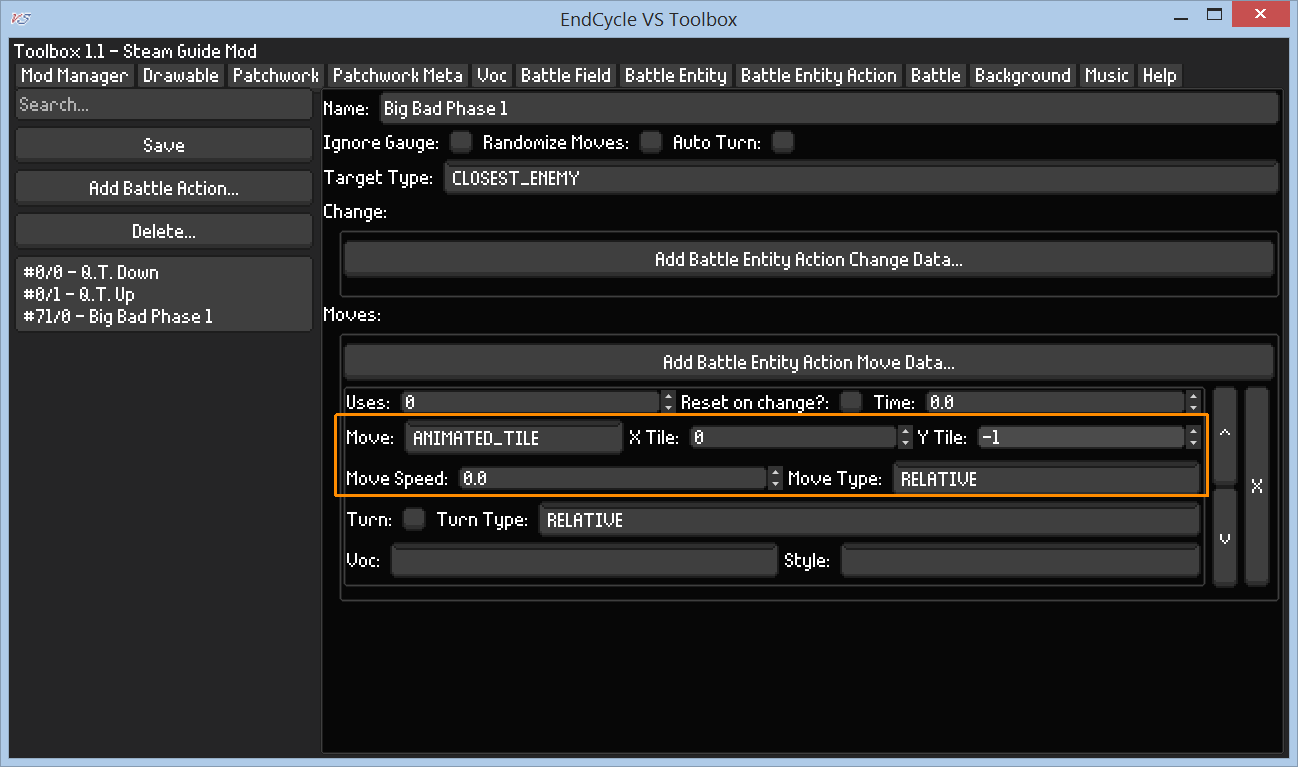
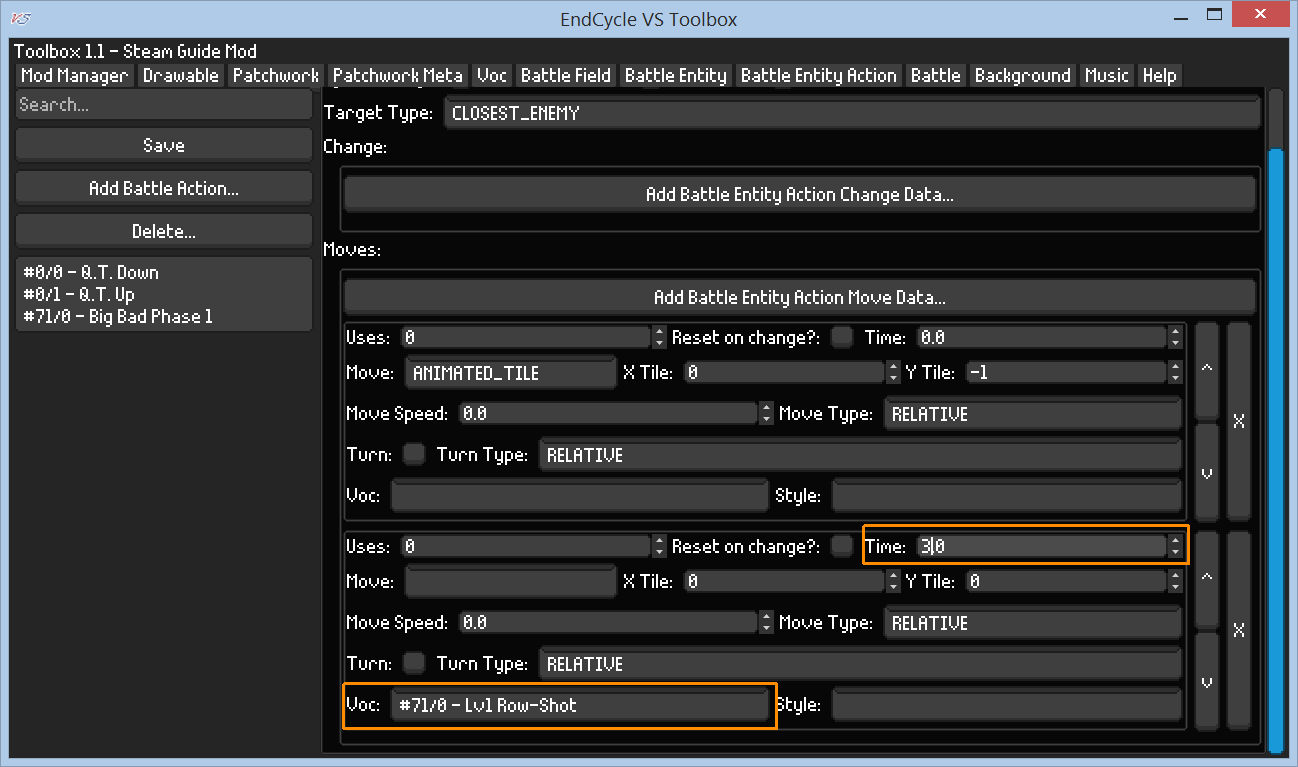
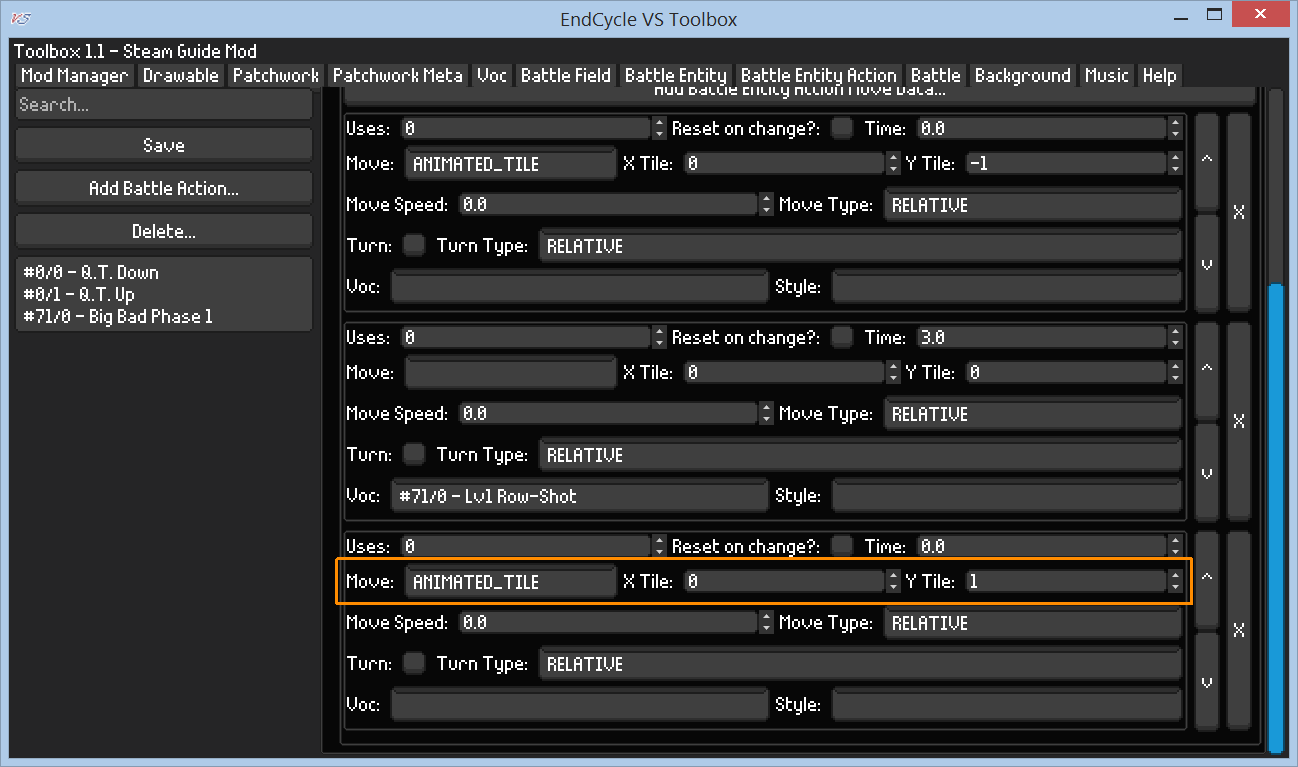
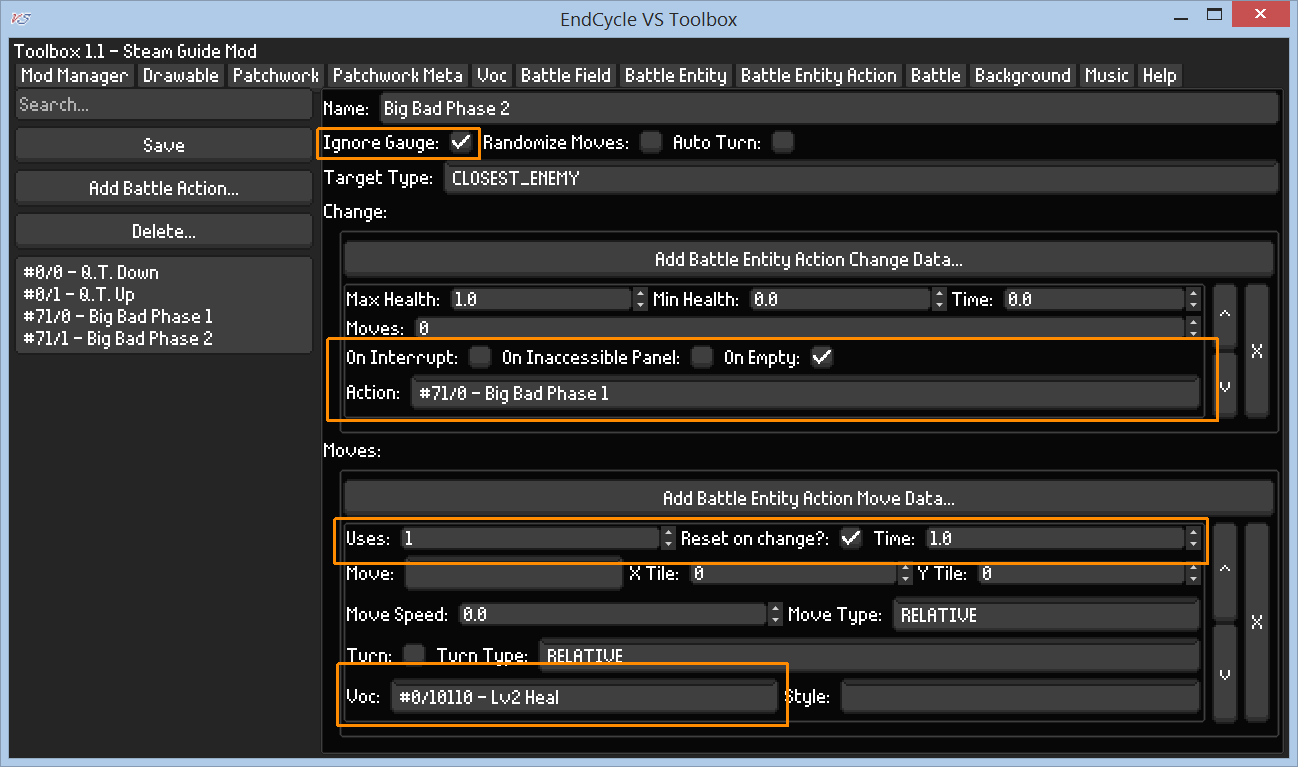
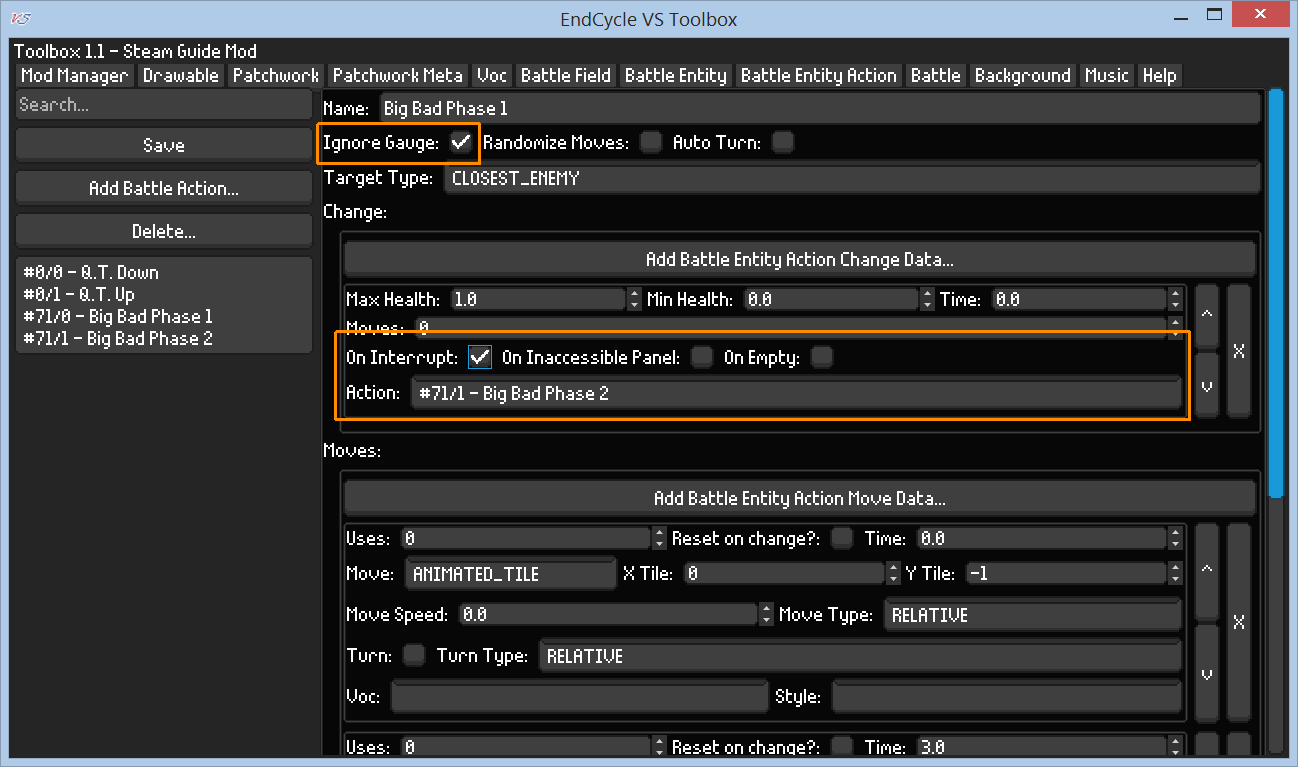
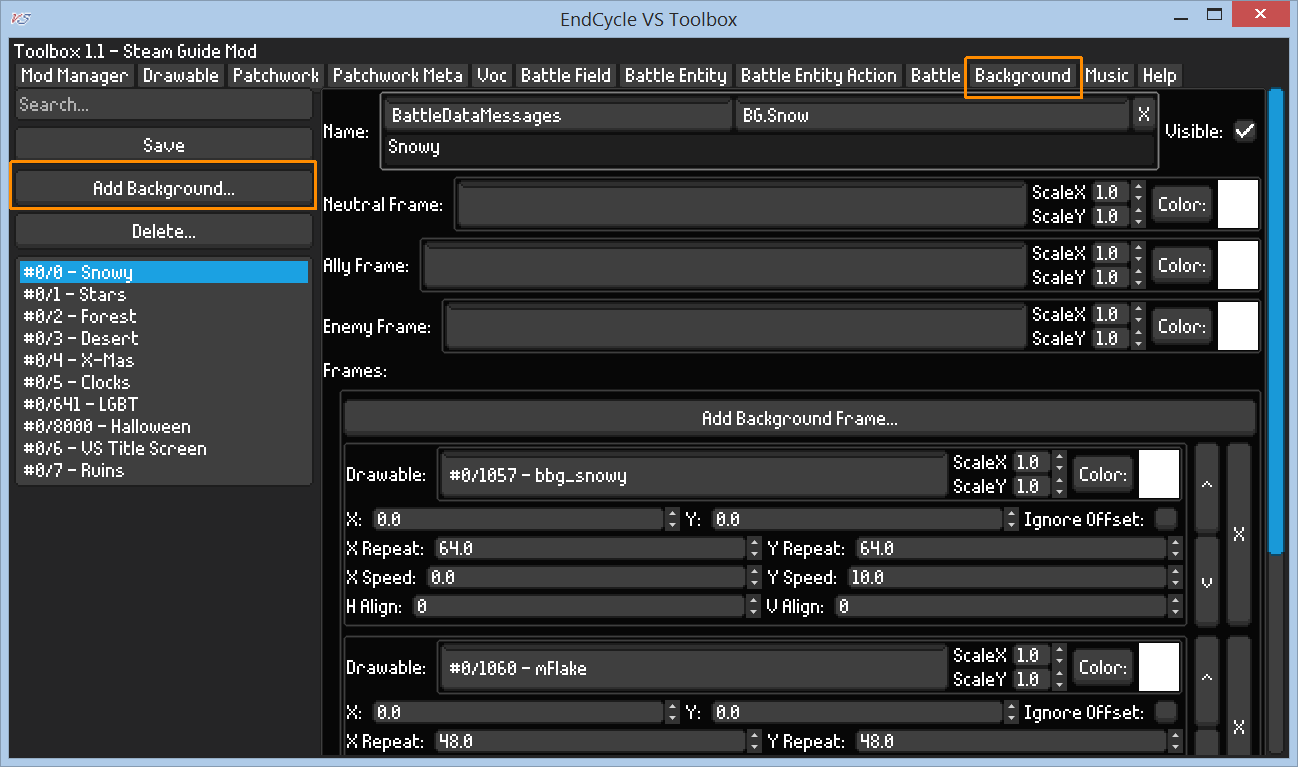
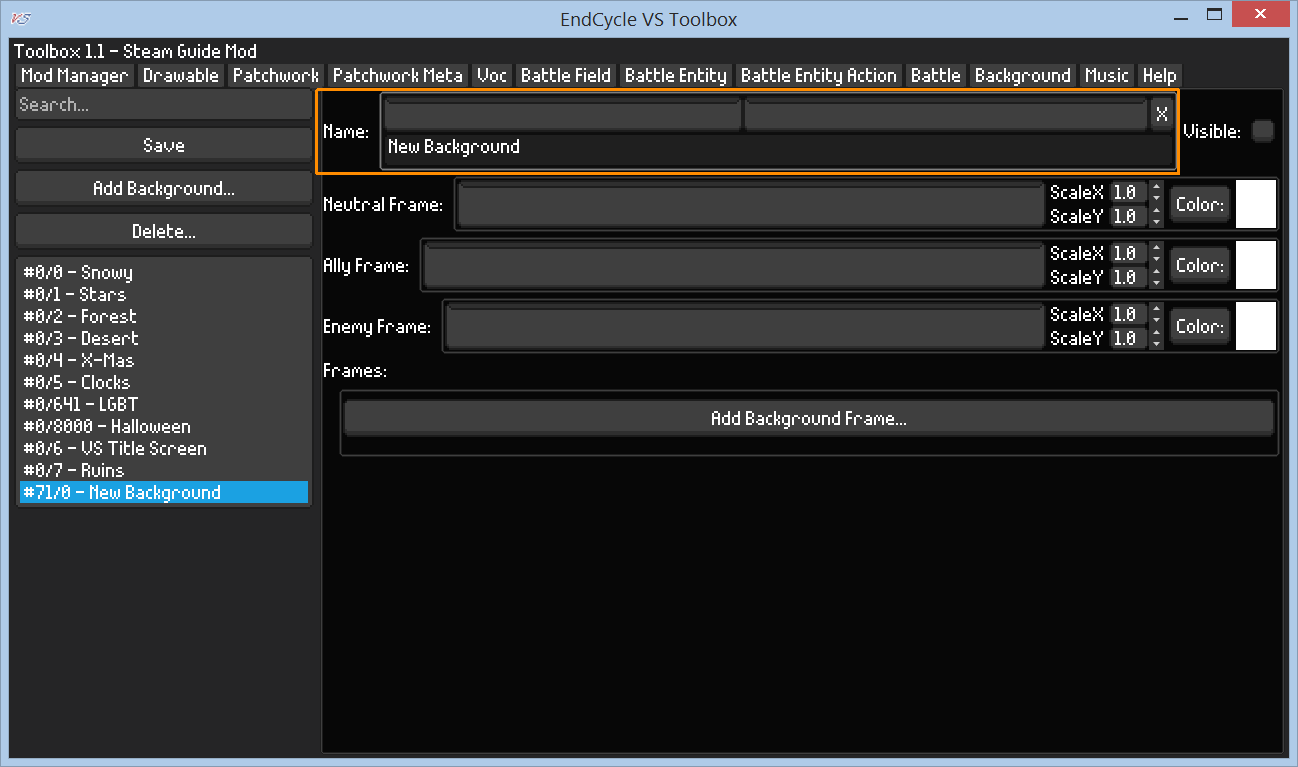
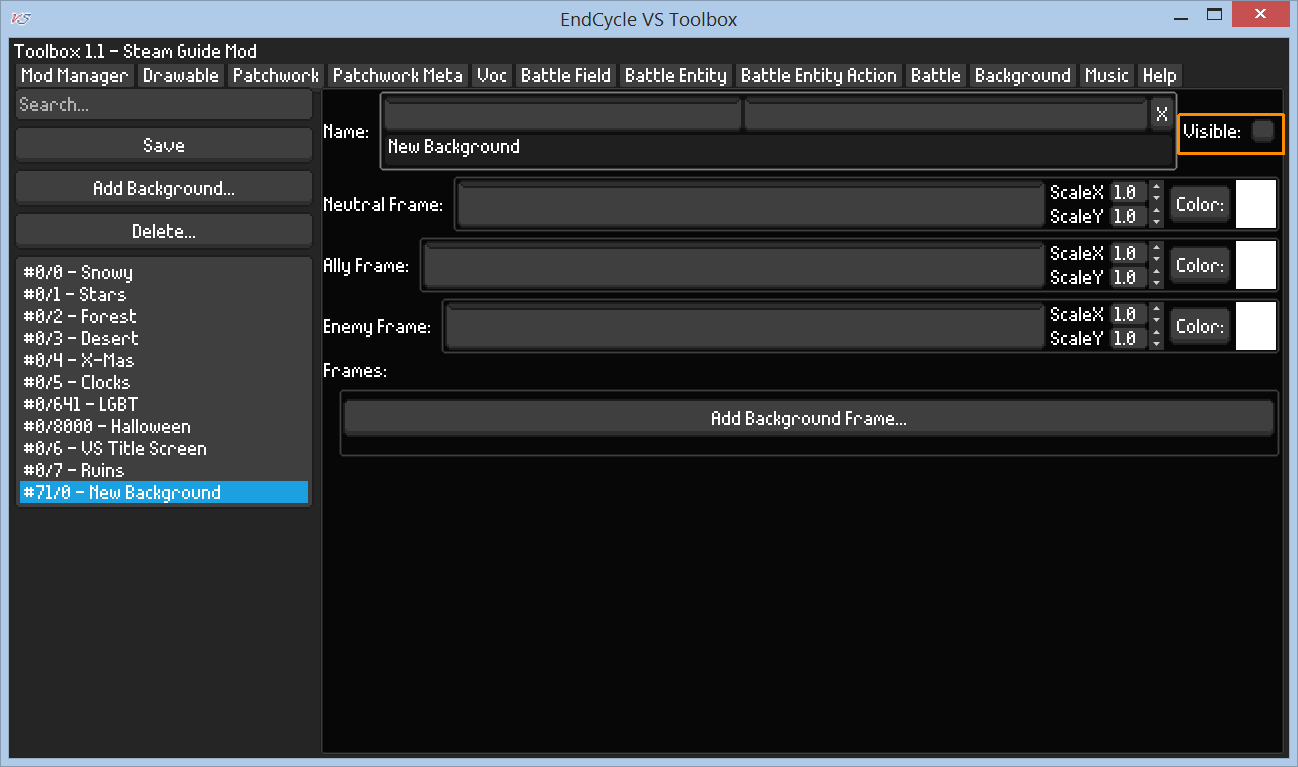
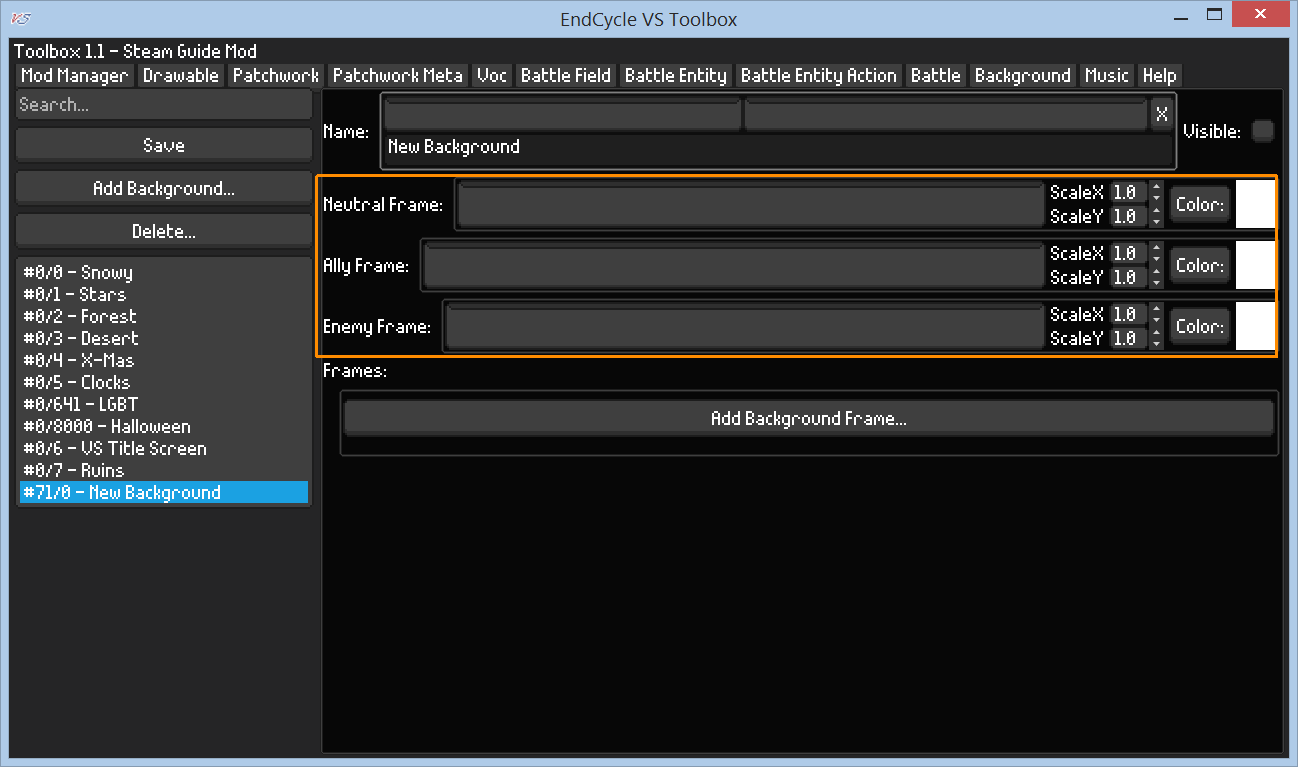
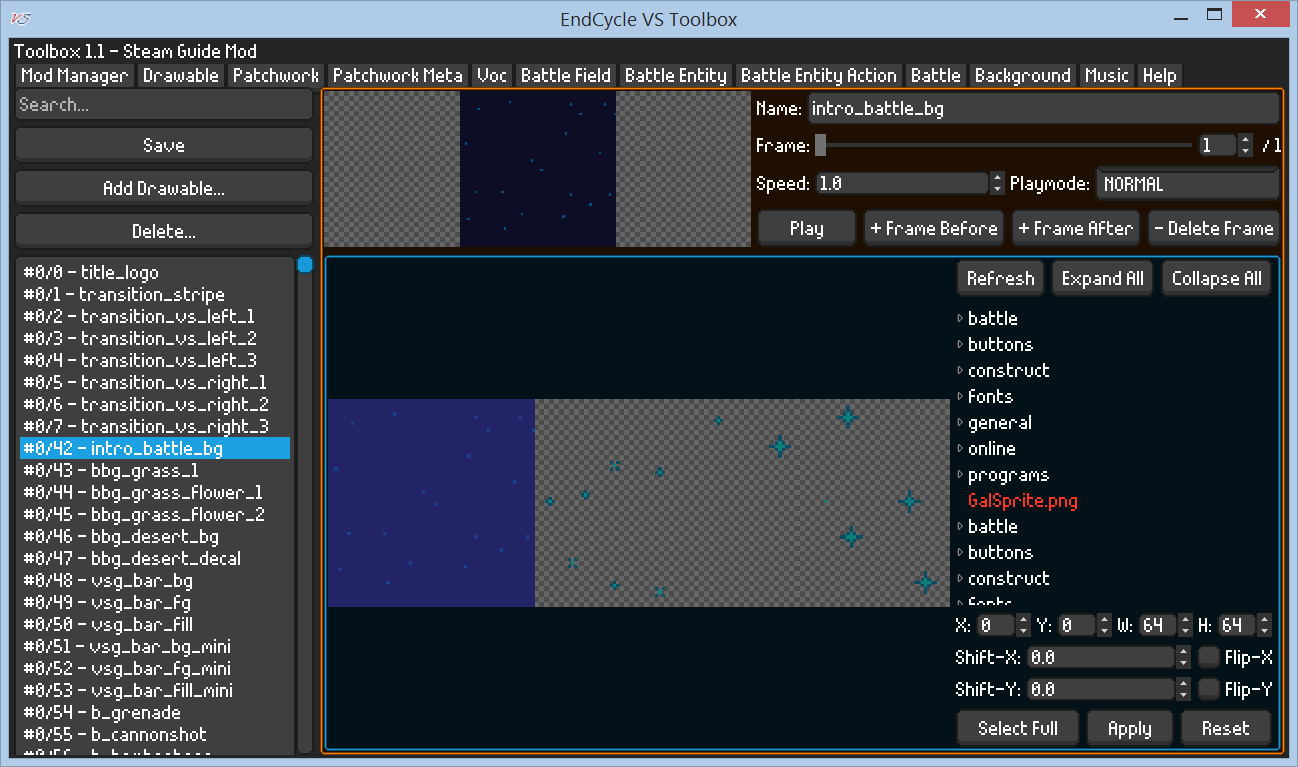
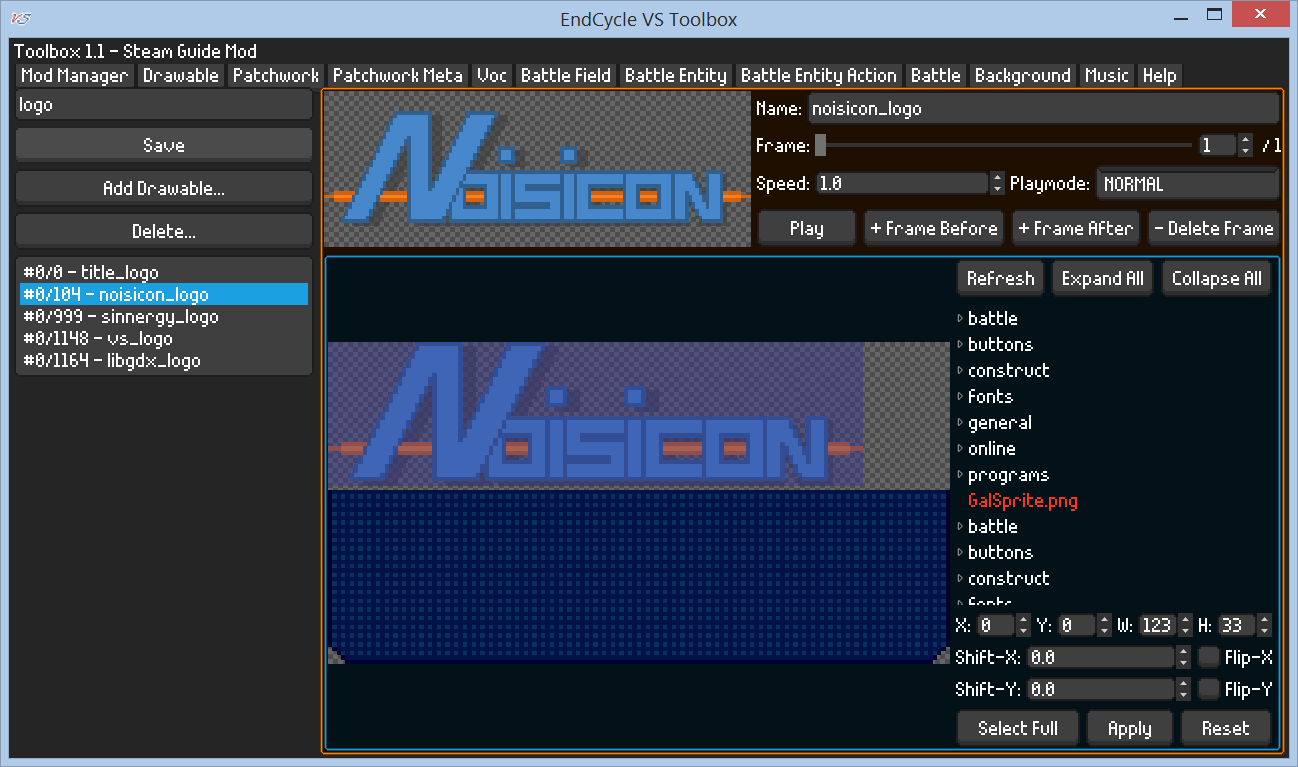
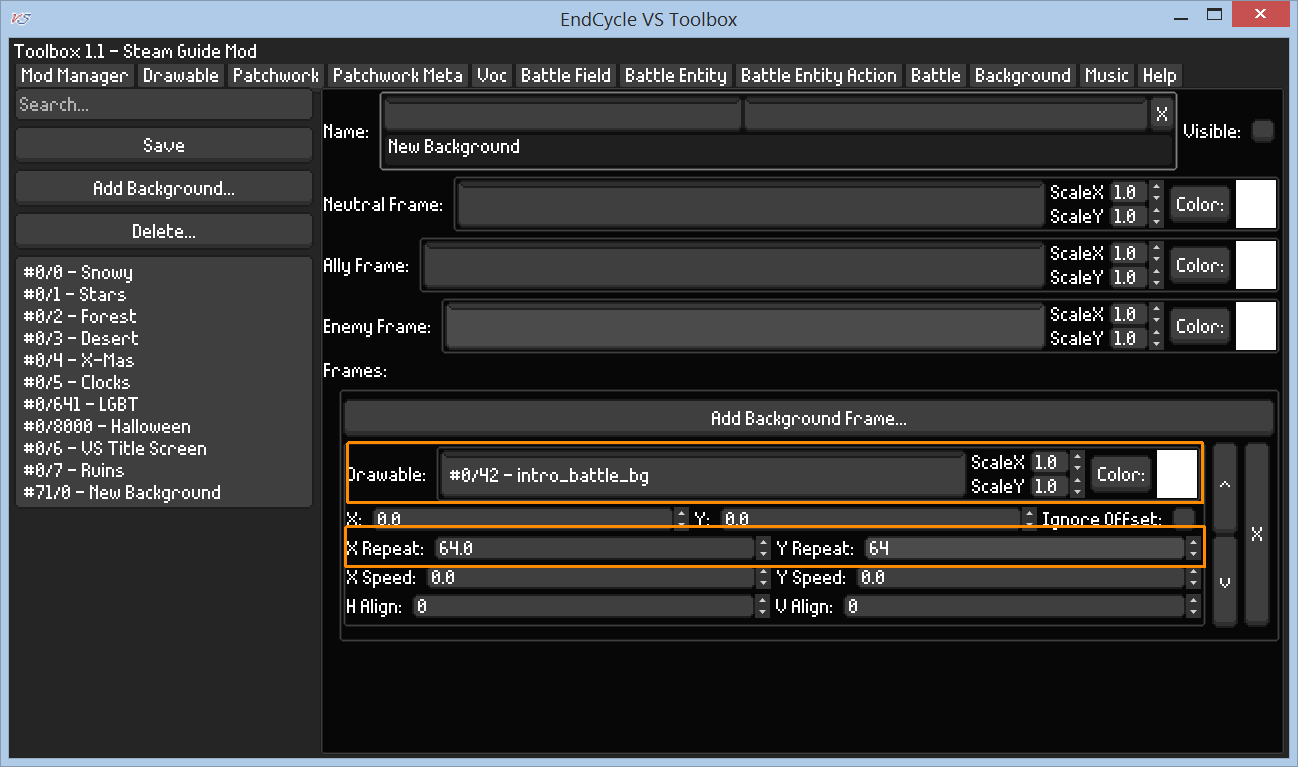
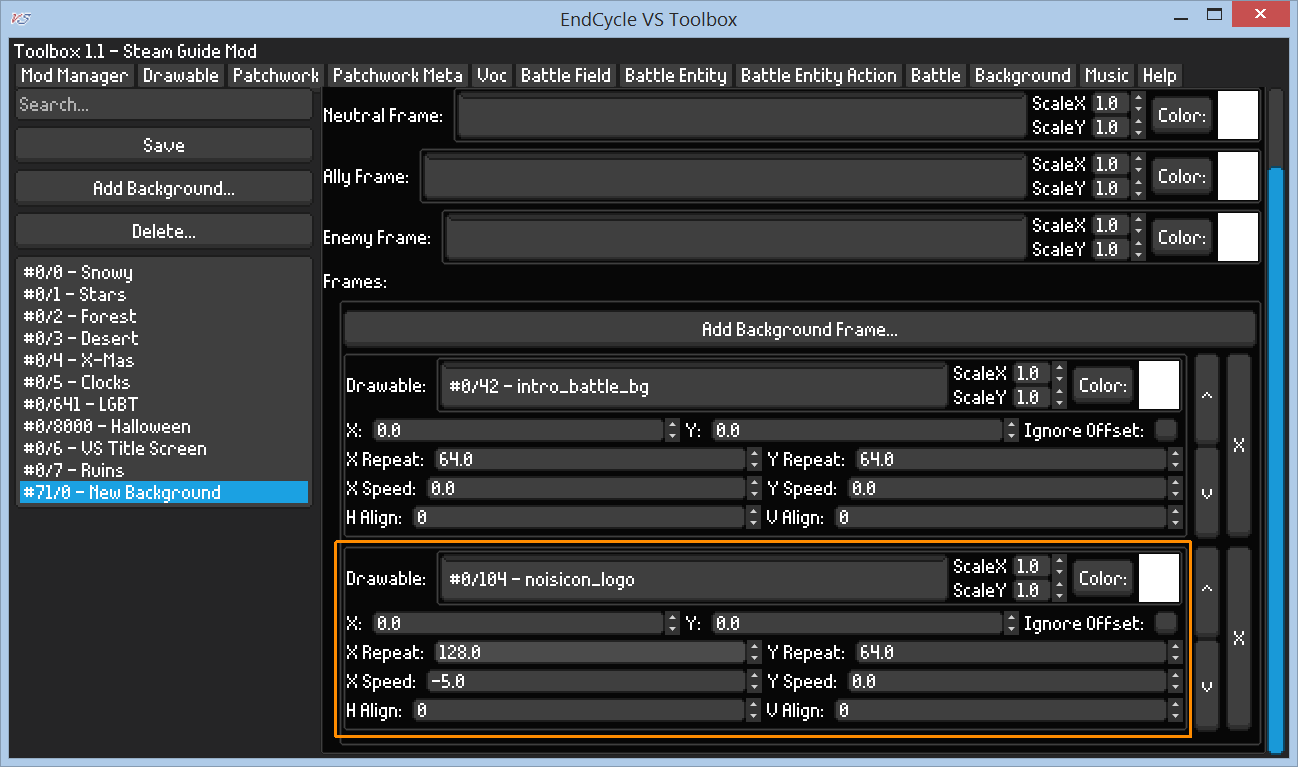
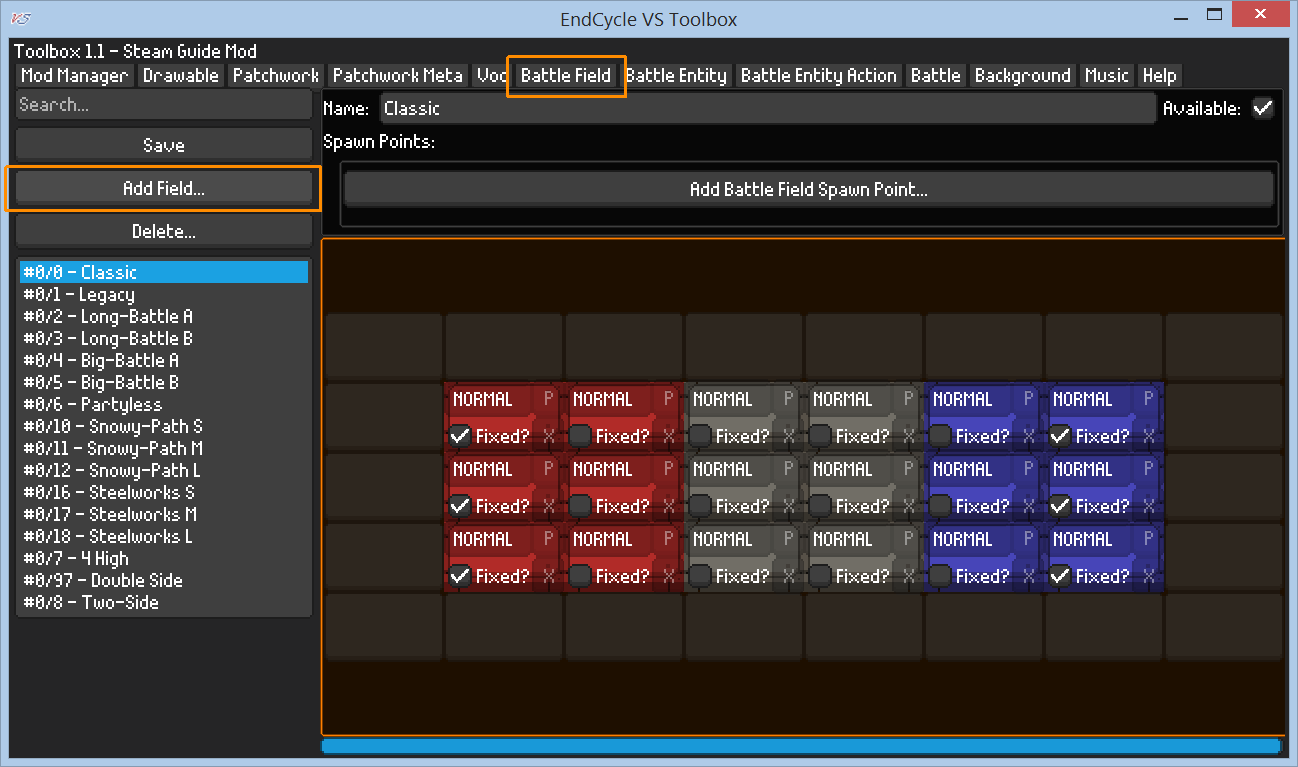
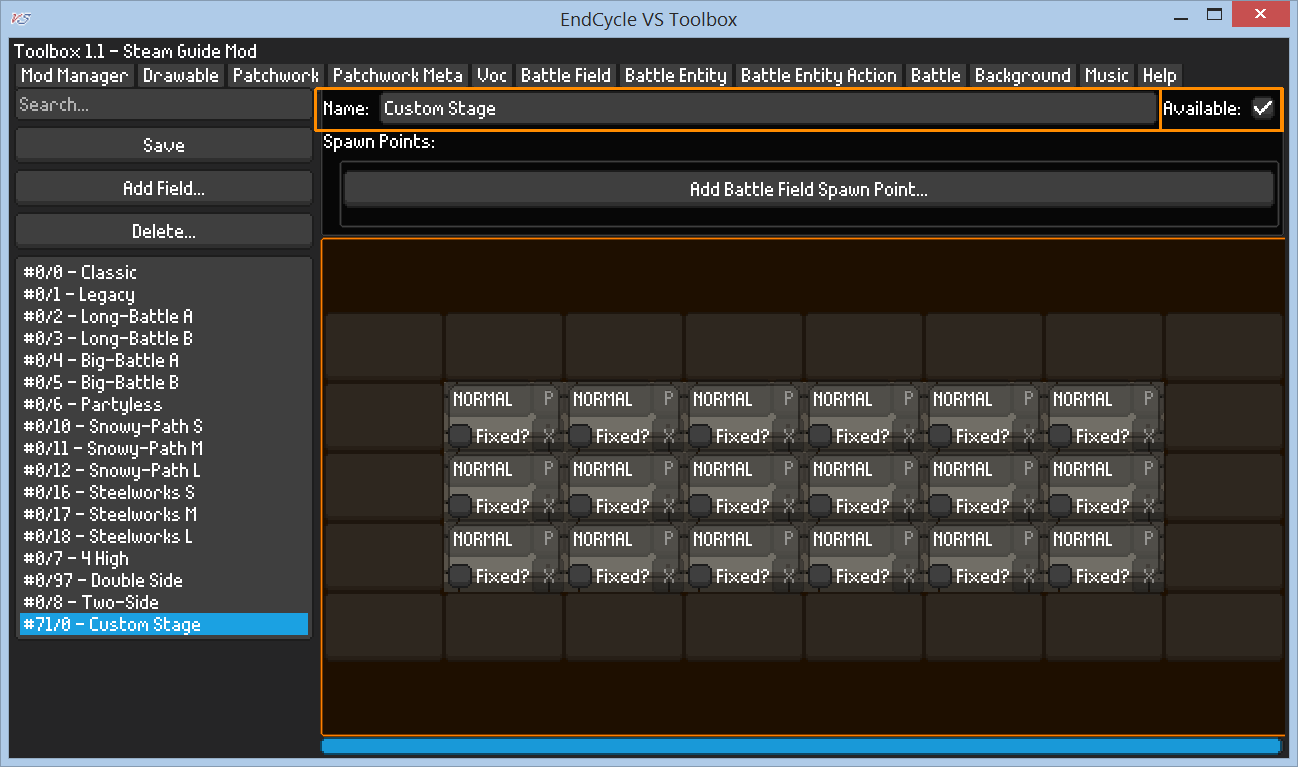
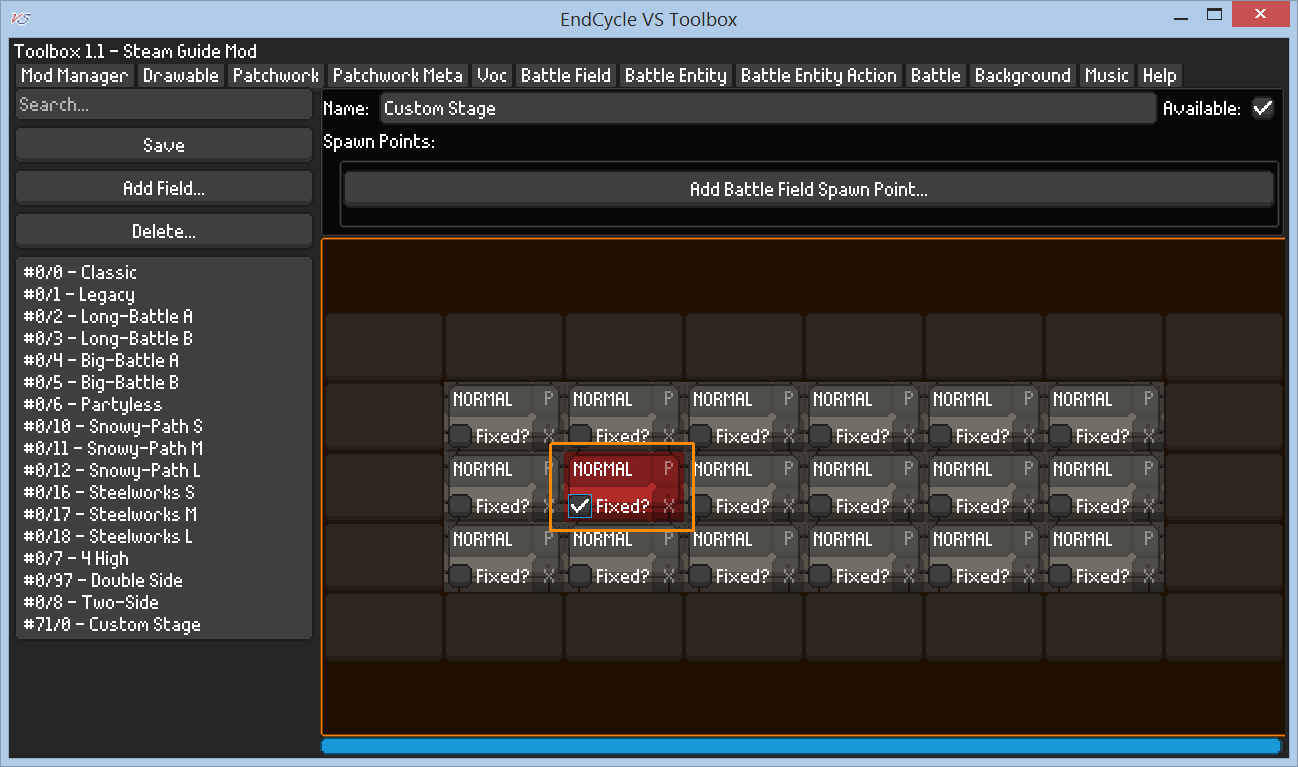
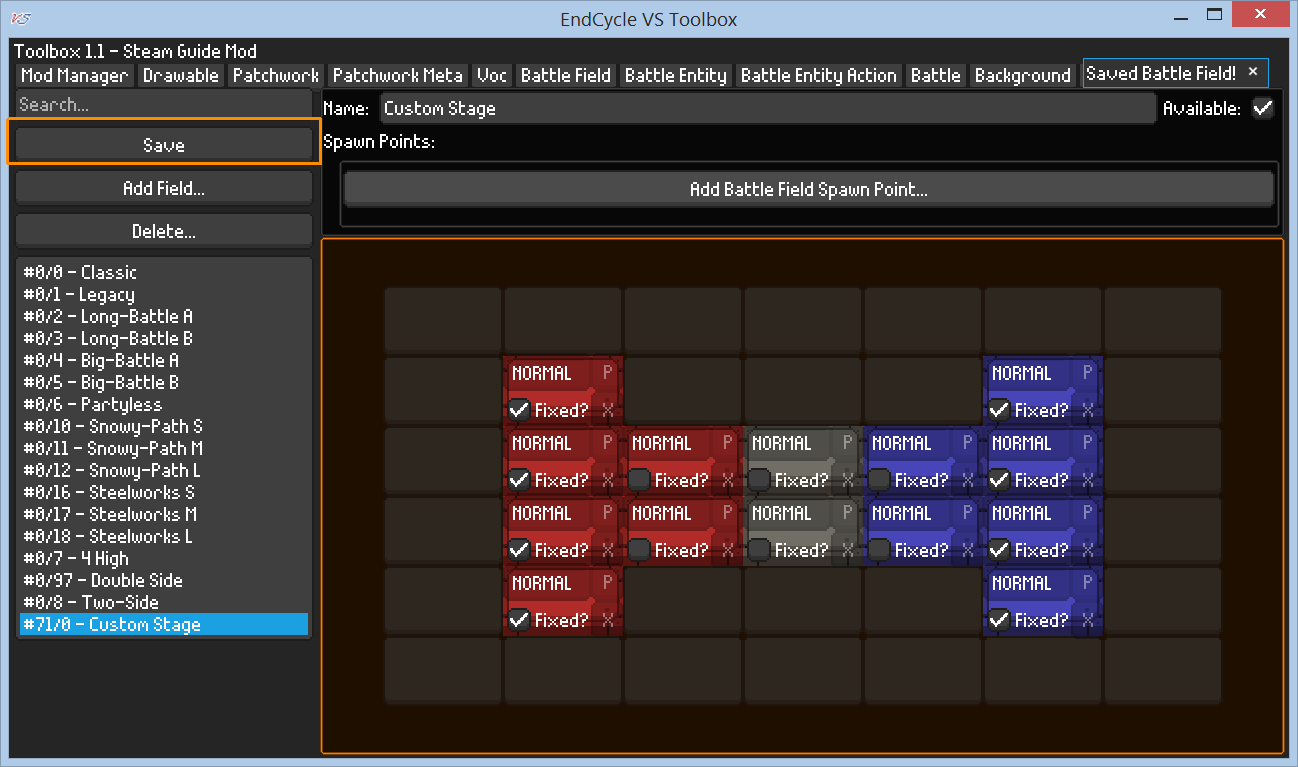
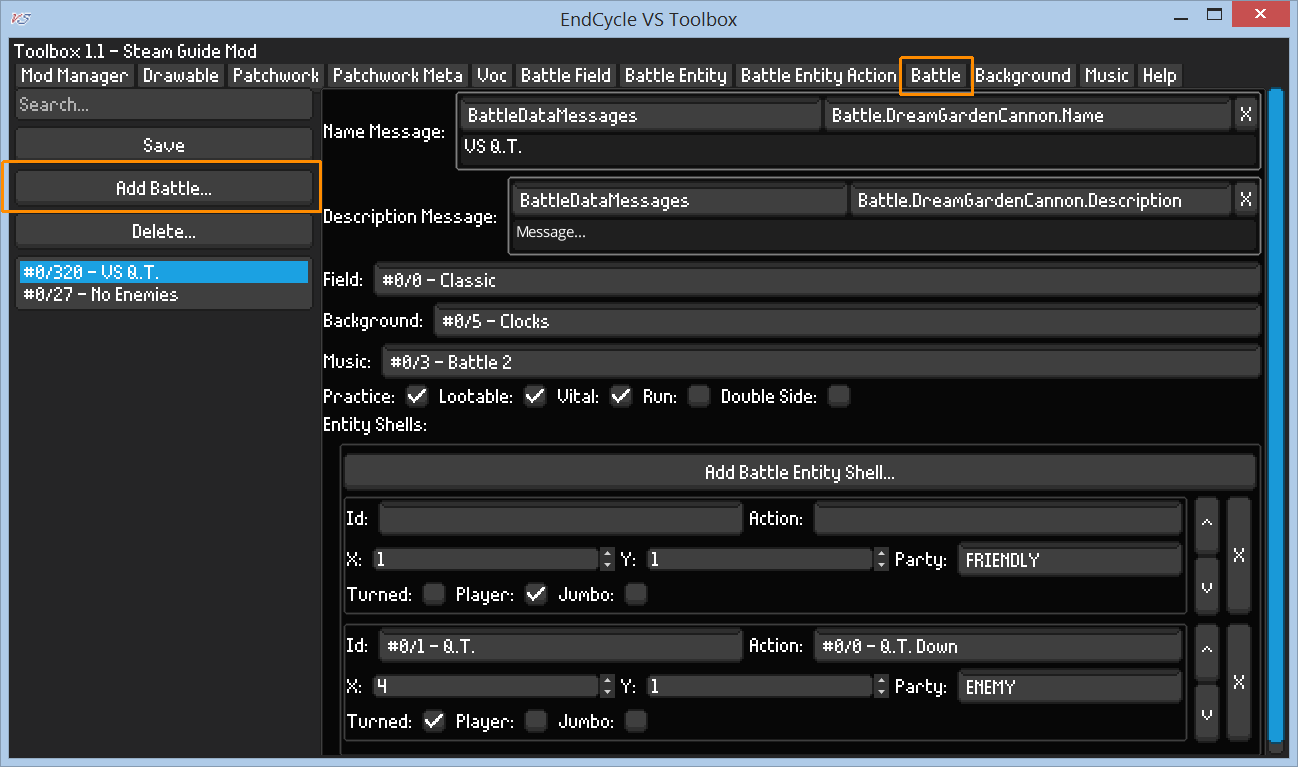
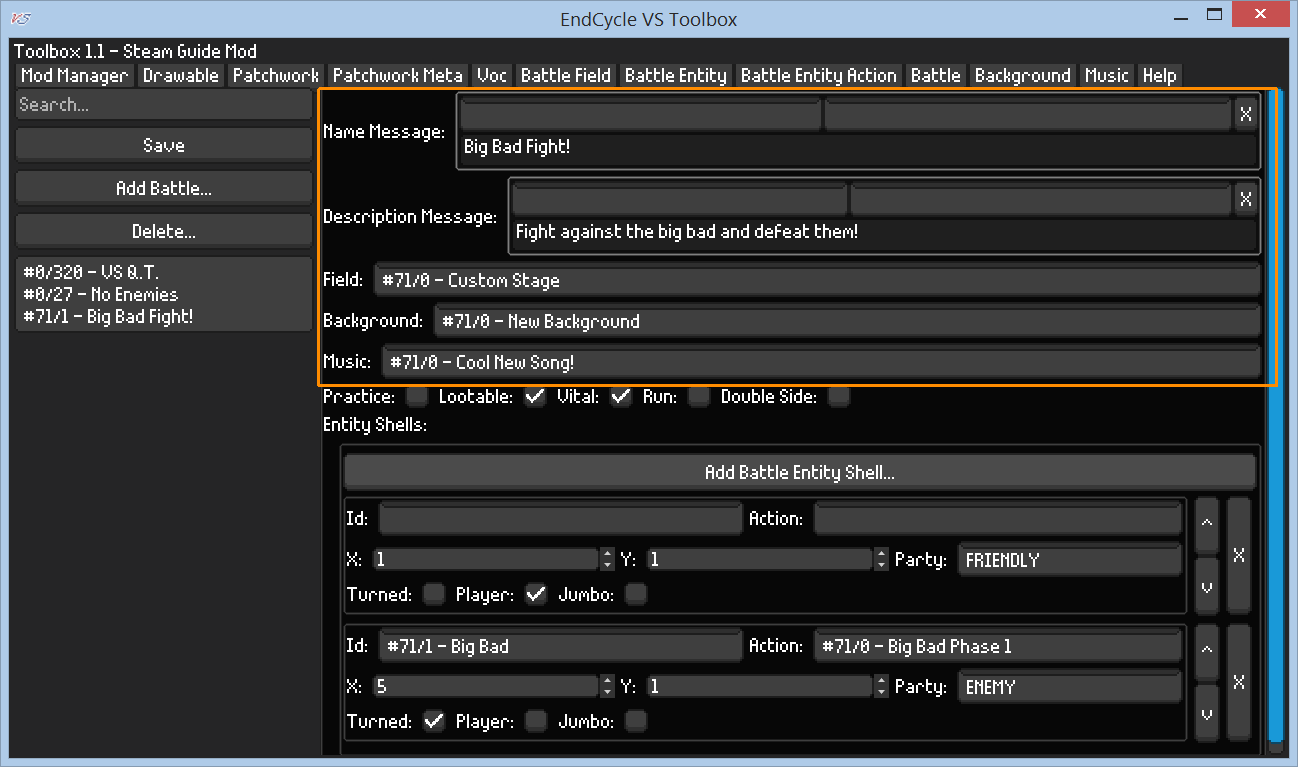
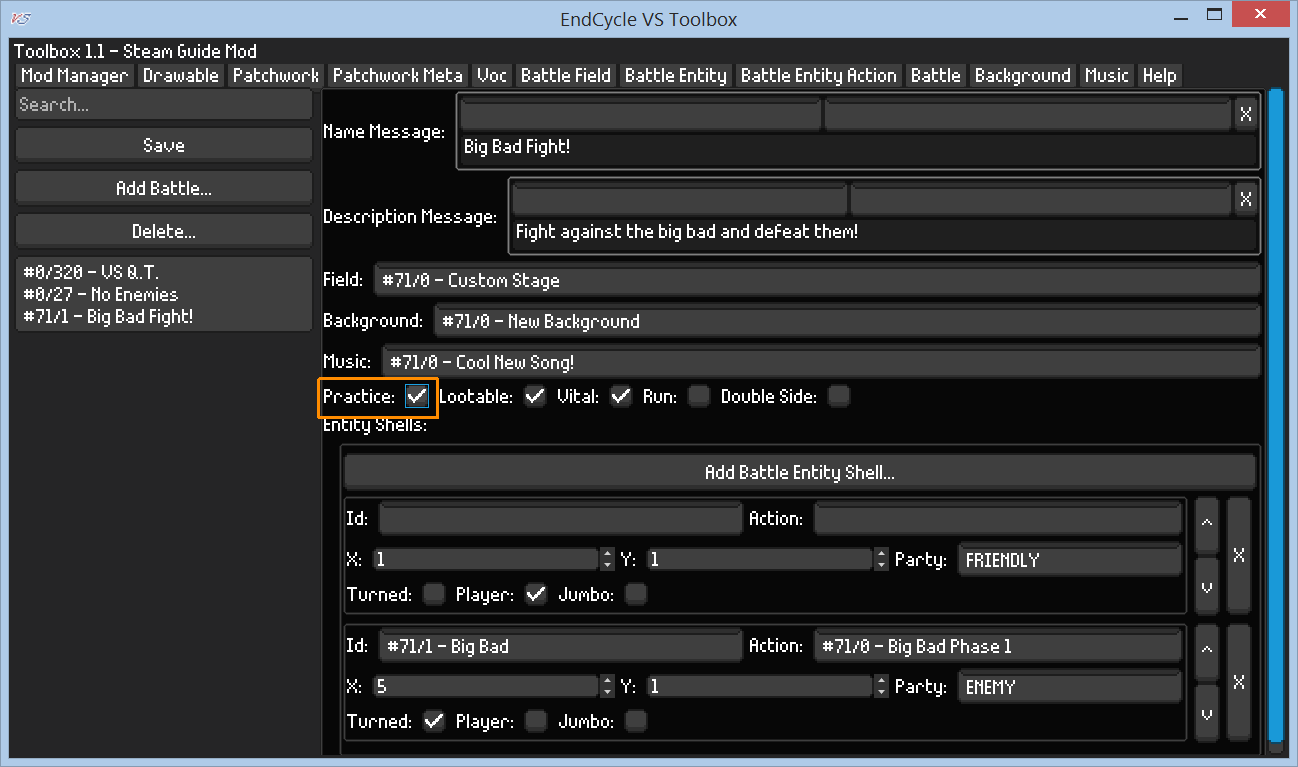
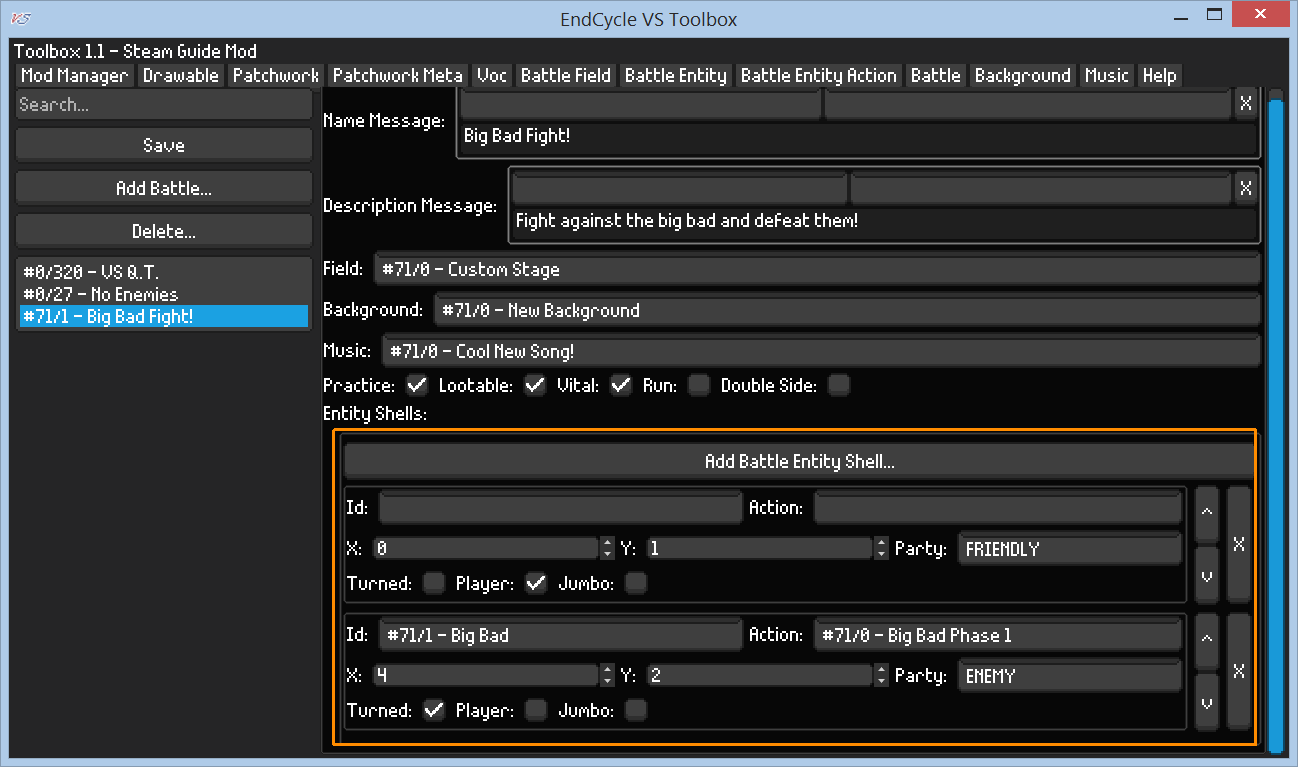

Leave a Reply