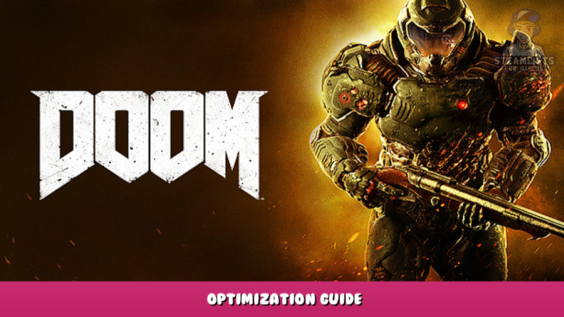
Are you using an integrated graphics card? Even if your toaster is optimized, you can still play Doom 2016.
Start up
Doom (2016 may not appear to have settings when you first open it. To begin work on the graphics, you will need to save a game file and then enter Settings to configure it.
Video Tab
Once you have logged in to settings, you will need to go to Video. Once you're in Video, you will need to change the resolution setting to 720p. Also, ensure that the aspect ratio matches your laptop or monitor screen. Turn Motion blur to low, disable anti aliasing, and voilà! Video is done.
Advanced Tab
Once you're done with the Video tab, you can move to the Advanced tab. Continue following my instructions and acknowledge the warning. Turn the film grain to.3 or below, and then turn depth of field anti-aliasing off. Next, set every setting to low and then test the settings. If your average fps is below 30, you will need to optimize more. (No matter what, unless you go potato mode, you will experience a 1% drop of around 25 or 27 fps.)
Further Optimization
Follow my next instructions if you are using Intel HD graphics. This will allow you to switch from OpenGL rendering to Vulkan. Turn off reflections, turn bloomhdr on, turn depth off, and turn off compute shadows. These settings should work. If they don't, lower your resolution to 600p. (Don't touch texture scaling. This could cause the game to crash and you will need Doom (2016) reinstalled if it does.)
The Happy End or the Sad End
If you have found Doom (2016 – playable), that is great. If not, I am sorry and you need a new computer. I hope you found this helpful. I did this with my laptop and get a console-quality experience on the iRISxe graphic.
I hope you enjoy the Guide we share about DOOM – Optimization Guide; if you think we forget to add or we should add more information, please let us know via commenting below! See you soon!
- All DOOM Posts List


Leave a Reply