
and I want to share a possible solution to the problem.
–
At the beginning of the main quest “Nocturne OP55N1” I noticed that the standard, on foot UI was remaining on screen, thus leading to a HORRIBLE overlap with the speedometer.
Loading a previous save didn’t yield any result, since I kept encountering the problem every single time I reached that point in the quest. This has led me to believe that this bug is a recurring one for this quest, maybe introduced with this patch.
Since the Car HUD was working correctly and disappeared when I got out of a vehicle, I realized that the problem was only in the walking HUD and I started thinking of how I could have turned it off.
So, to fix the problem I did what any sane man would do in these situations:
I went to see a joytoy.
I know, it’s funny, but it occured to me that this might be a cutscene-related problem, so I figured
that the fastest way to solve it would be seeing another cutscene, since there’s no UI.
When you’re done playing around with your hand, the problem should be solved.
If you don’t want to solve the problem immediately, but can wait for the story to progress,
I think that reaching the next cutscene should solve the prblem as well.
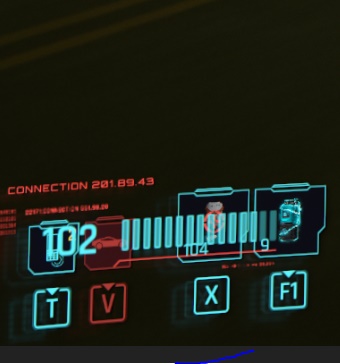
I hope you enjoy the Guide we share about Cyberpunk 2077 – How to solve stuck HUD bug; if you think we forget to add or we should add more information, please let us know via commenting below! See you soon!
- All Cyberpunk 2077 Posts List


Just wanted to thank you for this, I just got this bug and your solution works!