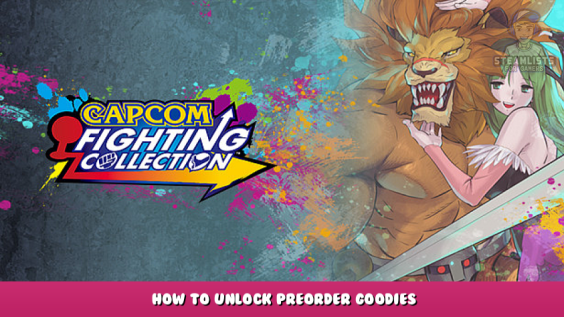
I’m guessing everyone’s having trouble finding their preorder songs and art, so i hope this helps.
(Try to be nice, this is my first time making one of these guides.)
Step 1:
1. Scroll down on the game page and, on the “DLC” section, click “manage DLC”.
Step 2:
2. Checkmark the square next to the preorder DLC to install.
Step 3:
3. Check your museum.
Hope you enjoy the Guide about Capcom Fighting Collection – How to Unlock Preorder Goodies, if you think we should add extra information or forget something, please let us know via comment below, and we will do our best to fix or update as soon as possible!
- All Capcom Fighting Collection Posts List


Leave a Reply