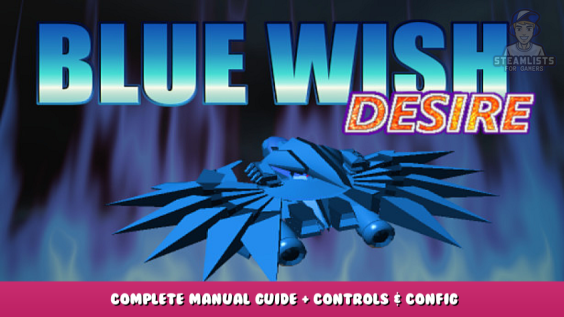
A translated version of the read me file that is included in the game.
Disclaimer
Welcome to the manual for Blue Wish Desire. The contents of this manual is a translated version of the read me file included in the games files and posted by the developer here – [steamcommunity.com] . I am NOT the developer. I hope that this guide can help you to understand Blue Wish Desire. Enjoy!
Controls
Main Game
Directional keys ——— Moves the ship
Z (BUTTON 0)—– Shot
X (BUTTON 1)—– Bomb
C (BUTTON 2)—– Burst
A (BUTTON 3)—– Full auto (Rapid fire)
S (BUTTON 4)—– Pause
SPACE———–Soft reset/ Return to title screen
ESC ———– Ends the game
Menus
Direction keys———Changes the option selected.
Z (BUTTON 0)—–Decide
X (BUTTON 1)—–Cancel
C (BUTTON 2)—–N/A
A (BUTTON 3)—– N/A
S (BUTTON 4)—– N/A
SPACE———–Soft reset/ Return to title screen
ESC ———– Ends the game
※Key bindings can be changed in CONFIG.
Title Screen
GAME START
Starts the main game.
PRACTICE
Select any stage to practice the game.
The number of stages you can select will increase as you progress through the main game. Reaching a stage/ boss unlocks that option in practice mode.
REPLAY
Replays saved by the main game or in practice mode.
RANKING
View your score ranking.
Use the up and down keys to change the mode.
Use the left and right keys to change the ship.
CONFIG
Changes various settings
EXIT
Exits the game
CONFIG
SHOT
Changes the shot button.
Once selected please press the button you wish to assign this action to.
BOMB
Changes the bomb button
Once selected please press the button you wish to assign this action to.
BURST
Changes the burst button
Once selected please press the button you wish to assign this action to.
FULL AUTO
Changes the full auto button
Once selected please press the button you wish to assign this action to.
PAUSE
Changes the pause button
Once selected please press the button you wish to assign this action to.
AUTO GUARD
Sets auto-guard to ON or OFF.
SE
Change the volume of the sound effect。
BGM
Changes whether or not music is played during the game.
WALL
Change the wallpaper on the left and right side of the screen.
You can also change the wallpaper with the left and right keys while the title screen menu is displayed.
※ You can unlock new wallpapers by meeting certain requirements.
ENEMY SHOT SE
Changes whether or not there will be a sound effect when the enemy attacks.
RESET CONFIG
Restores the CONFIG settings to default
RESET RANKING
Initialize the ranking.
Please keep holding the button until the number reaches 100.
GAME MODE
Selecting GAME START will take you to a screen where you can select the game mode.
HEAVEN
Try this mode if you find the ORIGINAL mode too difficult.
ORIGINAL
The standard difficulty
※You unlock other modes by fulfilling certain requirements
MACHINE SELECT
Select the ship you want to play the game with.
Each ship has its own characteristics.
※You initially start with two ships.
You can unlock new ships by fulfilling certain requirements
ABOUT
SHOT
Damages the enemies.
Holding down this button changes the attack and slows down your ship.
BOMBS
Fires a bomb that damages a wide area. You only have a limited number of bombs, if you do not have a bomb, you cannot use them. (Displayed in the bottom right corner of the screen)
Bombs also removes enemy bullets from the entire screen and makes your ship invincible for a brief period of time.
Use them if you are trapped!
BURST
Burst can be used when the gauge on bottom left is full. (READY! is displayed)
When activated, your shot is stronger than normal.
During Burst, destroying an enemy will add a cancel effect to the explosion when it is destroyed.
Taking a hit while burst is active is not counted as a miss. However, burst will end and the gauge will be reduced to zero.
The Burst Gauge is increased by damaging enemies with your shots and bombs.
AUTO GUARD
※Only applicable if AUTO GUARD is turned on in the config menu
When an enemy attack comes into contact with your ship, it will automatically activate and prevent you from taking a miss.
When activated, you will use one bomb. If you have no bombs, it will not work.
If you take a hit a bomb will activate and prevent you from losing a life. Uses a bomb, if you have no bombs then auto guard will not activate.
PAUSE
Pauses the game
RETURN:Return to the game
RETRY:Restarts the game from stage 1
TITLE:Return to the title screen
STAGE SELECT:Return to stage select。※PRACTICE ONLY
※※※If you pause, you will not be able to save the replay of that run.※※※
EXTENDS(1UP)
Reaching 50 million and 150 million for the first time will grant you an extra life.
You can get one more extra life by collecting a 1UP item.
SCORING
Scoring items appear when you destroy an enemy, or when you cancel enemy bullets by a specific action.
You can increase your SCORE by collecting them. (100-800 points)
SCORE is also added to your score as a bonus when you clear a stage.
The score of scoring items will decrease as time goes by.
Score item appear when you defeat an enemies or through cancelled enemy bullets. These increase you score if you get them (100-800 points)
Score is also added as an end of stage bonus.
The value of the score items decreases as time passes.
There is no permanent advantage to scoring in this game other than obtaining extends. Scoring is fun, how high can you score?
I hope you enjoy the Guide we share about BLUE WISH DESIRE – Complete Manual Guide + Controls & Config; if you think we forget to add or we should add more information, please let us know via commenting below! See you soon!
- All BLUE WISH DESIRE Posts List


Leave a Reply