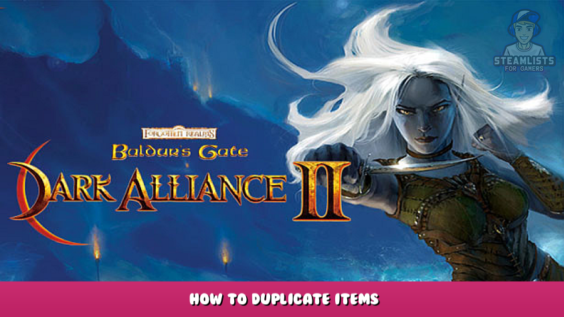
Hello, this is for players who wish to duplicate their items, whether they are short on cash, are stuck in a particular part of the game, or just want to have fun.
Text Guide:
Step 1: Save your game
Step 2: Drop the items you want to duplicate
Step 3: Open the Menu and select “Change Players…”
Step 4: Press Y button or type Z
Step 5: Select the game that you saved
Step 6: Press A or type Enter
Step 7: Press A or type Enter
Step 8: Press A or type Enter
Step 9: Profit!
Visual Guide
Hope you enjoy the Guide about Baldur’s Gate: Dark Alliance II – How to Duplicate Items, if you think we should add extra information or forget something, please let us know via comment below, and we will do our best to fix or update as soon as possible!
- All Baldur's Gate: Dark Alliance II Posts List


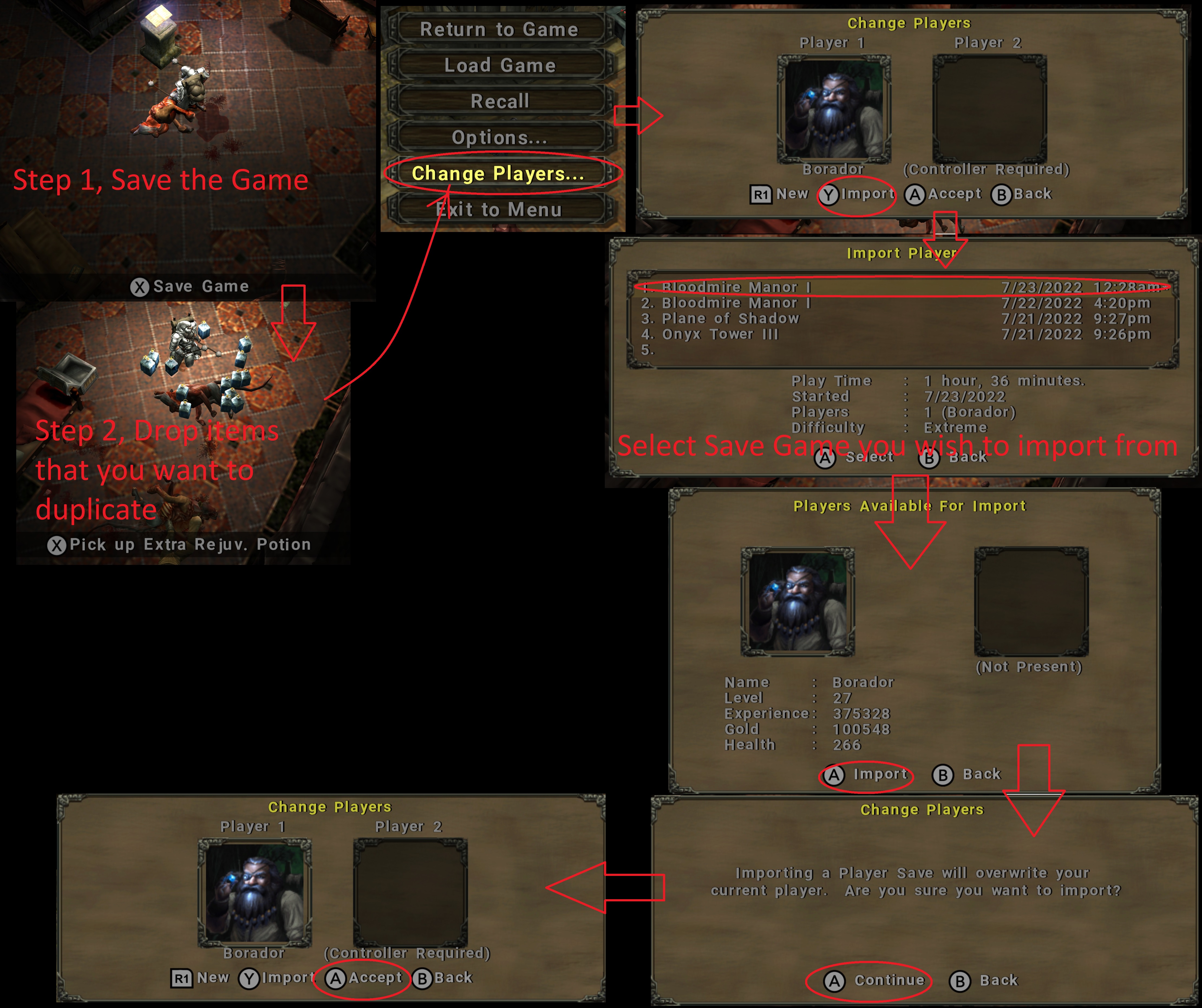
Leave a Reply