
So, After playing with commands! I was able to make Nigel be able to be picked up! So, here’s how to do it!
Tutorial
1. Open console (By pressing “~”)
2. Type “sv_cheats 1” then “picker” (Without Quotes)
3. Put your crosshair at Nigel and you should see an orange box around him
4. Open Console and Type “ent_fire !picker enablepickup” (Without Quotes)
5. Then, Press E on Nigel! (Also to turn off Picker just type “Picker” in console)
And thats all! Enjoy being able to pickup Nigel again! 🙂
Tutorial (With Images)
1. Open console and type “sv_cheats 1” (To open console press “~”)
2. type “picker”
3. Close Console and Point your crosshair at Nigel until you see an Orange Box around him
4. Open Console and type “ent_fire !picker enablepickup”
5. And now you can Pickup Nigel!
Videos
Aperture Tag (Fanmade Ending): Escaped with Nigel – [google.com]
No More Videos 🙁
I hope you enjoy the Guide we share about Aperture Tag: The Paint Gun Testing Initiative – Commands for Console + Pick up Nigel; if you think we forget to add or we should add more information, please let us know via commenting below! See you soon!
- All Aperture Tag: The Paint Gun Testing Initiative Posts List



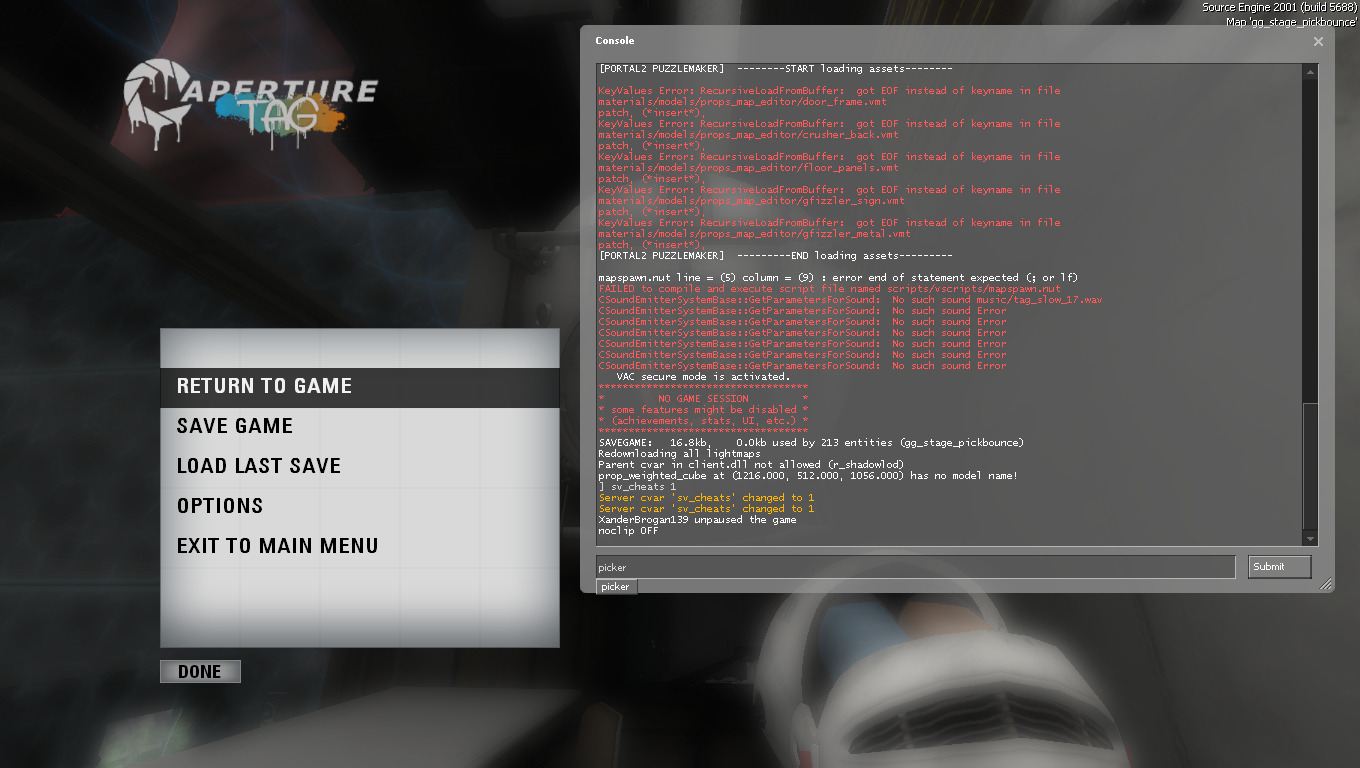
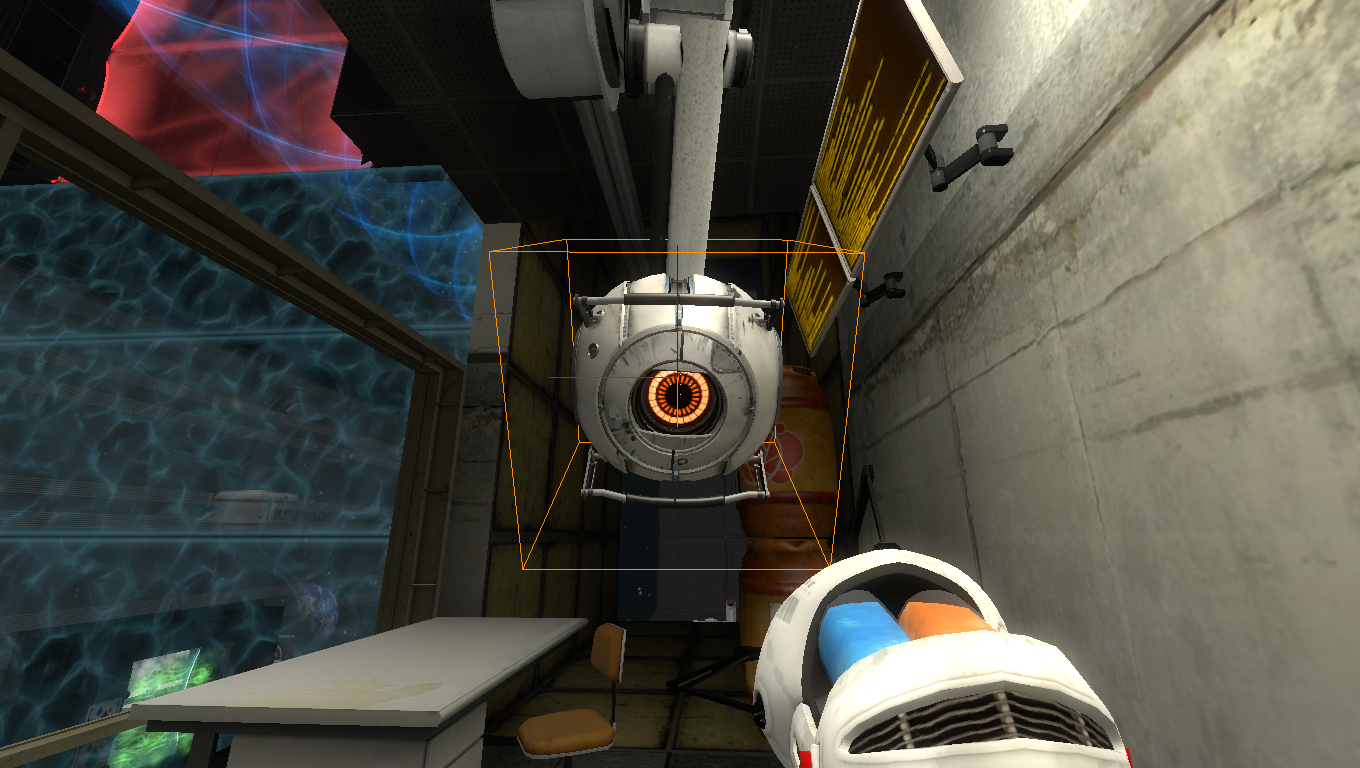
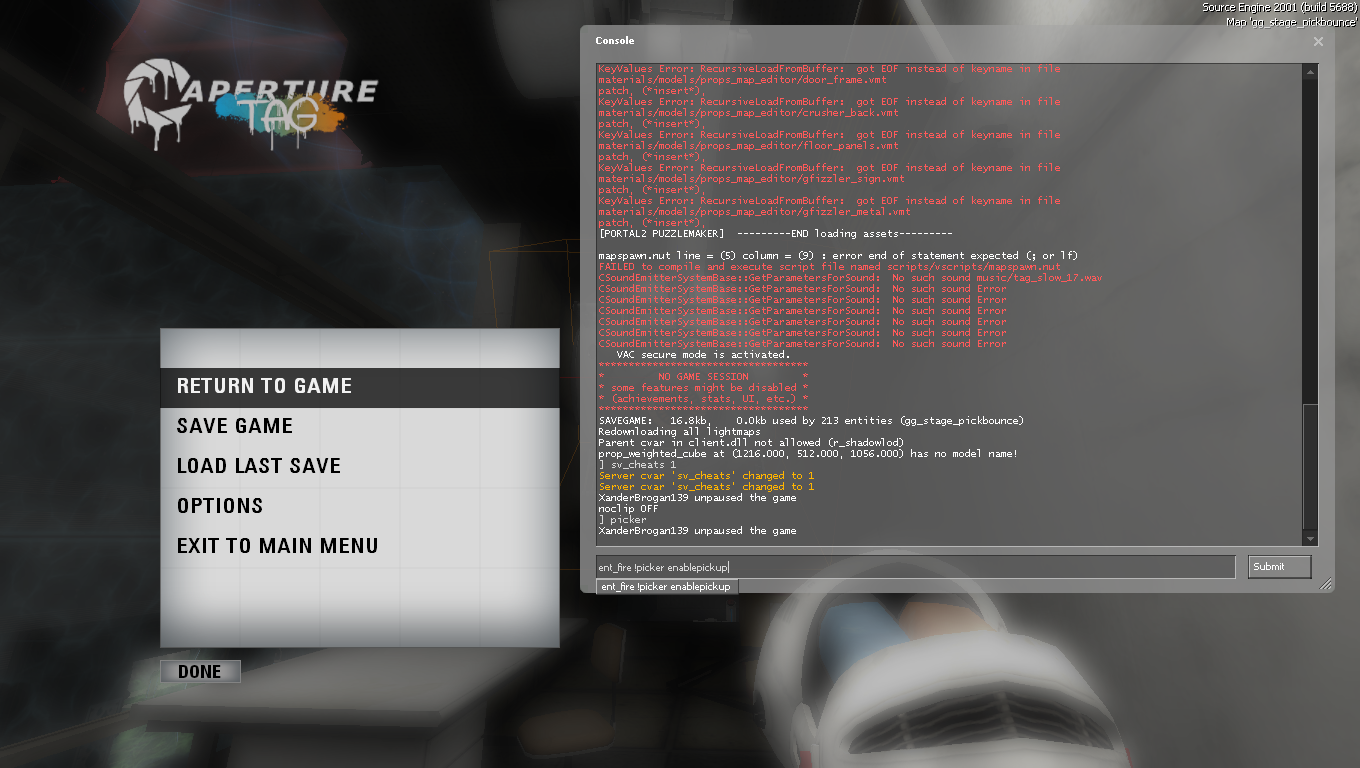
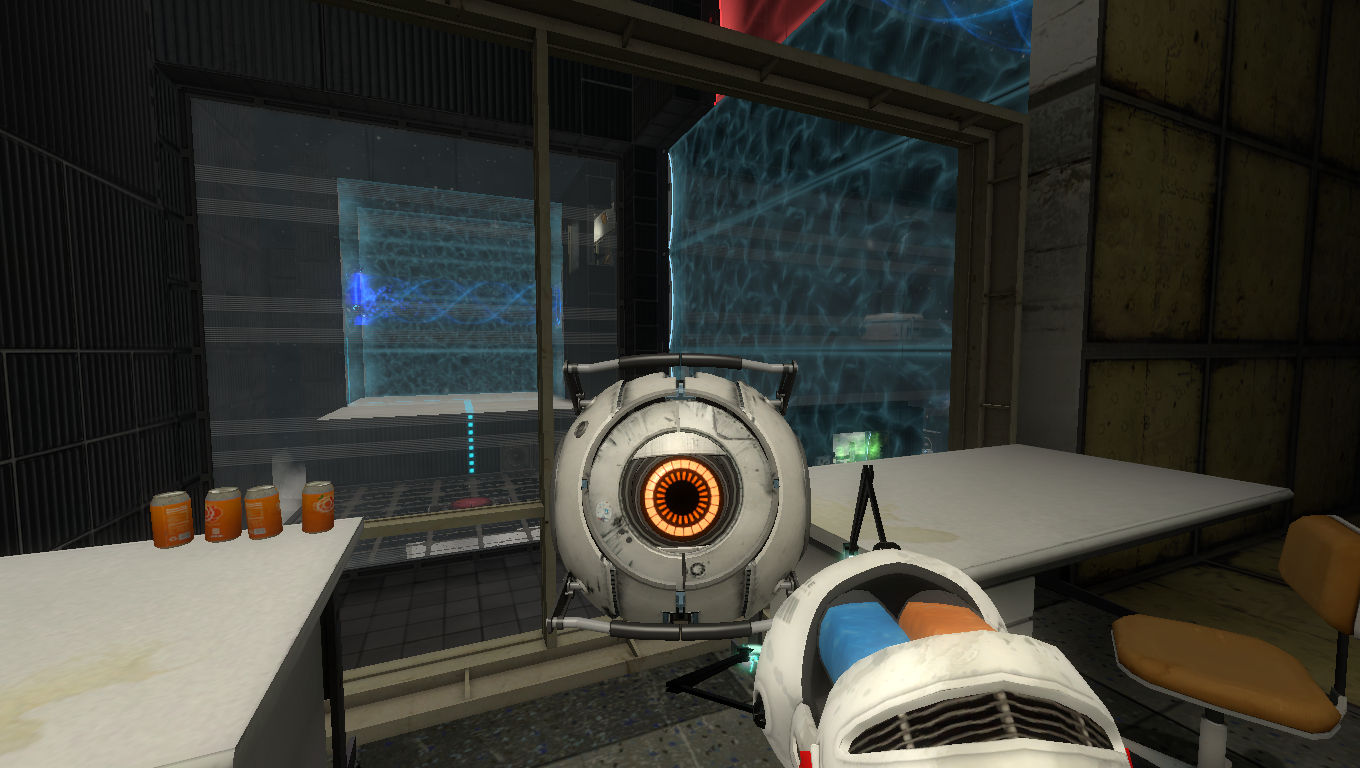
Leave a Reply