
Crewmates
Crewmates are the good guys who must repair the ship and work out who is on the imposter site among them. You won’t know who’s on the crewmate’s side, so you must identify them during the match.
Tasks
As a crewmate, you must-do tasks to get the ship operational before the imposter(s) kill all the crewmates; if an imposter and a crewmate are left, the imposters win by default.
Make sure to use the map to identify the task locations.
Report
If you find a dead body, you can report it to the group to discuss who you believe is the imposter(s). After the discussion, it’s the voting phase where your choice will either get them shot out into space, or the vote will be skipped if a tie is made.
Self-report – Imposters can murder and then report the body to make them look less guilty.
Discussion example
Voting sample
Ejection
If you have the confirm ejection setting enabled, you will know if you voted off an innocent or an imposter. The imposter(s) will try and trick you into voting off an innocent member.
Emergency meeting
In the middle of the map is always the emergency meeting button that has a cool down.
Hit the button if you see an Imposter murder a player or use the vents.
You can also hit the button to vote off someone you think is guilty.
It can’t be used during an emergency.
Emergency action
Imposters can sabotage a system in the ship, for example, the lights or the reactor.
If the crewmates don’t reset the reactor or the O2 in time, it’s game over.
The screen will flash, and a red and yellow arrow will point to the location.
Imposters can disarm their own sabotage, so be careful who you see disarming.
Cameras & Admin
Any player can access the cameras to see certain rooms in a live feed; the cameras will blink red, displaying someone watching. You can see several players’ locations on the map but can’t see the color in Admin. The camera is good for catching imposters’ murder or jump into vents.
Map and taskbar
Open the map by clicking the map icon in the top right.
You can see a mark of your tasks that’s needed to be done.
Each task done goes towards a team bar in the top left of your victory.
You want every crew member to do their tasks, so you win.
Visual tasks
A visual task is a task that others can see you have done, proving you’re not the imposter.
If you were to do asteroids or the trash ejection on the bottom floor is a visual task that imposters can’t do. An easier put way is Imposters can’t do these tasks, and so if you see a person scan in medbay, then they’re innocent and on the crewmate’s side.
When killed
When you’re killed, you become a ghost that must still complete the team tasks for the chance to win still if the imposters don’t get the kills in time.
You can’t talk to the alive members, only the people who have been killed or voted out.
Imposter
As an imposter, it’s your job to kill the crewmates without being found out as an imposter.
You only need to kill 8 members before the game automatically wins for you.
Tasks
You have fake tasks instead of normal tasks, which can be seen in the top left box.
All you can do is fake doing tasks.
Sabotage
You can access the sabotage menu in the bottom right as an Imposter.
Sabotaging has a cooldown between uses.
If you choose reactor or o2, you can end the game if no crew mate disarms them.
If you’re on a team of imposters, you can sabo when a ghost.
- Doors.
- Lights.
- Comms.
- Reactor.
- O2.
Sabotaging will disable the emergency meeting button until the emergency is fixed!
Vents
As an Imposter, you have access to the floor vents.
Don’t get seen while using or exiting a vent, or your cover is blown.
Some vents are given cameras.
U.I
Hitting the kill button kills the closest crew member to an imposter.
Killing is always on a cooldown, so you can’t spam.
Sabotaging does what is described above.
The report will allow you to report your own killings if that’s your plan.
Tactics
- Try and lure a single crewmate into a room and sabo the doors so he can’t run out or have people go into the room until you vent away.
- If you murder, you can report the body and do what’s known as self-reporting to make your self look less sus. This tactic can only be done right in certain situations.
- Try not to be alone as it makes you look guilty if you’re not with the crew members.
Team
You can have up to four imposters in one match.
You won’t lose until all imposters have been voted out.Deception
Your best weapon is how you can convey your reasoning as the better choice for others to believe.
Lying is a great way of getting someone else voted off or to convince people you’re clean.
Outfit + game settings
You can change your outfit on the laptop during pre-game lobbies.
Just switch between the tabs and click whatever you like.
Settings
In the settings tab of the laptop, you can change the match’s settings if you’re a host.
You can alter the field of view for both sides, speed, cooldowns, and even how many crew tasks they must do before they win.
This is all about Among Us – Detailed Among us guide; I hope you enjoy reading the Guide! If you feel like we should add more information or we forget/mistake, please let us know via commenting below, and thanks! See you soon!
- All Among Us Posts List



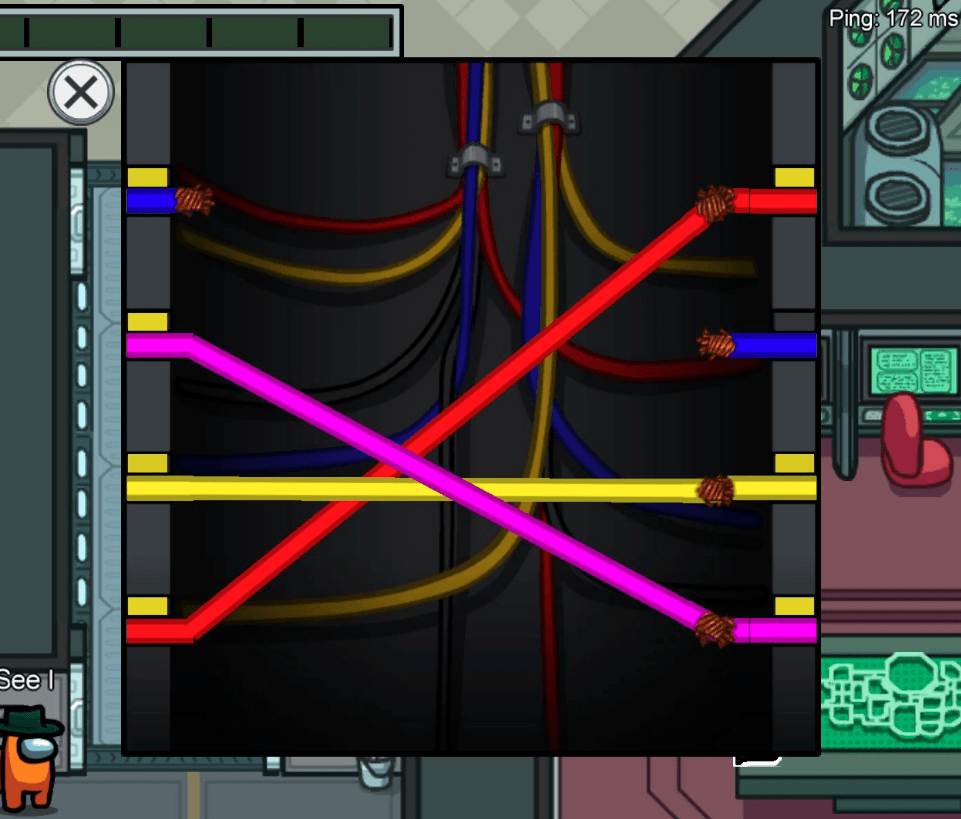

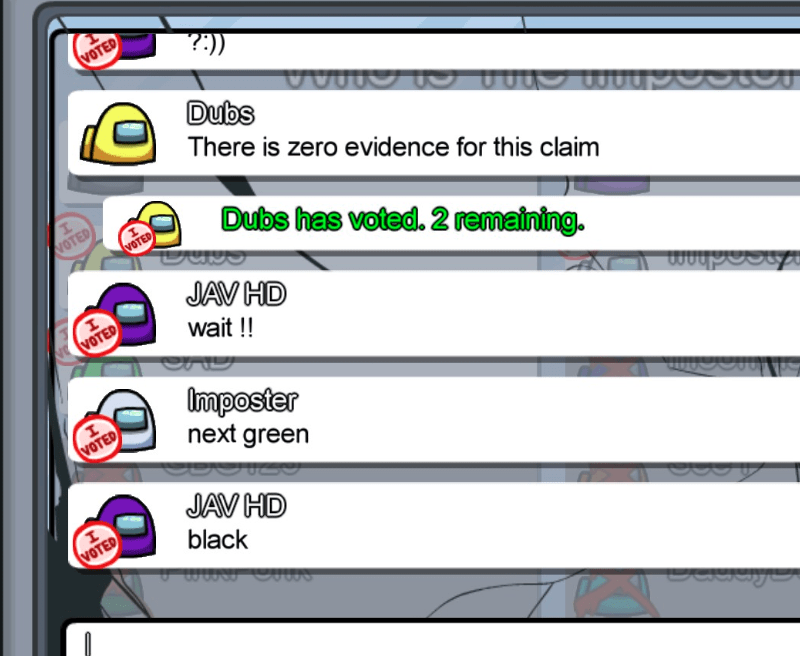
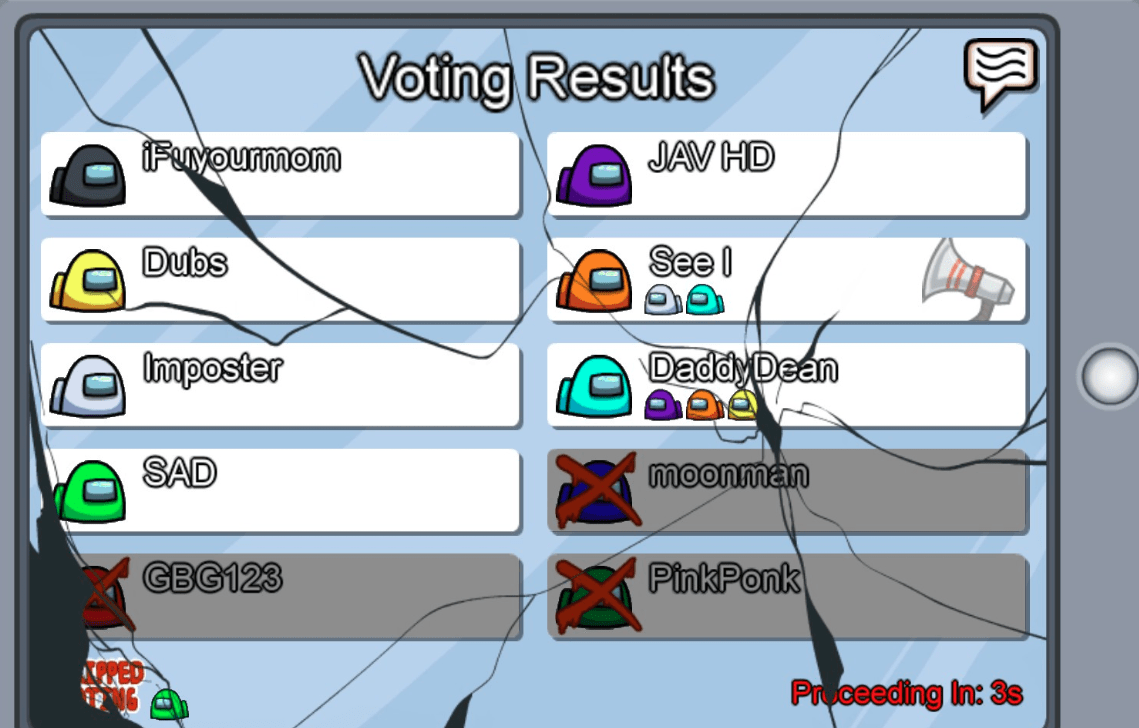
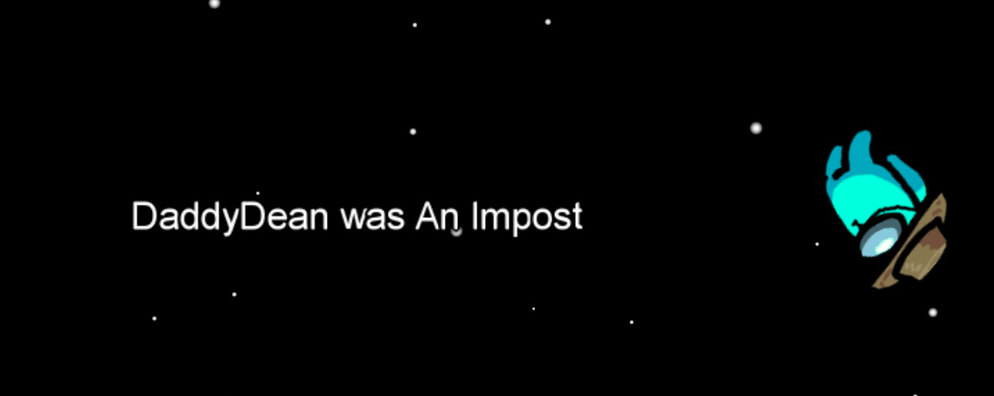
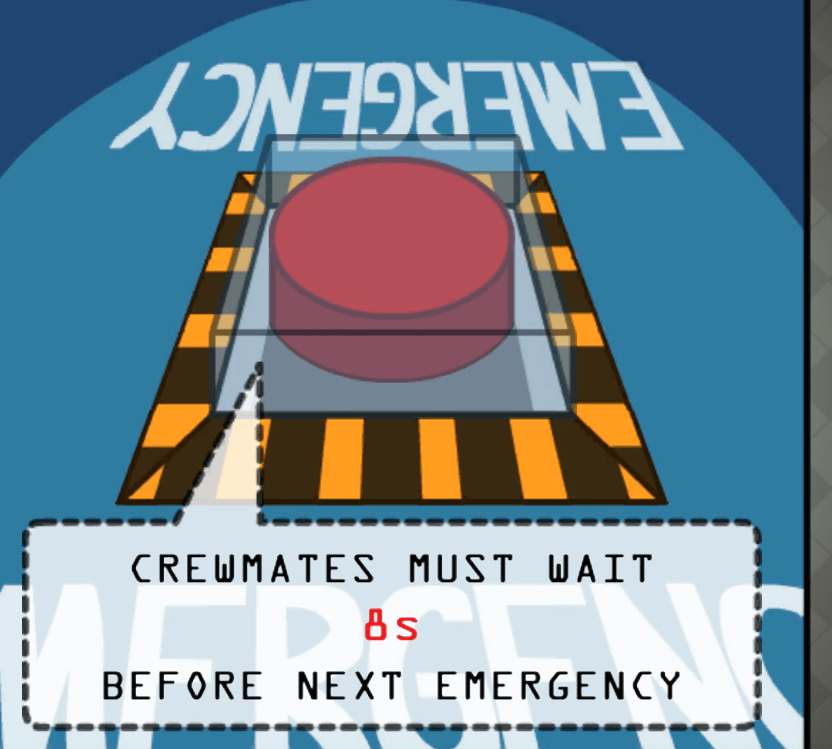

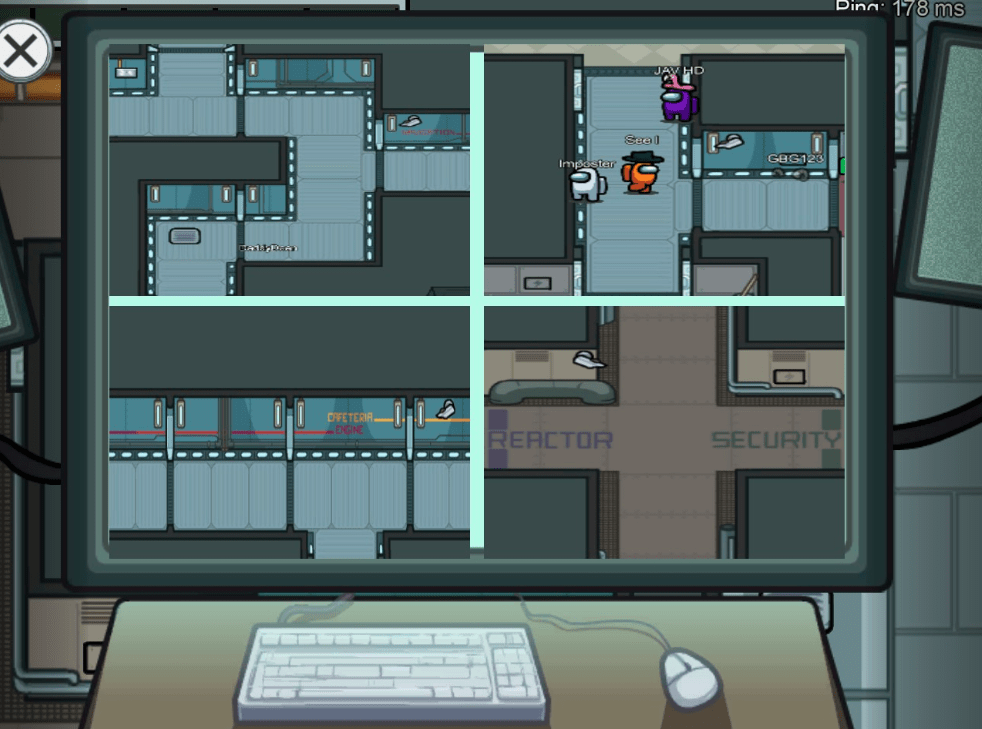
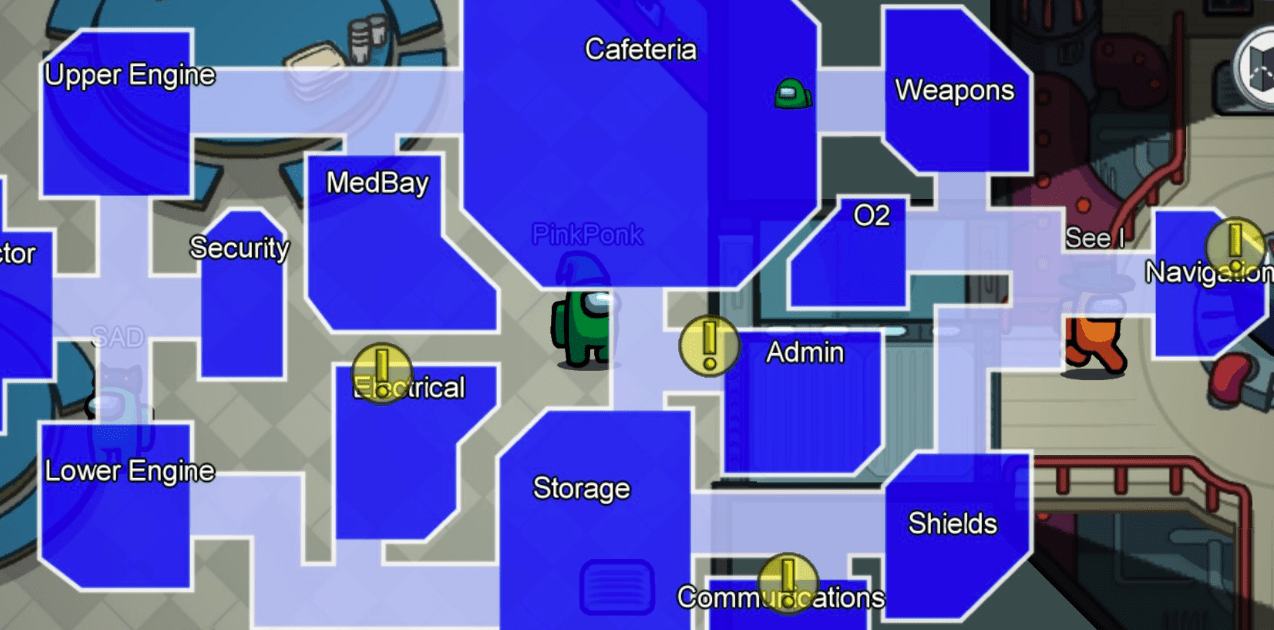
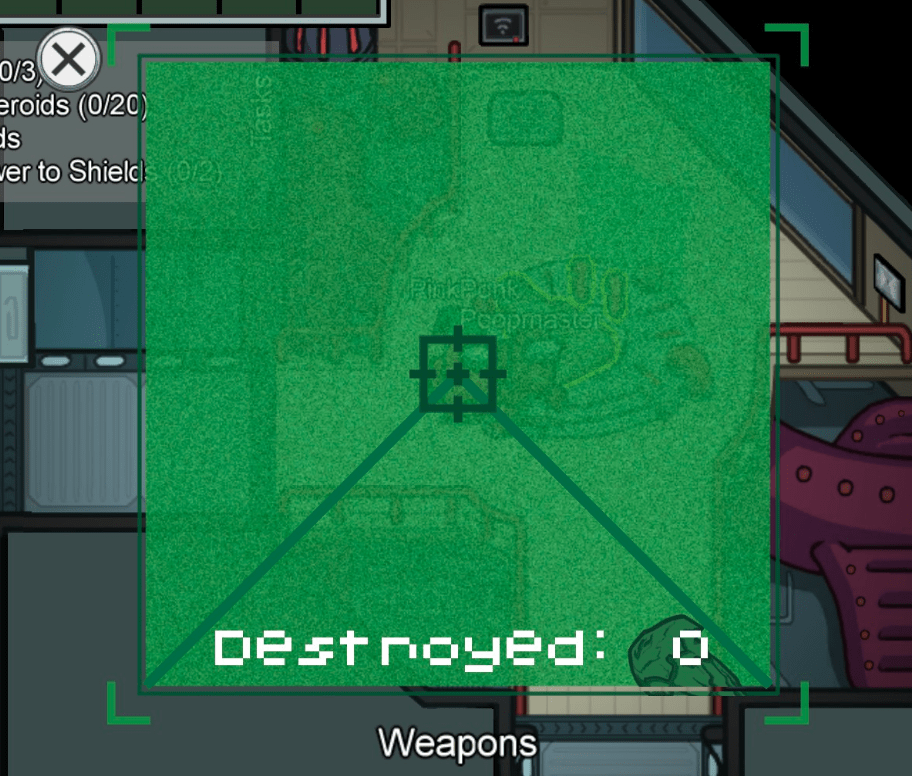
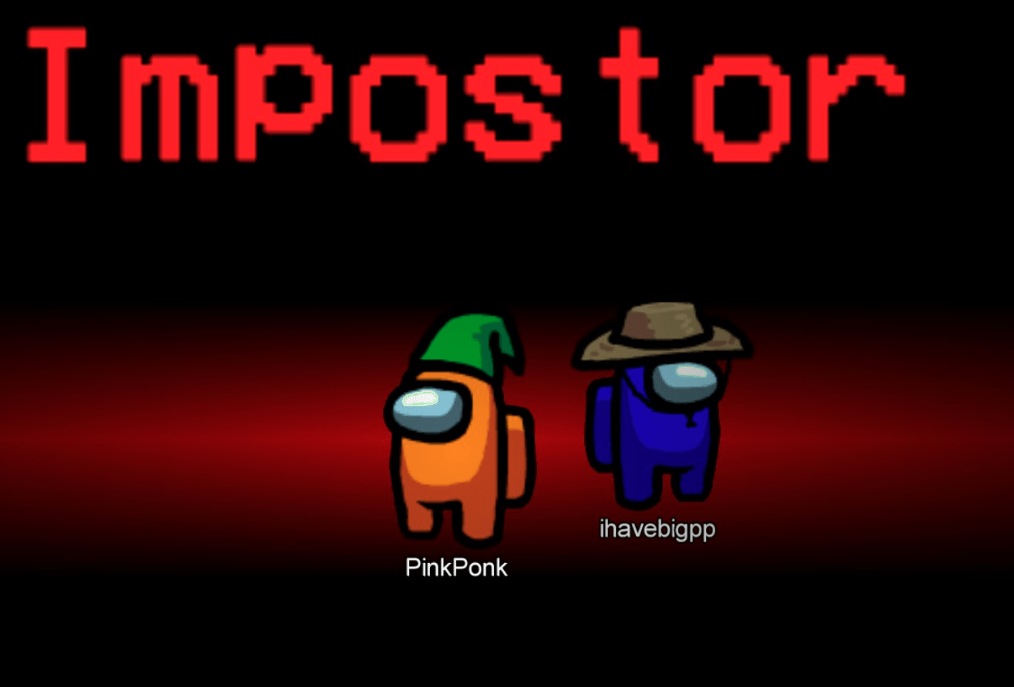
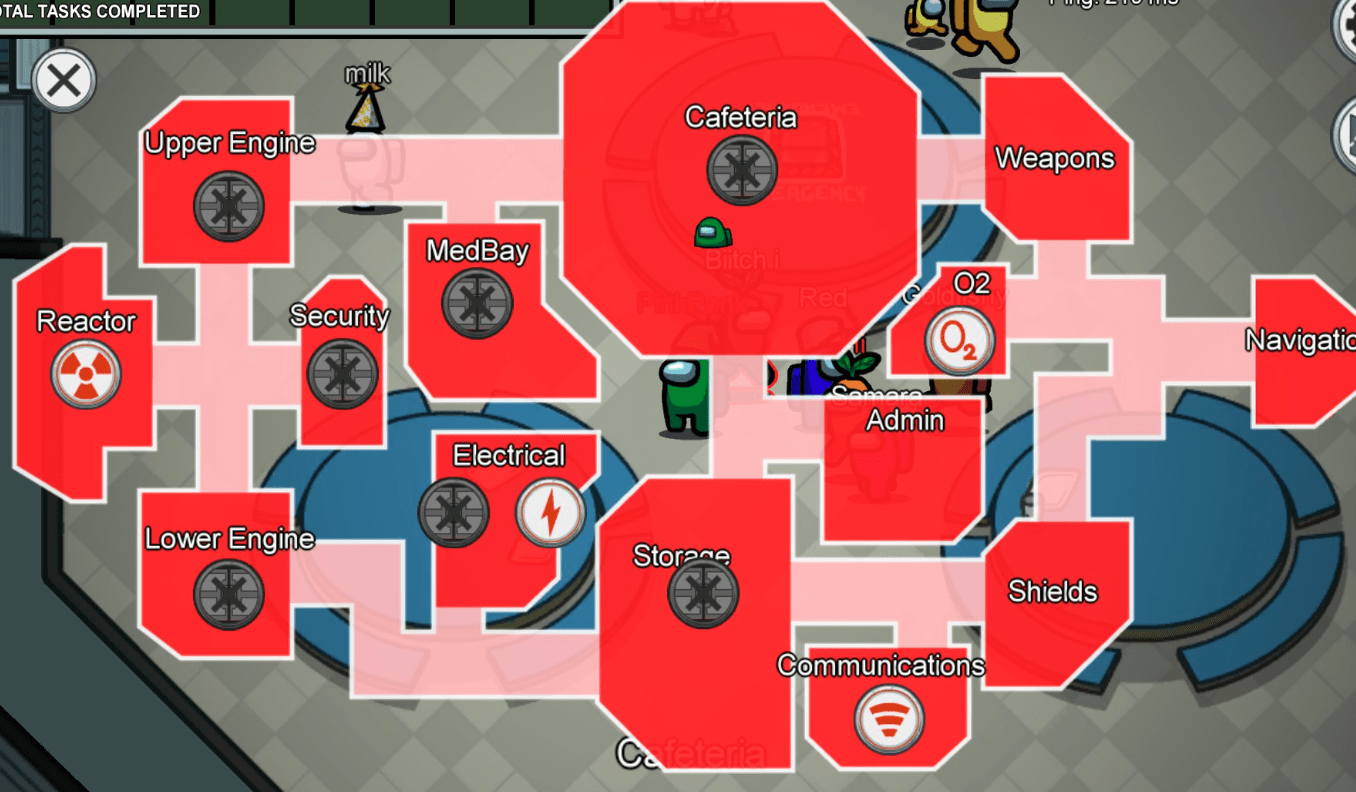


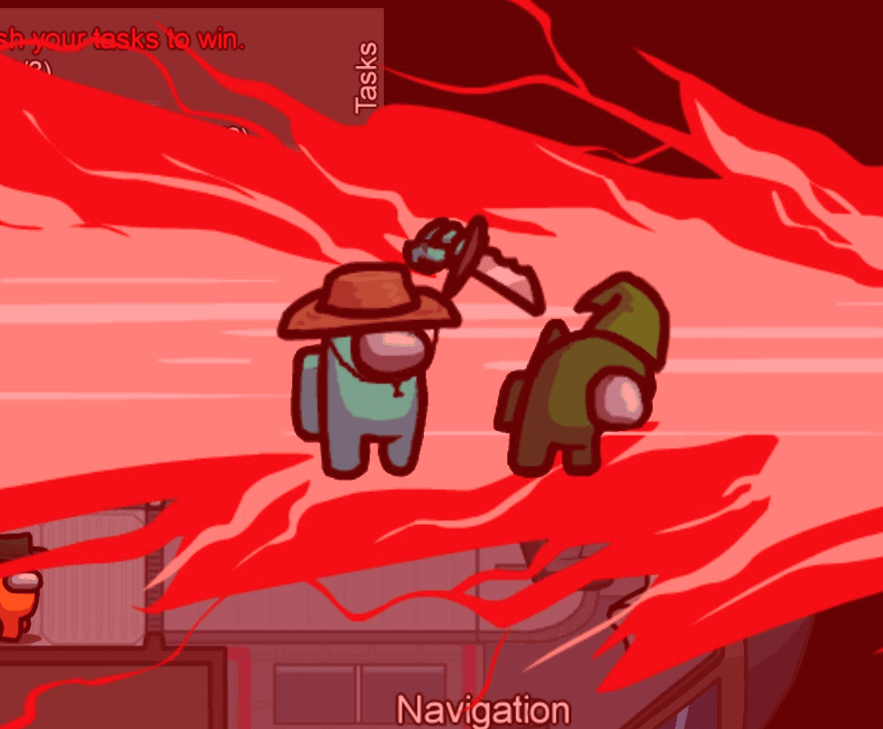

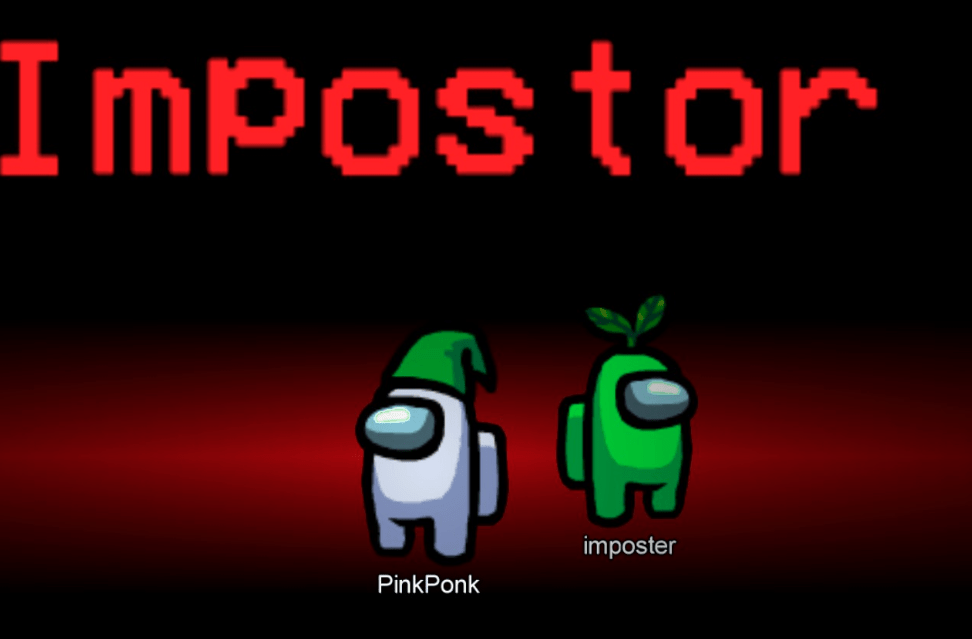
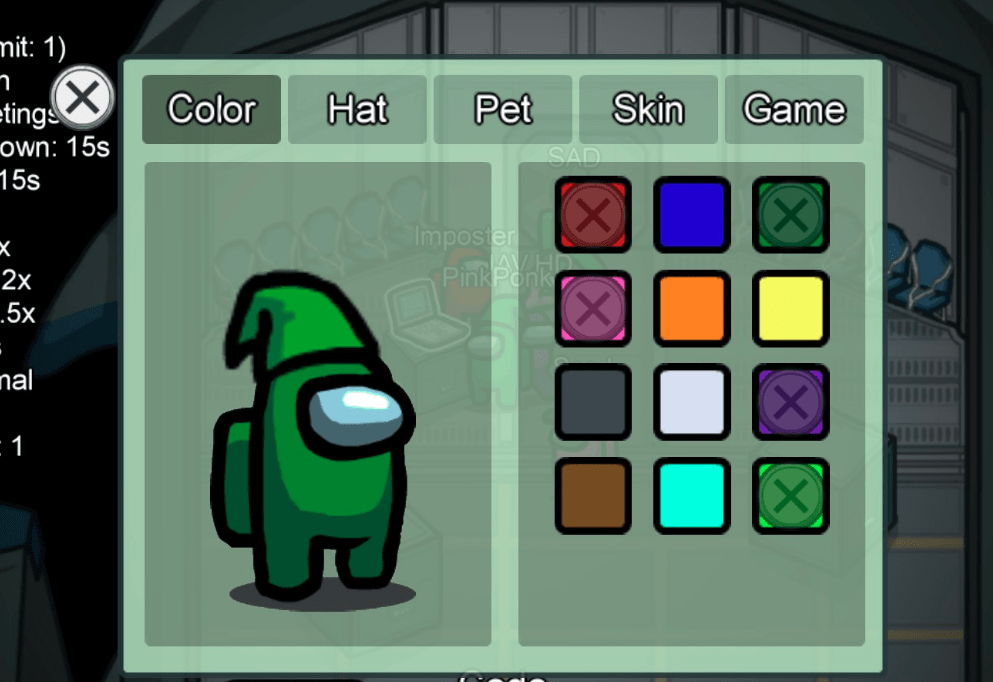
Leave a Reply