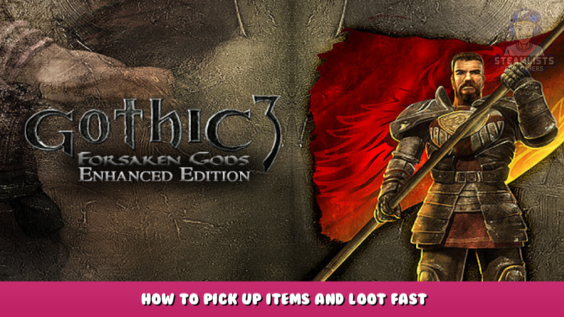
Teaches how to quickly pick up items as there is no Systempack hack No_Take_Anim=0 so you can skip the slow pickup animations in G3 like in Gothic titles before.
Loot Goblin
To quickly pick up items such as plants, mushrooms, loot from NPC homes, dropped weapons, and other things, all you need is Hold crouch, and then spam pick up button .
CTRL + Spam Left Click is the default combination
In order to loot containers fast like dead bodies I suggest that you go to Keyboard Bindings and find Take All shortcut. You can then change it to something you like to press for the next dozen hours of gameplay. You should be able to reach it with your finger. This is button "T" in the game. It is very similar to WASD control scheme. Also suitable for Take All.
I hope you enjoy the Guide we share about Gothic 3 Forsaken Gods Enhanced Edition – How to Pick Up Items and Loot Fast; if you think we forget to add or we should add more information, please let us know via commenting below! See you soon!
- All Gothic 3 Forsaken Gods Enhanced Edition Posts List


Leave a Reply