
Fix for fullscreen.
Step 1
Ingame select your resolution and put fullscreen on.
Step 2
Go to your steam library and rightklick on Sleeping Dogs.
Step 3
Click on properties.
Step 4
Type -fullscreen in launch options.
Step 5
Enter game and spam Alt + Enter button.
Step 6
Enjoy the game in fullscreen!
https://store.steampowered.com/app/307690/Sleeping_Dogs_Definitive_Edition/
Written by N-OA
Hope you enjoy the Guide about Sleeping Dogs: Definitive Edition – Fix Fullscreen, if you think we should add extra information or forget something, please let us know via comment below, and we will do our best to fix or update as soon as possible!
Recommended for You:
- All Sleeping Dogs: Definitive Edition Posts List


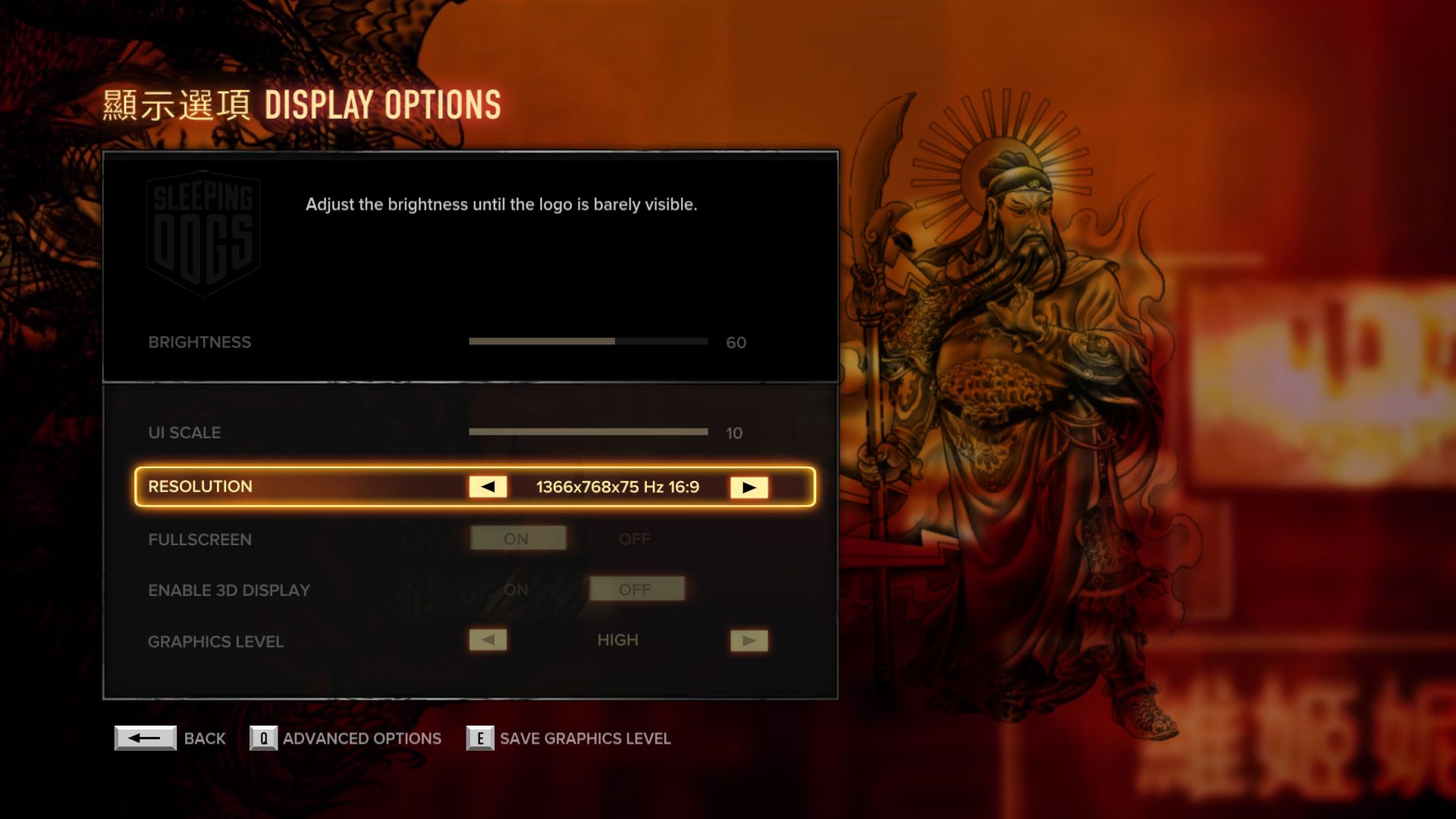
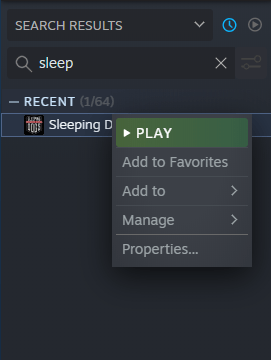
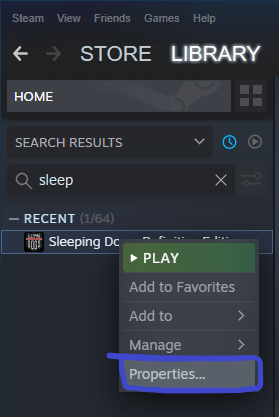
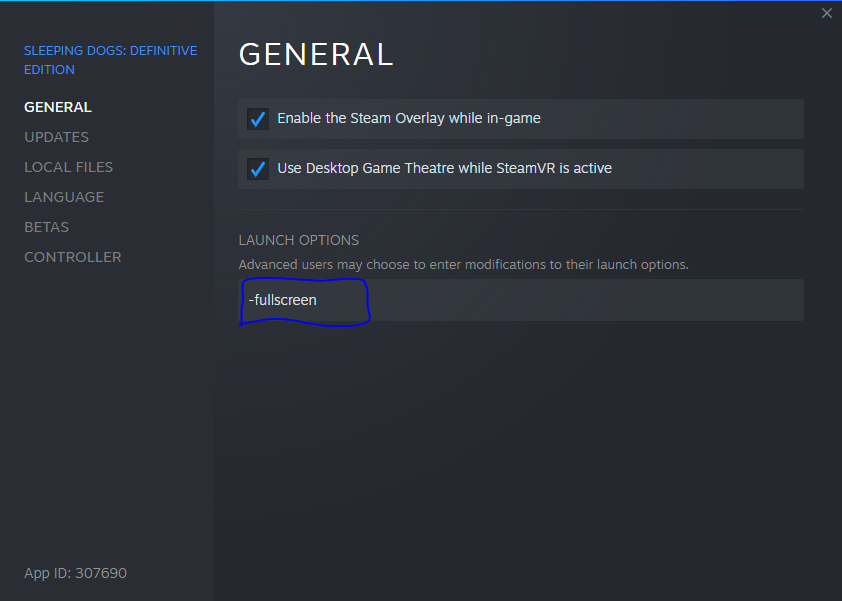
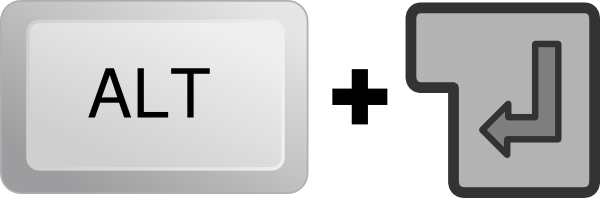
Leave a Reply