
Find a place
Firstly, find a good place where you want to make a screenshot.
First way: Take a screenshot
Now, you can take a screenshot using backslash key \. This key can be changed in controls settings.
Also you can press escape and click Screenshot button.
This screenshot is now saved on your desktop
Can you publish it?
It’s not a good way, because you cannot publish non-steam screenshots.
We can only publish screenshots that was made by clicking F12 in game.
But if we take a screenshot using steam, we have interface on the screenshot.
Second way: Take a screenshot
So, if you want to publish your screenshot to steam community, you need to take a screenshot using steam. Now click escape, then click options and go to other section. Select minimal hud option.
Now close options and take screenshot using your screenshot key in steam. (F12 in defaults)
Publish screenshot
If you want to publish screenshot to steam community take a look at this guide
Thanks for reading this guide. If you have a problem, describe it in comments and I will try to help you.
I hope you enjoy the Guide we share about Slime Rancher – How to make screenshots without interface; if you think we forget to add or we should add more information, please let us know via commenting below! See you soon!
- All Slime Rancher Posts List


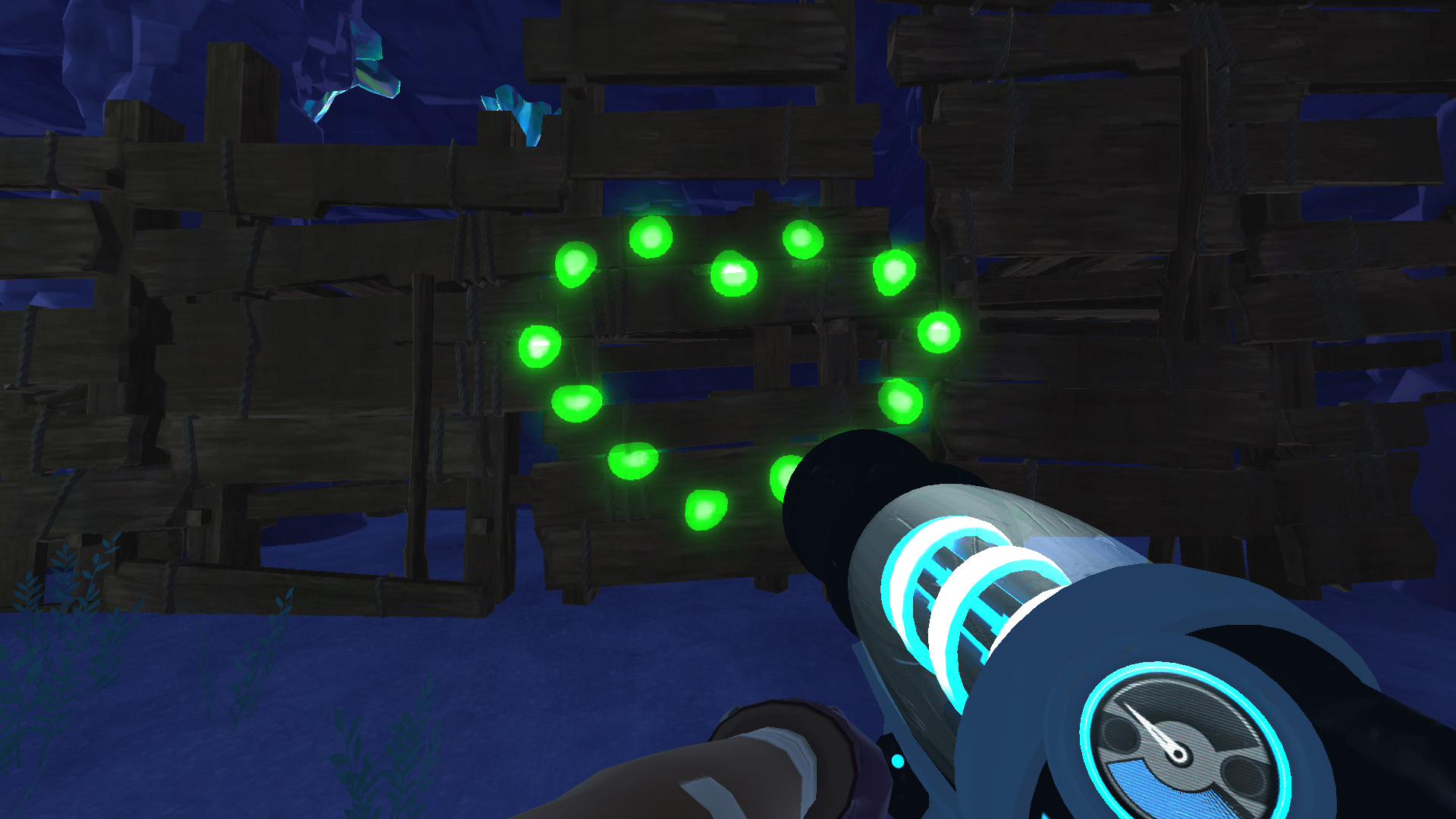
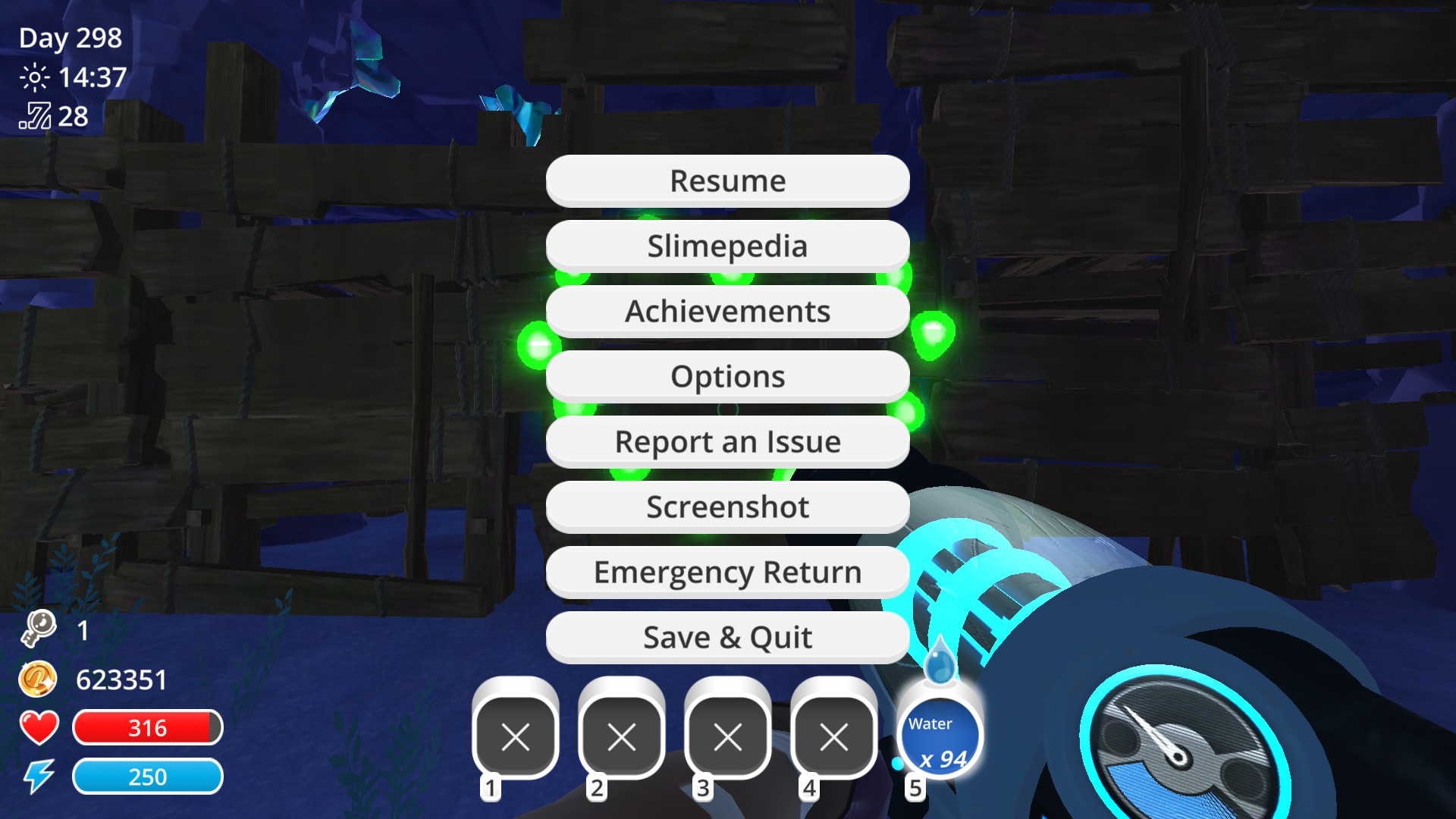

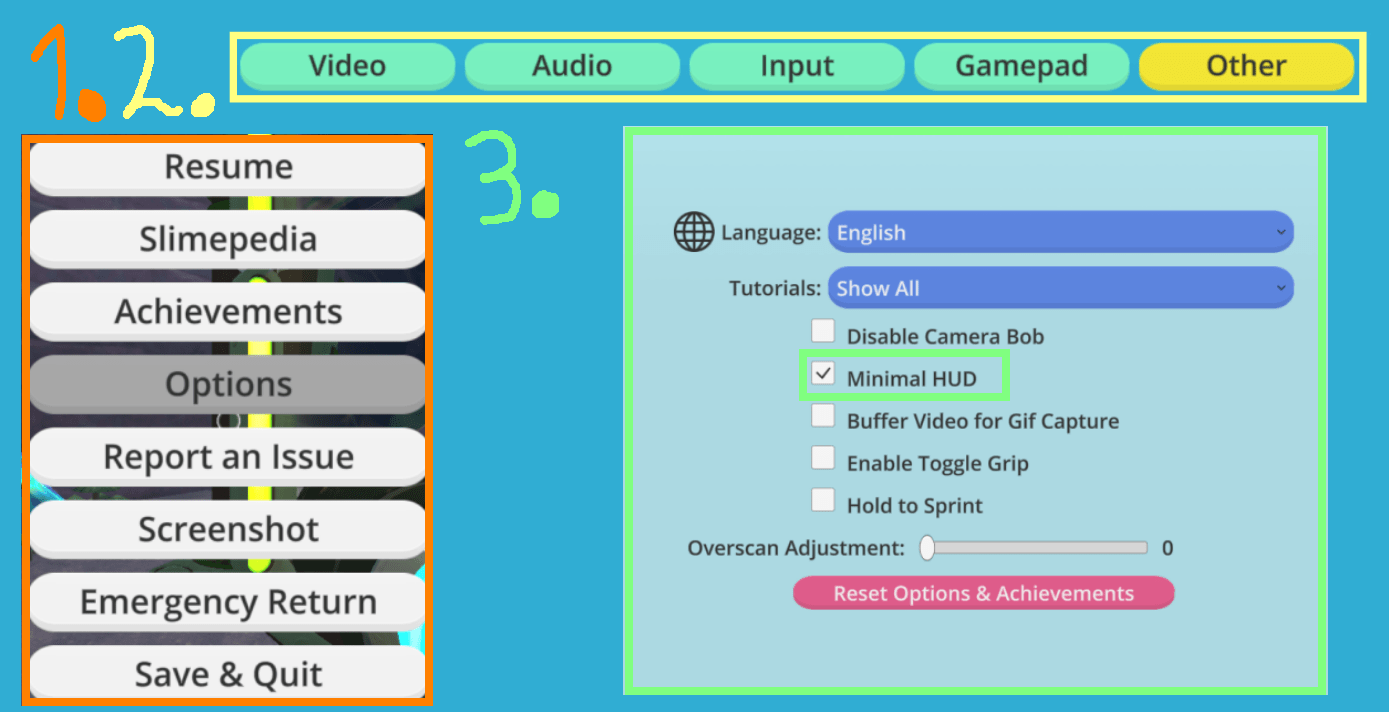
Leave a Reply