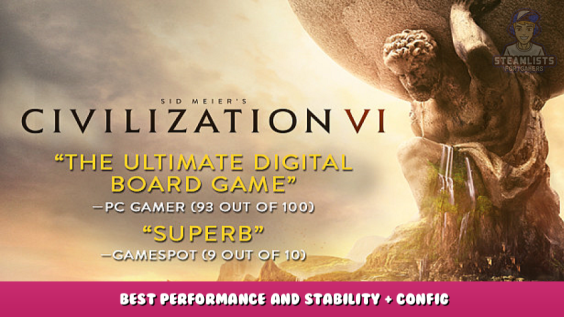
Make full use of your CPU by just tweaking some simple settings. Results vary but can be: Faster loading time (Modded or not), Late game Stability, Overall game engine speed/stability/performance.
Introduction:
For some quite some time now, It seems like Civ 6 auto set cpu is extremely BORKED.
What does it means is that the game wont fully utilize your cpu (This game is cpu heavy, not gpu) and this result low lower performance (in terms of game speed/loading times/stability)
So how to fix this?
simple, go to:
Documents / My Games / Sid Meier’s Civilization VI / AppOptions.txt
open it with a notepad++ (Or any text editor)
The ONLY thing you’ll need to edit are the following:
MaxJobThreads
MaxGameCoreThreads
GameCoreReserveThreads
MaxGameCoreUnitMovementThreads
MaxGameCoreTradeRouteThreads
Change the value of it from -1 to Number of your Total Logical Thread/Processors with the exception of GameCoreReserveThreads , on this, set this to Number of your Total Logical Thread/Processors minus One Physical Processor
For example:
A mid-tier AMD Ryzen 5 4600H has 6 Physical Processor and 12 Logical Thread/Processor.
Here will be the values of it:
MaxJobThreads 12
MaxGameCoreThreads 12
GameCoreReserveThreads 10
MaxGameCoreUnitMovementThreads 12
MaxGameCoreTradeRouteThreads 12
What does the following do?
MaxJobThreads – Engine Job Threads. (usually handles when loading)
MaxGameCoreThreads – Max number of Game Core threads
GameCoreReserveThreads – Reserve for the game, Now setting this to your full logical processor isFINE ONLY WHEN you know your cpu is powerful (like 6 to 7+gen and 3 to 4GHz+ As setting this to full while your cpu is below required will starve your system processing to the point that your whole game can hang, worse case, whole computer hanging. So to counter it, the best alternative for it is to reduce the logical core amount by one physical core (The one physical core will be reserve not for the game, but for your whole computer. (1 physical core usually have 2 logical threads/processor and of course, alt tabing, opening alot of google chrome tab will starve that one core left so keep that in mind when you do that kind of thing))
the others are self explainatory, the only thing to note is the one above especially the gamecoreserve.
Result?
faster loading time especially when modded. less crash on long games and larger map (But will not 100% stop a crash especially if you use ALOT of mod and/or GIANT MAP with GS ruleset. (This is only fixable by the game devs by make the game stable again)
Things to remember:
This guide relies on your CPU. If your CPU alone cannot handle the game on minimum. The overall performance and stability you’ll get will extremely vary.
Also:
No need to set AppOptions.txt to Read Only. The game generates those entry above when you first run the game and set it to -1. after that, it’ll never touch it again. Your new settings wont get change.
I hope you enjoy the Guide we share about Sid Meier’s Civilization VI – Best Performance and Stability + Config; if you think we forget to add or we should add more information, please let us know via commenting below! See you soon!
- All Sid Meier's Civilization VI Posts List


Leave a Reply