
This is a collection of 17 skins, from tame (SFW) to extremely hot (NSFW), that can be used to change the look of Ayumi (main character).
Understanding the fundamentals:
• We will be using a tool called “TexMod” to apply the SKIN and launch the game at the same time.
• We will trick Steam into thinking it’s just launching the game so it will still track your playtime.
X-Blades base game (without mods) already has 3 OUTFITS. How these SKINS work is that they replace ONE of these 3 in game OUTFITS. So one thing to keep in mind is that if you applied a SKIN using this guide and it doesn’t work. There is a 99% probability that you need to change the in game OUTFIT to one of the other ones for the SKIN to appear/work.
So keep in mind:
OUTFITS: outfits that are already available in the game. However 2 of the 3 outfits are locked behind in game progession. Or you can mod a savefile. Read further ahead for more details.
SKINS: these overwrite the look of ONE of the existing OUTFITS. This is what we will be doing.
A ‘SKIN‘ WILL NOT WORK IF YOU DID NOT SELECT THE CORRECT IN GAME ‘OUTFIT‘!!!
SKIN ≠ OUTFIT
Yes, this is one of the SFW skins:
The NSFW skins are in the pack ; )
How to run the game through Steam with a SKIN:
1. Download ‘TexMod + Skins pack’ here: https://drive.google.com/file/d/1un4-qh2K2JC76xnFEyDr1uC-VAeUkMCY/view?usp=sharing
2. Open your steam X-Blades install directory.
3. Rename ‘launcher.exe’ to ‘launcher_backup.exe’
4. Copy ‘Texmod.exe’ from the ‘TexMod + Skins pack’ (download from step 1) and place it in the steam X-Blades install directory.
5. Rename the just placed ‘Texmod.exe’ to ‘launcher.exe’
6. Start X-Blades through Steam.
7. Texmod should now open up. Click ‘Target Application’ in Texmod and then select the ‘xblades.exe’ in your Steam X-Blades install directory.
8. Click on the ‘folder icon’ in the middle of Texmod application.
9. Select one and only ONE of the .tpf files. There are many .tpf files, most of them have an image in the folder to show said specific skin before applying it.
10. Click ‘run’ to launch X-Blades with said specific skin. Make sure you don’t have more than one skin selected at the same time!
PS: If you are experiencing issues with running TexMod in Windows 10, then try running it in compatibility mode: “Win XP SP3” and with admin rights.
Why doesn’t my applied SKIN show up in game or it looks weird?
You either didn’t follow the above steps properly or the OUTFIT you are currently using in game doesn’t work with the SKIN you applied.
Again: A ‘SKIN‘ WILL NOT WORK IF YOU DID NOT SELECT THE CORRECT IN GAME ‘OUTFIT‘!!!
Read further for more details on how to remedy this.
How do I change my OUTFIT in game so my applied SKIN works?
You either find it in game and have it equipped or you can manipulate your savefile:
1.Open C:\Users\[computer name]\AppData\Local\XBlades
2.Look for a savefile called ‘saveXX.blk’ and open it with notepad.
3.Look for the line ‘girlModel:i=0’
4.Change the 0 to 1 or 2 and try to apply the skin again:
girlModel:i=0 – Basic Outfit
girlModel:i=1 – Regenerative Outfit
girlModel:i=2 – Armored Outfit
Note: Most skins are made for the Armored outfit in game.
So it’s good practice to first try ‘girlModel:i=2’
For convenience sake you can find 3 complete savefiles, saved at the start of the game each with a different in game outfit, in the skinpack. So you can just load one of the 3 savefiles until the skin pops up without reloading and manipulating the savefile each time. But do keep in mind that this also unlocks every skill in the game + you will have upgraded swords and the difficulty will be set to ‘pro’. If you want a fresh zero skills unlocked playthrough it’s best to mod a fresh savefile.
Just place the 3 savefiles in C:\Users\[computer name]\AppData\Local\XBlades
PS:If you want to change the outfit ingame, this without save manipulation or loading. Then you need to find the Regenerative outfit during a playthrough (hidden in a level) and you will get the Armored outfit at the end of a playthrough. After you did that the only way to change outfits in game is to start a new game and you will be presented with an option to select your starting outfit.
REMINDER: If you think you did everything right and the skins still don’t work in game, then don’t forget to try running TexMod in compatibility mode: “Win XP SP3” and with admin rights.
BONUS: Other savefile manipulations you can do!
If you followed previous step to manipulate your savefile to change your in game outfit you may have noticed there are other interesting things in the savefile you can manipulate. So here are a few usefull ones:
Change the game difficulty (the savefiles in this guide are set to 3 – Pro):
difficulty:i=0 – Easy
difficulty:i=1 – Normal
difficulty:i=2 – Hard
difficulty:i=3 – Pro
Change the amount of money/souls you currently have to buy upgrades:
money:i=x – x can be any number between 0 and 999999999
Change whether you will get the good or bad ending. This way you can use dark powers and still get the good ending:
corrupted:b=no – Good Ending
corrupted:b=yes – Bad Ending
Where did you get these skins?
I got them waaaaaaaay back when the game was still fresh and new and people where making skin mods for it. The sites where I got these are long forgotten or maybe even gone. I do not take credit for the skins themselves. The credits for the skins go to the original artists! I only take credit for this guide on how to use them with the steam version of the game.
Thanks for supporting my guides!
If this guide has helped you in any way please give it a positive star rating. This will help other people know it’s a good guide and that it’s worth checking out. ; )
Also if you really really really liked my guide, awards are always welcome! 😀
I hope you enjoy the Guide we share about X-Blades – 17 Skin Collection Guide + How to Play the Game Using Steam; if you think we forget to add or we should add more information, please let us know via commenting below! See you soon!
- All X-Blades Posts List


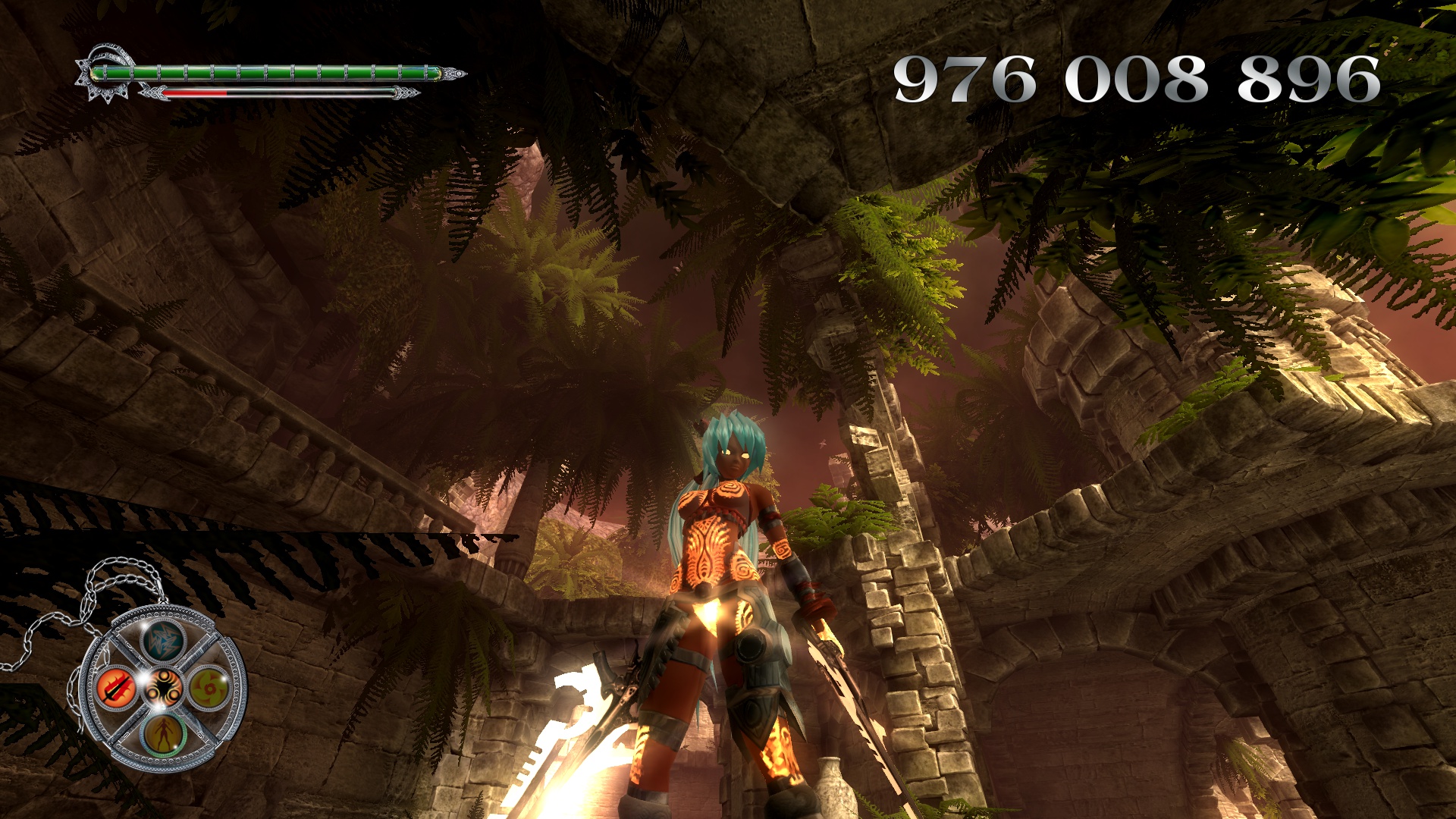

Leave a Reply