


Setup
As of update 0.148.6 the developer console is disabled by default so you’ll first have to enable it.
1. Open the game’s properties in Steam (either right click the game’s name or use the gear icon on the game’s page)
2. Under General, in Launch Options type “-console”
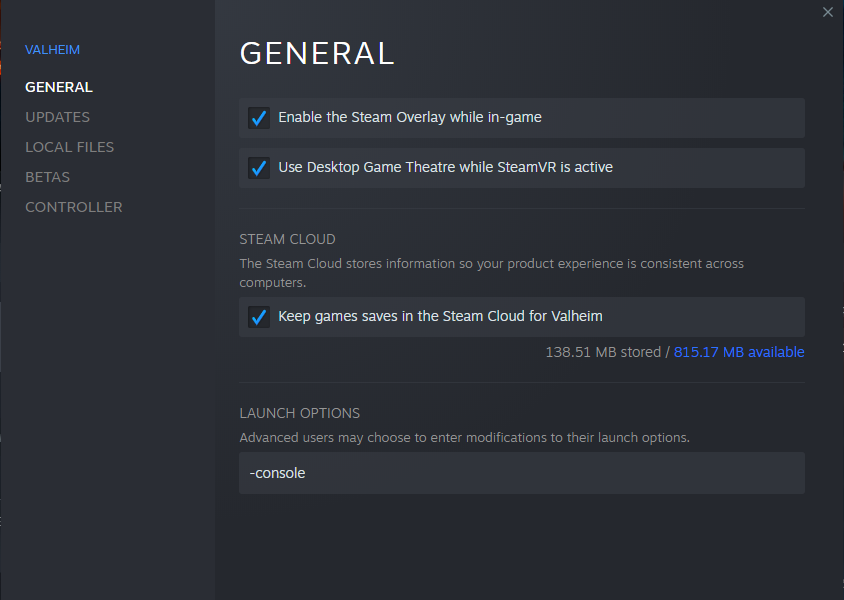
The developer’s console should now be enabled ingame
Console commands
Load into whatever world you want to free-build in.
1. Press F5
2. type “devcommands” to enable commands ingame.
3. type “debugmode” to enable debugmode.
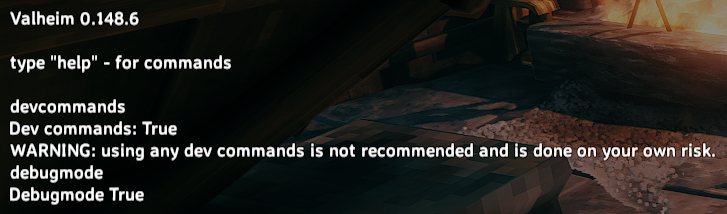
4. close the console and press B to enable Creative Mode building, you should see a notice right below your hotbar saying “No placement cost:True”
Debug mode controlls:
B: Enable/Disable freebuild
Z: Fly
K: Kills all enemies
Additional resources
valheim.fandom.com – https://valheim.fandom.com/wiki/Console_Commands
This is all about Valheim – How to enable Creative mode / Console Commands; I hope you enjoy reading the Guide! If you feel like we should add more information or we forget/mistake, please let us know via commenting below, and thanks! See you soon!
- All Valheim Posts List

Leave a Reply