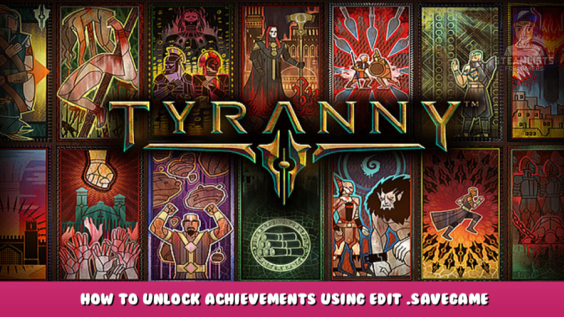
Hey there, welcome to this post, This post will provide you with information regarding the Tyranny – How to Unlock Achievements using edit .savegame file, and we hope you will find this material helpful.
This is the main trick for “how do I edit save file” as outlined in the guide.
“Make a main saving if you like.
Locate your saves.
Right-click the file that ends by quicksave.savegame. Select 7zipWinRAR to open the archive
Locate MobileObjects.save to extract it
Use notepad++ to open it. To search the file, hit ctr+f.
search for: m_disableAchievements
The Line should read <Simple type=”System.Boolean, mscorlib” value=”True” />
False to True
Save it. Drag the mobileobjects.save to the opened quicksave archives. 7zip may prompt you to choose if the file should be copied. Simply click yes and it will take care of the rest.
Once that is done, you should be good and ready to go. Reload the quicksave to get achievements.
Cheese Main Part
- We don’t use the consolecheets but, just in case, make this flag off:
<Simple value="m_disableAchievements" /> <Simple type="System.Boolean, mscorlib" value="False" />
- Target is “m_trackedAchievementStatCount” section in MobileObjects.save.
All achievements are dependent on the values you learn here.
To unlock almost all achievements, you need to set 1 instead 0
<Simple value="m_trackedAchievementStatCount" /> <SingleArray type="System.Int32[], mscorlib"> <Items> <Simple value="0" /> <Simple value="0" /> <Simple value="0" /> <Simple value="0" />
…
- Edit, Load, and Get Any Ach!
Dessert Part
- “Cry Havoc!” Needs 3!
It was extremely painful to find a string with a value in MobileObjects.save.
It’s 25:
<Simple value="m_trackedAchievementStatCount" /> <SingleArray type="System.Int32[], mscorlib"> <Items> <Simple value="0" /> <Simple value="0" /> <Simple value="0" /> <Simple value="0" /> <Simple value="6" /> <Simple value="29" /> <Simple value="0" /> <Simple value="0" /> <Simple value="0" /> <Simple value="362" /> <Simple value="0" /> <Simple value="62" /> <Simple value="1" /> <Simple value="0" /> <Simple value="1" /> <Simple value="0" /> <Simple value="0" /> <Simple value="0" /> <Simple value="0" /> <Simple value="0" /> <Simple value="0" /> <Simple value="0" /> <Simple value="0" /> <Simple value="0" /> <Simple value="3" />
- “Iron Victory”, TrialOfIron
This setting should be set to “True”, just before the game ends
<Simple value="TrialOfIron" /> <Simple type="System.Boolean, mscorlib" value="False" />
- “Victory of the Damned”.
Before game ends, set this to “PathOfTheDamned”.
<Simple value="Difficulty" /> <Simple type="GameDifficulty, Assembly-CSharp-firstpass" value="PathOfTheDamned" />
Share your opinions on our recent post, Tyranny – How to Unlock Achievements using edit .savegame file, and let us know if there is anything we can do to enhance it or if there is an error; we will make the required modifications as soon as possible. We are quite grateful to you, and we wish you an enjoyable remainder of the day. Creator and writer x_Amphetamine_x was the inspiration for this article. Also, don’t forget to Bookmark Us if you enjoy the post, we add new posts daily with more content, so check us often for more posts!
- All Tyranny Posts List


Leave a Reply