
This guide will show you how to disable the game intro movie quickly and simply.
Steps
1) Close the game
2) Open StartMenu… Run… and type:
%appdata%\..\Local\TheInfected\Saved\Config\WindowsNoEditor
Note: The directory may be different for you – in that case, use the search tool
3) Open the Game.ini file and type:
[/script/movieplayer.movieplayersettings] bWaitForMoviesToComplete=False bMoviesAreSkippable=True StartupMovies=
4) Save the Game.ini file
5) Start the game
You’re welcome!
—
This is all about The Infected – Disabling Movie Intro Guide; I hope you enjoy reading the Guide! If you feel like we should add more information or we forget/mistake, please let us know via commenting below, and thanks! See you soon!
- All The Infected Posts List


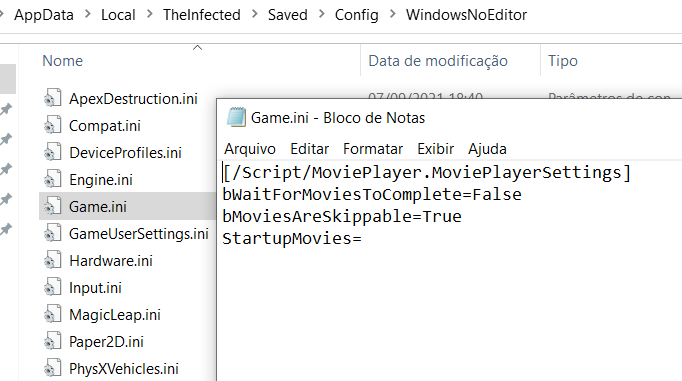
Leave a Reply