
The closed beta testers for SUPER PEOPLE have been selected.
If you were selected for the past Technical Test you can also participate in the global CBT.
For those who were not selected as Technical Test participants, or were selected but did not register product codes,
please check your global CBT participation status and proceed by following the steps below.
CBT Participant Announcement
■ CBT Participants & Steam Key Registration Guide
STEP 1. Go to the CBT announcement page. LINK – [geegee.net]
STEP 2. Click the “Confirm” button in the CBT announcement page to check your participation status.
If you have been selected for the closed beta, you will see the following message alongside your unique Steam Key.
❗ The following Steam Key is for demonstration purposes only and is not usable.
STEP 3. Download and install Steam client and log in using the account you linked for the CBT.
STEP 4. Open Steam, and go to [Games] -> [Activate a Product on Steam…] located at the top left corner of the window.
STEP 5. Copy and enter your Steam Key in the product code input section.
❗ The following Steam Key is for demonstration purposes only and is not usable.
❗ Enter the Steam Key you received in the CBT announcement page.
STEP 6. Check and see if “SUPER PEOPLE CBT” is in your games library.
Go to “SUPER PEOPLE CBT”, and click the Install button to install SUPER PEOPLE.
STEP 7. The GeeGee client will launch once SUPER PEOPLE has finished installation.
STEP 8. You can access the game by clicking the “Play” button during the scheduled testing period.
Below is the schedule for the global CBT.
Please do note that the CBT is available according to the schedule below.
❗ Pre-CBT
❗ 2021/12/05 12:00 ~ 18:00 KST
❗ 2021/12/06 16:00 ~ 22:00 KST
❗ Official CBT
❗ 12/7/2021 14:00 KST
❗ 12/6/2021 21:00 PST
Super People Global Unofficial Discord Server – [discord.com]
We look forward to seeing you during the SUPER PEOPLE global closed beta.
Thank you.
This is all about SUPER PEOPLE CBT – Guide to CBT Participant Announcement; I hope you enjoy reading the Guide! If you feel like we should add more information or we forget/mistake, please let us know via commenting below, and thanks! See you soon!
- All SUPER PEOPLE CBT Posts List



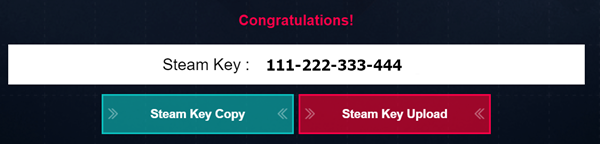
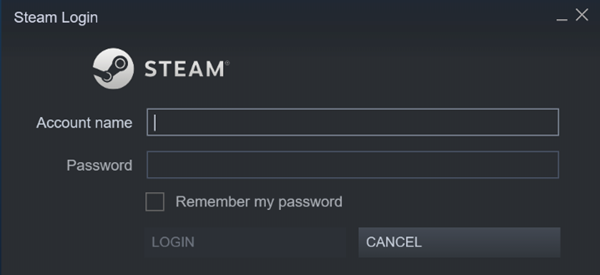
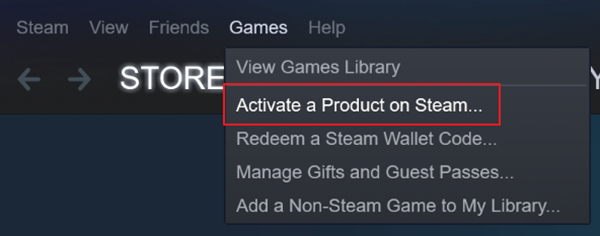
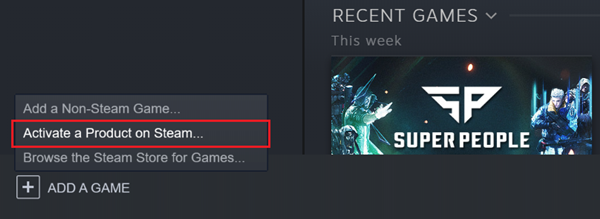
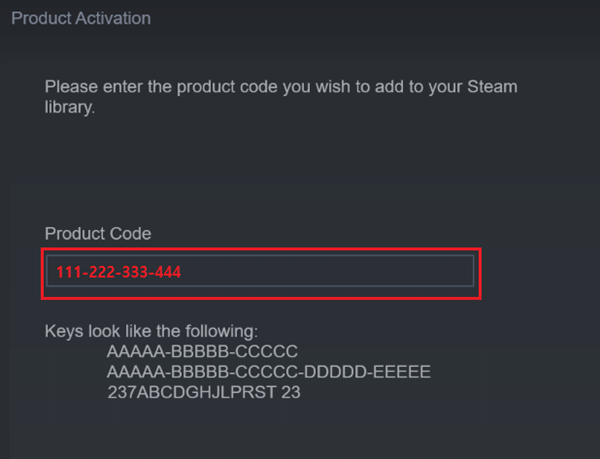
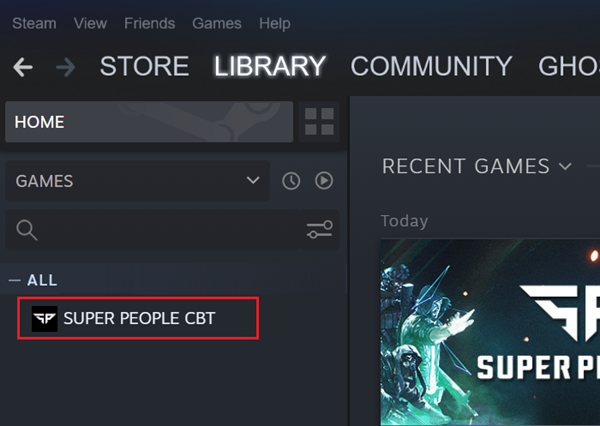
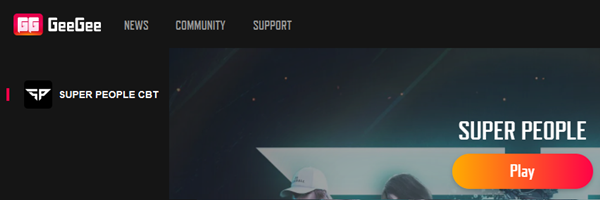

Leave a Reply