
How to add your Friends in Splitgate!
Hope you enjoy!
Please write questions or suggestions for improvements in the comments
Feel free to Support me <3
Getting Started!
1.Go to the top right corner and click on the symbol with the 3 figures
Your Friend List
2.After clicking on the 3 people icon you should be here. Your Steam and Splitgate Friends will apear here
Add a Steam Friend to your Splitgate Friend List
3.Click on a name from your Steam Friends to open this Tab, here you can Click the Add as Splitgate Friend Button
Add A Friend VIA Splitgate Friendcode
4.Here you can find your Friendcode for Splitgate and you can Copy and Share it with your Friends. You can also add your Friends here if you their Friendcodes
Add Players from previous Games
5.If you are on your Friend list just click on Players from previous Games. Click on names to add them as Friends
This is all about Splitgate (Beta) – How to Add Friends in Game Guide; I hope you enjoy reading the Guide! If you feel like we should add more information or we forget/mistake, please let us know via commenting below, and thanks! See you soon!
- All Splitgate (Beta) Posts List



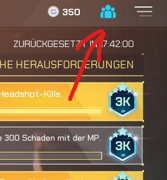
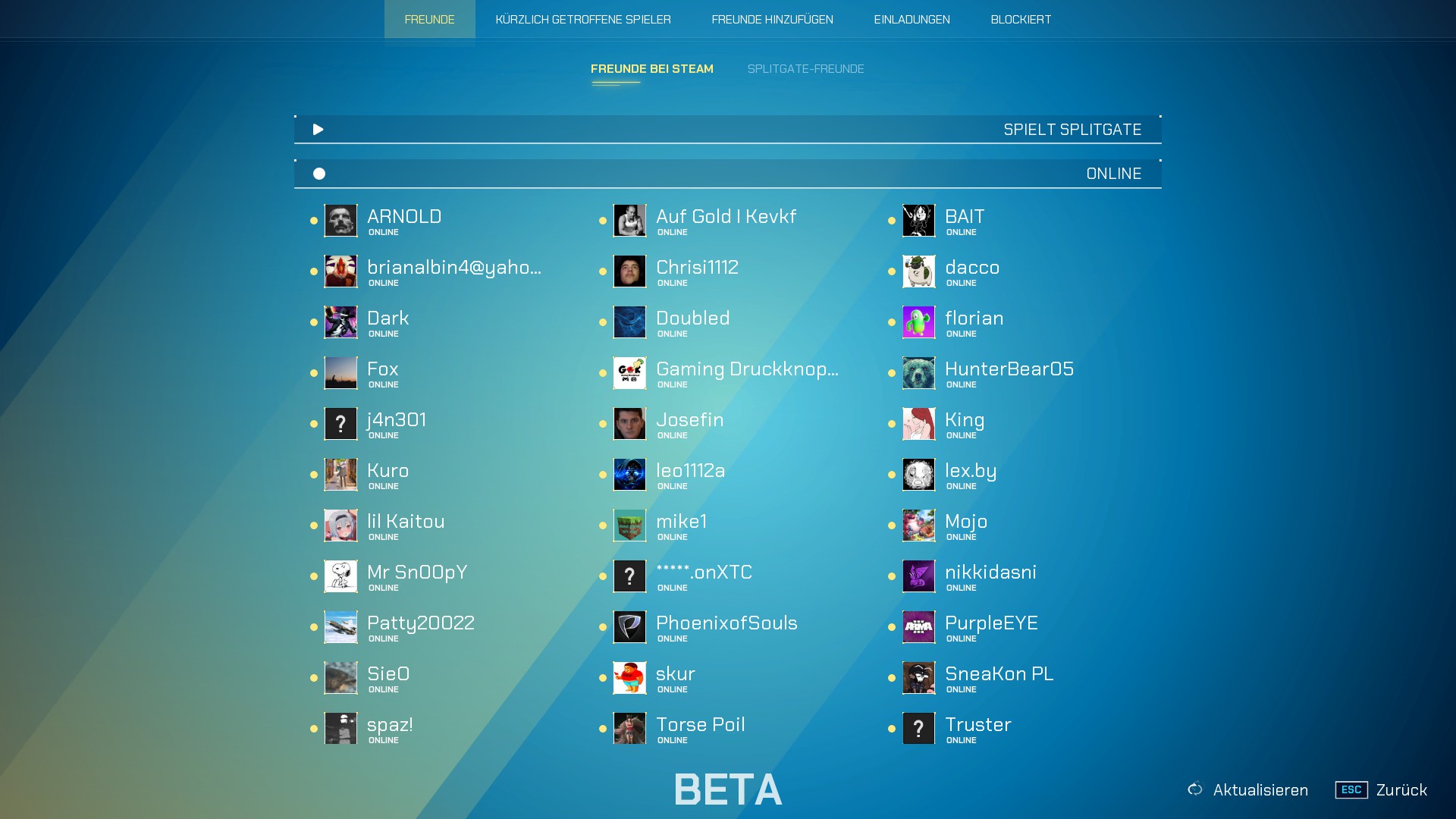
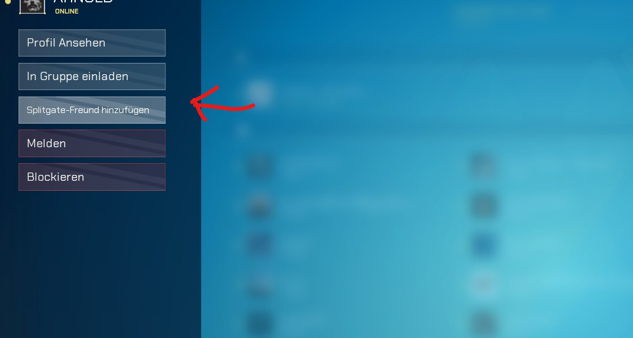
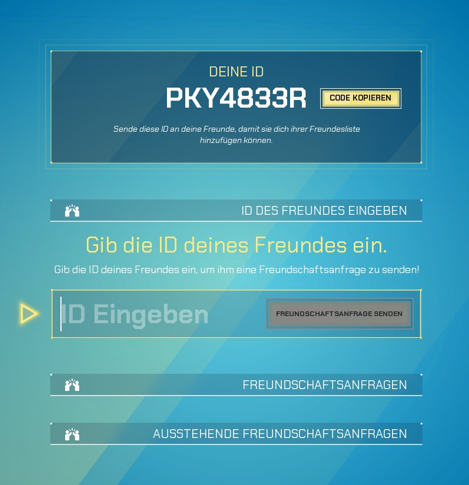
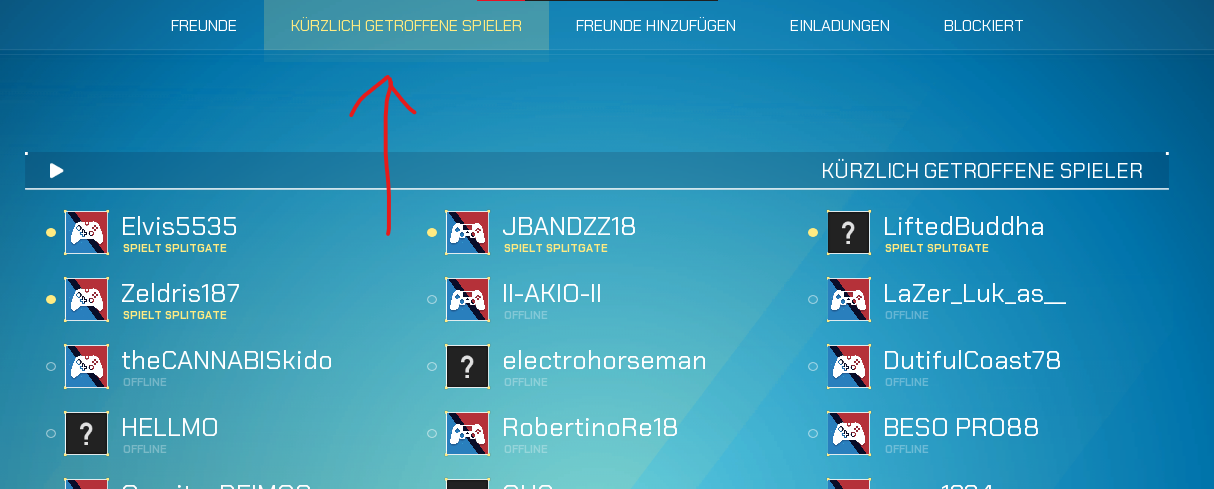
Leave a Reply