
This will help if you are not playing with a xbox controller and the game vibration doesn’t work.
How to Fix
If you have a generic controler, or maybe a dualshock controller and the controller vibration isn’t working, you need to :
- Go to library, Right Click on Sonic Forces and go to properties
- Go to “Controller”, select “Enable steam input configuration”
If It still doesn’t work, remember to enable “generic controller configuration” inside Steam > Configuration > Controler > General Configuration
Written by Roberto
Hope you enjoy the Guide about Sonic Forces – Fix Vibration not Working, if you think we should add extra information or forget something, please let us know via comment below, and we will do our best to fix or update as soon as possible!
Recommended for You:
- All Sonic Forces Posts List


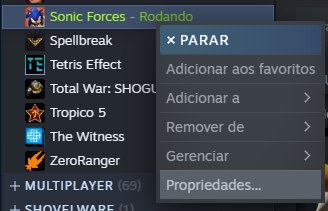
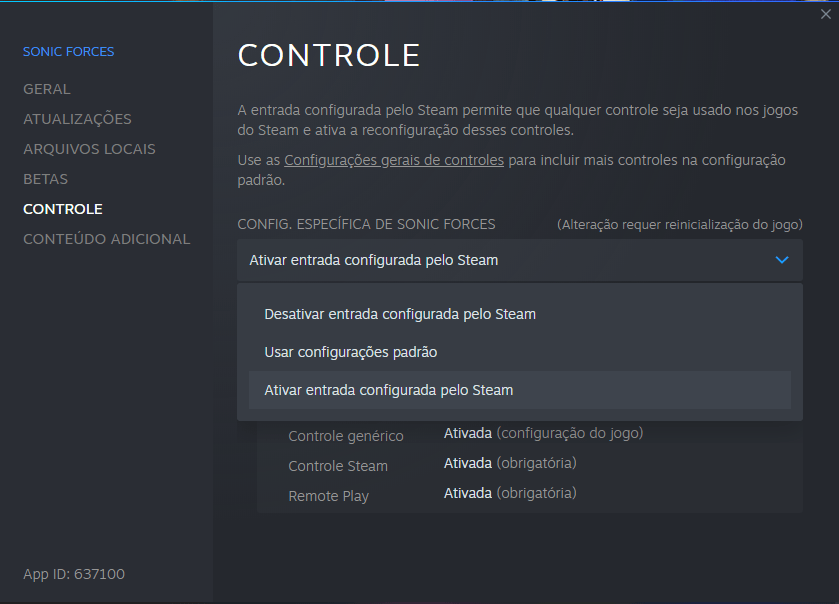
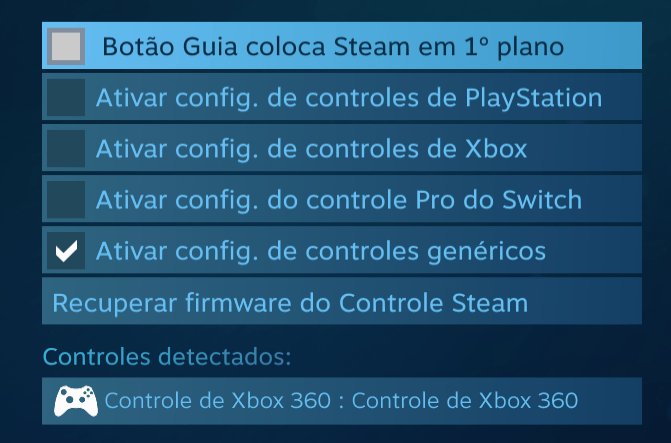
Leave a Reply