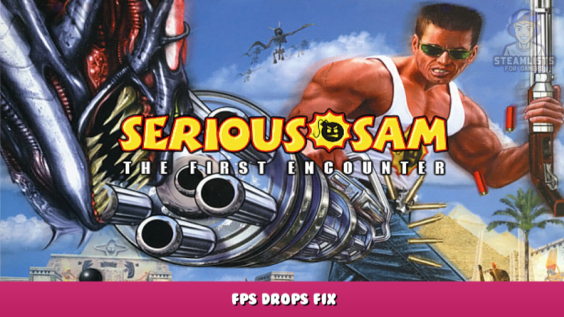
Simple use of console commads
Guide
Despite my computer being highly qualified to run the game, I was having trouble with frequent frame drops. I also noticed that others were experiencing similar problems. The problem may be due to the computer running the game at a framerate that is way too high (. This is more than 500 fps for me). I fixed the stuttering problem by setting the framerate to 120. This guide will show you how to set a framerate limit.
Go to Game Files
Click the gear icon on the steam game page and then choose manage>browse local file. This will open the serious sam folder.
Add a new command for startup
Open 'Game_startup.ini' using a text editor. Now add the code "sam_iMaxFPSActive=120;" to the file and save it. You can replace "120" with any framerate you wish to play the game at.
It's worth a try
You can now test the game to see if it works. For me, it made playing the game so easy. We are hopeful that it will work for you.
Hope you enjoy the Guide about Serious Sam Classic: The First Encounter – FPS Drops Fix, if you think we should add extra information or forget something, please let us know via comment below, and we will do our best to fix or update as soon as possible!
- All Serious Sam Classic: The First Encounter Posts List


Leave a Reply