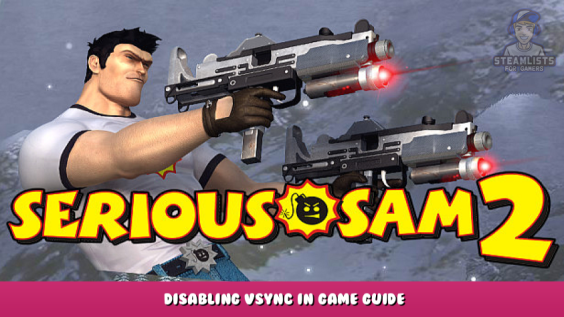
Hi
In this short but very useful guide I’ll show you how to get working v-sync
How to get working v-sync
1. Turn off v-sync in game options
2. In desktop click right mouse button and hit Nvidia control panel
3. In 3D Setting click on Manage 3D Settings
4. Click on Program Setting and choose Sam2.exe – If you can’t see it on list hit add button and than go to main Serious Sam 2 foler and choose exe file (Default it’s in C/Proqram Files (x86)/Steam/steamapps/common/SeriousSam2/Bin
5. Now in section ,,provide settings for that program” scroll down until you’ll see v-sync option. Click on it and choose ,,turn on” option
6. On the bottom click Apply and that’s it, now Serious Sam will be working in your monitor refresh rate
This is all about Serious Sam 2 – Disabling VSYNC in Game Guide; I hope you enjoy reading the Guide! If you feel like we should add more information or we forget/mistake, please let us know via commenting below, and thanks! See you soon!
- All Serious Sam 2 Posts List


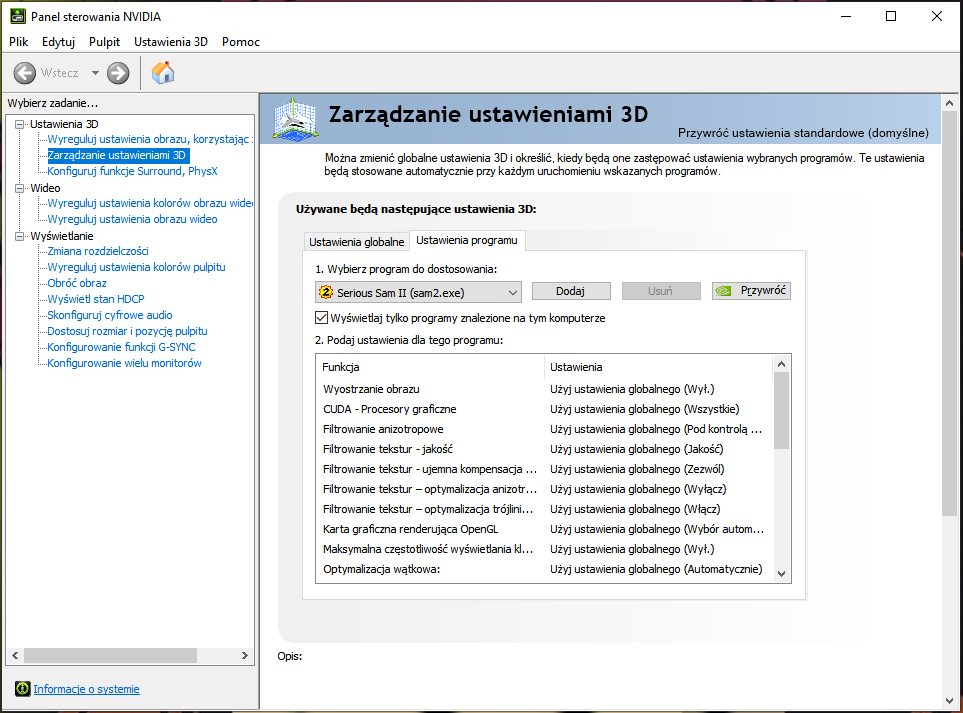
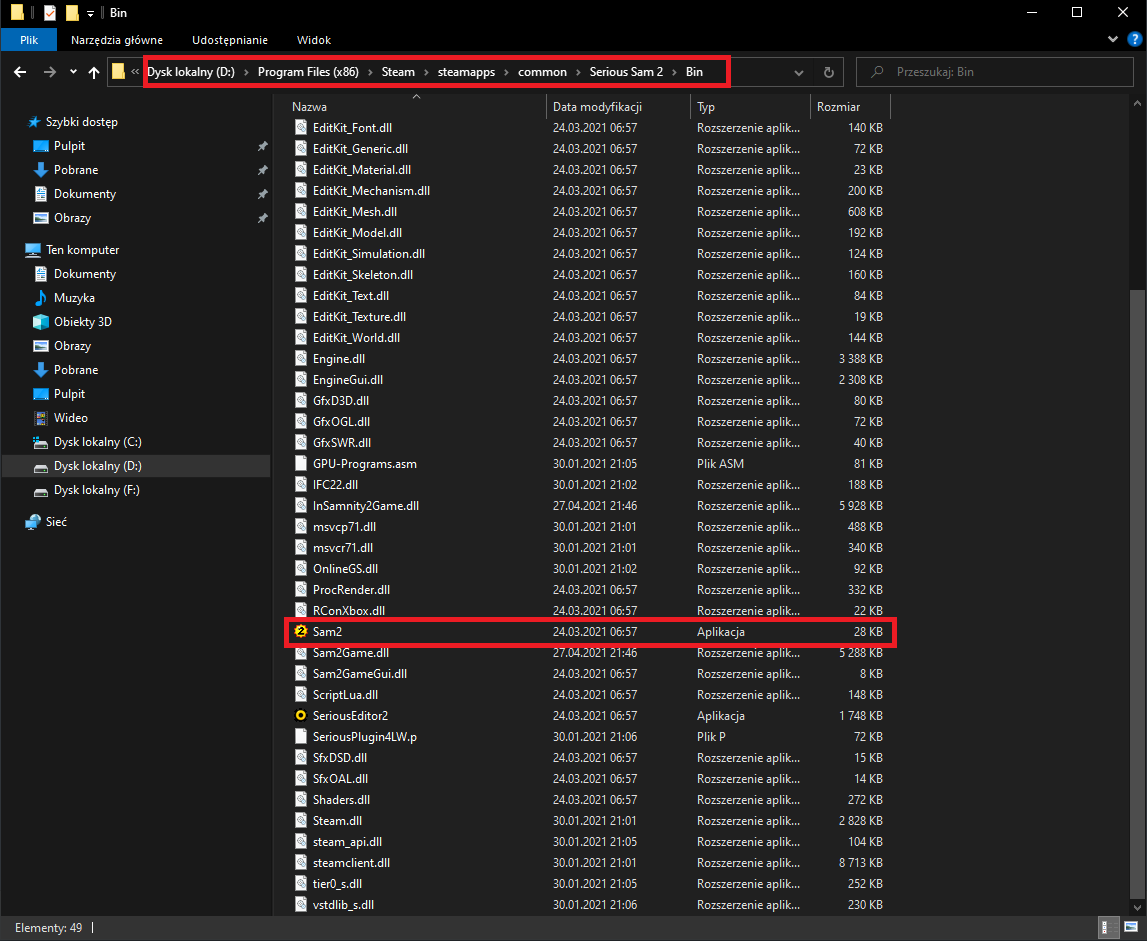
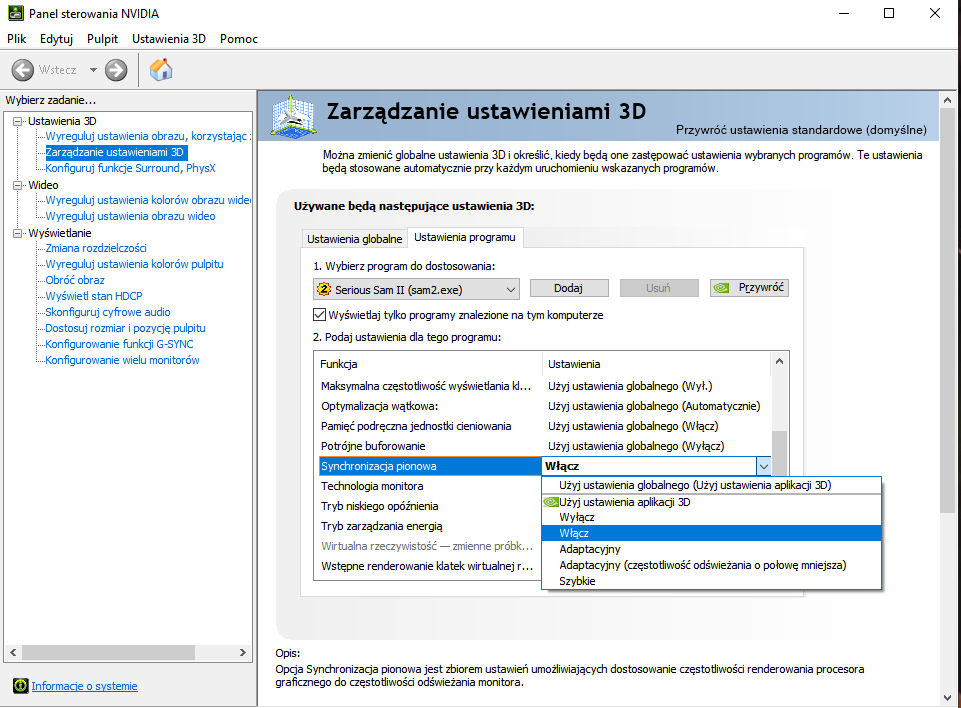
Leave a Reply