
Solution 1: Changing audio frequency
Right Click the speaker on your taskbar for sound and choose “Playback Devices”
Double click your speakers
Click advanced tab
Make sure it is set to “16 bit, 48000 Hz (DVD Quality)”
Make sure to do the same for your Rocksmith USB Microphone as well by following the same steps.
Solution 2: Rocksmith.ini
Go into Rocksmith.ini in my rocksmith folder and change “ForceWDM=0” to “ForceWDM=1”.
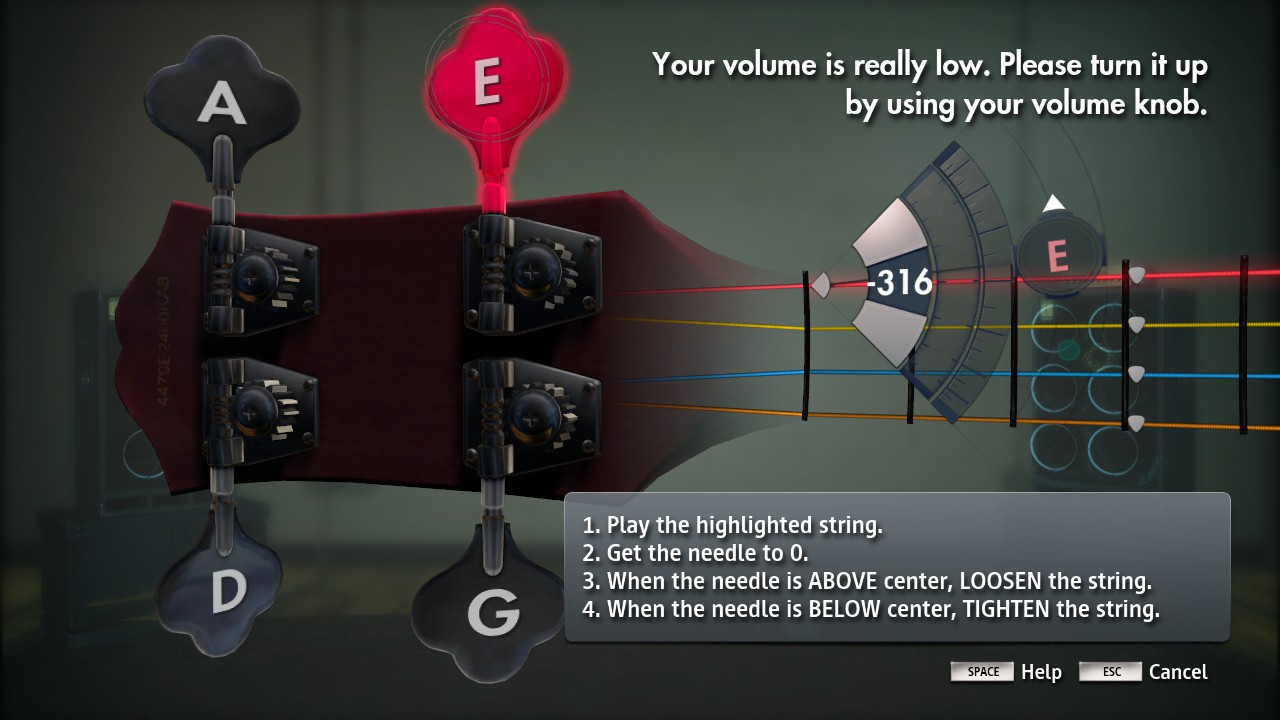
This is all about Rocksmith® 2014 Edition – Remastered – No Audio Fix!; I hope you enjoy reading the Guide! If you feel like we should add more information or we forget/mistake, please let us know via commenting below, and thanks! See you soon!
- All Rocksmith® 2014 Edition - Remastered Posts List


Leave a Reply