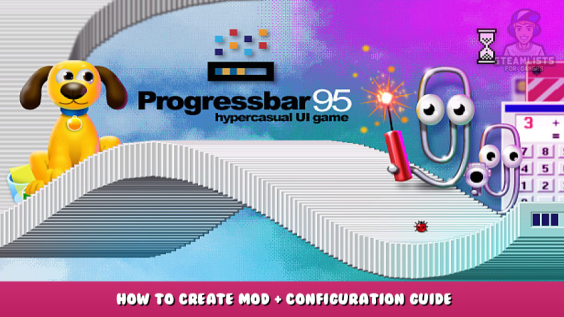


This guide will help you how to create mod in game.
Intro
This is how you make a mod
but if you dont have progressbar95. buy it first
Finding !MOD folder
to find it.
go to C:\Program Files (x86)\Steam\steamapps\common\Progressbar95\Resources\art\skins\!MOD
it’s that easy
Making the folder
it’s easy. bruh
just copy “Mod template” folder
Giving it a name
after you copy the template
give the copy a name. rename it to something good
Editing the GUI
now you can make the gui
open the mods folder and find gui.png
you may notice these
gui2.png
gui3.png
gui4.png
gui5.png
but thats normal. these are themes for your mod
download this app for it to be transparent
https://www.getpaint.net/ – [getpaint.net]
Editing the wallpapers
after editing your gui. you can edit your wallpapers
theres 10 wallpapers you can edit
you can make it to be like this
you can also edit the thumb
BUT EDIT IT INSIDE YOUR MOD FOLDER
Editing the Audio
you can skip it if you want
want to replace the progressbar98 sounds with something else?
well you can use mp3
you can replace 1 mp3. maybe 2. but only replace 2. these are the only ones
make sure you name them intro.mp3 and outro.mp3
dont make them too long
Editing mod.ini
open mod.ini
you should see something like this
you can make it so the begin menu dont have text and make it to be center
you can make it so you can have mailbox blah blah blah some other stuff
Editing the logo
you do need to edit it
make it so it will say your mod name
and remove the progressbar icon if you want your pic on there
and after that you can edit some other textures on there
Finish
after done editing your mod. open up progressbar95
you should see something like that
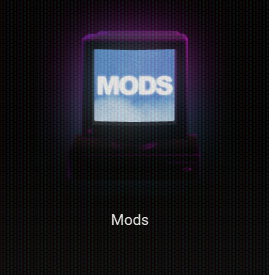
click your mod and then congrats
you have made your mod
This is all about Progressbar95 – How to Create Mod + Configuration Guide; I hope you enjoy reading the Guide! If you feel like we should add more information or we forget/mistake, please let us know via commenting below, and thanks! See you soon!
- All Progressbar95 Posts List

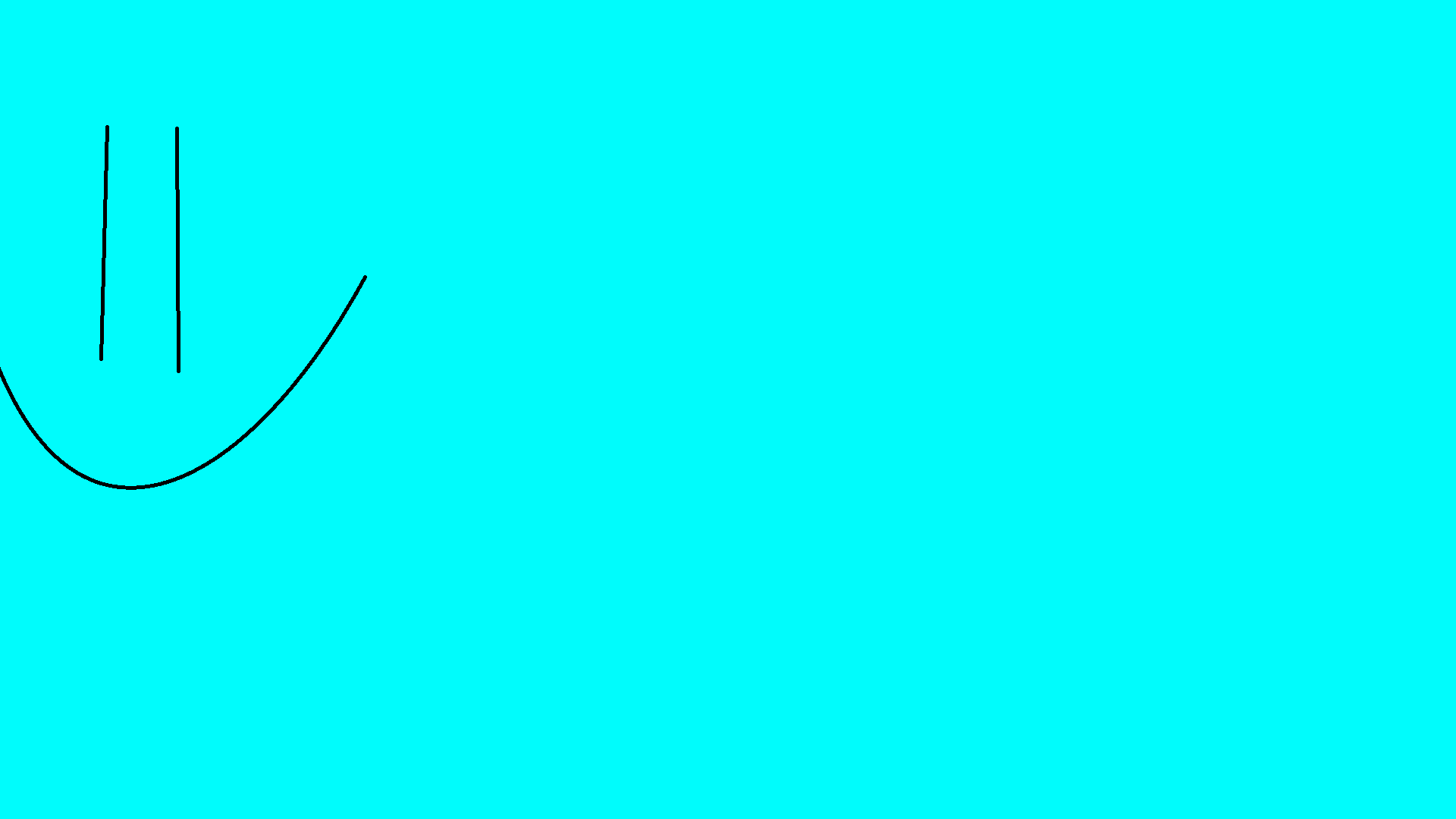
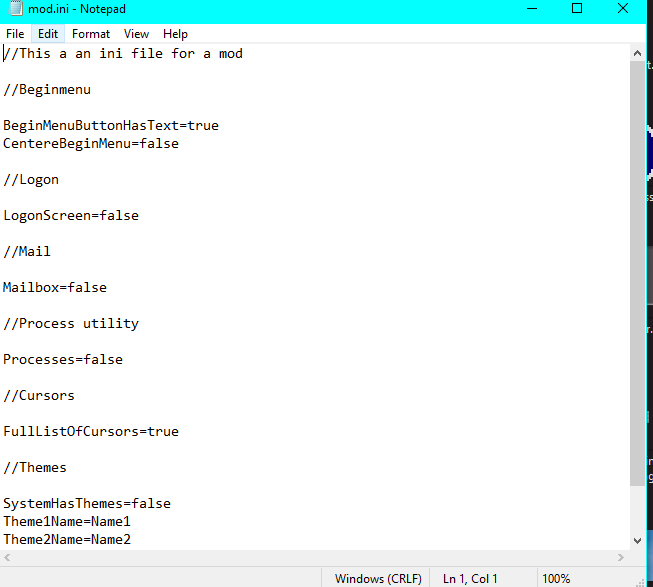
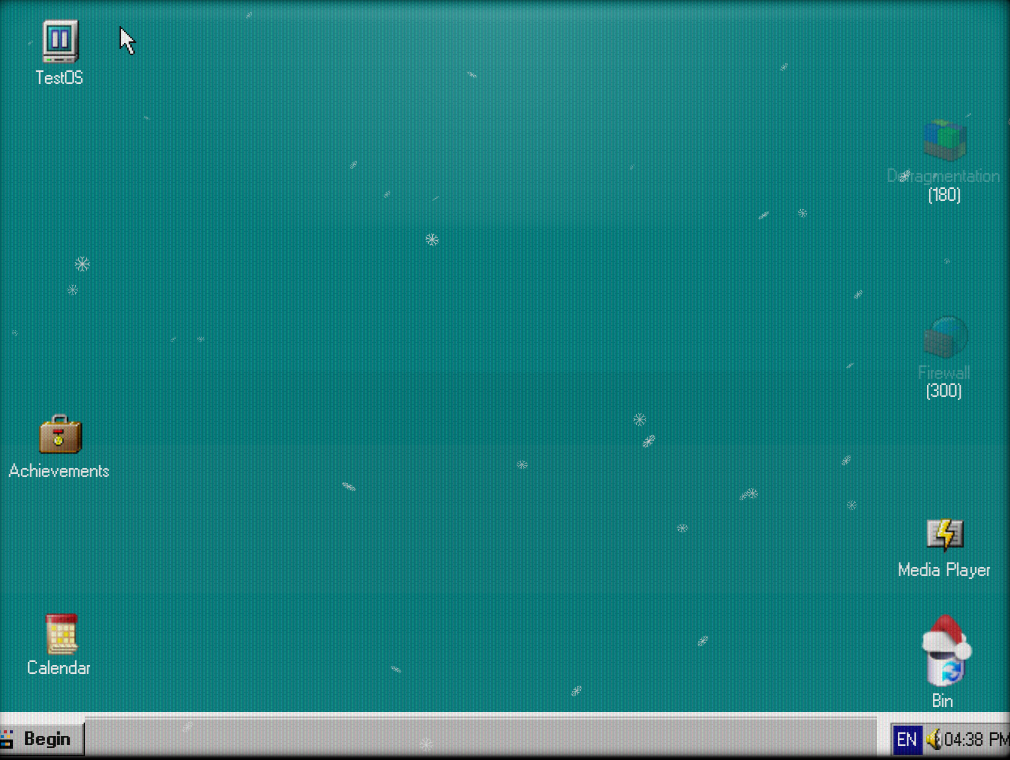
Please explain better, it is not that easy, oml