
Introduction
HDR (and for me – Fullscreen-Mode in general) is broken on NVIDIA GPUs and just makes the screen change modes to HDR and back until you kill the game or force it into Window-Mode by hitting ALT+ENTER at the right time.
A user named NanoHDR has kindly provided a patched game executable (Nino2.exe) which fixes this issue, since the developers seem to have no interest in this.
Since the patch only requires a single byte to be changed in the executable, i thought having a method of doing this yourself is a good alternative if the Google Drive link ever gets taken down or you feel uncomfortable launching unknown files.
Guide
- Start PowerShell, you’ll get a window like this:
- To ensure the shell is pointing to your user directory type
cd $home
- Copy the Ni No Kuni 2 executable (Nino2.exe) from your game directory
[Steam Directory]\steamapps\common\Ni no Kuni II Revenant Kingdom
to your user directory
C:\Users\yourName
- Type (or copy) the following into powershell (this reads the whole file, replaces the required byte then writes all of it back)
$wFile = (Get-Item .).FullName + "\Nino2.exe"; $bytes = [System.IO.File]::ReadAllBytes($wFile); $offset = 4624974; $bytes[$offset] = 0xEB; [System.IO.File]::Move($wFile, $wFile + ".bak"); [System.IO.File]::WriteAllBytes($wFile, $bytes)
- If everything worked you should now have a Nino2.exe and a Nino2.exe.bak in your user directory, Nino2.exe is the patched file, Nino2.exe.bak is a backup of the old one.
Copy these files back to the game directory (overwrite existing files) and you’re done.
Exact Change
If anyone is interested in the exact byte that is changed:
0x74 at Offset 46924E is changed to 0xEB
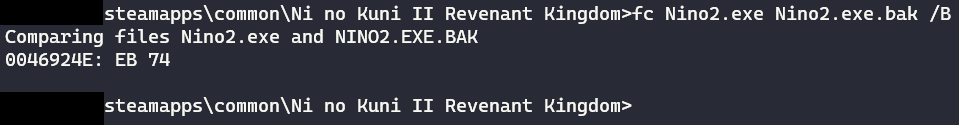
I hope you enjoy the Guide we share about Ni no Kuni™ II: Revenant Kingdom – HDR/Fullscreen Fix (Patch Method – No Downloads required); if you think we forget to add or we should add more information, please let us know via commenting below! See you soon!
- All Ni no Kuni™ II: Revenant Kingdom Posts List


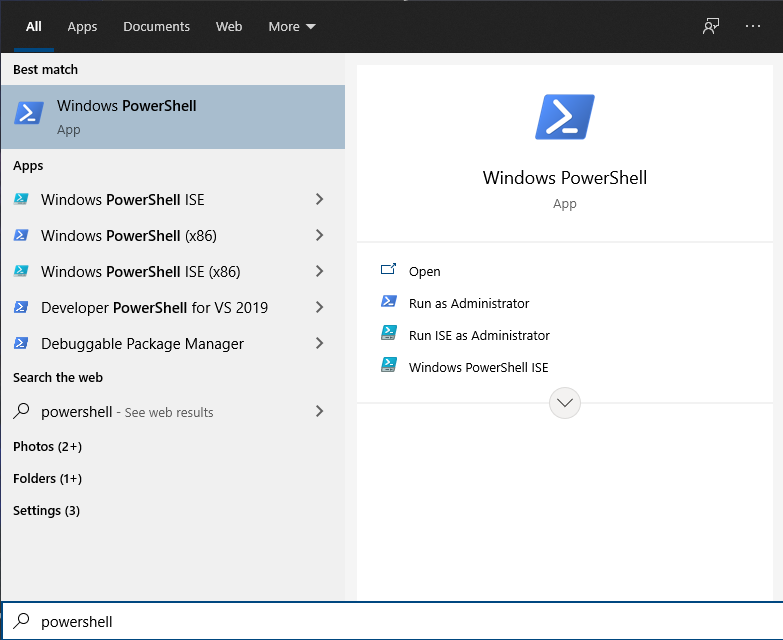
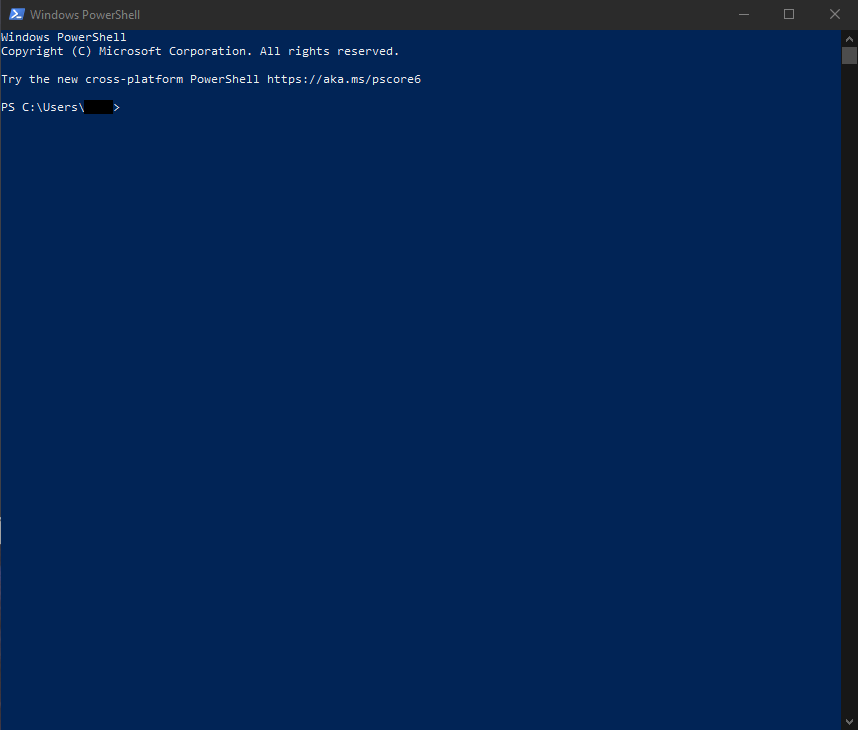
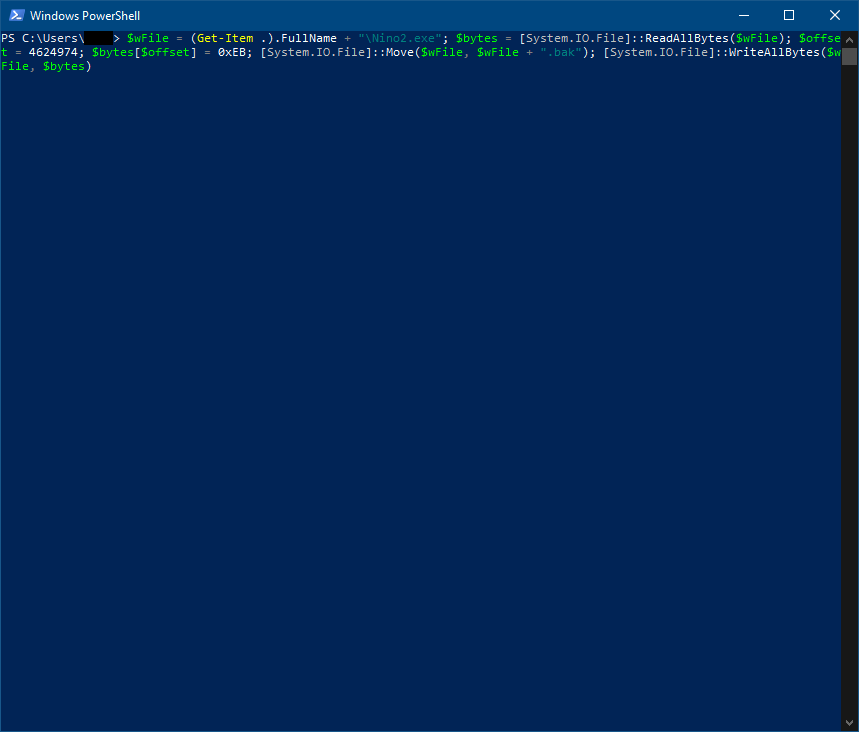
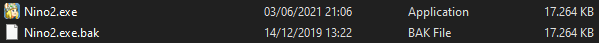
jesus i am too stupid too understand it is there a video guide? ^^”
ok nvm. got it
tHANK U; VERY APPRECIATED. SAVING US
Wow it works <3 Thanks a lot!!