
Updating to DLSS 2.2 improves performance and makes the game sharper too.
Game’s DLSS (2.1.62)
Mod’s DLSS (2.2.10)
How to install
Download this mod – [nexusmods.com]
and place it inside “Mortal Shell\Engine\Binaries\ThirdParty\NVIDIA\NGX\Win64”,
replacing “nvngx_dlss.dll” with the one provided.
Written by IceDBorn
This is all about Mortal Shell – How to Make Image Quality Sharper + Updating DLSS Guide; I hope you enjoy reading the Guide! If you feel like we should add more information or we forget/mistake, please let us know via commenting below, and thanks! See you soon!
Recommended for You:
- All Mortal Shell Posts List


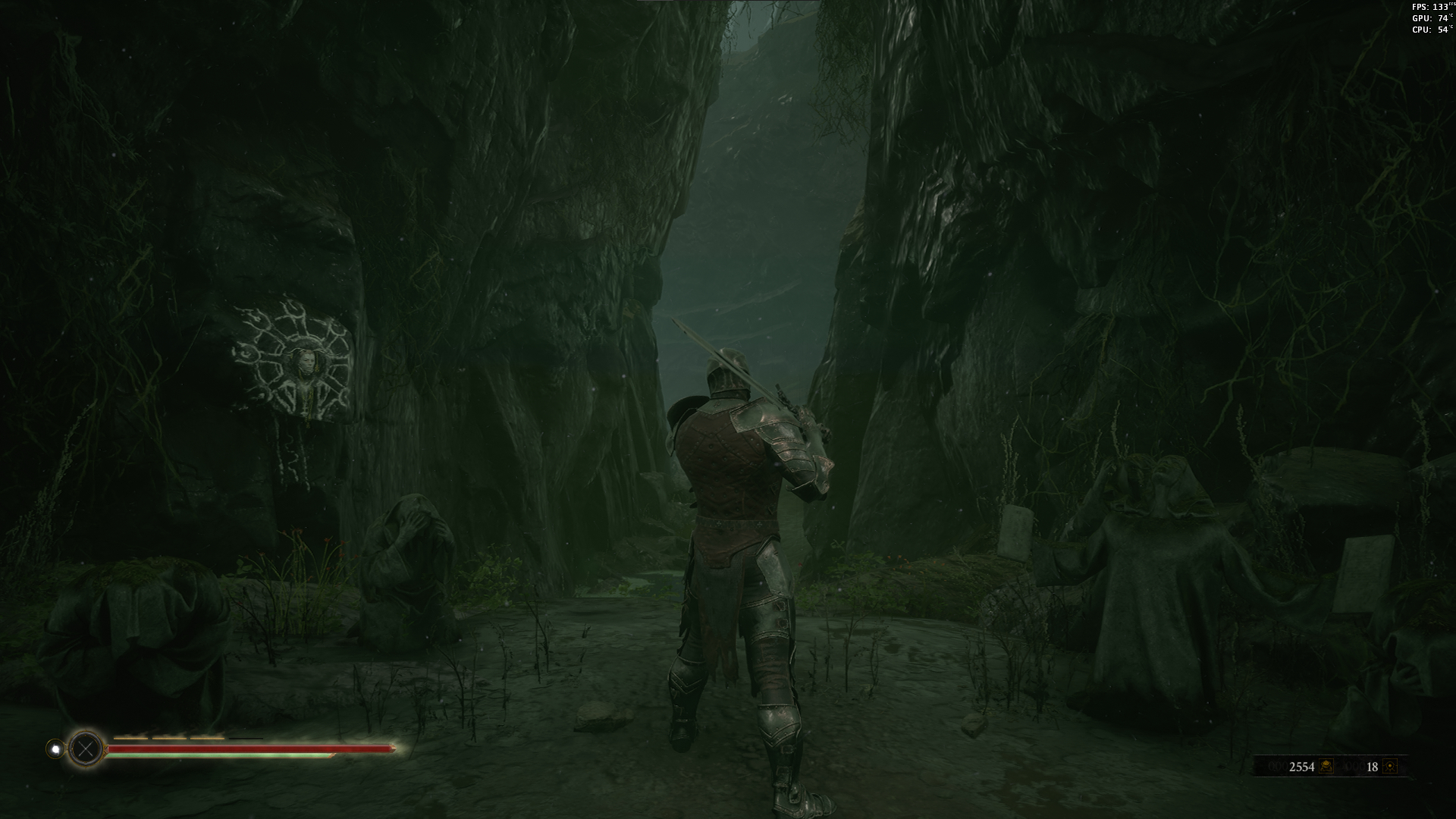

Leave a Reply