
What Does This Mod Do?
This will restore the censored scene, eliminate the lowered brightness, and play the Japanese intro music “Makenai Ai ga Kitto Aru” for the Megaman X4 intro. The lyrics are translated and localized, giving it a natural feel.
What is included?
Included in this mod are five videos in folders named “eng” for the english intro, and “jpn” for the Japanese intro
The eng folder has
1. The Megaman X4 intro with no lyrics
2. The Megaman X4 intro with lyrics
3. The US intro.
The “jpn” folder has:
1. The Rockman X4 intro with no lyrics
2. The Rockman X4 intro with lyrics
All of them contain the censored scene.
Where can I download the files for it?
Click here to download the files: https://drive.google.com/file/d/1KfO_8G4wM2FCk9t9bntymQRP3HTj0oyD/view?usp=sharing
How do I set up this mod?
After downloading the files, you need to open your SteamLibrary folder that contains Megaman X Legacy Collection.
For me the file path is:D:\SteamLibrary\steamapps\steamapps\common\Mega Man X Legacy Collection. It is usually where you install your steam games.
Now we need to get to the folder that contains Megaman X4.
You need to:
Open the “nativeDX10 folder”
Open the “X4” folder
Open the “Movie” folder
In the movie folder, you should see two folders called “eng” and “jpn.” These folders contain the cutscenes for their respective versions of the game.
Make sure you have backed up the original movie files!
Now, open the zip file that you downloaded. Inside, you should see two folders, also labeled “eng” and “jpn” with both of them also having the respective cutscenes.
The eng folder has three videos,
one with the Japanese music with translated lyrics (X4op_JPmusic_USver_lyrics.wmv)
one with the Japanese music with no lyrics (X4op_JPmusic__USver_nolyrics.wmv)
and the US intro (X4op_us.wmv)
The JPN folder has two videos:
The Japanese music with no lyrics (X4op_JPver_nolyrics.wmv)
The Japanese music with translated lyrics (X4op_JPver_musiclyrics.wmv)
IF PLAYING THE ENGLISH VERSION OF X4:
Choose the video you’d like to use for the english version of the game.
Rename it “X4op.wmv”
and then move it over to “Mega Man X Legacy Collection\nativeDX10\X4\movie\eng”
Then you’ll want to overwrite the existing file.
IF PLAYING THE JAPANESE VERSION OF X4
Open the JPN folder from the zip file
Rename ONE of the two videos “X4op_regWor.wmv”
And then move it over to “Mega Man X Legacy Collection\nativeDX10\X4\movie\jpn”
Overwrite the existing file.
You have successfully installed the mod! Enjoy!
I hope you enjoy the Guide we share about Mega Man X Legacy Collection – Megaman X4 Restored Intro HD with Japanese Music (with subs); if you think we forget to add or we should add more information, please let us know via commenting below! See you soon!
- All Mega Man X Legacy Collection Posts List


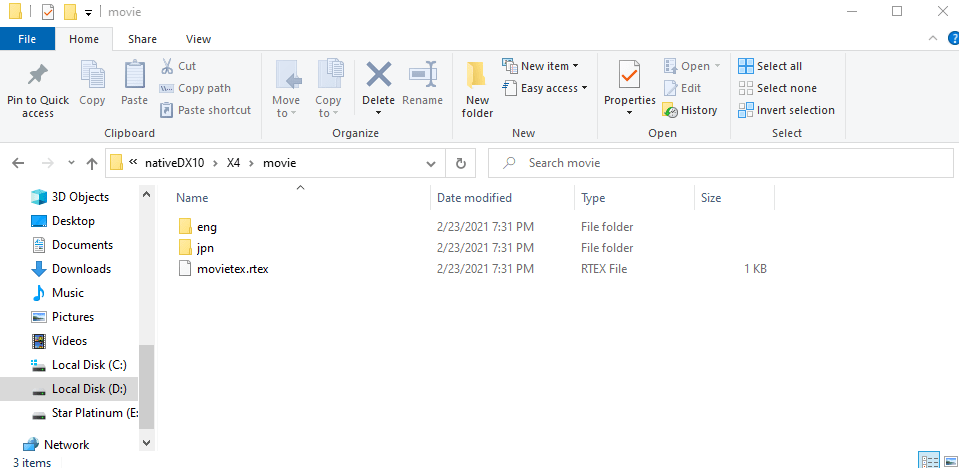
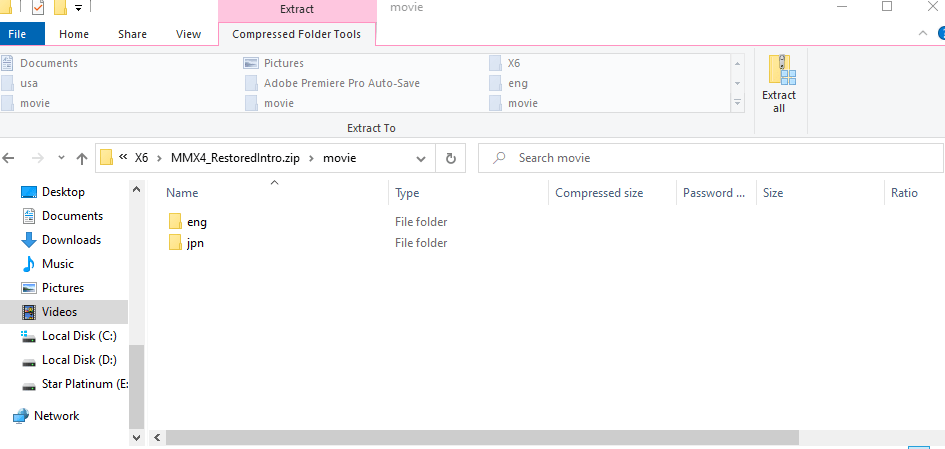
Leave a Reply