
About
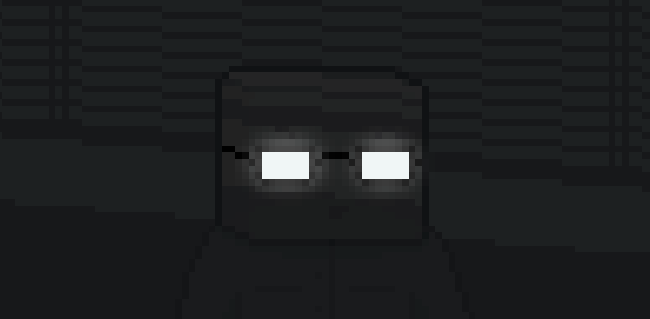
This guide will show how to activate devtools & list some commands available to the player in Meeple Station. Useful if you want to cheat, test mechanics/mods etc. Use these tools with caution as your game may become unstable if you use them incorrectly.
This guide was written during version 1.0.5. Things may change or become obsolete over time.
Access Devtools & Console
——————————————
Console
This is where you’ll key in commands to do specific things such as adding credits or meeples.
Toggle console by using tilde key [~]
Devtools
Devtools is like god mode. You can instantly build structures and furniture, instantly finish certain technologies etc.
Toggle devtools by pressing [Left Shift + Right Shift + ?] at the same time
Note: You may need to toggle build menu if items are still shadowed or locked after activating devtools. There are several hotkeys in this mode. Pressing [1] will toggle Main UI.
Console Commands
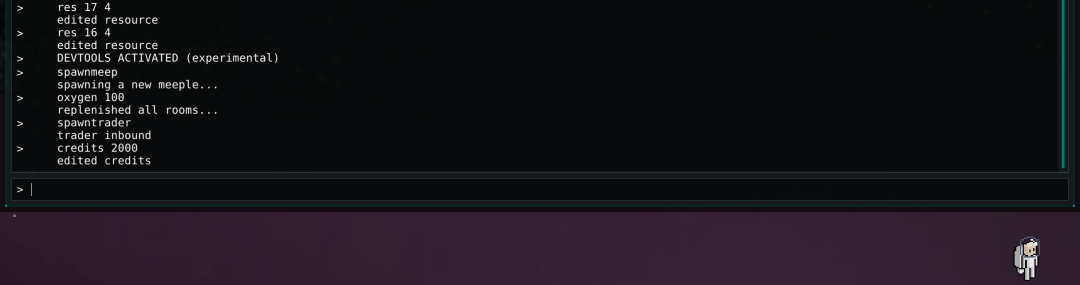
The Command Response section in this guide will give you more of an idea of what these commands do.
– You can simply type in some of these commands and they will work. such as; spawntrader, spawnmeep.
– Some of these require values & ID#. I won’t list all the requirements for each one in Tip Section so keep that in mind if a command is not working for you.
List of console commands:
test
spawnmob
injure
spawnmeep
newgame
tutorial
meteors
null
credits
kill
spawntrader
renown
res
tutnode
rep
spawnraid
spawndrop
newsystem
oxygen
fill
empty
event
newtrack
celldata
editskill
editattributes
edittraits
cursortext
bombers
jobdata
spawninvade
factiongrowth
tuttoggle
edgespawn
derelict
editresearch
campflag
poo
flag
tribute
editplanet
addplanet
addmoon
adddebris
addmineral
removemineral
addstation
removemoons
wipeoccupants
togglemeteors
correctdistances
butcher
squidcheck
campsystem
togglecampaign
eventcheck
cure
INDEXED: Spawning Resources
Resources: "res [id] [amount]"
Resources require id. Below is an index of resources
If you want want to spawn in more resources such as 145 wood, it would look like;
res 25 145
Index:
0 – ICE
1 – CARBON
2 – FELDSPAR
3 – MAGNETITE
4 – QUARTZ
5 – ILEMNITE
6 – MONAZTIE
7 – GRAPHENE
8 – ALUMINIUM ORE
9 – IRON ORE
1. – SILICON
1. – TITANIUM ORE
1. – COBALT ORE
1. – RAW THORIUM
1. – GLASS
1. – ALUMINIUM
1. – STEEL
1. – TITANIUM
1. – COBALT
1. – SUPERALLOY
2. – THORIUM 232
2. – DIAMOND
2. – ELECTRONICS
2. – ADVANCED ELECTRONICS
2. – BATTERY CELL
2. – WOOD
2. – SIMPLE MEAL
2. – FINE MEAL
2. – LAVISH MEAL
2. – FISH
3. – VEGETABLES
3. – FRUIT
3. – BIOMASS
3. – COMPUTER CORE
Console Response
You don’t do anything with these. It just sort of gives you an idea what some commands do.
"the command log seems to be working just fine…",
"spawned mob…",
"applying injury…",
"spawning a new meeple…",
"new game state setup…",
"starting tutorial…",
"meteor shower initiated",
"null",
"edited credits",
"they had it coming…",
"trader inbound",
"edited renown",
"edited resource",
"triggering node…",
"adjusted reputation…",
"raiding ship incoming…",
"worker drop off incoming…",
"generating new system…",
"replenished all rooms…",
"filling all channels…",
"emptying all channels…",
"attempting to run event…",
"playing new track…",
"analysing cell…",
"editing meeple skill…",
"editing meeple attributes…",
"editing meeple traits…",
"putting text on cursor…",
"spawning bombers…",
"checking job data…",
"spawning invaders…",
"simulating faction growth…",
"toggling tutorial…",
"spawning meeple on map edge…",
"adding derelict location…",
"editing research progress…",
"setting campaign flag…",
"running sentient poop event…",
"editing game flag…",
"running tribute demand event…",
"editing system body…",
"adding new system body…",
"adding moon to body…",
"adding debris to body…",
"adding mineral…",
"removing mineral…",
"adding station to planet…",
"removing all extra bodies…",
"removing all stations and inhabitants…",
"toggling meteors in this location…",
"correcting system location distances…",
"killing all mobs…",
"checking squid event…",
"loading campaign system…",
"toggling campaign mode…",
"checking if event is stuck…",
"curing meeple…"
Tips
Some commands have requirements but not all of those are listed!
| res | "res [id] [amount]" |
| renown | "renown [amount]" |
| credits | "credits [amount]" |
| oxygen | "oxygen [amount]" |
| rep | "rep [faction id] [amount]" |
| editattributes | "editattribute [meepName] [physical] [willpower] [intelligence] [social]" |
| edittraits | "edittraits [meepName] [trait1 number] [trait2 number] (-1 for no trait)" |
| editplanet | "editplanet [type] [size] [surface] [texID]" |
| spawnmeep | Tip: They spawn at cursor location. Place cursor inside station. |
| kill | "kill [meepName]" |
| event | "event [event name (case sensitive)]" |
| addplanet | "addplanet [size] [moons] [surface]" |
| addmoon | "addmoon [location] [type] [size] [surface] [texID] [min orbit]" |
| adddebris | "adddebris [debris ID]" |
| addmineral | "addmineral [type] [richness]" |
| removemineral | "removemineral [type]" |
| addstation | "addstation [faction] [growth]" |
Hope you enjoy the Guide about Meeple Station – Cheats | Console | Devtools, if you think we should add extra information or forget something, please let us know via comment below, and we will do our best to fix or update as soon as possible!
- All Meeple Station Posts List


Leave a Reply