
A way of running the game any size you like over multiple monitors
Downloading Autohotkey/Script
You COULD use my precompiled executable – [google.com] of the shown code.
I recommend just installing Autohotkey – [autohotkey.com] and running the code on your own.
or you run executables from strangers on the interwebz ¯\_(ツ)_/¯
EITHER WAY – make sure to run the code as administrator or it wont work.
Code
Save this text with the file extension “.ahk”:
#ifwinactive ahk_exe ItTakesTwo.exe ;WinMove, WinTitle, WinText, X, Y , Width, Height, ExcludeTitle, ExcludeText F11::WinMove, A,, 0, 0 , 3840, 1080 F10::WinMove, A,, 0, 0 , 1920, 1080 F6::WinMove, A,, 0, 0, A_ScreenWidth, A_ScreenHeight F7::WinMove, A,, 0, 0, (A_ScreenWidth*2), A_ScreenHeight
[OPTIONAL] Changing the code
The syntax is actually not that complicated: WinMove, WinTitle, WinText, X, Y , Width, Height
All you need to know, is your screens native resolution, and adapt accordingly.
Simple Example:
- 1 Full HD monitor is 1920 pixels wide and 1080 pixels high.
- 2 Full HD monitors are 3840 pixels wide and 1080 pixels high.
- So, this is the code for using both monitors with the hotkey F10:
F10:: WinMove, A, , 0, 0, 3840, 1080
Here – [autohotkey.com] you can read everything about the winmove command.
Beautiful
Use F6 or F10 for the image on one monitor:
Use F7 or F11 for the image on two monitors:
Having trouble?
- Make sure you are running the script
as administrator - Make sure Options ➡ Display ➡ Window Mode is set to Borderless Windowed (set by default)
If you are still having trouble, feel free to ask. Otherwise; have fun with this wonderful game!
Hope you enjoy the Guide about It Takes Two – Multi Monitor Setup w/ Autohotkey, if you think we should add extra information or forget something, please let us know via comment below, and we will do our best to fix or update as soon as possible!
- All It Takes Two Posts List



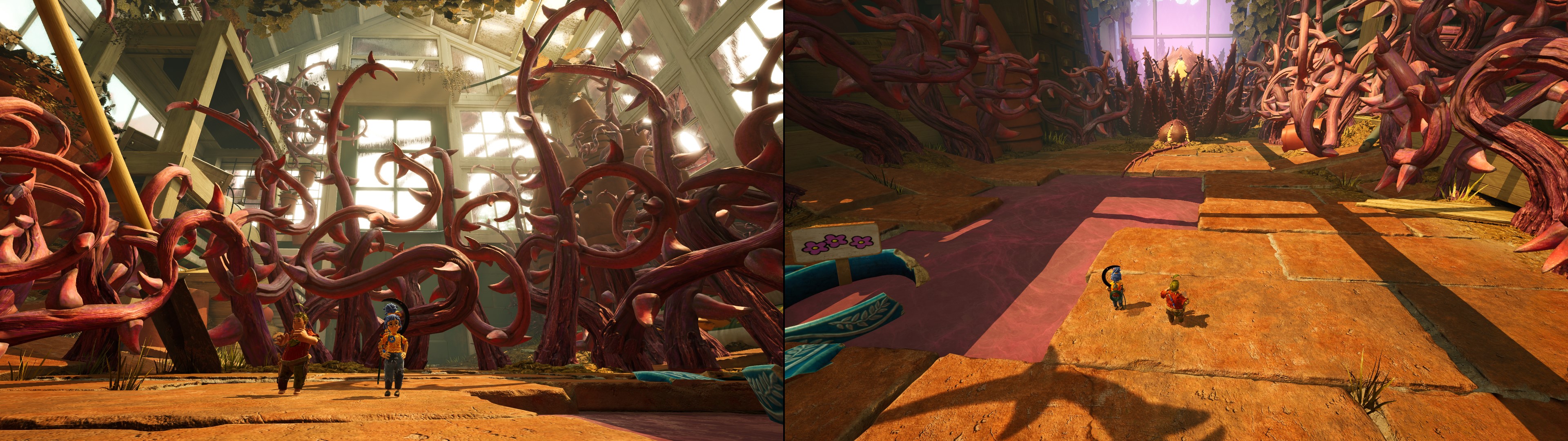
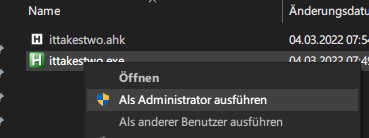
Leave a Reply