


How to Disable Motion Blur and Farming Resin in Enshrouded
When starting a new game, one of the first things I like to do is turn off motion blur. This makes the graphics look sharper and improves the gameplay experience. Here’s a quick guide on how to disable motion blur in Enshrouded:
- Go to the Options Menu and open the Accessibility tab.
- Look for the “Reduce Dynamic Camera Motion” setting and toggle it on.
- That’s it! Disabling this setting essentially turns off motion blur.
Heads up: Disabling motion blur also stops the dynamic field of view effect when sprinting or in combat. I don’t mind sacrificing that for crisper graphics but decide what works best for you.
Farming Resin: Focus on Trees with Yellow Leaves
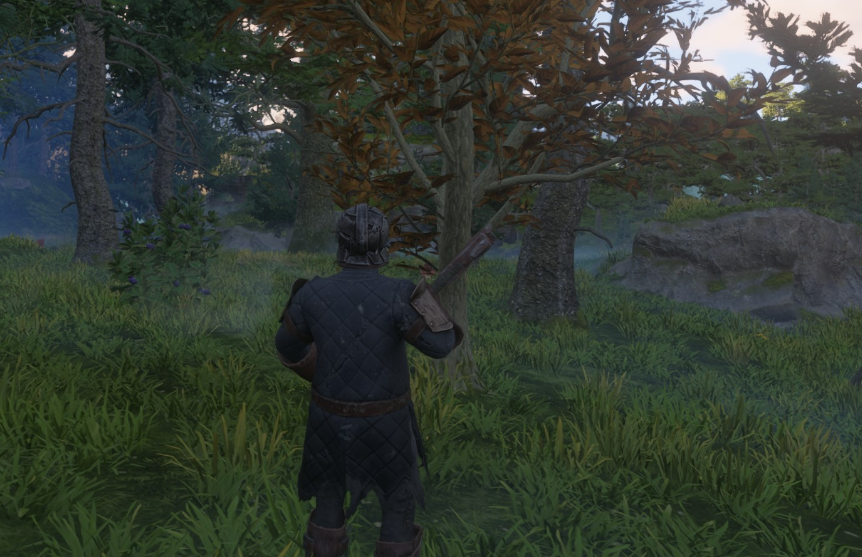
Resin is an important resource, but can be tricky to efficiently farm in Enshrouded. Here’s a handy tip:
- Keep an eye out for trees with orange or yellow leaves. These trees have a much higher resin drop rate.
- Chop down the color-changing trees whenever possible to boost your resin income!
Hope this advice helps streamline gathering resources. Happy gaming and enjoy exploring Enshrouded!
- All Enshrouded Posts List

Leave a Reply