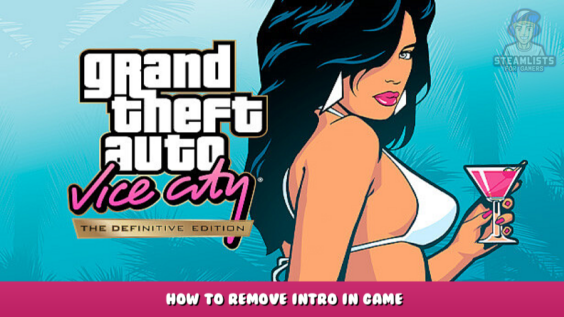
Welcome to Grand Theft Auto: Vice City – The Definitive Edition – How to remove intro in game.
Are you tired of skipping the intro every time you start the game? This easy tutorial will teach how to remove intro video in game.
Remove intro
- Go to Steam Games. Search for “Grand Theft Auto Vice City – The Definitive Edition” and click the right button to go to “Properties …””.
- Click on “LOCAL FILE” and then click on “Browse …””.
- Go to GTA \Gameface\Content\Movies\1080
- Add “old_” to these files’ names.
To get your intro back, simply remove the “old_” part from the file names.
This is all about Grand Theft Auto: Vice City – The Definitive Edition – How to remove intro in game; I hope you enjoy reading the Guide! If you feel like we should add more information or we forget/mistake, please let us know via commenting below, and thanks! See you soon!
- All Grand Theft Auto: Vice City - The Definitive Edition Posts List


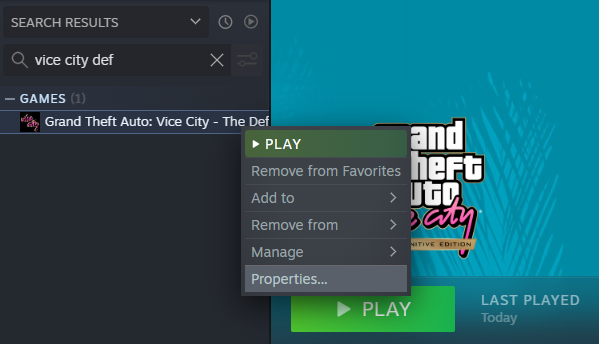
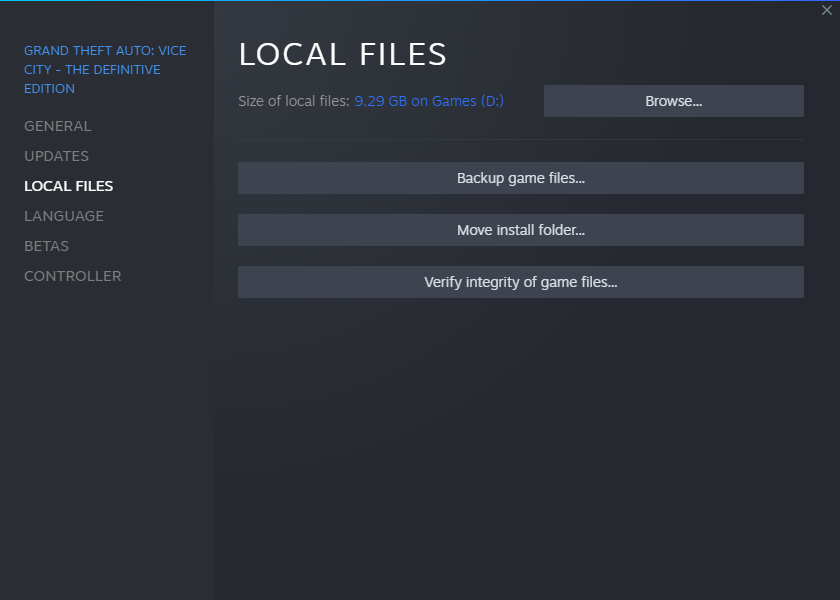
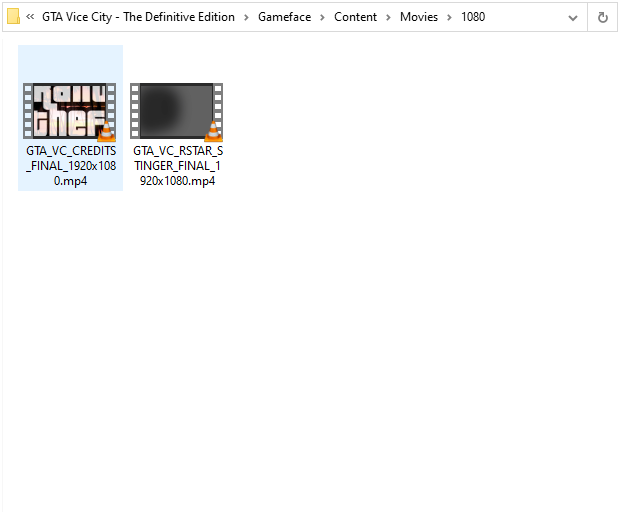
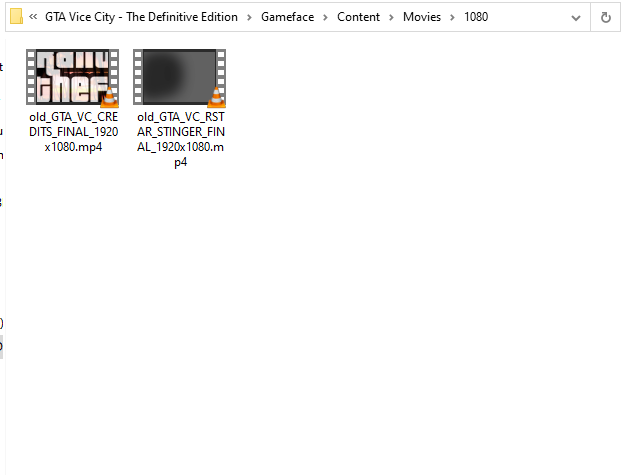
Leave a Reply