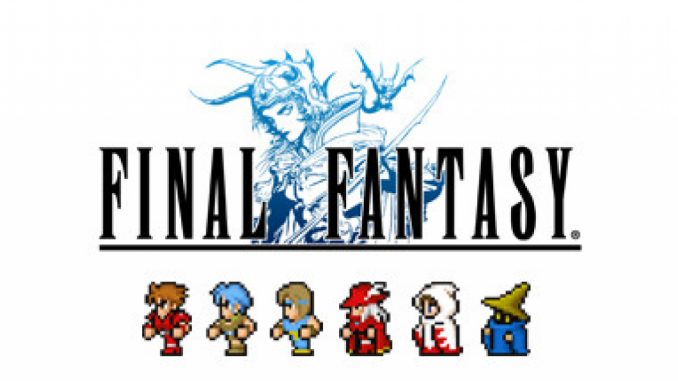
How to mod fonts in Final Fantasy Pixel Remasters
This works on FF1, 2 and 3 at the moment, and the bundle files can be used in any FFPR version
TL;DR links
docs.google.com – https://docs.google.com/document/d/1iP7FNcW41tRBBLKraahfyj5IcHaqS-_47tRVr_ivRYU
drive.google.com – https://drive.google.com/file/d/1Og68J4AfI7UbzP6QX_tef3subhmS3R5b/view?usp=sharing (put in the StreamingAssets folder)
ko-fi.com – https://ko-fi.com/enfyve
discord.gg – http://discord.gg/bSnpVBV
Prerequisites
github.com – https://github.com/Enfyve/FFPR_FontTool/releases/latest
github.com – https://github.com/Perfare/AssetStudio/releases/latest(Optional)
github.com – https://github.com/nesrak1/UABEA/releases/latest(I recommend grabbing the nightly build)
Any hex editor (recommended HxD)
Decompiling the bundle
First start by using FFPR_FontTool to decrypt the font bundle file
Replacing a font asset
Export fonts using UABEA
Open the dumped file in your hex editor and copy the first 84 bytes (This is the header)
Taking note of the last 4 bytes, advance that many bytes in the file (the size will be little endian, so convert by swapping byte order, eg: 2C C9 00 00 becomes 00 00 C9 2C)
Everything after this is the footer
Open the candidate font in your hex editor and grab the file size:
Convert this to little endian and save for later (eg 00 00 2E B8 -> B8 2E 00 00)
In your new file, paste the header and modify the last 4 bytes with the new size
Paste in the target font, and the footer:
Import the new file over the existing ones
If done correctly, you should be able to select “View Data’ and a popup will display with the new file’s data without crashing. If the program crashes, the header/footer was copied incorrectly.
Select File > Save and then close the window and choose File > Save again and save the new font_XX.bundle file.
Encrypt bundle
Add an additional 32 bytes to the end of the file as padding
Encrypt the bundle and replace the file
Enjoy!
If this seems a little daunting and you just want a quick pixel font, I’ve already packaged one, you can get it drive.google.com – https://drive.google.com/file/d/1Og68J4AfI7UbzP6QX_tef3subhmS3R5b/view?usp=sharing
You can also join our discord where we are actively modding other aspects of various FF games here: discord.gg – http://discord.gg/bSnpVBV
I hope you enjoy the Guide we share about FINAL FANTASY – How to Make Mod for Font in Pixel Remaster Guide; if you think we forget to add or we should add more information, please let us know via commenting below! See you soon!
- All FINAL FANTASY Posts List


Hey, I’m really trying to follow along with this but my “footer” is friggin’ huge. My last four bytes are: 0E 00 09 1C.
But scrolling to 1C09 leaves a lot of file left. I’m sure that I’m missing something. Any help is appreciated.
FYI: I’m using font_en.bundle (decrypted) on a fresh install of Final Fantasy (I) PR.
Thank you so so so much! You are an actual hero bud, fucking right man. You have completely changed the whole games experience for me, seriously thank you so much
Tapadh leat agus tìoraidh a charaid 🙂