
1. Search your Steamfolder
1. Search your Steamfolder and open the Dicey Dungeons folder, my is in:
C:\Program Files (x86)\Steam\steamapps\common\Dicey Dungeons
right click on: diceydungeons
2. go to Properties
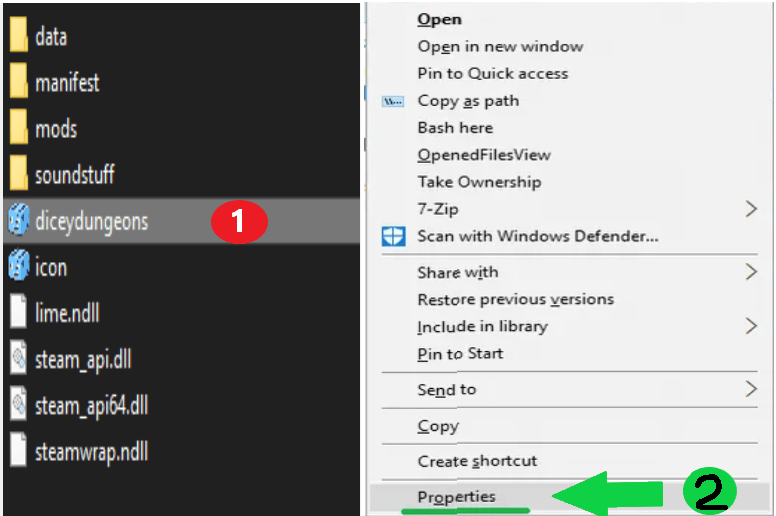
2. Compatibility mode
1. Compatibility
2. Run this program in compatibility mode for Windows 8
3. Disable fullscreen optimizations
4. Apply

3. Settings
1. Start Dicey Dungeons
2. Press ( Esc )

4. Options
1. Go to Options
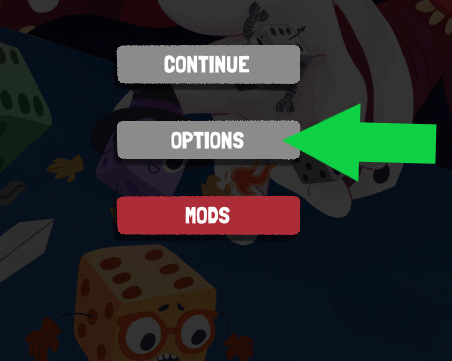
5. Display
1. Use Windowed
2. Disable screen effects
3. Disable shaders
4. Combat Animation: Slow
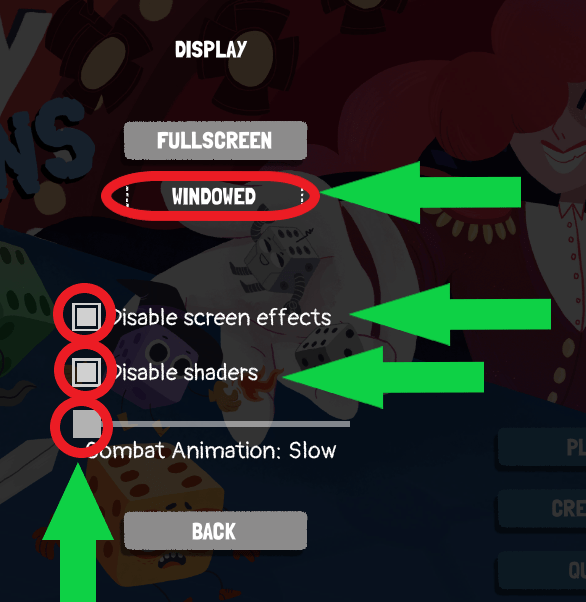
6. Enjoy
Enjoy it now without crashing
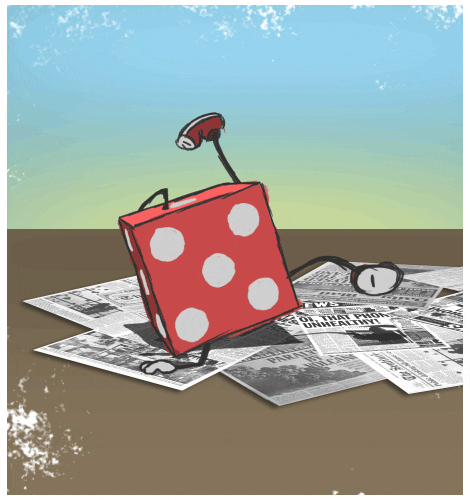
I hope you enjoy the Guide we share about Dicey Dungeons – Crash Fix Guide; if you think we forget to add or we should add more information, please let us know via commenting below! See you soon!
- All Dicey Dungeons Posts List


Leave a Reply