
FPS
First, please install the latest driver from NVIDIA/AMD
https://www.nvidia.com/Download/index.aspx
https://www.amd.com/en/support
Nvidia Control Panel
Set Power management mode to High Performance
Set Texture filtering – Negative LOD bias to Allow
Set Texture filtering – Quality to High Performance
Unlock your Cyberpunk 2077 memory pool budget file to your proper PC RAM and VRAM size – Worth a try! Increases and Smooths out FPS by a lot!
Go to C:\Program Files (x86)\Steam\steamapps\common\Cyberpunk 2077\engine\config\memory_pool_budgets.csv
Edit the file using notepad
Change PoolCPU to half of your memory (For 8GB RAM put 4GB, for 16GB RAM put 8GB, For 32GB RAM put 16GB)
Change PoolGPU to your VRAM
Save
Performance Overhaul MOD
This mod fixes multiple performance issues, including AMD SMT usage.
If you are GPU, bound you will not see any performance increase on your average FPS, but you should see fewer FPS drops.
https://drive.google.com/file/d/18iCkuNCEI4UorwoRn-Tp71Mj6-q8wzP3/view?usp=sharing
Usage
Just drop all the files downloaded in C:\Program Files (x86)\Steam\steamapps\common\Cyberpunk 2077\bin\x64
Currently fixed
AMD SMT
Trampoline calls (both AMD and Intel benefit from this)
Credits: yamashi
Adjust the Texture Quality
this does not appear once you’re loaded into the game fully
Go to the Gameplay tab. Turn down Crowd Density.
There’s one specific setting that absolutely tanks performance for me, namely Cascaded Shadows Resolution. Changing this from High to Medium more than doubled my FPS instantly. Not only that, but character dialogue went from single-digit FPS to actually watchable.
Turn down Max Dynamic Decals (~5 FPS from Ultra to High)
These are some of the most demanding graphics settings.
Lower Volumetric Fog Resolution & Volumetric Cloud Resolution
Theoretically, it would decrease the attempt to create dense clouds/fogs that lead to atmospheric visuals. It was suggested decreasing volumetric clouds led to basically no change in visual quality while lowering volumetric fog had some minimal changes.
Consider turning off Screen Space Reflections.
Shown to improve the game by ~7 FPS
Does decrease surface reflections. You may prefer to keep on, so change at your own discretion.
Turn OFF Motion Blur
Shown to improve the game by ~5 FPS while in combat
Turn ON G-Sync/FreeSync if your monitor supports it.
Enable G-SYNC, G-SYNC Compatible.
Turn V-Sync OFF in the in-game settings.
For NVIDIA
Set DLSS to Performance / Ultra Performance if you don’t mind the blurriness.
For AMD or NVIDIA GPU that doesn’t support DLSS
It’s been recommended Nvidia owners only use this if unable to use DLSS.
Turn ON Dynamic FidelityFX CAS
Set FidelityFX Minimum Resolution to 90 and maximum to 100.
It causes image artifacts if you set it below 90
Image Clarity
Turn OFF these two: Film Grain and Chromatic Abberation.
Go to Nvidia Control Panel
Set Image Sharpening ON, Sharpen 0.50, Ignore film grain: 1.00
*Do not use this tweak if you’re not using DLSS or FidelityFX CAS* or set the Sharpen to a lower value like 0.10
For AMD
Open Radeon Software (Alt+R)
SelectGaming tab, then choose Cyberpunk 2077
Enable Radeon Image Sharpening
Set the Sharpness to 80%
Crashing?
Turn OFF Steam Overlay.
No Steam Overlay even it’s enabled?
Do not run the game as Administrator.
Still, crashing? For lower-end CPU
Download this file from Nexus
https://www.nexusmods.com/cyberpunk2077/mods/82?tab=files
Installation:
Copy the file to C:\Program Files (x86)\Steam\steamapps\common\Cyberpunk 2077
Rename Cyberpunk2077.exe to Cyberpunk2077.exe.bak
Rename the mod file to Cyberpunk2077.exe
Launch
Windows 10 Tweaks
Disable Xbox Game Bar
Enable/Disable Game Mode
Test which one is better for you. Mine is ~5 FPS gain when enabled.
Enable Ultimate Performance Power Option
Open cmd -> Run as admin -> Copy this powercfg -duplicatescheme e9a42b02-d5df-448d-aa00-03f14749eb61 -> Mouse right-click -> Press Enter
Then search for “Choose a power plan,” then select Ultimate Performance.
For NVIDIA
Adjust video color settings -> With the NVIDIA settings -> Select Dynamic range: Full (0-255)
Select your monitor Refresh rate mine is 144Hz
Use NVIDIA color settings -> Output color format: RGB , Output dynamic range: Full
Disable Hardware-accelerated GPU scheduling
Search Graphics Settings
Then Turn OFF
I hope you enjoy the Guide about Cyberpunk 2077 – Improved FPS, Image Clarity, Crash Fix, and Performance Overhaul MOD 【UPDATED】; if you think we should add extra information or forget something, please let us know via comment below, and we will do our best to fix or update as soon as possible!
- All Cyberpunk 2077 Posts List


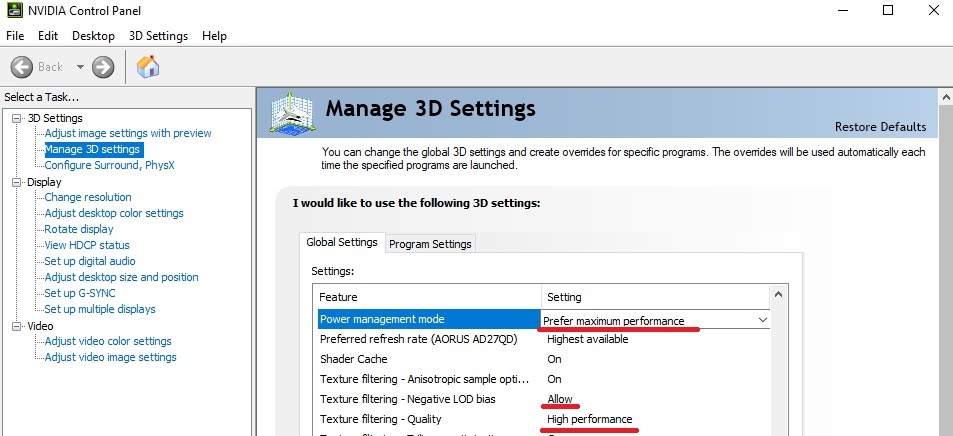
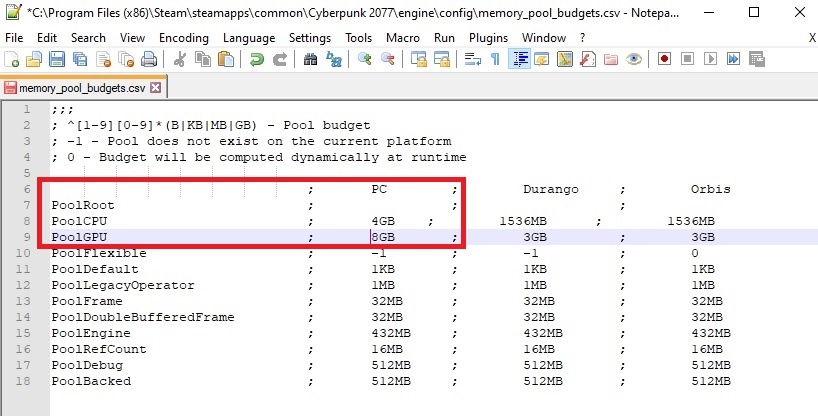
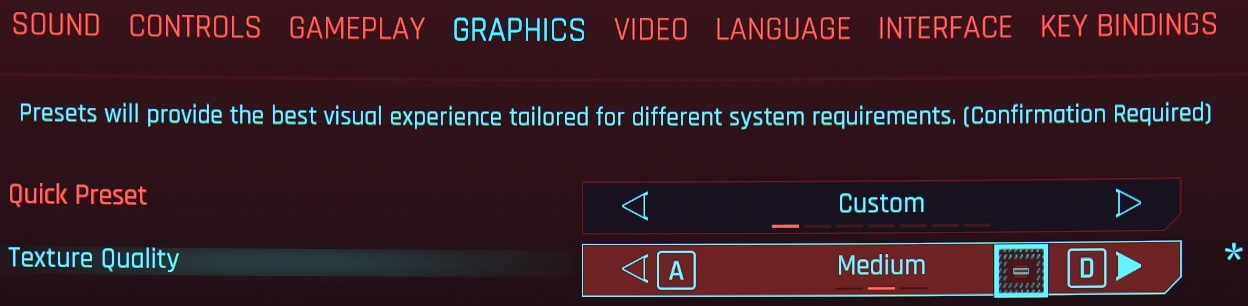
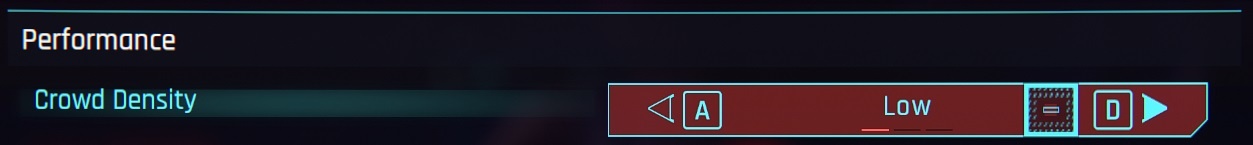


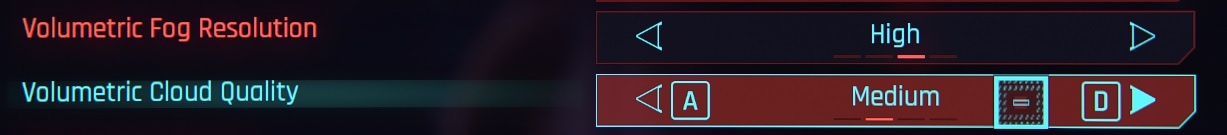


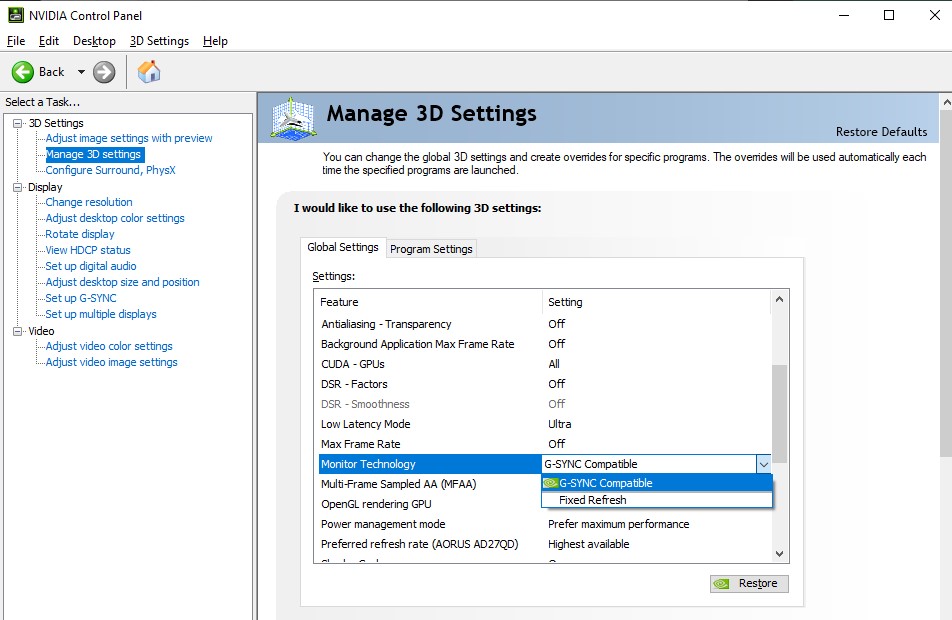
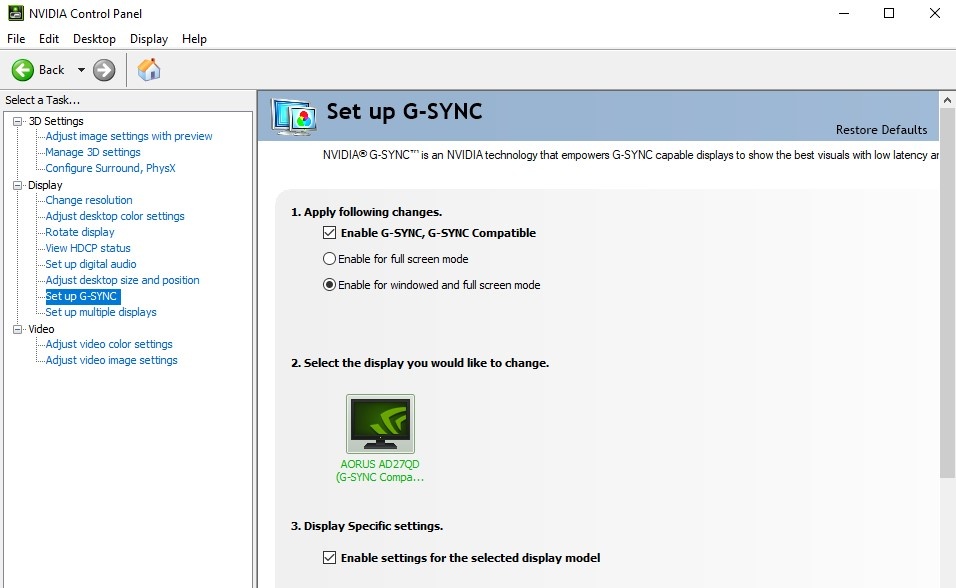
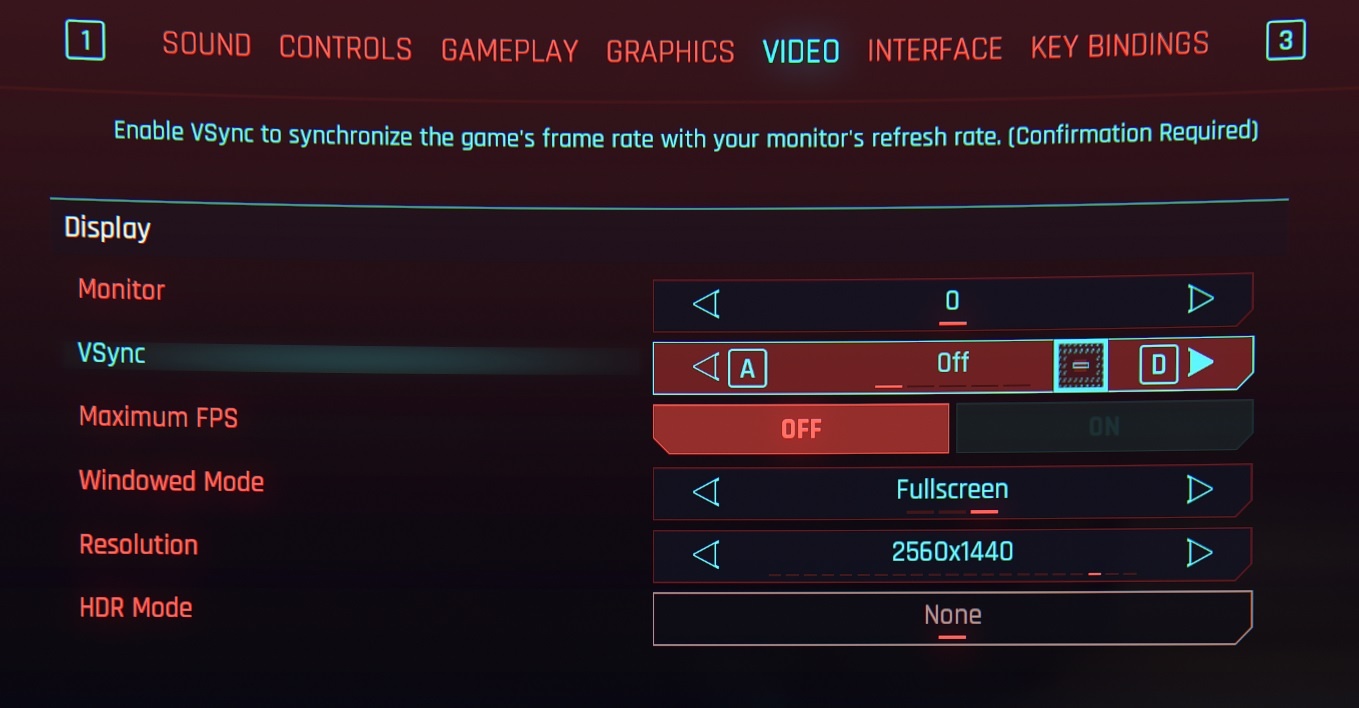
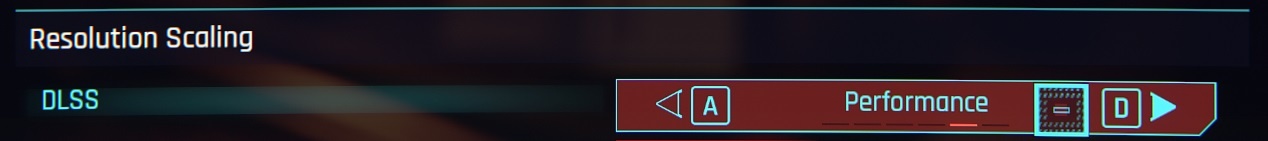


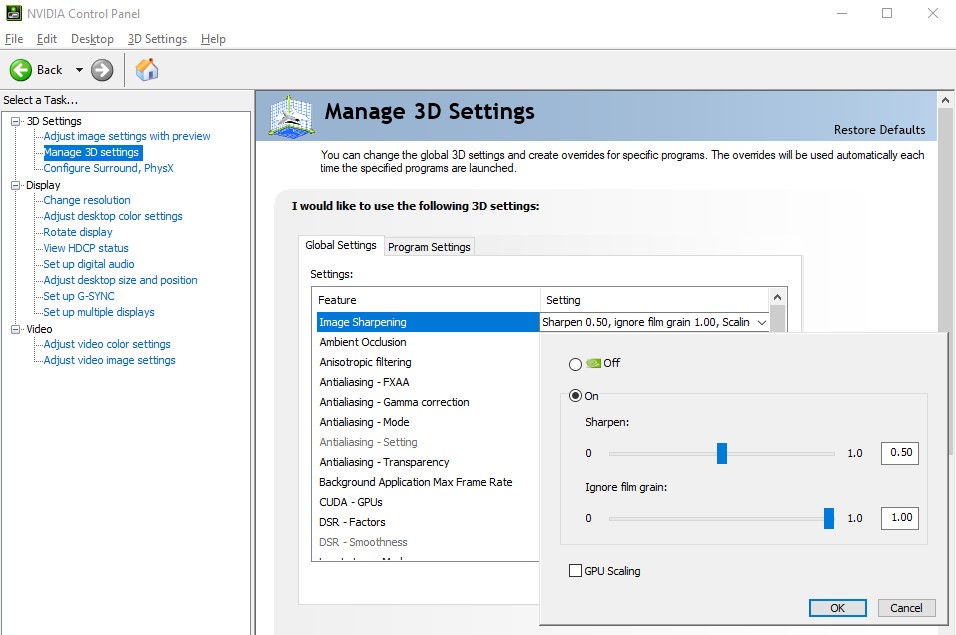
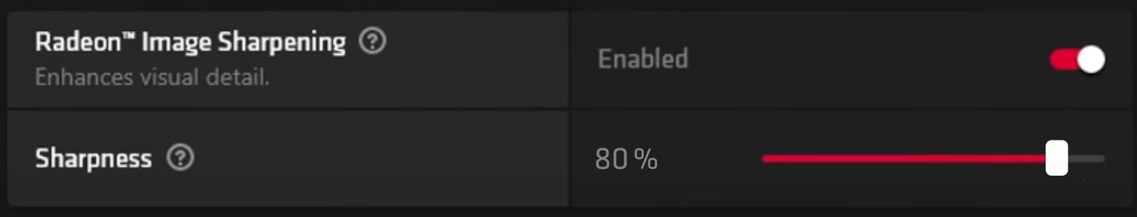
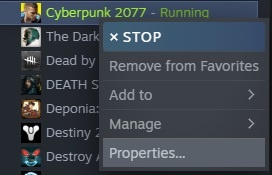
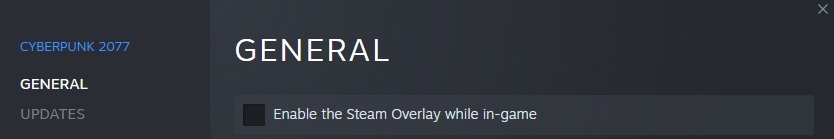
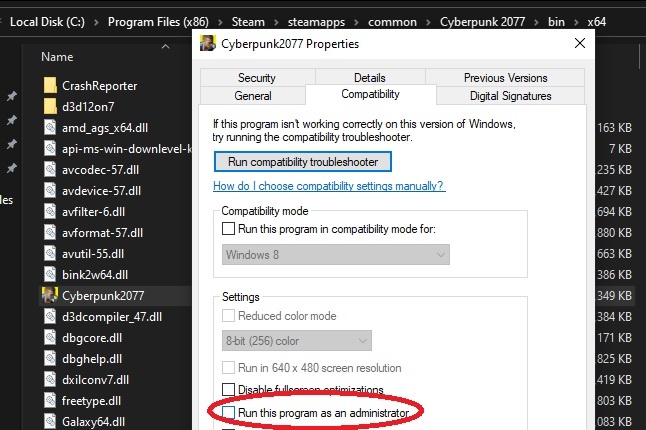
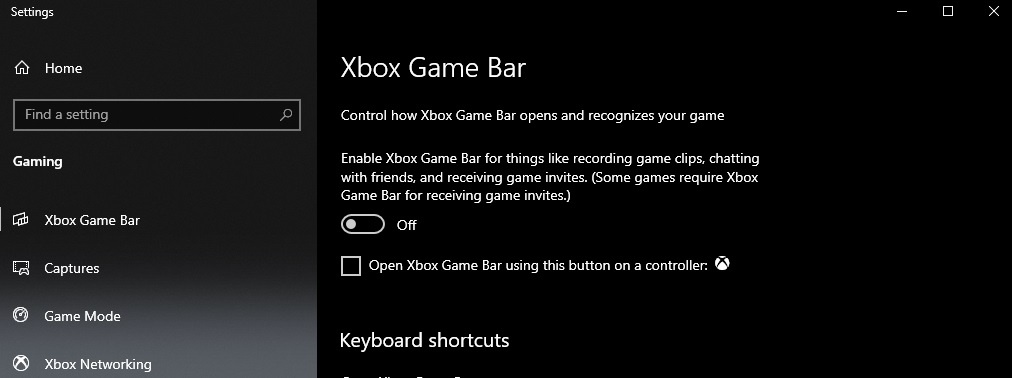
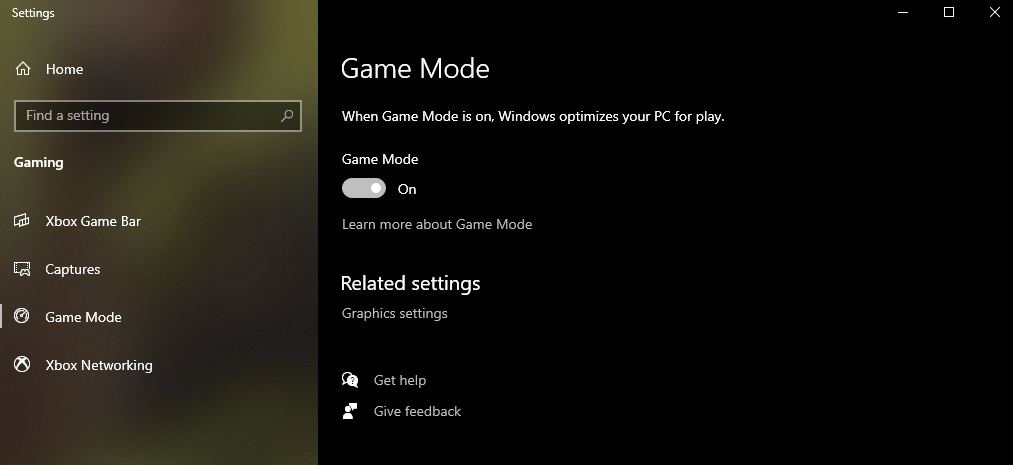
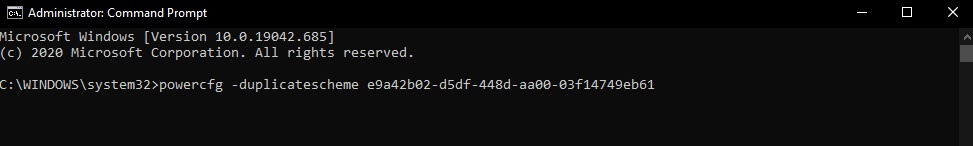
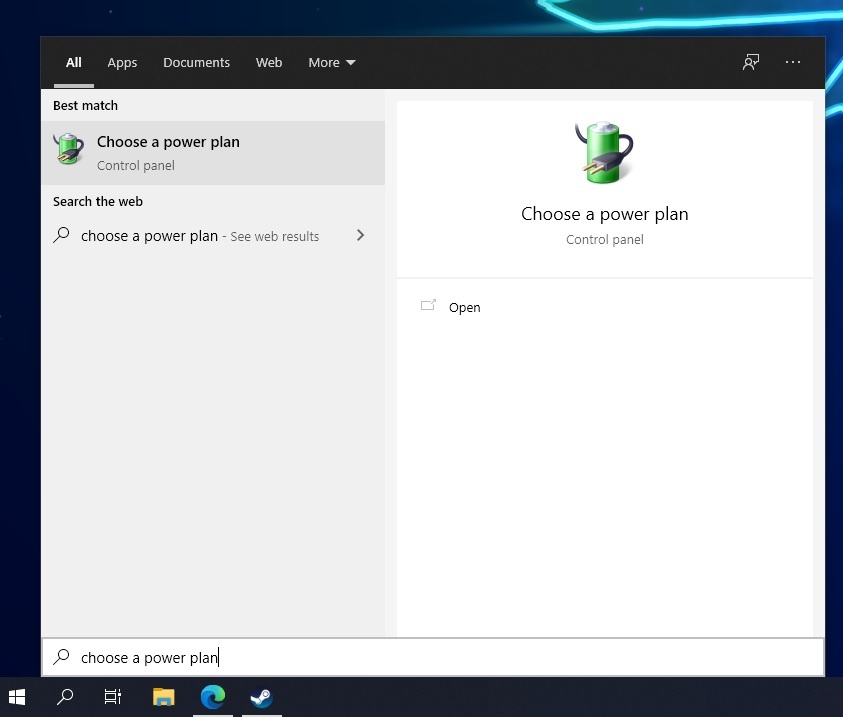
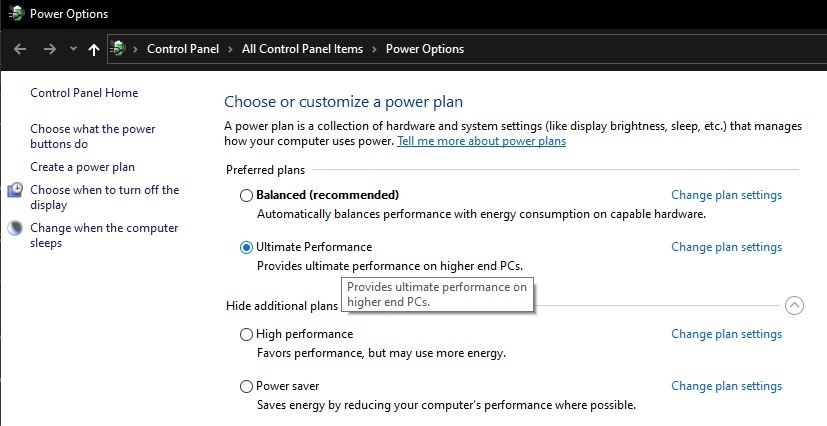
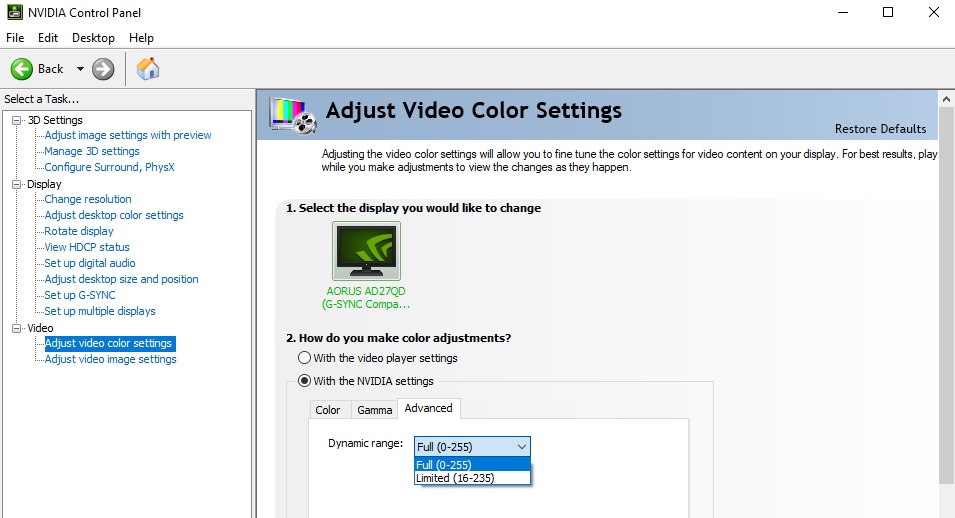
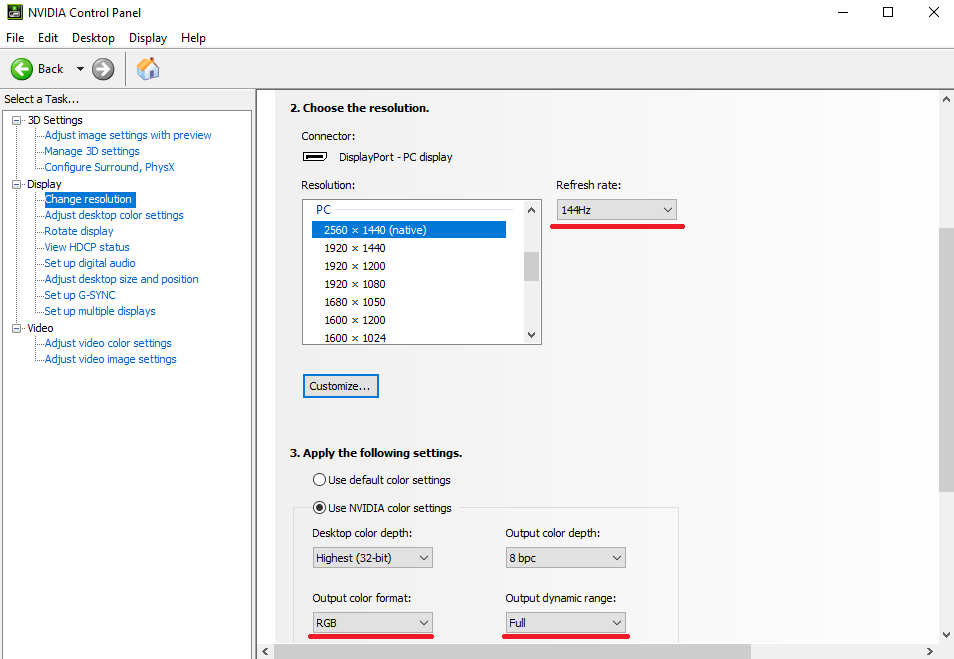
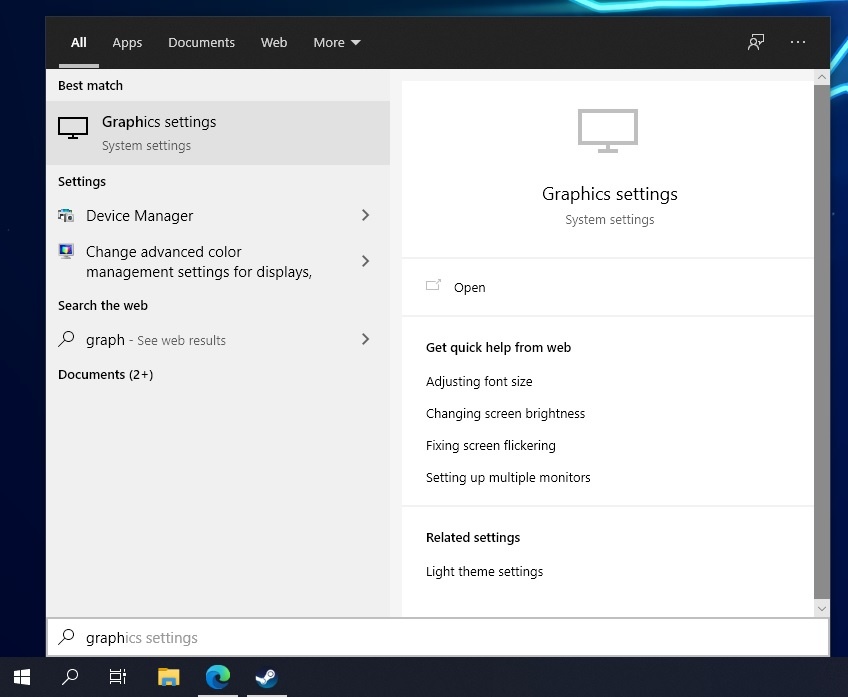
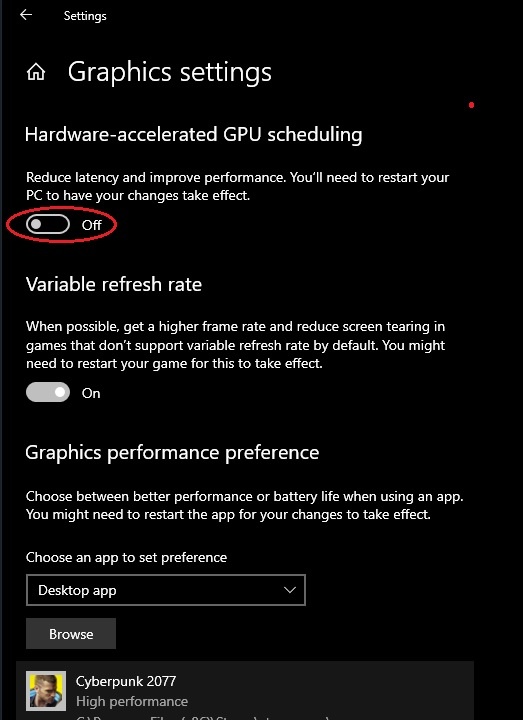
Leave a Reply