
This guide tells you how to install mods for Broforce via Unity Mod Manger. Currently I have only released two but I plan on releasing more in the future. Gorzon has released multiple mods as well, links to his mods are included in the guide
There are Mods for Broforce?
Yes I’ve recently made the first few mods for Broforce. I’ve put hundreds of hours into this game and as someone who enjoys programming and has always been interested in game development, I thought modding it would be fun.
The mods I’ve made so far are:
- Swap Bros Mod – [nexusmods.com] which allows you to choose the bro you want to play with and swap mid-game. It also allows you to access the Expendabros and Brondlefly.
- Utility Mod – [nexusmods.com] which allows you to instantly go to any level in the campaign, skip the helicopter flying section on the world map, and loop levels for practicing.
There are also a few mods by Gorzon:
- Expendables Bros In Game – [nexusmods.com] which adds the expendabros into the game and allows you to rescue them and spawn as them.
- Show Facehugger – [nexusmods.com] which shows a facehugger on your HUD when he is on your bro.
- Skeleton Dead Face – [nexusmods.com] which replaces the death avatars on the HUD with the ones from Expendabros.
You can find more detailed descriptions of what each one does in the links above. If you find any of them interesting and would like to add them to your game, follow the instructions below.
Installing Unity Mod Manager
Before you can install mods you need to install Unity Mod Manager.
How to Download
You can find the download link here – [nexusmods.com] .
You can follow the install instructions on the mod page. I’ll also list them below:
How to Install
- Download the UnityModManager.zip file
- Extract the archive (e.g. to desktop, do not copy it to the game folder.) and run UnityModManager.exe (recommended to run as administrator)
- If the program does not open, try to install Net Framework 4 – [microsoft.com] , otherwise go to next
- Select a game from the list. If game folder is not automatically detected, select it yourself (e.g. \Steam\steamapps\common\YourGame\)
- Select installation method (DoorstopProxy is preferred if available. Select Assembly for Origin games.)
- Click on the install button
If you’re on Windows you are done with the mod manager installation, if you’re on Linux or Mac you need to do the following as well:
Linux and Mac Users Only
- Download and install mono – [mono-project.com]
- For linux run “mono UnityModManager.exe”.
- For mac run “mono32 UnityModManager.exe”.
- Select Game/Folder then Assembly installation method. Click on the install button.
- If you have game path with a dot, you need to make symlink – [nexusmods.com] . Example, ls -s /home/user/.steam/ /home/user/steam. Otherwise folder is not displayed.
If you have issues with getting Unity Mod Manager to run I would recommend first checking the FAQ – [nexusmods.com] under the Posts tab on the mod page. If you’re unable to find a fix there, I would recommend contacting the developer, newman55, by posting a comment on the mod page under posts or forums.
Installing Mods
After you have Unity Mod Manager running you’ll need to install it to Broforce.
Installing Unity Mod Manager to Broforce
First find Broforce in the list of games:
Then you may need to locate the Broforce folder if Unity Mod Manager doesn’t automatically detect it. If you see a red Select, then follow the steps below, otherwise skip to “Click Ok and then click Install”.
Do this by clicking on this button
Then navigate to your Broforce folder.
You can find where this is by going to Broforce in Steam. Right clicking on it and selecting properties.
Then choosing Local Files and then Browse
For most people this will be something like this C:\Steam\steamapps\common\Broforce
Navigate to this folder on Unity Mod Manager
Click Ok and then click Install
If you see “Installation Successful” at the bottom, then you’re good to move on. Otherwise you may need to try closing Unity Mod Manager and running it as an administrator. If running it as an administrator doesn’t work, either go to the mod page for Unity Mod Manager – [nexusmods.com] and seek help there or post a comment below.
Installing mods
First you’ll need to download the mod you want to install from Nexus Mods – [nexusmods.com]
Currently the selection is a little slim, there’s only my Swap Bros Mod and Utility Mod, but I’ll be adding more in the future. Hopefully others may make some mods as well.
After you’ve downloaded it, you don’t need to extract it, just go to Unity Mod Manager and either click Install or drag and drop the zip file.
Then hopefully you should see a message like “Unpacking (your mod).zip – Success”
If you do have issues installing mods, again I would recommend first trying to run Unity Mod Manager as an administrator and see if that helps.
If you are successful then go ahead and start up Broforce. Sometimes the game crashes for me when I try and start it up, but it usually works if I simply try again a few times.
You should see this menu once you reach the main menu screen.
This menu can be dragged around and toggled on and off with Ctrl + F10. If you go to the settings tab you’ll find various options such as the ability to change the hotkey to open the mod window and an option to make the mod window not appear on startup.
You can change settings for each individual mod by clicking on this button
Now you can enjoy your mods. If you have any questions or run into any issues, feel free to post a comment below and I’ll offer any help I can.
This is all about Broforce – How to Install Mods Using Unity Mod Manager; I hope you enjoy reading the Guide! If you feel like we should add more information or we forget/mistake, please let us know via commenting below, and thanks! See you soon!
- All Broforce Posts List


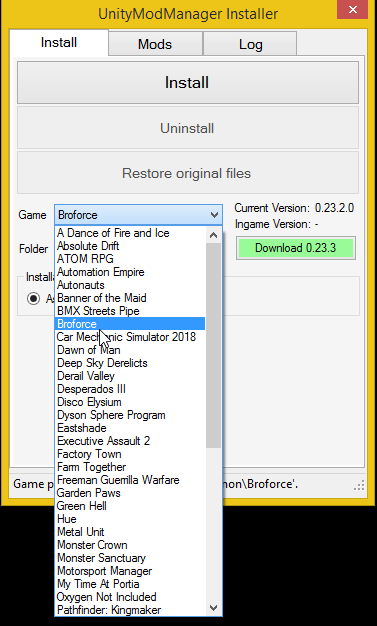
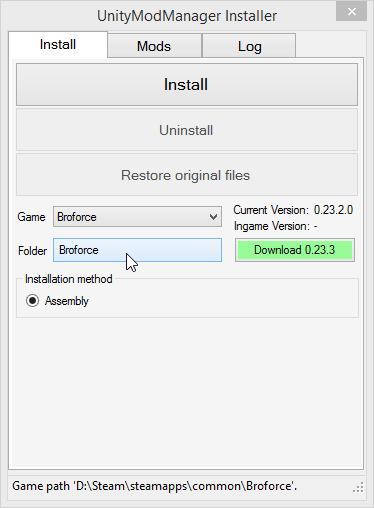
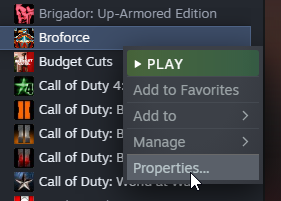
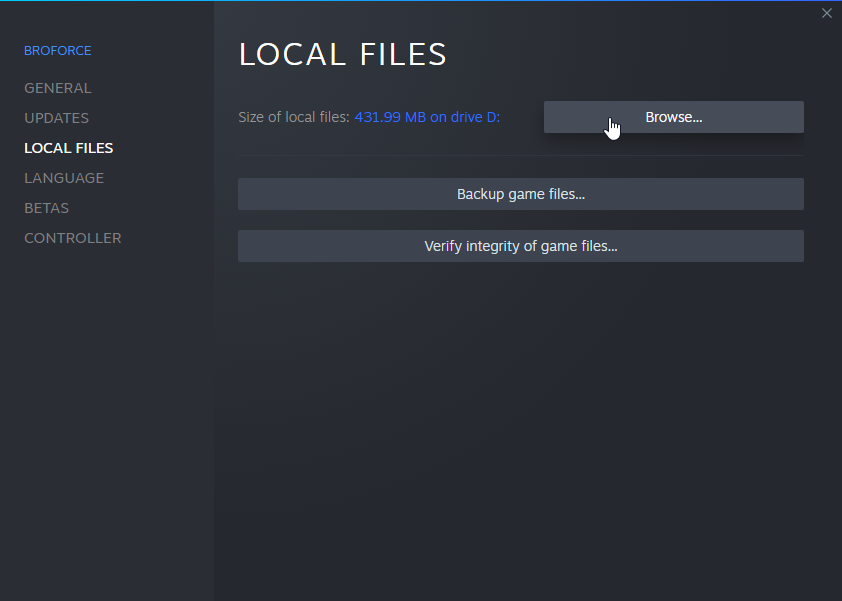
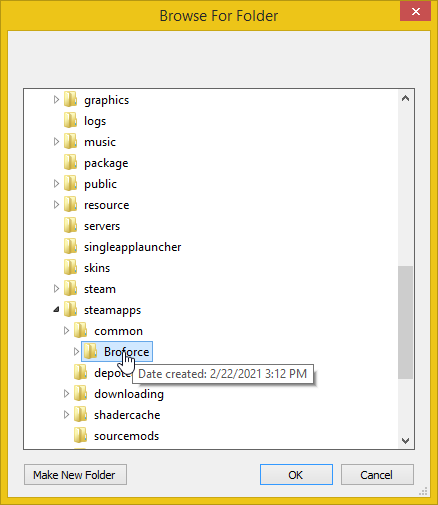
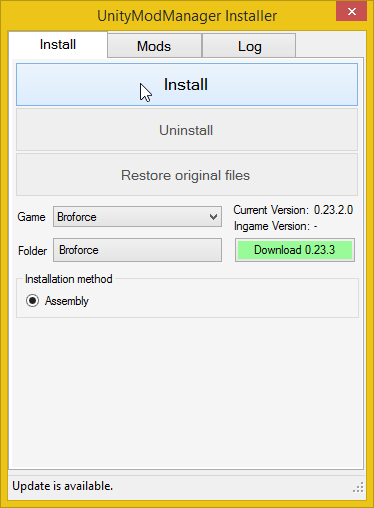
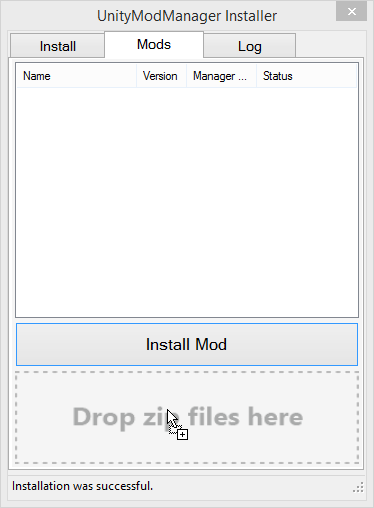
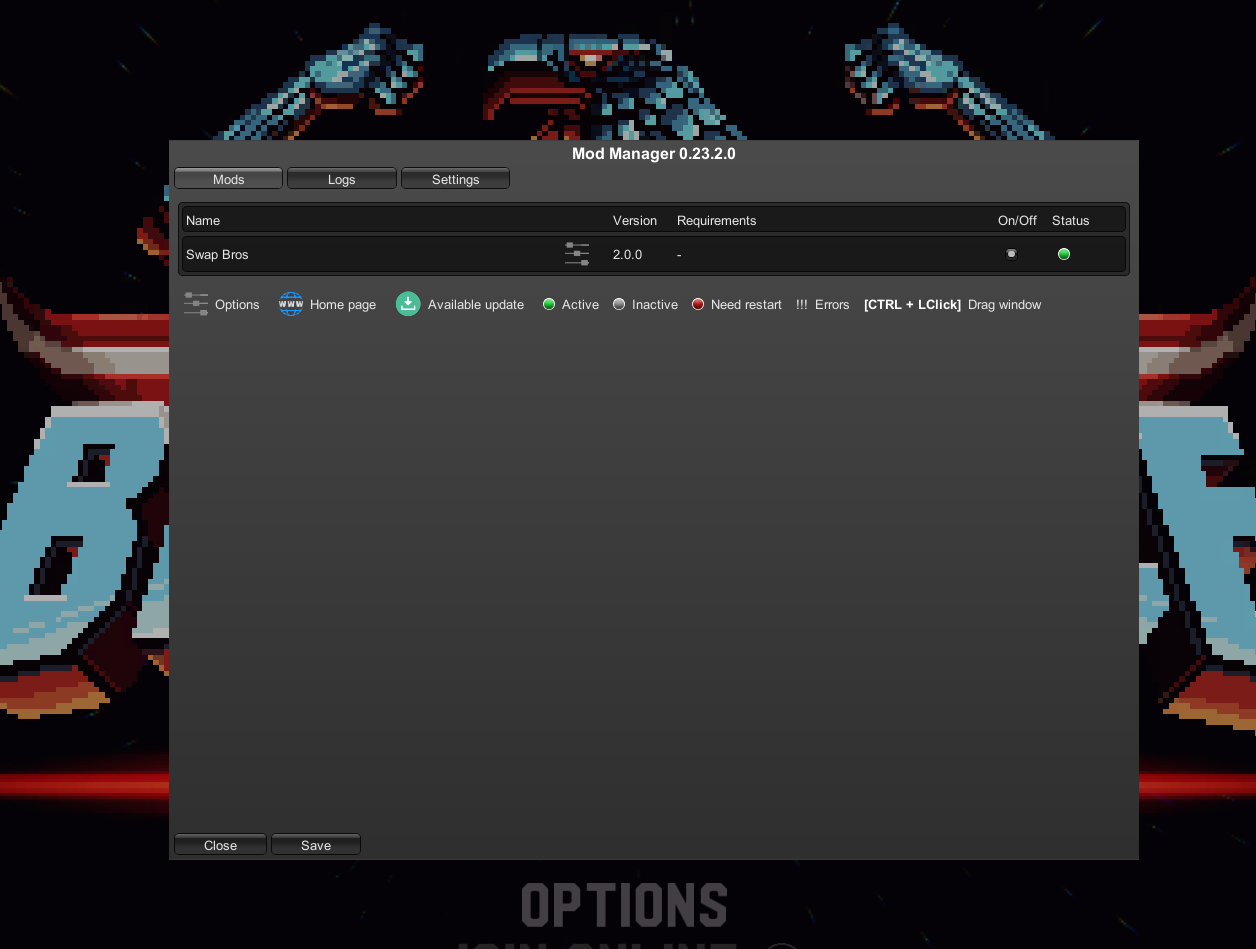
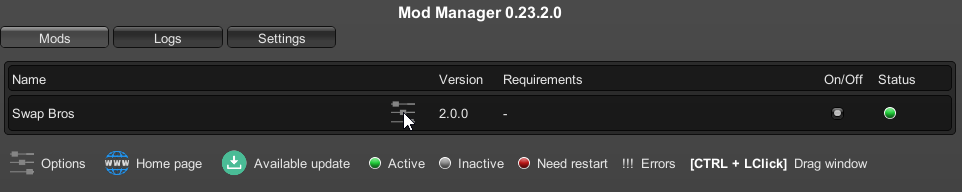
Leave a Reply