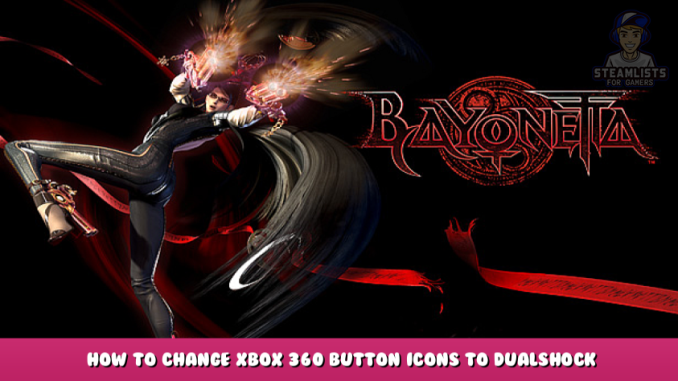
This mod changes default Xbox 360 button icons to Dualshock 4.
Installation
1. Unzip archive to game folder (Example: C:\ProgramFiles\steam\steamapps\common\Bayonetta).
2. Play the game.
Note: Works with english version only!
Download – [google.com]
Written by LinkOFF
Hope you enjoy the Guide about Bayonetta – How to Change Xbox 360 Button Icons to Dualshock 4, if you think we should add extra information or forget something, please let us know via comment below, and we will do our best to fix or update as soon as possible!
Recommended for You:
- All Bayonetta Posts List


Leave a Reply