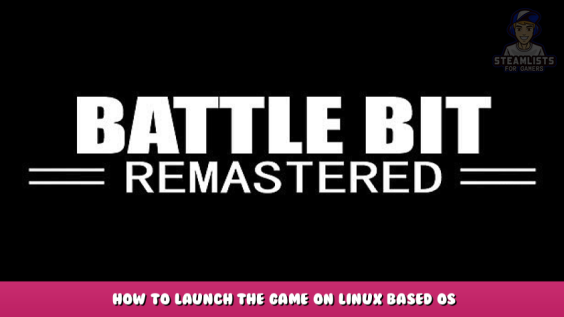
Its really easy 😉
How to launch the game on Linux based OS
Notes
1- If you have already tried to start BattleBit using Proton 7.0, it is better to uninstall it and install it again to avoid problems.
2- Only tested on Arch Linux using steam-runtime package
3- Linux mint doesn’t work, tried using the stock Proton 6.3-8 from steam and Proton-6.21-GE-2
How?
Just force the game to use proton 6.3-8, it works well with EAC (Easy Anti Cheat)
But, how i can do that?
↓↓↓↓↓↓
Right click on the game -> Properties -> Compatibility -> Check the box saying “Force to use…” -> Select “Proton 6.3-8”
Now launch the game using the “Play BattleBit Remastered Playtest”
The game may take some time to open the first time, so be patient
Here’s a test of how the game works for me in Namak LUL
If you have any questions, just leave them in the comments below
I hope you enjoy the Guide we share about BattleBit Remastered Playtest – How to launch the game on Linux based OS; if you think we forget to add or we should add more information, please let us know via commenting below! See you soon!
- All BattleBit Remastered Playtest Posts List


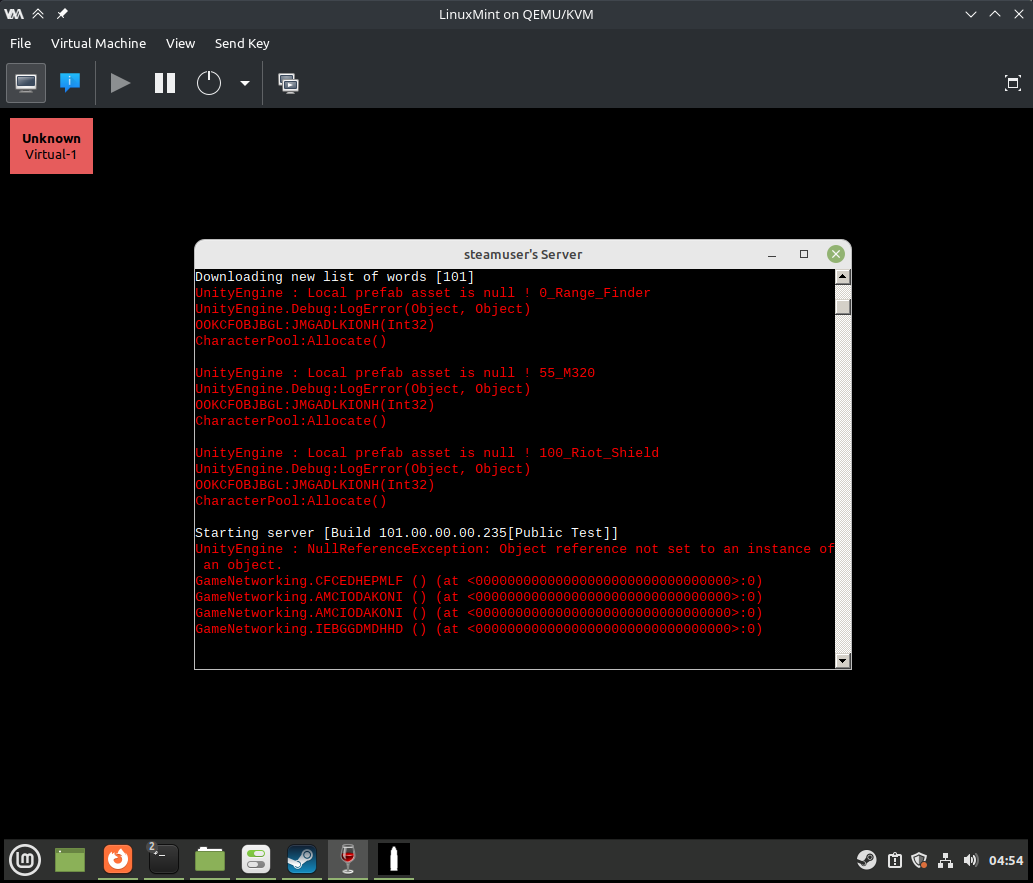
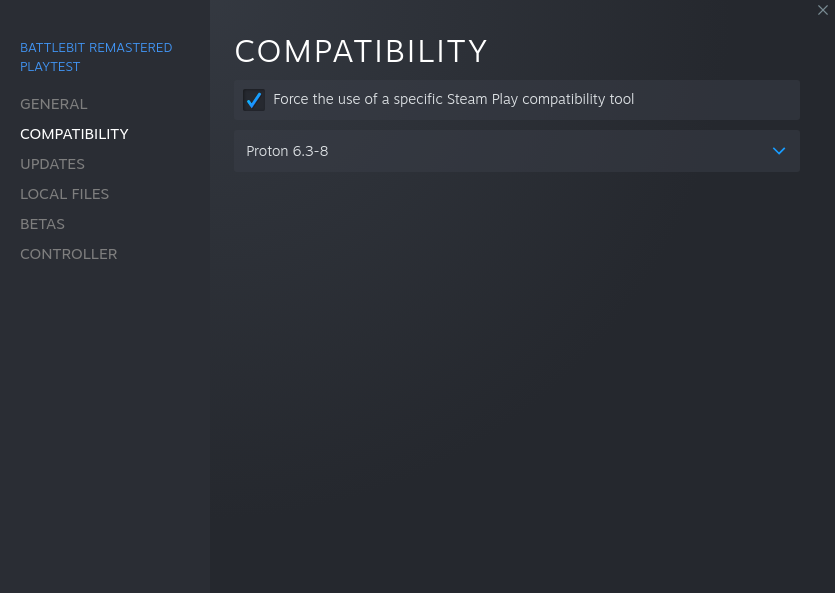
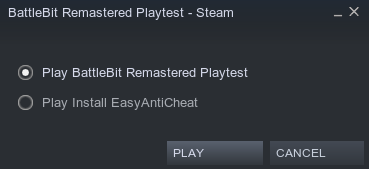
Leave a Reply