
Having problems playing AQtion on your Mac? This guide should help!
Dependencies
Playing AQtion on a Mac is supported, assuming it’s a relatively recent version of Mac OS X (10.6.8+) and it runs Intel or Apple Silicon (M1) processors.
In order to play, however, you do need to install some system dependencies. These aren’t much different than installing printer drivers or a new webcam. It does require that you enter your Terminal and paste in some commands. These have been tried and tested several dozens of times, if you still are not comfortable performing these commands, we likely will not be able to help you.
- 1. Open Terminal.app
- 2. Install Brew – [brew.sh] if you do not already have it installed
- 3. After Brew is successfully installed, copy and paste this into your Terminal
export PATH=/opt/homebrew/bin:$PATH
- 4. Copy and paste this command in your Terminal
brew install libpng jpeg sdl2 openal-soft zlib curl
- 5. Open AQtion in Steam
If your problems persist, post your issue in the #troubleshooting channel in our Discord – [aqworld.com]
Hope you enjoy the Guide about AQtion – How to Fix Error on MAC, if you think we should add extra information or forget something, please let us know via comment below, and we will do our best to fix or update as soon as possible!
- All AQtion Posts List


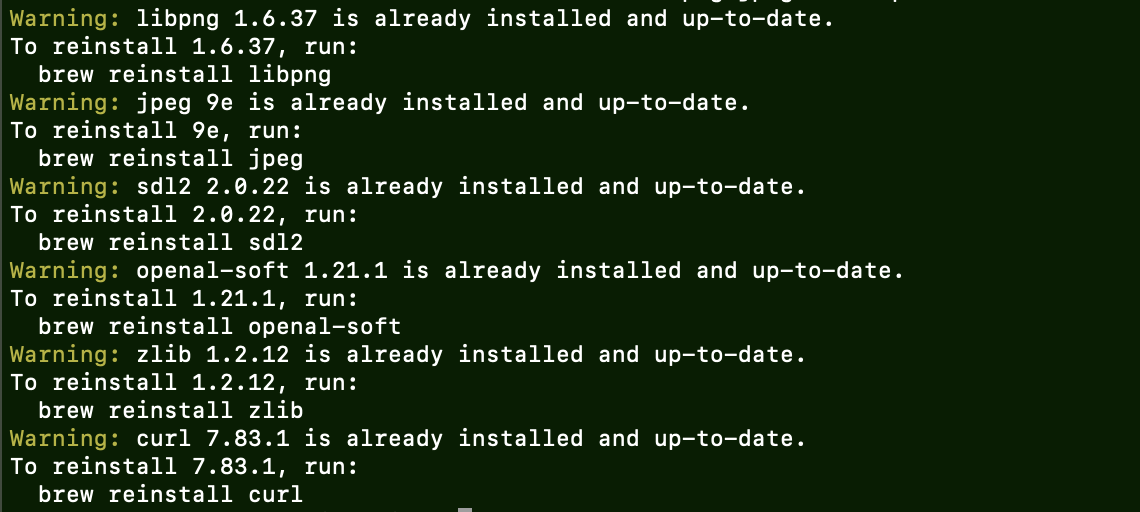
Leave a Reply