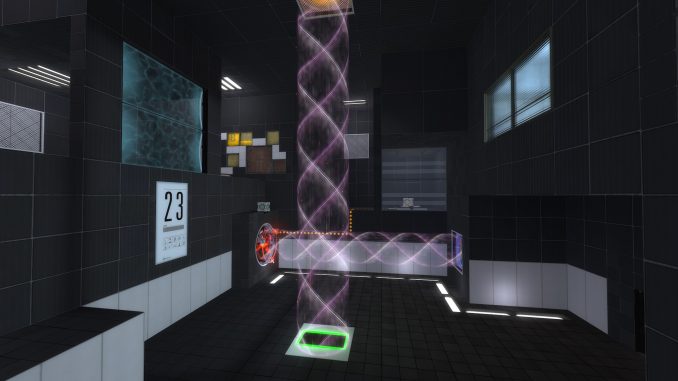
Configuring the settings in-game
First you will need to go into the Controller menu of Portal Reloaded and enable Controller support.
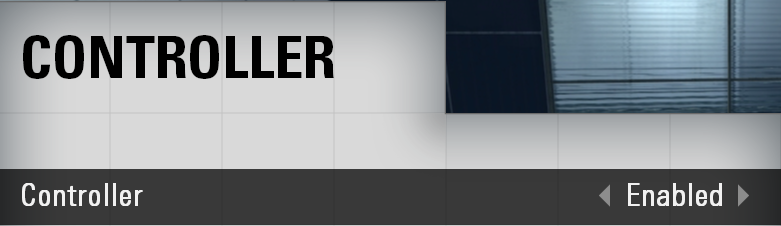
To do this you go to Options-Controller and change Disabled to Enabled.
Then you will need to go into the Button Layout section of the menu and change the Button Layout to Custom.
Here you will change every button which has an action bound to it to say No Action.
It will look like this after you finish:
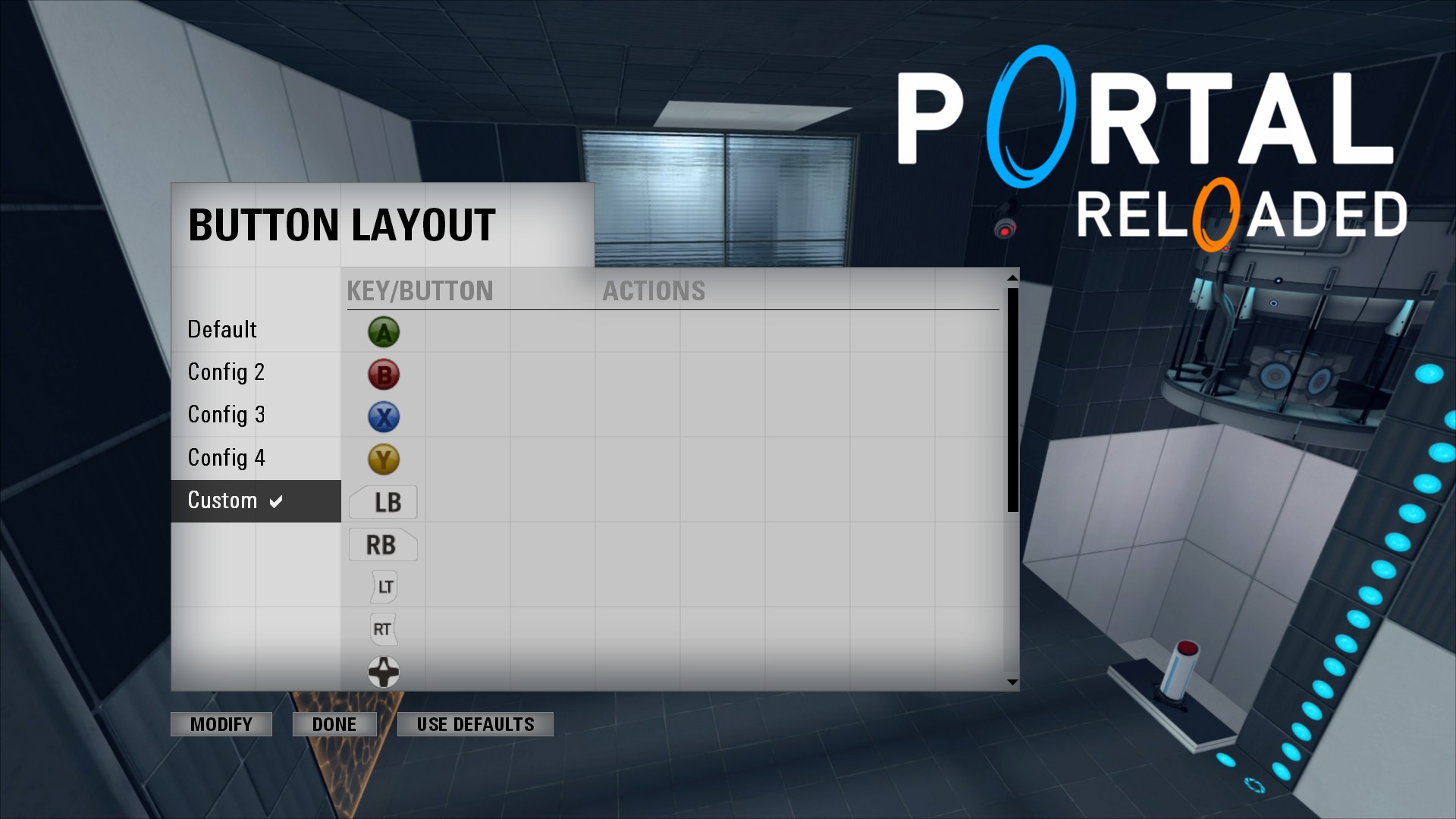
Adding Steam Input
Now that all the settings in-game have been taken care of it’s time to enable Steam Input to configure input.
You can enable Steam Input for Portal Reloaded by Right Clicking and going to Properties.
When the window pops navigate to Controller and enable Steam Input.
After you enable Steam Input if you right click once again on Portal Reloaded you will see a button under Manage called Controller Configuration.
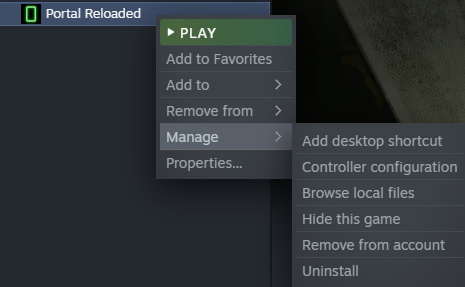
Here you will be able to rebind keys on your keyboard to your controller which will let you control actions in-game without using the keyboard.
I recommend writing down which key on your keyboard controls which action in-game to help you rebind accordingly. To find this in Portal Reloaded you’ll need to navigate to Options- Keyboard/Mouse – Edit Keys/Buttons
The only downside of this method is that any in-game prompts which tell you what button to press won’t line up, but otherwise this works very well to play Portal Reloaded with a controller.
Thank you for reading this guide and have fun playing Portal Reloaded!
Hope you enjoy the Guide about Portal Reloaded – How to use a Controller on Portal Reloaded, if you think we should add extra information or forget something, please let us know via comment below, and we will do our best to fix or update as soon as possible!
- All Portal Reloaded Posts List


Leave a Reply