
How to load a specific save. Other than the last autosave.
How to Load a Save
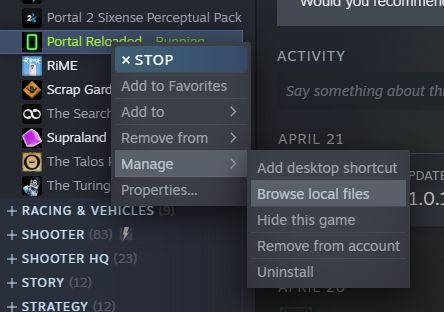
- Go to your Library
- Right click portal reloaded
- Click on Manage -> Browse local files
- Navigate to the portalreloaded/SAVE/<somenumber> Folder
- Delete the autosave.sav file
- Rename the savefile you wish to load to autosave.sav
- Start the game
- Click Continue
- Enjoy the game
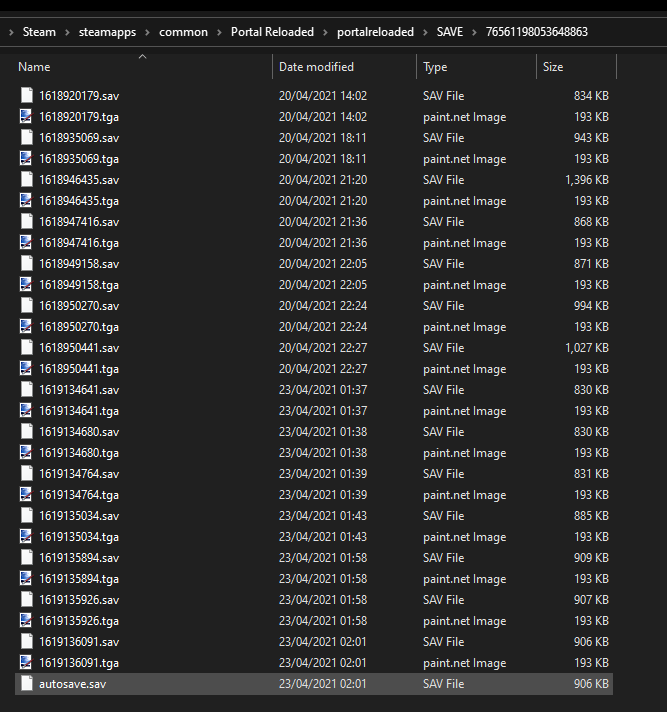
Written by Nightmarius
Hope you enjoy the Guide about Portal Reloaded – How to Load a Save, if you think we should add extra information or forget something, please let us know via comment below, and we will do our best to fix or update as soon as possible!
Recommended for You:
- All Portal Reloaded Posts List


Leave a Reply