
Preparations
If you’re here, then I don’t need to tell you how dumb this minigame is.
That’s why we should just begin with all the necessary “equipment” you’ll be needing to do this.
Keep in mind that this is not the intended way of achieving this (painful) trophy.
Before I give you some instructions on how to do this effortlessly, you need to download and install Cheat Engine from a trusted website like cheatengine.org – https://cheatengine.org/. Afterwards, start the game and go to the minigame.
Once you’re there, open Cheat Engine.

Steps to follow
Step one – Connect V3 to the Cheat Engine.
In order to change stuff within the game, we need to connect Cheat Engine to the game itself. For that, go to the desktop icon in the top left corner of the program directly under “File”. From there, select the process V3 and “open” it.
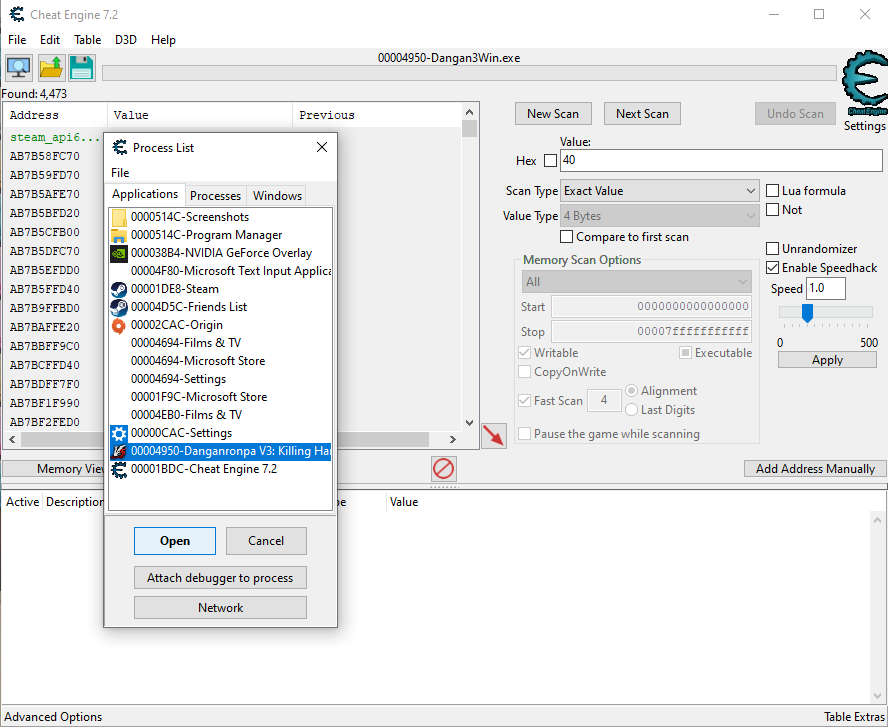
…
Step two – Start the minigame.
For this trophy to unlock, it is important to set the difficulty to mean. Do all that and start the minigame to continue.

…
Step three – Do any move.
Once you’re in the minigame, your score should be 0. To make it easier for the program to detect the score data, do one move – destroy anything.

…
Step four – Do your first scan of the game.
Now we use the program. Stay in the game and keep it running in the background just in case.
In the program, click on “New Scan”. After you’ve done this, make sure that the “Scan Type” is
selected to be an “Exact Value”.
Now, enter the value of your score into the field directly unter “Value” and click on “First Scan”.
In my case, I needed to type in 30 because my first move gave me 30 points.
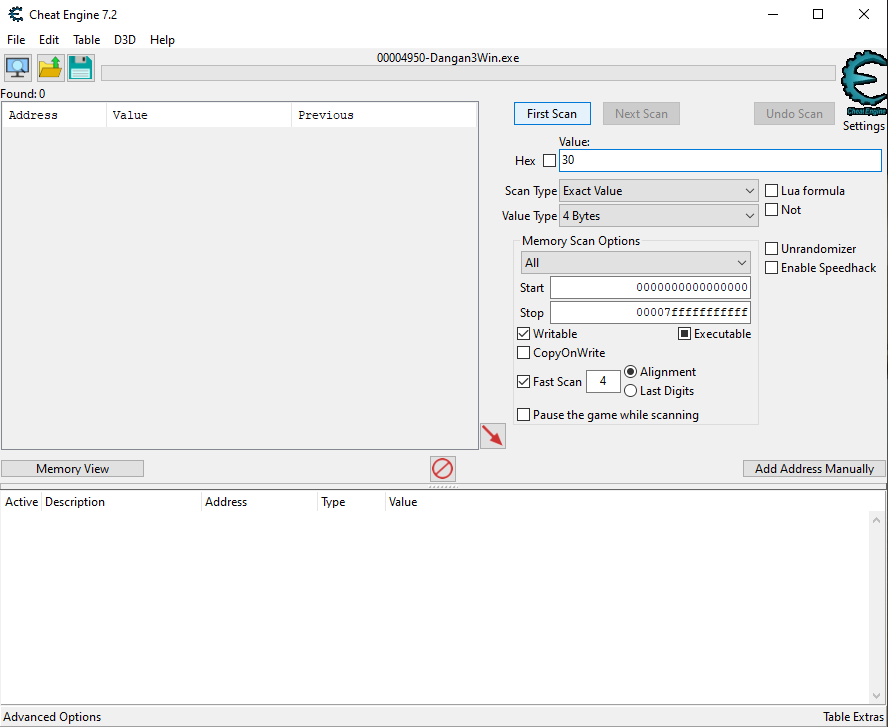
…
Step five – Do another move.
Go back to the game and destroy something else. Keep in mind that you should do this twice for the whole guide – once in step three and now.

…
Step six – Do another scan of the game.
Turn your focus to the program again and update the score in the bar. In my case, I need to type in 45 now. Afterwards, click on “Next Scan”.
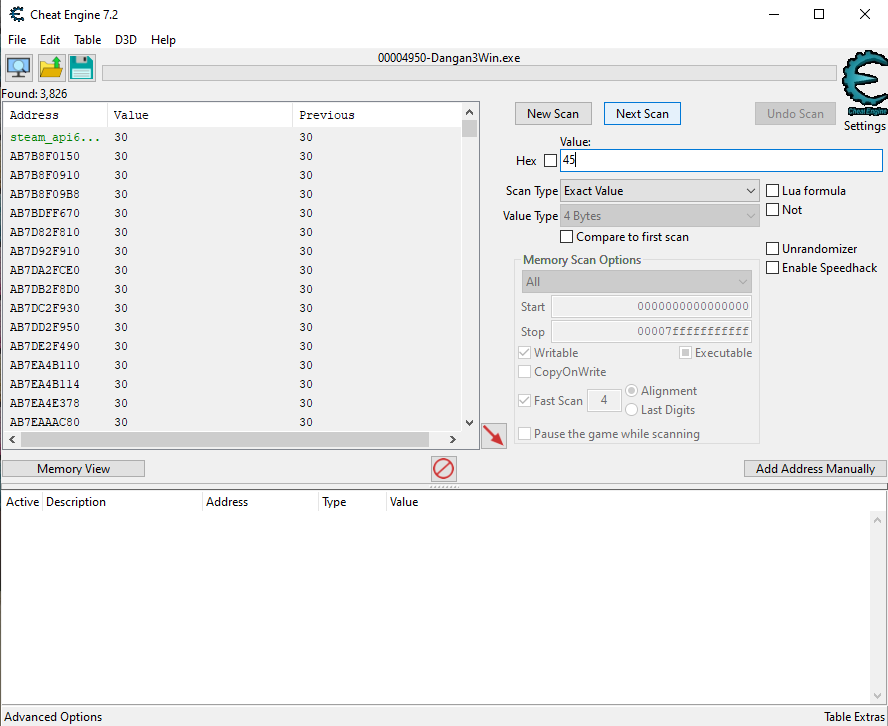
…
Step seven – Find and manage addresses.
To keep this simple, let’s say that addresses are codes for you to change the game with. After the last step, you should see two or more addresses in the left tab. Select one of them and click on the option “Add selected addresses to the addresslist”. Do the same with the other address(es).
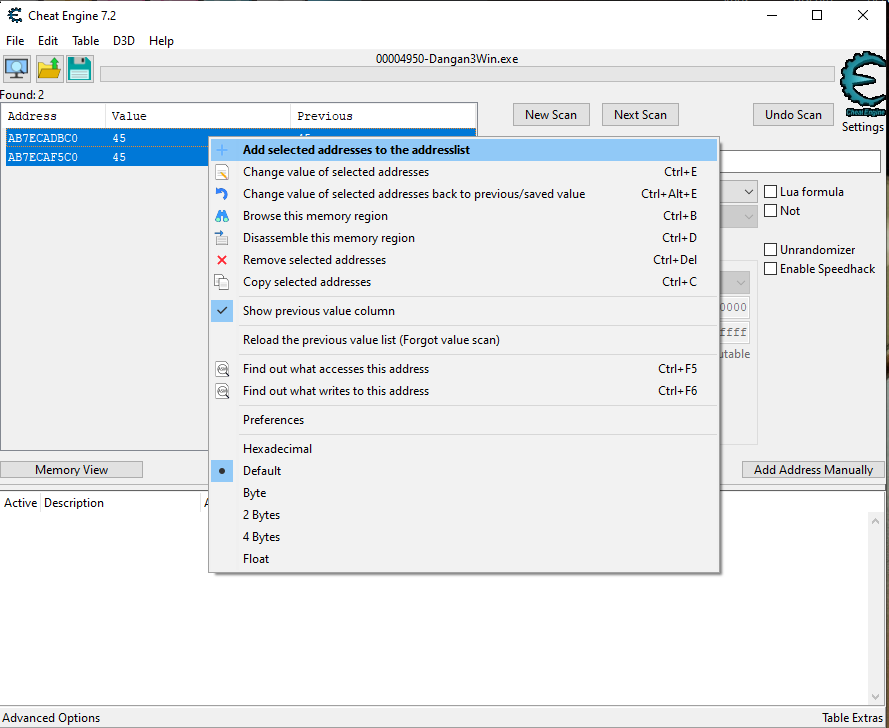
…
Step eighth – Change the value of the codes.
Turn your attention only to the list below. There, select one address and click on “Change record”. Then, you should click on “Value” and type in 5000. Do the same with the other
codes left in the list.
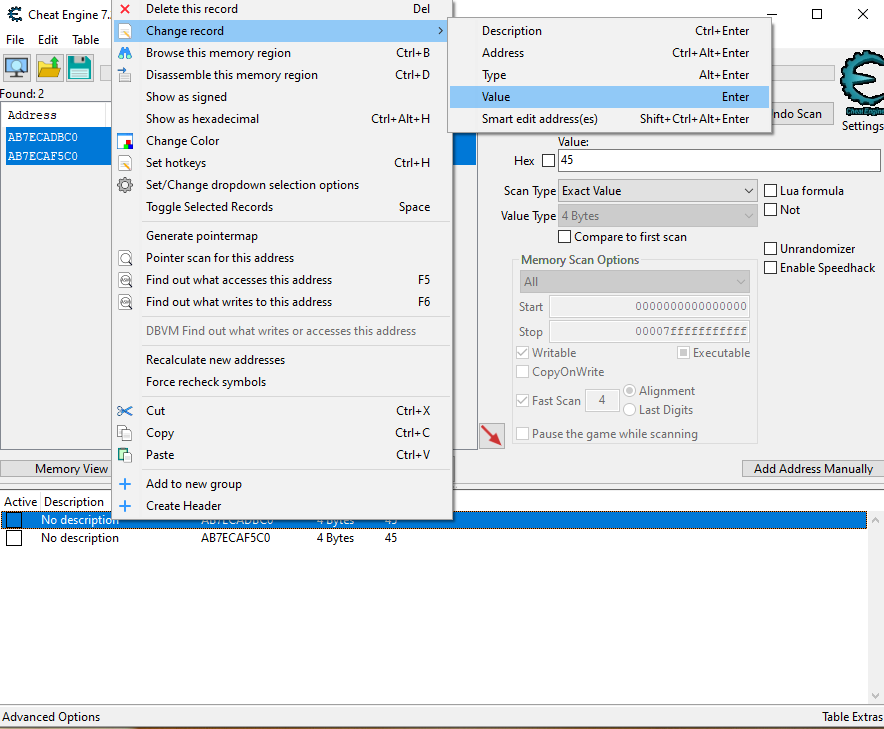
…
Step nine – Finish the minigame.
Break everything or wait for the time to run out. Finally, you should see your score of at least 5000. This will give you an S rang and the trophy that comes along with it. If you look at your score in the game, you should see the updated value after you have changed the code in the program and you made another move.

Be happy
Now let us all forget this masterpiece of a minigame so that we can return to activities that we enjoy.
I hope that whoever designed this minigame got fired.

Post questions below. Thank you for reading …
I hope you enjoy the Guide we share about Danganronpa V3: Killing Harmony – Monolithic Achievement Guide; if you think we forget to add or we should add more information, please let us know via commenting below! See you soon!
- All Danganronpa V3: Killing Harmony Posts List


Leave a Reply